Optimize the Settings for Better Management
Although we try our best to make AirDroid Business compatible with all the Android Devices in the world, regardless they are made by a well-known brand or customized for specific user scenarios, there are too many variants, so here is the checklist for you to optimize the device settings for a better management experience.
1Grant Biz Daemon the device owner permission
The device owner permission can tremendously enhance the overall experience with AirDroid Business from the system level for not only Policy but every aspect. If the device is never enrolled in AirDroid Business, we suggest 6 times Tap enrollment for a better experience and stability.
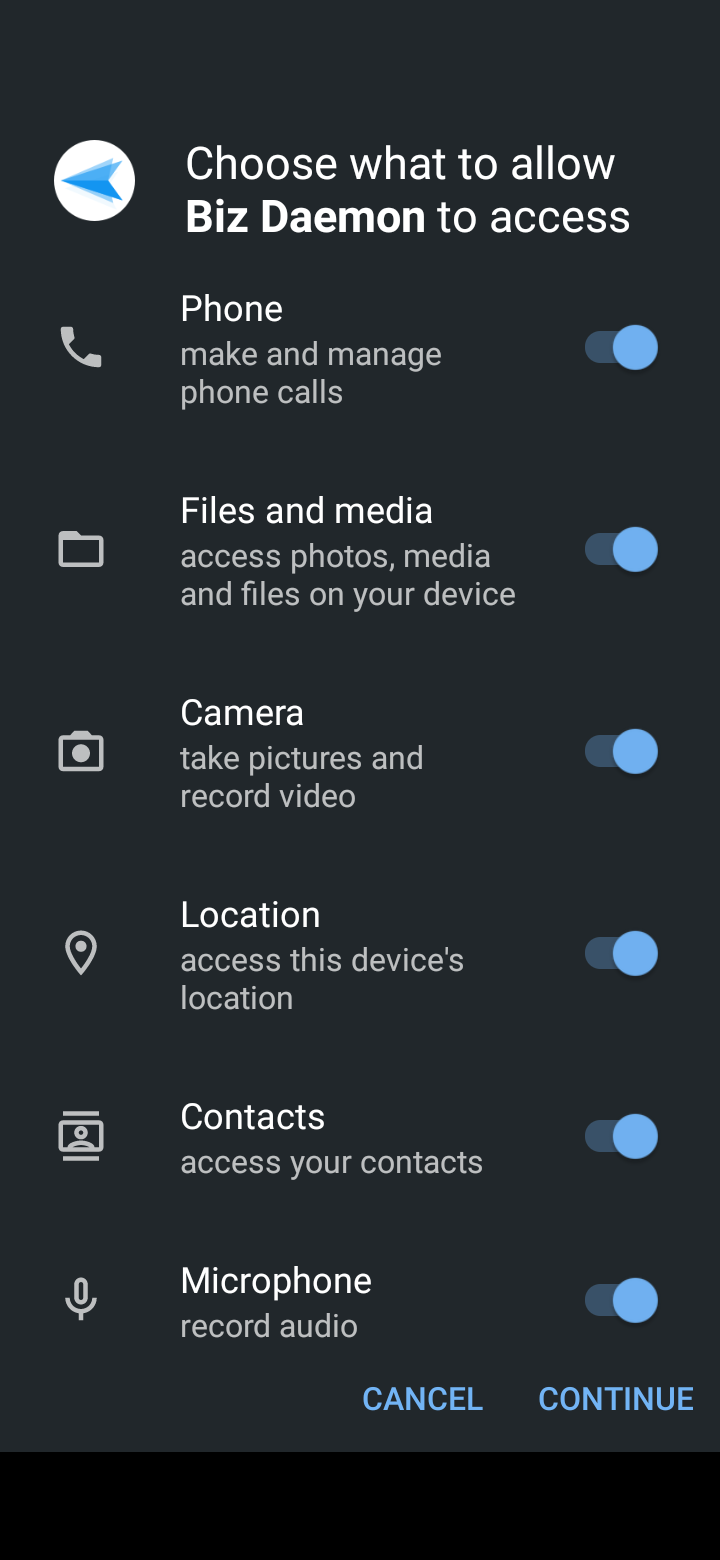
2Turn off the battery optimization options
The option can be called Battery saver in some systems. Regardless of the options' names, please make sure you close such options for your devices. The options will stop Biz Daemon from running in the background of the devices' system.
● [Connection] General Android Devices - How to keep Biz Daemon running in the background?
● Please check the section for the guides on how to keep Biz Daemon running in the background for specific brands.
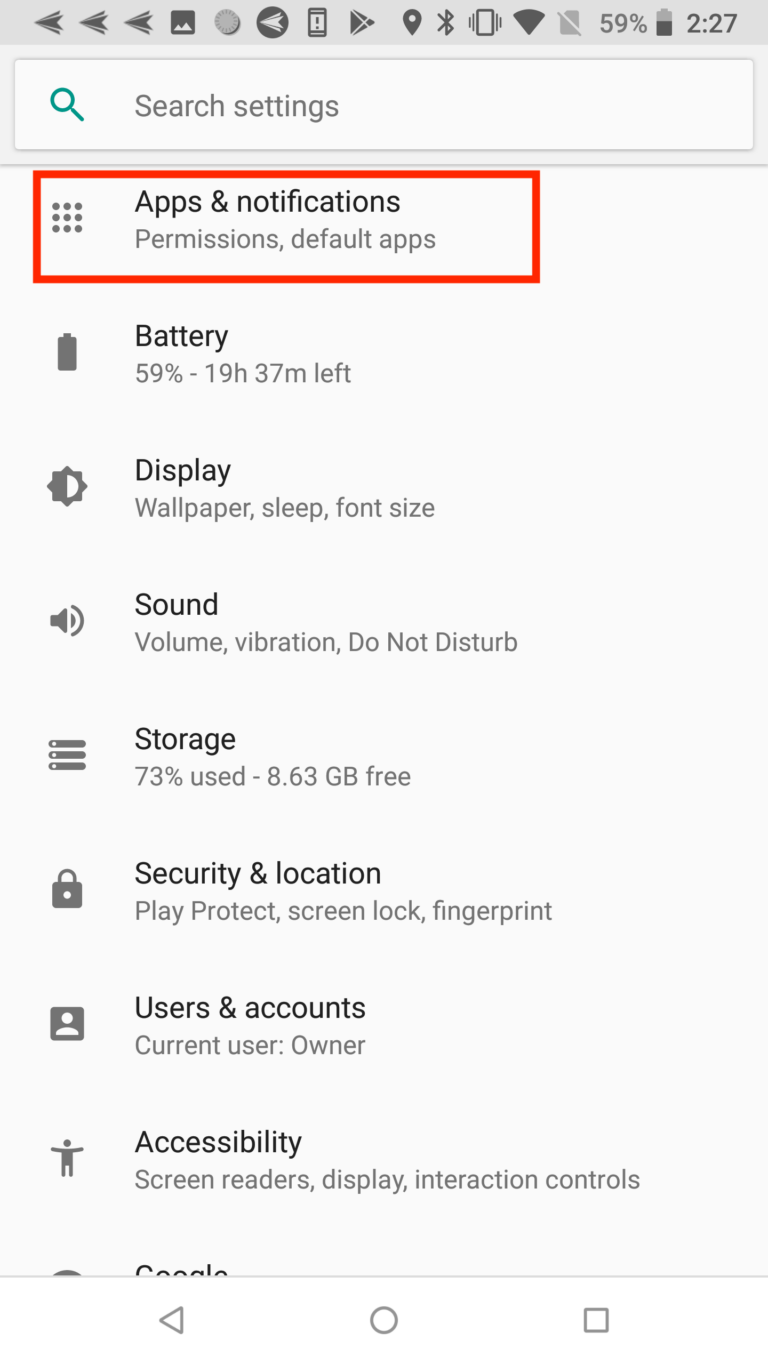
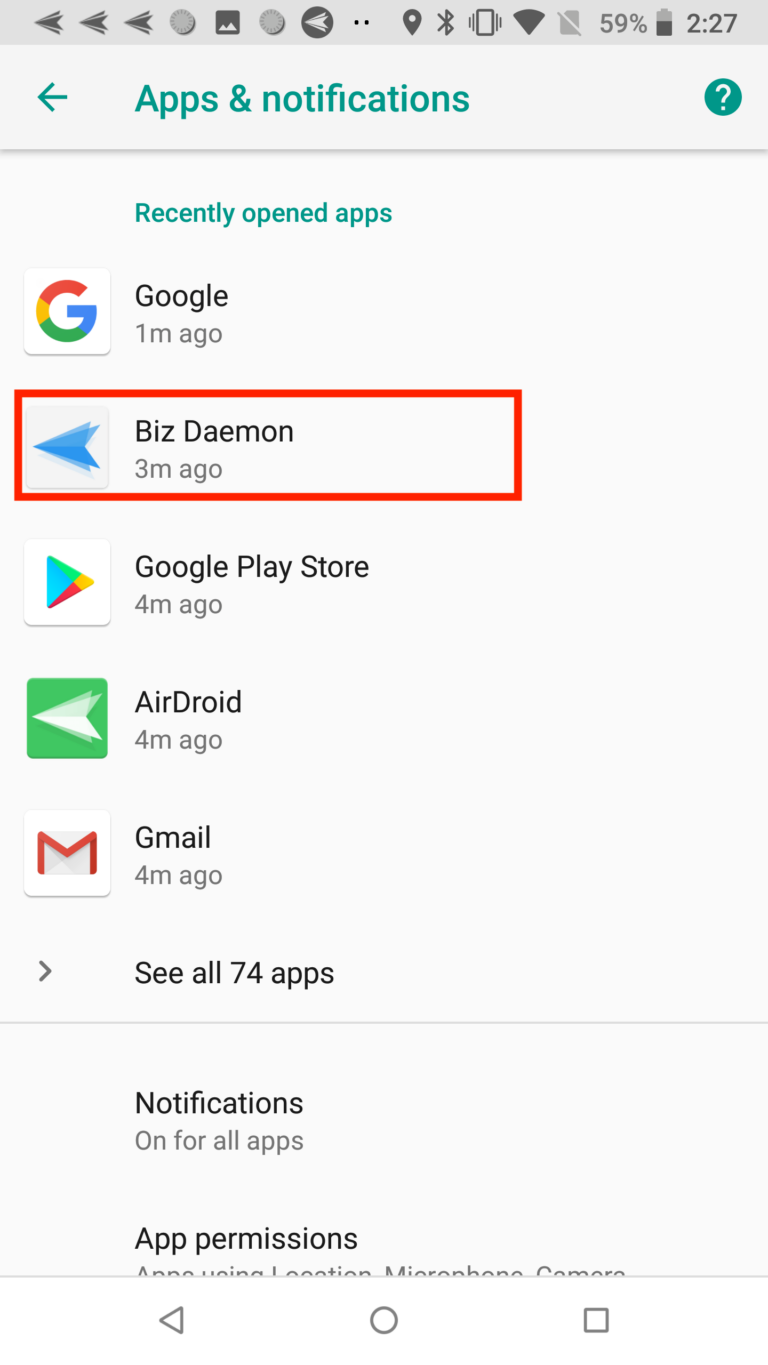
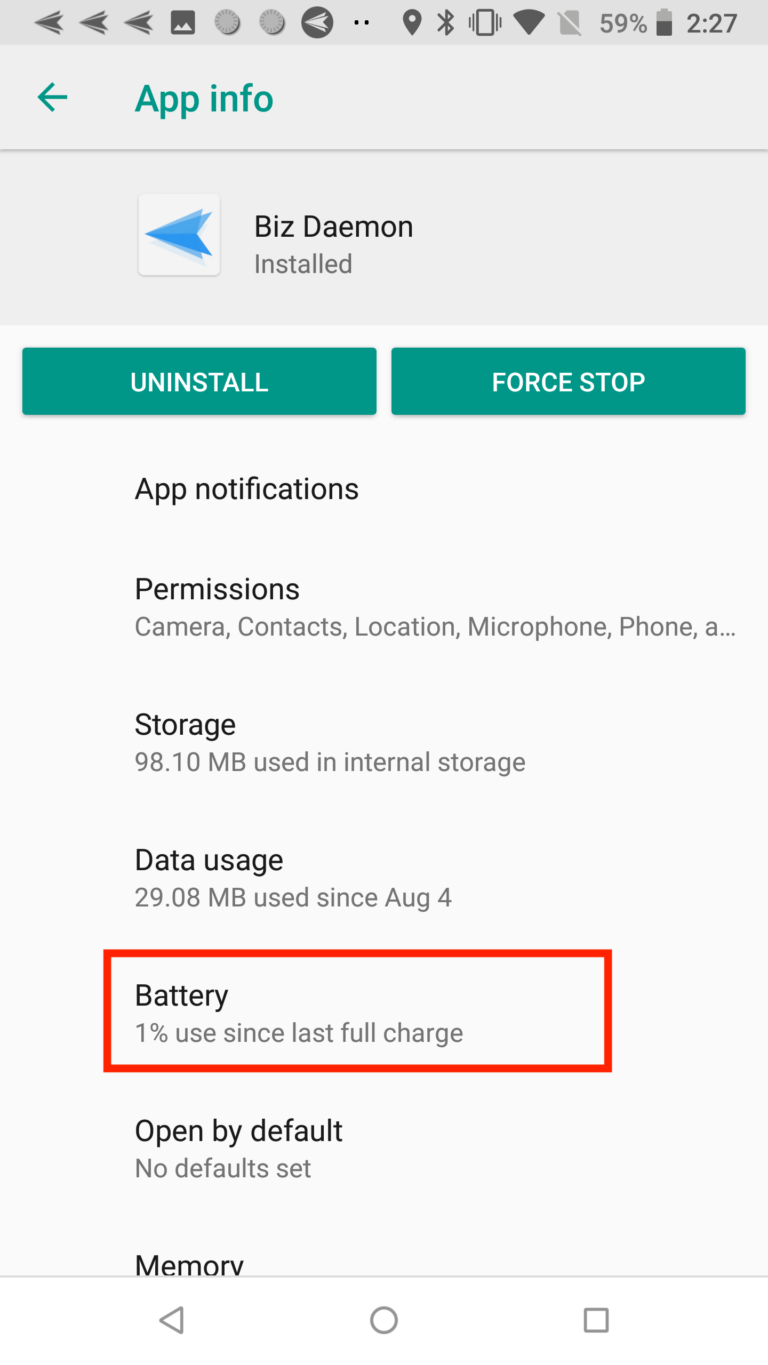
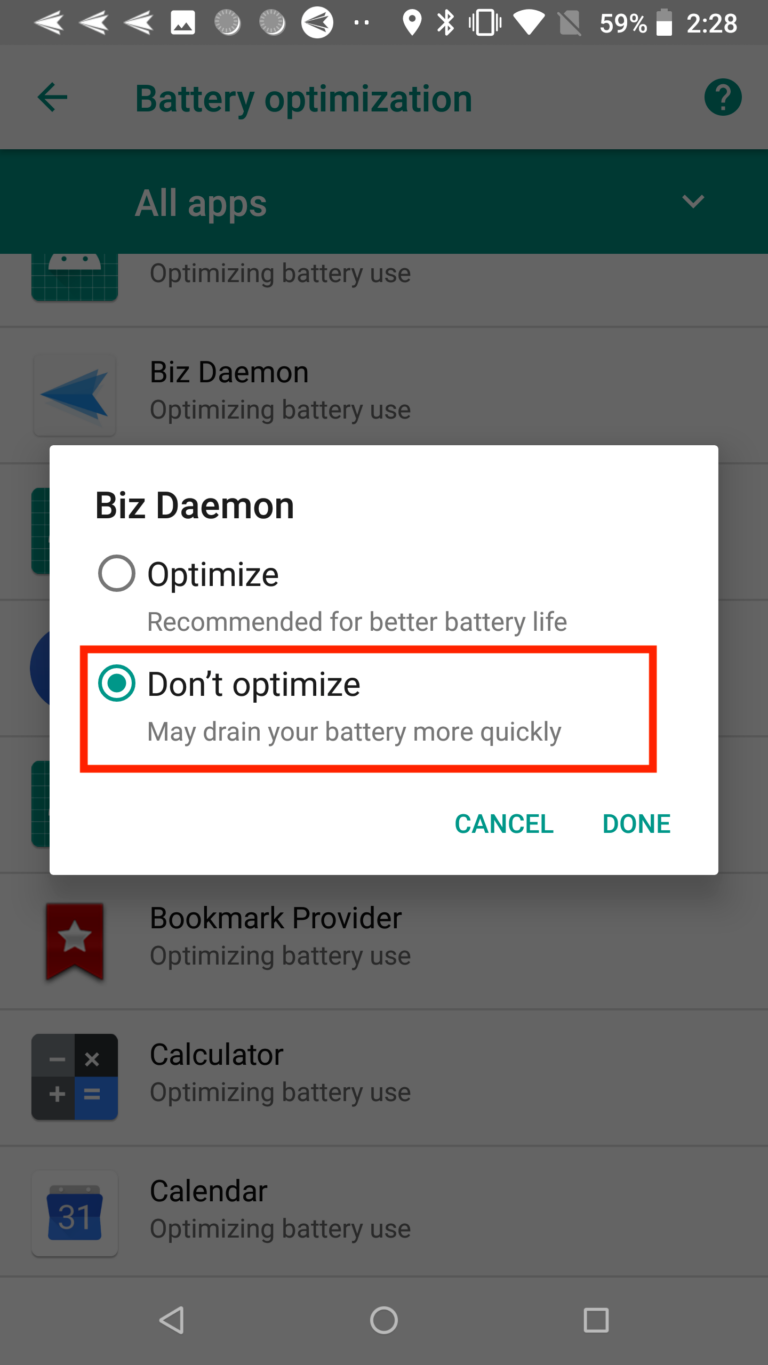
3Rooted/Non-Rooted Devices
Kindly remind you that any rooting method has its potential risks.
● Rooted Devices: Once your devices are properly rooted, you will be able to remote control the device without the Accessibility function. For the Policy restriction to affect the device, device owner permission is still needed.
● Non-Rooted Devices: Please grant the Biz Daemon device owner permission for better experiences. If the device does not have the Accessibility function or does not support the device owner's permission, please contact us.
4Other device permissions
We suggest you authorize every permission to Biz Daemon for a better experience. Only disable the permission when necessary.
5Firewall
Should there is any connection issue in a specific internet environment, please consult with the IT manager of that internet. If the IT manager needs detailed internet documentation to allow communication between the device and the AirDroid Business server, please contact us.
Congratulation! All the basic settings for your AirDroid Business should be done, we still have some basic guides to help you form a better understanding of AirDroid Business, please visit here.
Still need help? Submit a request >>
Related Articles
You May Also Like
- How to Create and Manage Device Groups on AirDroid Business?
- How to invite and manage account members on AirDroid Business?
- How to create a custom role on AirDroid Business?
- How to manage the devices in the Device List?
- How to Use “Batch Operations” to Improve Device Management Efficiency?

