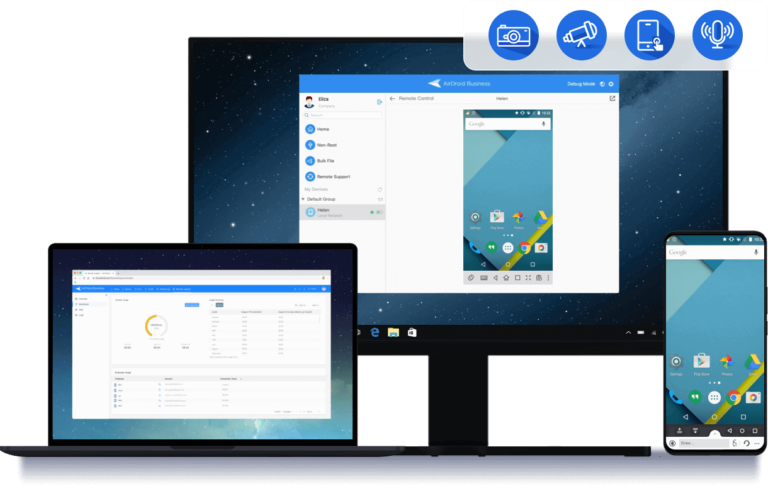
Reasons for switching to AirDroid Remote Support

Fast & stable remote connectionIt provides immediate connectivity support for Android devices and delivers high-quality performance, including HD graphics and low latency.

Reasonable priceDifferent packages are available based on seat counts (per the concurrent technician) or device counts, while the pricing of other remote support solutions is not as flexible as this model.

Diverse remote support featuresRemote monitor and control, voice calls, guiding gestures, screenshots, session recording and file transfer.

Unattended modeYou can perform operations on Android devices without remote user interactions, which indicates you can remotely control devices and execute specific tasks without travelling onsite.

SecurityAirDroid Remote Support establishes an encrypted remote-control connection between the administrator and end-user devices. It provides several user security policy settings and dynamic connection codes (auto-change after one connection) and uses the TSL encryption technology.

Devices grouping & manageIt is one of the best tools to customize various devices' roles for best management. Enterprises can define access boundaries by assigning specific roles to multiple devices.
AirDroid is perfect at Android
Features | AirDroid Remote Support | Splashtop SOS |
|---|---|---|
Android OS version supportIt's preferable to choose a tool compatible with most Android OS. | Android 4.0 and above spported | Android 5.0 and above spported |
Remote access, view and control AndroidIt enables the IT team to support Android devices and solve various problems remotely. | ✔ | Splashtop add-on app install required |
Unattended remote supportAdministrators can access Android devices remotely without requiring any input or interaction from another side. | ✔ | - |
AR cameraAccessing the camera of the target device and using 3D markers can enhance the communication for remote support, enabling smoother guidance. | ✔ | - |
Session recordingOrganizations can record sessions for future reference with a high-quality display and audio support. | ✔ | ✔ |
Voice callCommunication and teamwork are made more productive with this feature. Voice calls facilitate smooth communication during remote support. | ✔ | ✔ |
Easy deploymentWith minimal setup time and no requirement for advanced technical knowledge or expertise. |
Why is AirDroid a intelligent choice?
Attractive pricing plan: AirDroid Remote Support meets the needs of enterprises while keeping budgets flexible. Organizations can pay the amount depending on the seat or device counts. AirDroid Remote Support offers a basic and standard package with a 14-day free trial. A premium package with more versatile features is launching soon.
Instant remote support from anywhere: Location barriers are not an issue with AirDroid Remote Support. End-user Android devices can be remotely supported from multiple platforms, including Windows, Mac, Android, and iOS.
Security and privacy protection: AirDroid Remote Support's privacy and security features allow enterprises to tailor the tool to their needs. This feature enables enterprises to restrict device usage and control file transfers.
Easy-to-use solution: AirDroid Remote Support has a highly intuitive and user-friendly interface. All enterprise devices can be monitored and controlled remotely from a single screen. It is straightforward to deploy and control the devices remotely using various AirDroid Remote Support features.
For Different Industries
- In-House IT & MSP
- Help Desks
- Support Team
AirDroid Remote Support can greatly aid in-house IT by allowing technicians to troubleshoot and solve issues without physically needing to be present at the staff's scene. This saves time and resources by eliminating the need for travel and allows IT to address issues quickly and efficiently.
Additionally, it can greatly benefit MSPs by providing the ability to remotely access and troubleshoot a client's device. This allows for faster resolution times, reduced downtime, and improved customer satisfaction.

With remote support tools, help desk technicians can quickly access and troubleshoot issues on remote devices, which can result in faster resolution times.
Remote support tools often come with built-in communication features, such as voice chat and screen sharing, which can facilitate clearer and more effective communication between help desk technicians and users.

AirDroid Remote Support's unique features can be advantageous for businesses with support teams. Trainers, product specialists, and administrators can utilize tools such as screen-sharing with voice calls, chats, file sharing, and the ability to take screenshots of connected Android devices. For customer and technical support providers, voice calling and remote access functions are crucial for effective end-user support.

Try AirDroid Remote Support today
- Efficiently manage unattended devices with an enterprise-level remote support tool.
- Flexible pricing plans for different demands.
- Offer remote IT support to both staff members and clients.
- High encryption for ultimate privacy and data protection.
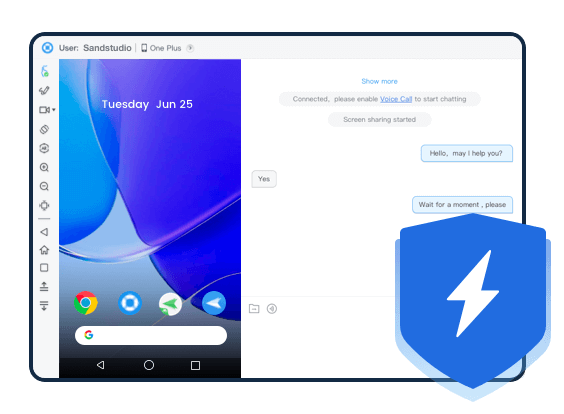

Summary
Various software packages provide remote access and control features for enterprises to manage their devices. AirDroid Remote Support is one of best ones ecause of its flexible price and customizable settings that allow it to easily control and manage all Android devices connected to it.
This software is widely used across various industries for accessible and remote support during official transactions. Educational institutions leverage it to offer technical assistance to both students and staff. It's an exceptional tool for in-house IT, MSPs, help desks, and customer support as it significantly saves time and resources.
FAQs
Does Splashtop have a free version?
No, Splashtop does not have a free version. To try remote monitoring and controlling services for free, AirDroid Remote Support is a good option because it offers a 14-day free version.
Is Splashtop secure?
Yes, Splashtop is generally considered to be a secure remote desktop software. It protects your data from being intercepted by unauthorized third parties. AirDroid Remote Support offers customized security policies as per the company's needs.
Can Splashtop wake a sleeping computer?
Yes, Splashtop can wake a sleeping computer if the computer's network adapter supports Wake-on-LAN (WoL) technology. Wake-on-LAN allows a computer to be woken up from sleep mode or hibernation mode by sending a particular network packet (called a Magic Packet) over the network.





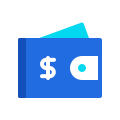
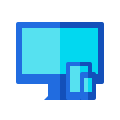
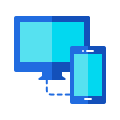



Hear from Our Customers
Online teaching is much easier with this software. The user interface is highly user-friendly and well worth a try. All students and staff received technical support from our IT team during the pandemic.
Ethan Matthews
It does everything that expensive software can do to help enterprises manage their devices remotely. It is easy to manage multiple devices simultaneously and troubleshoot issues with them.
Ryan Hunter
As the Director of IT Operations for my company, I am always on the lookout for effective and reliable solutions that can help us streamline our operations. AirDroid Remote Support has been a valuable asset to our IT department, allowing us to quickly and easily access and troubleshoot our users' devices, regardless of their location.
Nathan Cross