Rugged Tablet: The Game-Changer in Warehouse Efficiency
Why does your warehouse need a rugged device? The answer’s simple: the ultimate aim of your business is to grow and make a profit, and to do that, you must meet and exceed customer expectations with faster service delivery; rugged tablets can be the bridge linking all these elements. In fact, a recent Research and Markets report states that the rugged device market will grow to $1,136.31 million between 2022 and 2027.
But what challenges do warehouse environments face, and how are these Android-powered rugged devices the solution?
Read on as we explore why rugged tablets should be a mainstay of the warehouse environment.
- Part 1 : Getting To Know Rugged Tablets – Their Features and Capabilities
- Part 2 : The Role of Rugged Tablet in a Warehouse Scenario
- Part 3 : Benefits of Rugged Tablets PC
- Part 4 : How to Address Security and Management Concerns for Warehouse Tablets
- Part 5 : Best Practices to Manage Rugged Tablets in A Warehouse Environment
- Part 6 : Conclusion
Part 1: Getting To Know Rugged Tablets – Their Features and Capabilities
We want to point out that rugged tablet PCs are different from consumer tablets, though they do share some functions in common.
Tablet PCs were engineered to be more durable, efficient, last longer, and be more powerful. Let’s explore some key features and capabilities of rugged tablet PCs in a warehouse environment.
Withstand Drastic Temperatures
Suppose you run a climate-controlled warehouse, where you store items that must be kept at a particular temperature (perishables), or even just a large warehouse environment. In that case, you’ll need a rugged tablet PC. Why do we say that?
Forklifts with mounted tablets move to and fro between the cold and regular ambient storage, so your workers will need rugged tablet PCs built to buffer against these conditions. A rugged tablet PC is designed to operate at 20° to 60° Celsius, so it functions optimally in both low and high alternating temperatures.
Shock-, Vibration-, and Drop-Resistant
Rugged tablet PCs are products of advanced engineering with reinforced casing. They can withstand jolts and vibrations because of their excellent build quality and ruggedness (constructed with polycarbonate and rubber).
That is a much-needed and excellent feature because tablet PCs must be able to absorb and withstand shock, bumps, and hits from being mounted on a forklift during warehouse operations. That makes them ideal for the warehouse workspace.

Waterproof and Dustproof
Going back to climate-controlled warehouses, when transporting perishables like fresh fruits, flowers, meat, and vegetables in and out of cold storage, expect ice or the cold air to condense into liquid and splatter over the rugged tablet PCs. If that doesn’t happen, moisture will eventually form on them or even when the workers manually handle the perishable goods.
None of this can damage a durable device like a rugged tablet PC because it has an IP rating of 67-68, protecting it from water and dust (a warehouse environment is usually very dusty).
Also, with its IP rating, it can be submerged to a 1-meter depth in water for 30 minutes without taking any damage and still function optimally.
Strong Batteries
These tablet PCs are designed to run on long-lasting and strong batteries, so they operate 24/7. They also have removable batteries that can be easily charged and replaced; downtime is thus kept to the barest minimum.
Some rugged tablet PCs even come with an expansion battery pack feature. The great thing about such models is that the batteries are hot-swappable, so workers can easily swap batteries mid-task without powering down the tablet.
Customizable Operating System
Rugged tablet PCs are ideal to workers in the warehouse environment because of its customizable operating systems.
These tablets can run operating systems like Windows or Android, with Android, there are often minimal requirements to publish apps without a long review process.
Glove-Friendly Screens
Unlike consumer-grade tablets, rugged tablet PCs do not have a PC-Cap (Projective Capacitive) touchscreen, so your warehouse workers can wear gloves, swipe across the screens, and still use the tabs with great precision and efficiency.
PC-Cap touchscreens are on most consumer-grade tablets, and things like water and electric current can interfere with the touchscreens. By the way, anywhere you see Pro-Cap or PCAP, they’re just more acronyms for “protective capacitive.”

Part 2: The Role of Rugged Tablet in a Warehouse Scenario
Why are rugged handheld devices indispensable tools for front-line workers? These devices take the power of an enterprise-class computer and merge it with the versatility of an enterprise-rugged tablet to create a highly intelligent and efficient tool.
Rugged handheld devices streamline work for front-line workers, enabling them to discharge their essential services much faster. And below are scenarios where such workers can utilize a rugged tablet.
Forklift-Mounted Tablets / Vehicle-Mounted Tablets
The rugged devices can be easily mounted on trolleys, forklifts, and other equipment, allowing workers to use the devices hands-free while working. This improves efficiency and reduces the risks of accidents. Plus, mounted devices can be detached for work in the office or used after work hours.

Scan Product Barcodes/Barcode Readers
Rugged handheld devices have powerful, high-quality scanners that scan barcodes and RFID tags up to 21.3m away. Where does this come in handy?
It’s used in large warehouses to scan goods stored in high and hard-to-reach places. So, workers don’t even need to be close to do this. And the items can be scanned in batches, which reduces the time spent collecting data.
Check a Shipment’s Status
When workers load items or goods onto a truck, they can use rugged handheld devices to take pictures of the packages to ascertain any damages on the package, document the time the package was loaded, and record its contents.
Locate Inventory Records
A good inventory has enough goods to capitalize on fluctuating demand at any time without excess that could be lost, which, in turn, costs your business money.
Rugged handheld devices can offer precise control in a warehouse. They can display an item’s movement history while providing an up-to-date view of local inventory anytime, reducing surplus stock and overheads.

Part 3: Benefits of Rugged Tablets PC
Do the benefits of using rugged handheld devices outweigh the short-term price of consumer-grade devices, and should you use rugged devices for your business? Read below to find out.
Inventory Management
To run a warehouse, you need a good inventory management system; software developed specifically for managing the day-to-day activities of the warehouse environment.
This program also enables you to keep tabs on your customers and ensure they never have to wait long or experience delays in delivery because of stock issues.
Rugged tablet PCs powered by this inventory management software also help track perishables, manage your stockroom, and perform effective and efficient cycle counts.
Asset Management
Inventory and asset management must go hand-in-hand because the latter is the medium you use to ensure your assets (tools, machines, and devices like laptops, forklifts, and trucks) are available, accounted for, and working efficiently.
So, with these rugged handheld devices, you can easily locate such equipment on-site using barcode scanners/readers and gauge their working conditions. The tabs can scan over a 60-foot range, covering a large distance and saving precious time.
Some rugged handheld devices even have digital cameras that allow employees to take pictures of their assets and upload them to the company’s cloud.
Reporting and Data Accuracy
What happens when you, the management, send your workers a request for particular information and want a prompt reply? They need the proper tools to meet that request, and a rugged handheld tablet will more than suffice.
When your workers use rugged tablets daily, tracking and logging essential data is much easier. So, workers can quickly pass any reports or information with little time wasted; auditing becomes a smoother affair too.
Perhaps what’s best here is that the rugged handheld tablets are so versatile your workers can automate reporting on the go and as events transpire. All this saves time and increases data accuracy and efficiency in the overall business.
It’s imperative we mention you need a WMS (Warehouse Management System) for the rugged handheld tabs to generate reports. The software also allows you to generate KPIs (Key performance indicators) to measure your warehouse and business’ performance against competitors or peers and a set of objectives or targets.
These reports enlighten you on the actions you must take and the resources to allocate to ensure your warehouse operates optimally.
Improved Communication
Communication is key to the success of any business, and while your warehouse workers can use different types of devices to communicate with team members, rugged devices achieve this in a unique and more efficient way, and we’ll explain how.
Rugged handheld devices can run software that normally work best when running in their desktop versions. So, because the rugged tabs can run them in their native desktop versions, your workers can access and use the features and functions that usually aren’t included in their mobile versions.
That is a great improvement over non-rugged devices that struggle or can’t even run such applications due to smaller screen sizes and less power. Along the same vein, add-ons like Flash can’t run on these devices too.
As you can see, problems can and do arise because non-rugged tablets can’t give workers the full, unabridged desktop experience of using these apps.
So, from using browsers to accessing other ways to communicate, like emails, the company’s cloud storage, and even systems native to the company, you’ll need rugged handheld devices to run these apps. This is necessary for faster information sharing and speedy communication to manage a business as an entire team.

Part 4: How to Address Security and Management Concerns for Warehouse Tablets
There are protocols set in place that you can follow to effectively address any security concerns when your workers use a rugged Android tablet. Below are the most glaring ones that we believe should demand immediate attention.
- • Managing several mobile devices at once is a challenge.
- • Assigning a large number of devices to large teams is a time-consuming affair.
- • Your workers can get distracted by entertainment apps, games, and social media apps.
- • The IT department can get overwhelmed by requests and complaints stemming from misuse of the devices.
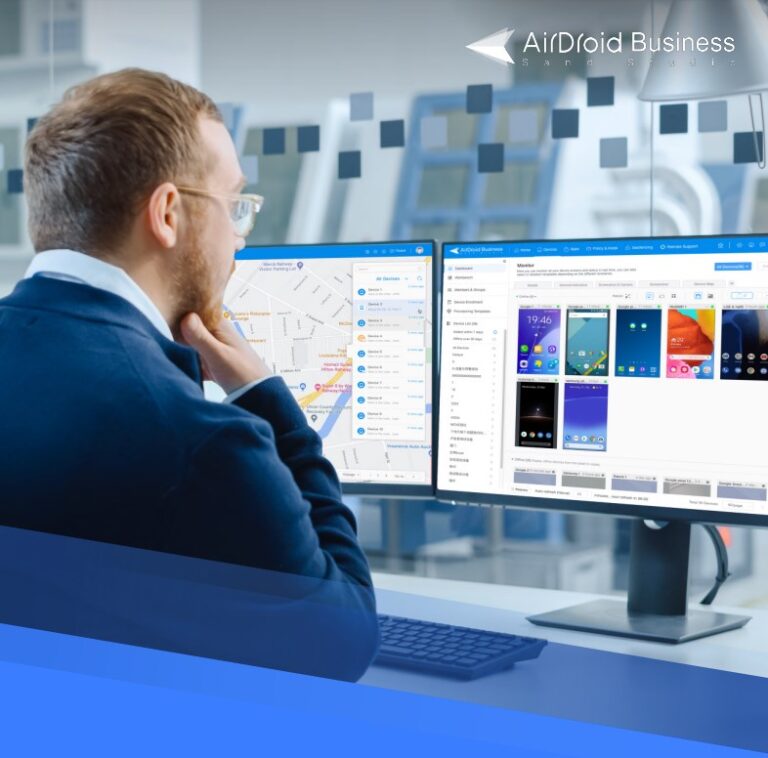
AirDroid Business MDM Datatsheet
If you want deeper insights into how MDM can help you manage warehouse rugged devices, go ahead and download our free datasheet. It’s loaded with detailed information to help you make the best decision for your organization's needs.
Part 5: Best Practices to Manage Rugged Tablets in A Warehouse Environment
1Configure and Deploy Service
The most efficient way to quickly deploy devices is to scan the QR code or use Android Enterprise (an initiative that allows using native Android apps and software in a workplace), or you can type the deployment code or do it via a USB connection.
2Application Management
The type of applications you have in your rugged devices can determine how well your business grows, but managing these apps is also vital to the business’ growth.
Application management functionalities entail how easily you can install and uninstall apps and update them based on the device’s location, type, and group. It also focuses on auto-updating apps to meet customers’ needs, creating configurations, etc.
3Kiosk Mode
Kiosk Mode gives your IT department access to restricted administrative rights/settings, enabling them to lock or configure a rugged device to run a lone application.
It also allows them to whitelist websites for safer browsing experiences and prevent access to unauthorized networks. In a nutshell, Kiosk Mode makes sure workers can only access applications they need during work, eliminating any possible distraction.
4Policy
By implement a security policy, IT admins can protect valuable company information stored on the devices. For instance, they can limit or restrict USB file transfer, prevent the installation of unsafe or malicious apps, enforce security authentication (lock screen password), device compliance, etc.

Part 6: Conclusion
If you’ve wondered whether purchasing rugged warehouse tablets is necessary for your business and if the total cost of ownership is worth the investment, this article gave you enough reasons to assuage your concerns.
You’ve seen how durable, rugged devices ensure continuous warehouse operations, positively affect productivity and increase profit. You also now understand how communication and access to real-time data allow workers to efficiently pass reports or information to the management or proper channels.
You can use different models of warehouse rugged tablets for your warehouse environment. Deciding which ones to get is a matter of what you need and how well the rugged devices can be configured and customized for your business.





Leave a Reply.