10 Effective Ways to Protect Android Device Security
Android is a highly popular operating system for mobile devices, with over 2.5 billion active devices globally. It is open-source, allowing manufacturers to modify and customize it for their devices, leading to widespread adoption.
Due to its wide use in every industry and business, Android is often found to be the target of hackers. The data breach threat is greater for enterprises than individual users, as they have much confidential information about large businesses.
This article highlights the importance of Android device security and provides practical tips and tricks to help achieve this goal.
1 Android Built-in Security Features
Android itself is conscious of the security of its users. That is why they have developed various features to provide maximum security to Android users. Turning on security features already available on mobile phones is mandatory to keep Android devices safe from attacks. Here are some important built-in security features that everyone should know to keep their personal and enterprise Android devices safe:
Google Play Protect
Google Play Protect is a security feature built into the Google Play Store that scans apps for malware and other security threats before they are downloaded. It only allows users to download those apps that are completely safe and follow standard security measures.

Android File-based/Full-disk Encryption
Android includes both file-based encryption and full-disk encryption as built-in security features. File-based encryption encrypts individual files, whereas full-disk encryption encrypts the entire disk partition of a device, including the operating system and user data.
Full-disk encryption is a more comprehensive solution, while file-based encryption is less common but useful in certain situations where only specific files need to be protected.
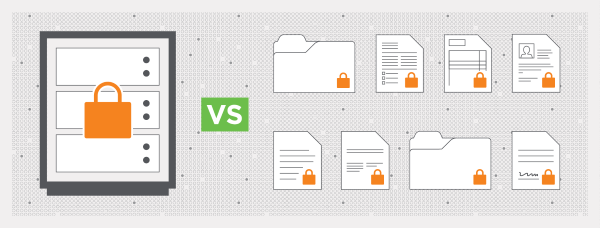
Authentication
Android offers various options for authentication, like pin codes, patterns, and passwords. Smart locks, places, trusted devices, and fingerprint or face recognition are all wonderful achievements of Android that help enterprises keep their Android devices safe from unauthorized users.
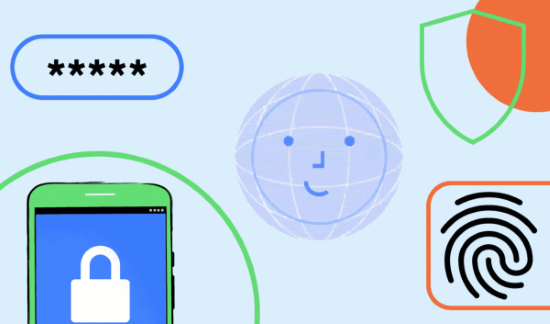
2 Why is Android Vulnerable to Cyber Attacks?
Android devices are open-source, enabling manufacturers to customize them according to their needs. There is much fragmentation of the Android OS into various sizes and shapes, making it difficult to keep every device equally safe.
A comparison reveals that iOS is relatively more secure than Android security because Android users can download apps from online stores other than Google's Play Store, while iOS users can only download apps from the Apple Store.
But still, using iOS for enterprise work is not recommended because of limitations in the settings of the devices, unlike what the Android OS provides.
Android Device Security: Risks and Limitations
Here are some basic reasons for the risks and limitations for enterprises while using Android devices officially:
Users Can Install Third-party Sources Apps
Google allows Android users to download and install apps from sources other than the Google Play Store. When Android devices download apps from unknown sources, it poses a security risk. All online stores do not have a secure mechanism to check the security measures of apps.
Software Not keeping Up-to-date in Time
Unlike iOS, the variety of Android devices is large. Hence updating all the devices timely and equally is a big concern. Android devices with older versions do not automatically update in the same way that newer versions do. iOS devices, both old and new, receive timely updates to ensure smooth operation.
Threats of Malware and Virus
Malware and viruses on Android devices can pose a significant risk to enterprises. A malware attack can damage the reputation of an enterprise and can also lead to an unbearable financial loss. Hence, security of the corporate data is a crucial part that must be kept safe from malware and virus.
Rooting Android Devices Considered Dangerous
Rooting an Android device can be considered dangerous as it involves modifying the device's operating system, potentially harming it, or making it vulnerable to security risks. The user gains administrative access by rooting the device and can make changes that the manufacturer or the operating system provider usually restricts.
3 10 Measures to Keep Android Enterprise Devices More Secure
After clarifying that enterprises can manage tasks more conveniently on Android devices than iOS devices, let's resolve the security concerns with Android devices to keep them safe from cyber-attacks.
1. Secure Your Android Devices and Company Data with the MDM Solution
One of the solutions to overcome mobile enterprise security issues is an MDM solution for managing and controlling all the Android devices involved in a company's operations.
AirDroid Business is a tool that allows organizations to manage, secure, and monitor enterprise mobile devices from a centrial dashboard. It is an excellent MDM solution for Android devices discovered so far. It meets all of the security requirements for mobile devices.

Here are the two best features of the AirDroid Business that attract enterprises toward it.
1.1 Policy & kiosk of AirDroid Business (manage devices and set limits)
General Mode: The general mode of AirDroid business provides more customization to enterprises. It includes password management, device limitations, application management, and general settings.
Password management includes customization with password limits and screen lock passwords. Enterprises can also manage the functionality limits to allow and block functions of the device as per the requirements. It includes audio and video recordings, a camera, and sounds.
Options for setting different modes, like developer mode and safe mode, are also available for organizations. The general mode also involves setting the mode zone, VPN, and device language.
Kiosk Mode: Kiosk mode is a special mode that makes the devices specifically business-oriented. With kiosk mode, enterprises can limit the device to single-app or multi-app usage per the company's requirements.
Website allowlist feature in Kiosk mode enables the administrators to limit the company devices to certain websites and block access to all other websites. Similarly, the same procedure can be carried out with the mobile Apps on the devices in Kiosk mode.
A kiosk browser is a safe way to conduct web research within a specific boundary. Incognito mode can help the company keep the login and passwords of individuals confidential.
1.2 Track device location & set up Android geo-fencing
Location tracking helps administrators track different Android devices. The geo-fencing feature of AirDroid Business MDM is an advanced way to track all Android devices and get alerts whenever the devices are in a restricted area.
Administrators can already configure locations so that when the device arrives at that location, the administrators are notified. For instant actions, enterprises set workflows differently for some uncertain situations.
2. Use Strong Passcodes and Multi-factor Authentication
Using strong passcodes and multi-factor authentication (MFA) is an important aspect of securing Android mobile devices in an enterprise environment.
A strong passcode helps prevent unauthorized access to the device, while MFA provides an additional layer of security by requiring users to provide two or more authentication methods.
For example, MFA can be implemented using a combination of a password and a one-time code generated by an authentication app or sent to the user's phone via text message. It becomes difficult for hackers to attack the device, even if they know the password, as they also need access to the user's phone.
3. Data Encryption
Encrypting sensitive data, such as corporate emails, documents, and financial information, helps to ensure that it is protected from prying eyes, even if the device is lost or stolen. Different encryption methods include file-based encryption, full disk encryption, and VPNs.
4. Choose Enterprise-level Secure File Transfer Tool
While choosing a tool for enterprise-level file transfer, it is necessary to consider the tool's encryption, compliance, integration, and authentication factors.
The tool will help enterprises share sensitive files safely. Some important file transfer protocols include FTP, FTPS, MFT, and SSL/TLS. AirDroid Business MDM solution uses TLS protocol for file transferring.
5. Configure Secure VPN on Devices
A VPN creates a secure and encrypted connection between the device and the corporate network, allowing users to access sensitive data and applications while on the go.
Using AirDroid Business MDM, IT can create a set of configurations or a "profile" containing the necessary settings for the VPN client. This profile can be pushed to each device, automatically configuring the VPN client and ensuring it is properly set up.
This process can be automated and centrally managed, making it easier for IT to enforce VPN policies and ensure that all devices are properly secured.
6. Lock Android Devices in Safe Browsing Mode
Safe browsing mode restricts access to potentially harmful websites and downloads, reducing the risk of malware infections, phishing attacks, and data theft. In safe browsing mode, users are restricted to accessing only a pre-approved list of websites, and access to other websites is blocked.
It helps to provide a safety lock mode on Android and prevent users from visiting malicious websites or downloading harmful software that could compromise the security of the device and the data stored on it.
Safe browsing mode can also restrict access to potentially harmful downloads, such as executable files, to reduce the risk of malware infections.
7. Stay Up-to-date
Outdated software and apps can contain vulnerabilities that attackers can exploit, putting sensitive data at risk. To stay up to date, enterprises can use the application management feature of AirDroid Business MDM.
It can automate the process of deploying and updating apps on devices. It can include pushing out security updates and bug fixes and ensuring that all devices are running the latest and most secure app version.
8. Install Anti-virus Program
Anti-virus programs are designed to detect, block, and remove malicious software, helping to keep devices and the data stored on them secure.
When choosing an anti-virus program for mobile security, it is important to select one specifically designed for mobile devices with a good reputation for detecting and blocking the latest security threats. Some popular anti-virus programs for mobile devices include Avast, AVG, Norton, and McAfee.
9. Protect Your Android Devices from Theft or Loss
When a device is lost or stolen, it can put sensitive data at risk, as well as the confidentiality and privacy of both the user and the enterprise.
To protect Android devices from theft or loss, enterprises can use the features of AirDroid Business. The features include remote wipes, location tracking, and lock and unlock features.
With the remote wipe feature, IT can remotely erase all data from a lost or stolen device, helping to protect sensitive information. This feature can also be used to erase data from a device before it is retired or repurposed.
10. Implement a Viable Security Strategy According to Your Needs
A security strategy should be tailored to the specific needs and requirements of the enterprise, taking into account the types of data being stored on devices, the devices being used, and the potential security threats.
It is also mandatory to choose the right tools and solutions for the enterprise to avoid security mishaps.
4 Best Practices for an MDM Solution
As already described, an MDM is an all-in-one solution for concerns related to mobile devices attached to a business. A perfect MDM solution must possess these features:
Create Alerts & Workflows
A perfect MDM solution must be able to help enterprises create alerts and workflows for possible unexpected situations and also set the workflows to handle such situations.
A workflow executes the actions assigned to be performed following a specific cause. AirDroid Business MDM supports around 20 alerts that notify the enterprise administrators by email about certain happenings.
Alerts include battery level, SIM card removal, insufficient storage, Kiosk status on or off, attachment of any external device, and data usage.

Device Reporting
MDM solution also provides versatile information about device activities through reports. The data usage report shows the data usage of each device and its history. It also shows the top 10 Apps on which the data is mostly consumed.
Enterprises can check the individual account activity reports to check the action time, device groups, IP address, and account history. It also allow enterprises to download the reports after customizing the metrics required for a device.
It may include device name, device type, online/offline status, IMEI, OS version, battery temperature, and many other metrics.
Application Management
Application management enables administrators to centrally manage and control the installation, distribution, and maintenance of mobile applications on devices within an organization.
It includes the ability to deploy approved applications, prevent the installation of unauthorized apps, and remotely wipe or delete apps if necessary. Application management also helps in automatically updating the software of mobile devices in batch.
Remote Access and Control
This feature enables administrators to manage and control mobile devices from a central location. This feature allows administrators to access and modify device settings, monitor device usage, and perform remote troubleshooting and support, all without physically accessing the device.
It is particularly useful for IT departments, as it enables them to quickly resolve issues with mobile devices without waiting for the device to be physically present.
5 Bottom Line
In this article, we discussed mobile devices suitable for enterprise usage. Undoubtedly, iOS devices are more secure than Android devices but are also more expensive. Second, iOS devices have strict rules and cannot be customized, whereas Android devices allow users to use them as they see fit.
Due to the versatile usage of enterprises, it is highly recommended to use Android mobile phones for business activities. The security issue is not an insurmountable problem. Android itself provides basic security features to its users. But for professional work, MDM solutions like AirDroid Business are the best choice. All the devices operating in an organization can be managed safely with high-security features, and many operations are automated with this software.





Leave a Reply.