5 Ways to to Locate a Lost Cell Phone That Is Turned Off
"My phone is turned off, and I can't find it. How do I track it?". If that's the million-dollar question on your mind, you're in the right place.
Can You Track a Phone That Is Turned Off?
Yes, it is possible to track a phone that is turned off, but with some limitations.
When a phone is powered off, the network and GPS radios are deactivated, making it difficult to track the device's real-time location. However, specialized Pixel hardware enables Pixel 8 and 8 Pro users to locate their devices via Find My Device, even when they're powered off or the battery has died. Other devices doesn't support this for now.
Besides, Find My (for iOS), Find My Mobile (for Samsung), network providers can help you find the last location before the phone is switched off. GPS tracking apps such as AirDroid Family Locator, allows you to check whether the pairing phone has a low-power. You can remind them to charge their phone before it switches off due to low power.

1Find My Device: For Android Devices Enabled Find My Android
Find My Device is an excellent service Google provides for Android phone users to track their lost or stolen phones. To use Find My Device to locate a lost phone that is switched off;
- Ensure the lost phone has Find My Device enabled in Settings > Google Services.
- Location service is enabled.
- The phone must be signed into your Google Account with location services turned on.
Then you can follow the below steps:
- Go to android.com/find on your web browser.
- Sign in with the Google account connected to the lost device.
- The device will be displayed at the top of the screen, pick the lost phone.
- Its last location will be displayed on the map.
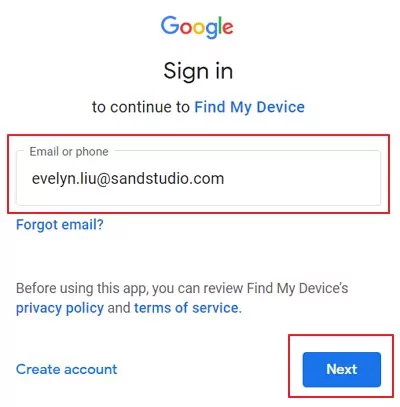
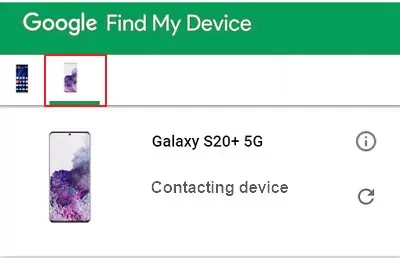

You can also select "Secure Device" to remotely lock the phone with your PIN or password. As a last resort, you can choose "Erase Device" to permanently delete all data on the lost phone.
2Find My Mobile: For Samsung Devices Enabled Find My Mobile
"Find My Mobile" is a service designed for Samsung device users that allows them to locate, lock, or erase their devices remotely in case they are lost or stolen. There are two requirements to use this way:
- The Find My Mobile feature must have been previously enabled on the device in the Settings app under "Biometrics and security" or a similar option.
- Location service in turned on.
- Your must have been signed in an Samsung account on the lost device.
To locate a lost Samsung device using Find My Mobile, follow these steps:
- Go to the Find My Mobile website (smartthingsfind.samsung.com) and sign in with your Samsung account.
- You'll see a list of your registered Samsung devices. Select the one you want to locate.
- After a while, its last location will be shown on a map.
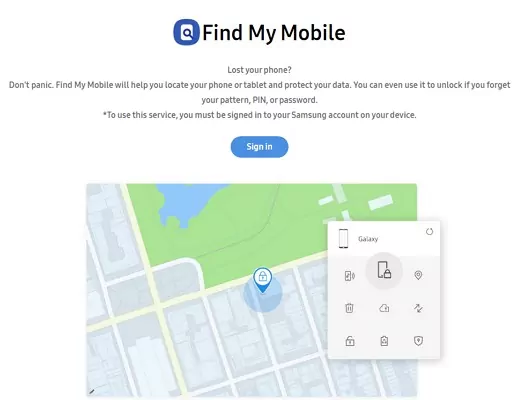
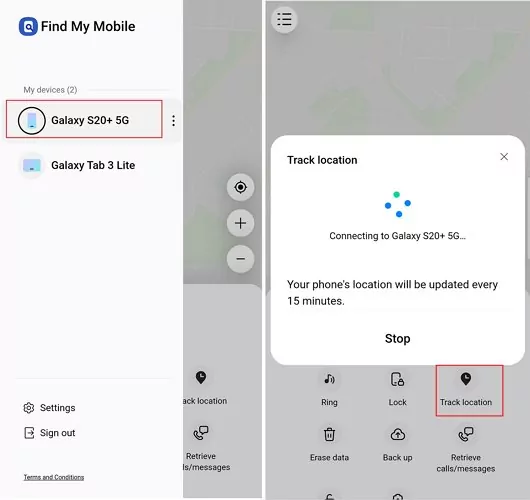
3Apple Find My: For Apple Devices Enabled Find My iPhone
Find My is available for Apple devices (iPad, iPod, Mac, iPhone) users. When they connect their devices with their Apple ID and turn on Location service and "Find My iPhone" they can find the iPhone's last location.
If you have an iPad or Mac sharing the same Apple ID with your iPhone, please follow below steps. Otherwise, you can also use Find My iPhone on iCloud website or other's device.
- Open the Find My app on your iPad or Mac.
- Choose the item or device option.
- Select the device you want to locate on the map.
- Click "Direction" to open the device location on the map.
Use iCloud Location Tracking
- Go to the iCloud.com/find and log in with your Apple ID and password.
- Click "all devices" to see a list of devices using your ID.
- Select the device you want to locate.
- Since the device is turned off, it will appear as offline, but the last location will be displayed on the map.

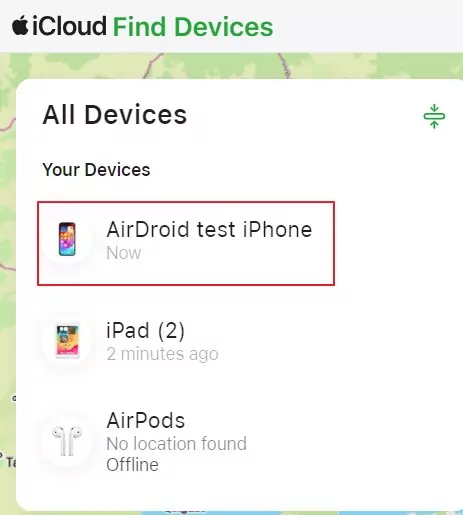
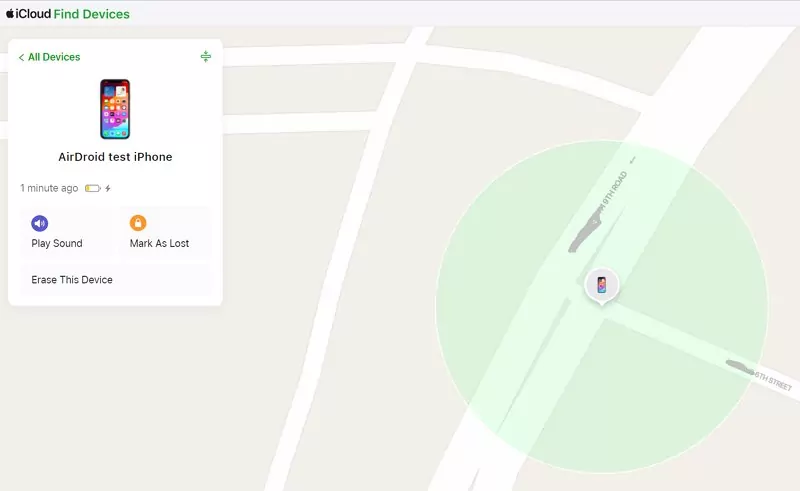
Use Find My App on Other's Device
The steps to use the Find My app on other device is similar to using it on devices with the same Apple ID.
- Open the Find My app on another device ( if you don't have an iPad or Mac sharing the same ID).
- Click on the sign-out option at the upper right corner of the screen to sign the device owner out.
- Sign in to Find My iPhone with your Apple ID and password.
- A list of devices with your ID will be displayed below the map on the screen.
- Choose the iPhone you want to locate.
- The last known location will be displayed when the lost iPhone is turned off.
4Google Maps: For Devices Logged into the Google Account
The Google Timeline is an overview of all location data collected from the device. This data can be used to find a lost phone that is turned off. The Google Maps timeline only works if location history and reporting are enabled. Otherwise, you can use the Find My services.
- Go to the Google Maps website: www.google.com/maps. Sign in with your Google account if you haven't.
- Click Your timeline from the sidebar on the left.
- At the top side of the screen, click on "Today."
- A recent timeline of the device location will be displayed.
- Scroll through the timeline and identify the last known location of the lost phone.
- Locate the lost phone on the map displayed on the screen.
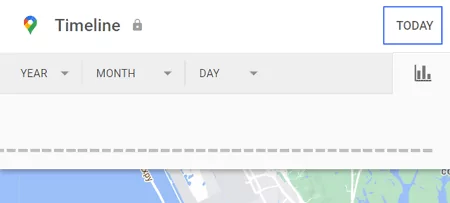
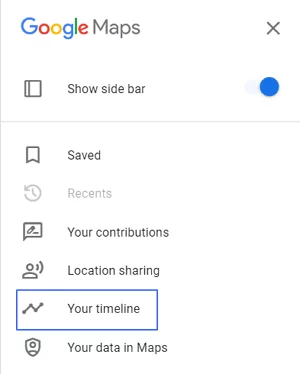
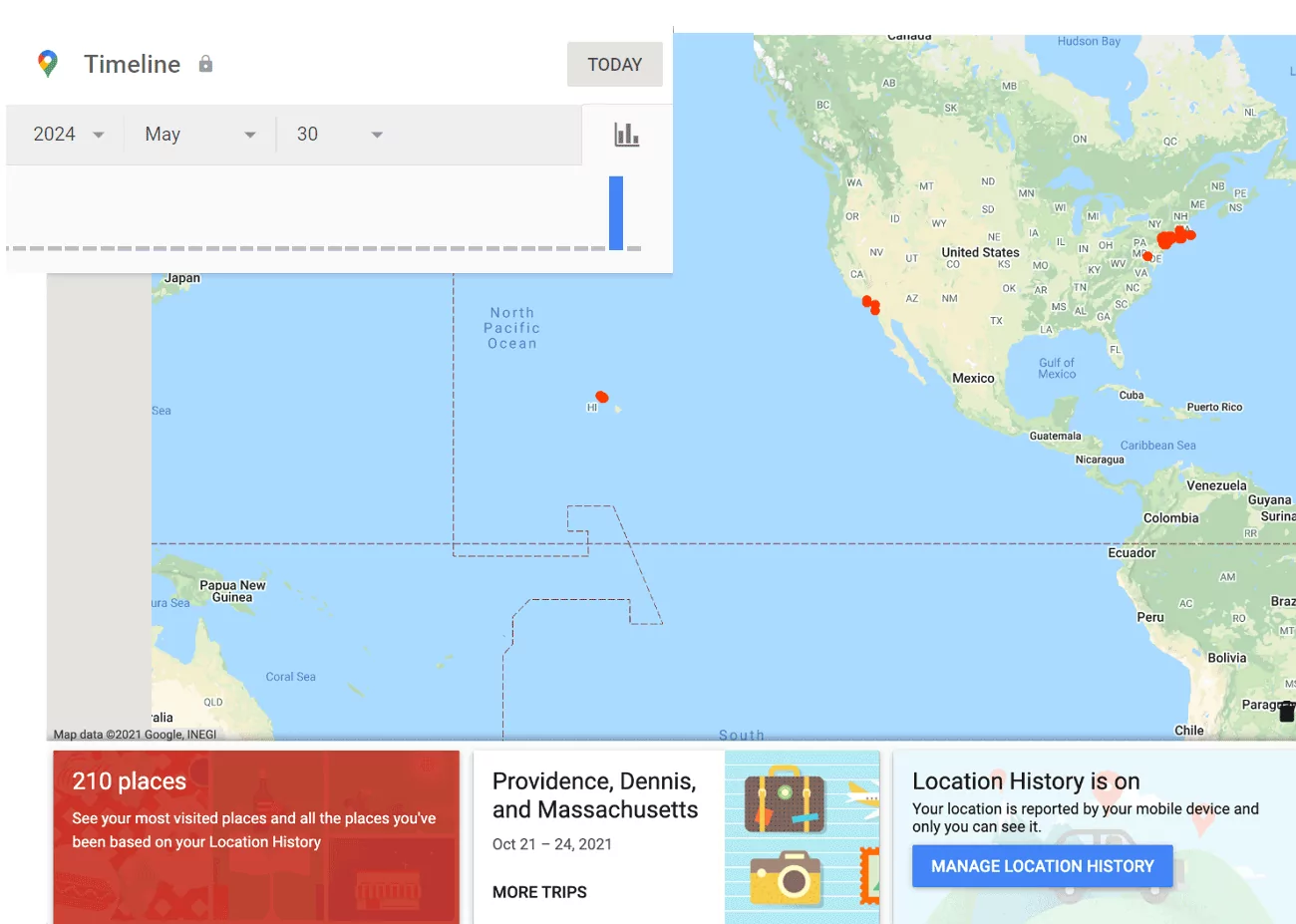
5AirDroid Family Locator: For Loved One's Mobile Devices
AirDroid Family Locator is an app that aids in keeping kids safe. If you have installed the app and paired it with the lost phone, you can track its real-time location and will get alerts if the phone is low-power. So you can take action before it's powered off.
Key Features of AirDroid
- Track Android device location with the live GPS mapping and set geofencing alerts.
- Get alert if the kid's phone has a low battery or don't update for a while.
- Remotely watch, hear and record what is happening around your kids.

Can We Track a Switched off Phone with IMEI Number
Network providers can access the IMEI and can only triangulate a phone's most recent location. But they may require legal authorization or a court order to share this information for tracking purposes. In this case, the only option for the end user is to contact the relevant wireless carrier service provider. Speak with their representative, discuss the issue and see if they can help.
Here are some widely used wireless carriers providers and their general customer service phone numbers.
| Wireless Carriers | Number |
|---|---|
| AT&T | 1-(800)-331-0500 |
| Verizon | 1-(800)-922-0204 |
| T-Mobile | 1-(877)-746-0909 |
| Sprint | 1-(888)-211-4727 |
| TracFone Wireless | 1-(800)-867-7183 |
| Straight Talk | 1-(877)-430-2355 |
Conclusion
The question of "can you track a phone that is turned off” is still a firm no. However, with apps such as AirDroid Parental Control, you may be able to monitor your child's phone until it turns off. While they also allow you to set screen time locks so that your child's phone is turned off from being used if they've been on it for too long!
Setting up parental controls lets you have peace of mind over your child's online content, interactions, and communication. It also helps build healthy online habits that will set them up with the online skills and mindfulness they and you need.










Leave a Reply.