Home > Quick Guides > How to Disable In-App Purchases on iPhone
Like
Dislike

How to Disable In-App Purchases on iPhone
Filed to: Quick Guides

Worried about accidentally in-app purchases leading to a big bill? Worry no more. Here's a guide to help you disable in-app purchases on iPhone.
Step 1
Go to iPhone Settings and select Screen Time.
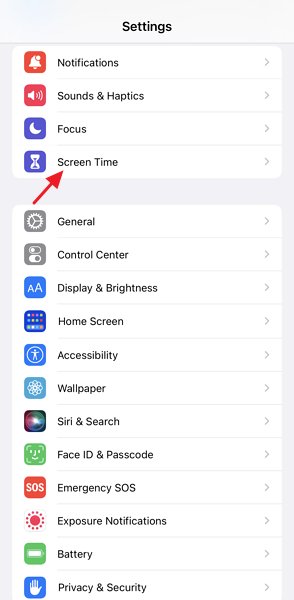
Step 2
Find and tap Content & Privacy Restrictions.
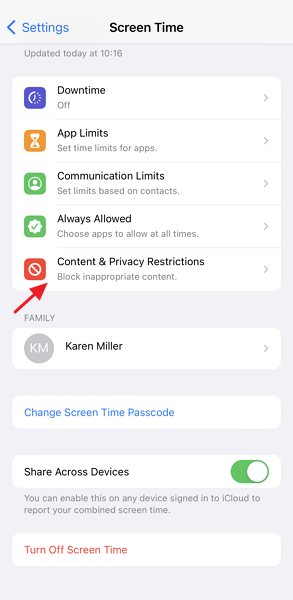
Step 3
Tap on iTunes & App Store Purchases.
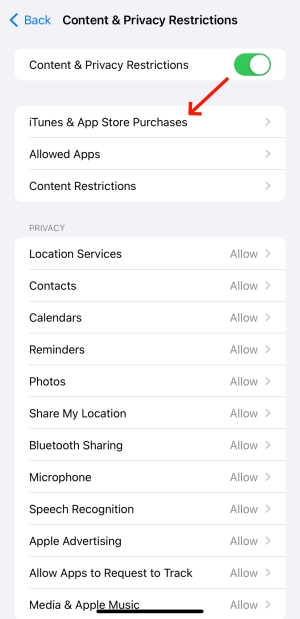
Step 4
Select Don't Allow under In-app Purchases.
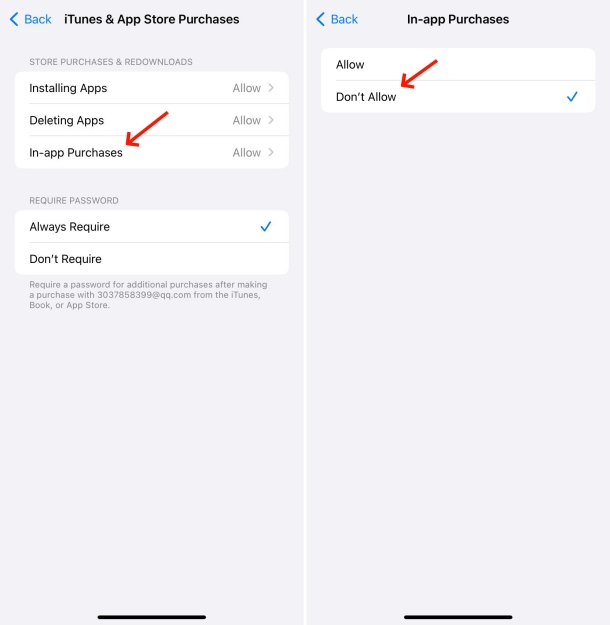
Monitor Your Child's App Usage
Discussion
The discussion and share your voice here.






Leave a Reply.