Google is not capable of tracking your IMEI number directly. However, if you have enabled location services on your device, Google can track its location. The IMEI number relates to your device only and is unique to you, but it doesn’t really provide any information about your location or data.
How to Track IMEI Number through Google Earth?
Phone carriers can locate a lost phone using IMEI number. For individuals, this task may be less possible due to legal and technical constraints. Some services propose solutions such as Google Earth for IMEI tracking. But can you really track an IMEI number through Google Earth? We'll discuss this possibility and explore other methods for finding your lost phone.
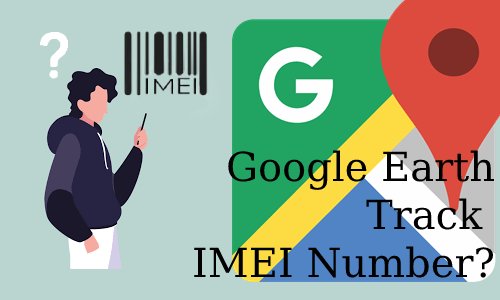
- Part 1: Can Google Earth Track an IMEI Number?
- Part 2: How to Use Google Earth to Locate a Position
- Part 3: Limitations of Using Google Earth to Track Locations
- Part 4: Alternative Methods to Phone Locating - GPS Tracking
- Part 5: Personal Experiences and Tips for Using Location Tracking Tools
- Part 6: FAQs about Tracking IMEI Number Using Google Earth
1Can Google Earth Track an IMEI Number
The answer is no. Google Earth cannot track a phone's location using its IMEI number.
The IMEI number is a unique identifier for the phone's hardware and does not provide any information about its location. Currently, accurately locating a phone using its IMEI number can only be done through mobile carriers or authorized entities. Despite many services out there claiming to provide online or software-enabled IMEI number tracking, the effectiveness of these services remains to be evaluated.
On the other hand, Google Earth works to deliver accurate locations by gathering information from satellites and aircraft that snap various high-quality photos of the Earth's surface, but it does not provide any tracking tool, so the IMEI number cannot be tracked through Google Earth.
However, it is possible to use Google Earth to track a cell phone's location if you have access to its GPS coordinates. Many modern smartphones have built-in GPS receivers that allow them to determine their location accurately. If you know the GPS coordinates of the phone, you can enter them into Google Earth to view the phone's location on the map.
2How to Use Google Earth to Locate a Position
With Google Earth, you can visualize your location on a map and even input specific location coordinates. Here's how you go about it:
How to See Your Location on Google Earth
Step 1. Open Google Earth and click on the 'Location' icon.
Step 2. After few seconds, your location will be shown on the map.
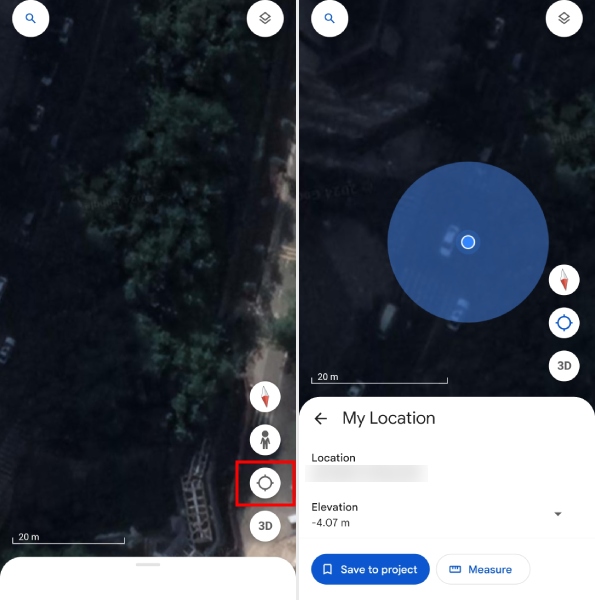
How to Use Coordinates to Locate a Position on Google Earth
Step 1. Open Google Earth and enter the coordinates in the search box.
Step 2. After few seconds, the location will be displayed on the map.
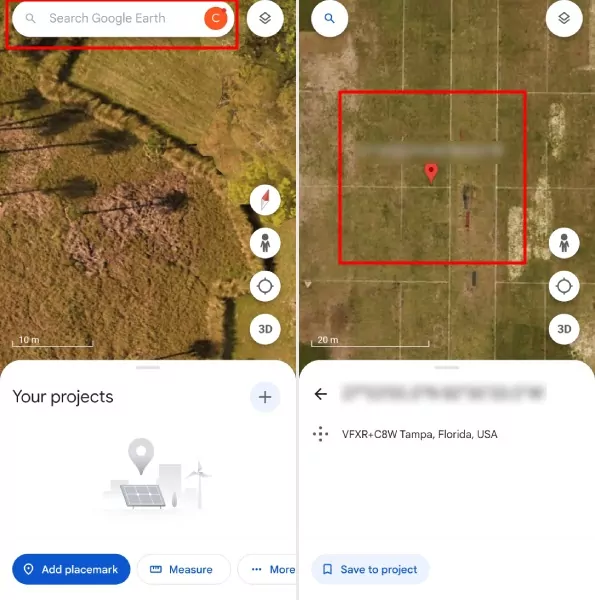
3Limitations of Using Google Earth to Track Locations
Google Earth cannot track a phone's location using its IMEI number. The IMEI number is a unique identifier for the phone's hardware and does not provide any information about its location. Google Earth lacks real-time location data from mobile devices, and it does not offer any tools so there is no free tracking IMEI number through google earth.
- Google Earth is primarily a geospatial visualization tool, not a real-time tracking system. While it can display static locations accurately, it may not provide real-time location updates.
- To track a location, Google Earth requires GPS coordinates. It doesn't have a built-in feature to locate devices based on identifiers like IMEI numbers.
- Compared to dedicated location tracking services or apps, Google Earth has limited functionalities. It lacks features like history tracking, geofencing, and alerts.
4Alternative Methods to IMEI Tracking - GPS Tracking
Given the limitations of using Google Earth for location tracking, it's worthwhile to explore other methods. One of the most commonly used and effective alternatives is GPS Tracking. Here we'll discuss how GPS tracking serves as a viable alternative for IMEI tracking.
Google Find My Device
Google Find My Device is a free tool designed for Android devices that allows you to locate your lost or stolen device. Its main features include remote device locking and erasing, as well as the ability to see your device's location history.
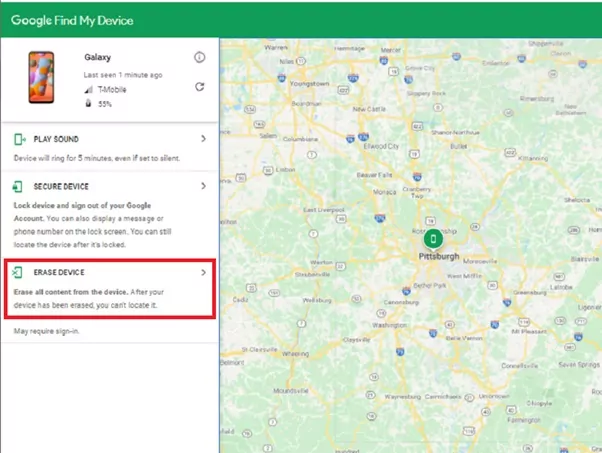
Pros
- Free and easy-to-use
- Built-in tool for Android devices
- Works with multiple devices linked to your Google account
Cons
- Only works with Android devices
- Requires you to have enabled location services on your device
- Accuracy of the location can vary depending on GPS signal strength
Apple Find My
Apple Find My is a free tool for Apple devices that uses GPS, Bluetooth, and crowd-sourced Wi-Fi data to locate your device. Key features include remote device locking and erasing and locating your device when it was last seen online or connected to the Find my Network before it went offline.
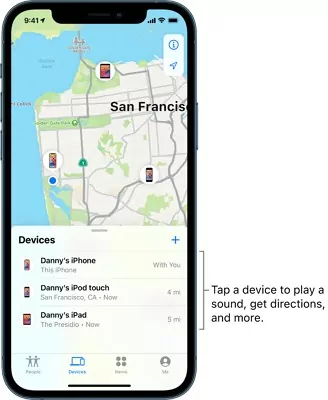
Pros
- Built-in tool for Apple devices
- Can locate your device even if it's offline
- Works with multiple devices linked to your Apple ID
Cons
- Only works with Apple devices
- Requires you to have enabled location services on your device
- Accuracy of the location can vary depending on signal strength
AirDroid Family Tracker
If you want to know if your child is going to school as usual, or to grandparents' or friends' houses as promised, you can use AirDroid Family Locator to see the location.
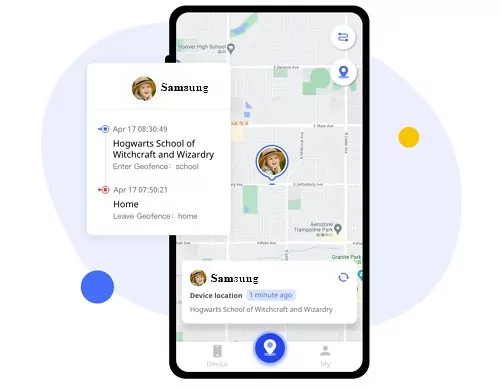
With its help, you are able to track your child's Android device's real-time location and view their location history, as well as set a geofence for receiving the notice if your child enters or exits a specific area.
Pros
- Track your child's location using GPS in real-time
- Supports location history and geofencing
- Receive quick alerts when your kids enter or leave any Geofence area
Cons
- Requires you to create an account and grant certain permissions
- Free version has limitations
5Personal Experiences and Tips for Using Location Tracking Tools
Throughout my experience with location tracking tools, I've picked up a few tips and insights that might be helpful. Whether it's Google Earth or another dedicated GPS tracking tool, the key is knowing how to get the most out of the tool you're using.
When I first started using Google Earth, I was fascinated by its detailed 3D representation of our planet. However, I soon realized its limitations in real-time location tracking. This prompted me to explore other options, like GPS tracking solutions, which are specifically designed for this purpose.
In using these tools, I found that it's necessary for preparation and understanding before starting location tracking. For example, pre-setting your device for tracking can significantly increase your chances of recovery if it gets lost.
Here are some practical tips based on what I've learned:
- Turn on location services and tracking features on your device ahead of time. If your device gets lost, you'll be thankful you did.
- Always keep your device connected to the internet. This is really helpful to find your lost phone.
- Familiarize yourself with the capabilities and limitations of your chosen tool. For example, official services like 'Find My' and 'Find My Device' allow you to track, lock, and erase your phone, but they don't offer other tracking features like geofencing, location history, and more.
Final Thoughts
Now you know that tracking an IMEI number on Google Earth is impossible. Tools like 'Google Find My Device' and 'Apple Find My' are more popular for device tracking because they cater specifically to Android and Apple devices and are more user-friendly. Moreover, there are several other applications, such as AirDroid Family Locator, which can also help track your child's location, and others, that offer similar services.
6FAQs about Tracking IMEI Number Using Google Earth
There are various tools available online that can track IMEI numbers. However, they require payment and require prior knowledge of the IMEI number.
It is important to note that tracking someone without their consent is illegal and an invasion of privacy. However, if you have the IMEI number of a person's device and their permission, you might be able to assist them in tracking their lost or stolen phone using certain tools or services.
Your IMEI number cannot be used to track your Internet usage. The IMEI number serves as a unique identifier for your device, but it does not have any direct connection to your Internet activity or browsing habits.
Yes, law enforcement agencies can use IMEI tracking software to locate and track stolen or lost devices. However, the use of such software generally requires a court order, and the tools employed by law enforcement are not accessible to the general public.
There are legitimate IMEI tracking tools available that can help you locate your lost or stolen device. However, these tools usually require prior installation or the enabling of specific settings on your device, such as location services. Additionally, some of these tools may necessitate a subscription or a fee for access.










Leave a Reply.