[Comprehensive Guide] Streamlining Operations with Kiosk Management Software
People generally understand that smartphones, tablets, and laptops have redefined how we interact digitally. Lesser known is that these gadgets also shape how people live in the real world: Now, consumers increasingly prefer engaging with brands via touchscreen devices rather than company representatives.
More brands are using digital kiosks as consumer-facing touchpoints to cater to this growing preference. Digital kiosks have existed for some time now. Still, the evolution of kiosk management software like AirDroid Business has made them a much more compelling touchpoint: Brands can manage every aspect of these devices at scale, including everything from configuration, content moderation, and even trouble-shooting.
Because kiosk management software is so powerful a tool, digital kiosks are being embraced across various industries, ranging from retail to hospitality. The most forward-thinking brands are using digital kiosks to transform manual processes into unforgettable experiences for their customers.
Part 1. Kiosk Management Software is Applicable to Various Scenarios
Digital kiosks for check-in
Checking in at hotels and ins was once a huge pain point. Because these establishments confine check-in to a set period, such as 2 pm to 4 pm, there was almost always a bottle-neck of guests, resulting in long lines.
This inconvenience comes at the worst time: Most guests are already tired from traveling to their destination, and they just want to get to their room as quickly as possible. These waiting times are only longer in busy seasons, such as summer.
Fortunately, there is now contactless check-in powered by digital kiosks. While this feature existed before the pandemic, it grew in popularity then because hotels wanted to minimize face-to-face contact between staff and guests. Now many major hotel chains, such as Accor, Hilton, and Marriott, continue to retain these systems.

The presence of these digital kiosks helps both guests and hospitality businesses. During peak hours, guests no longer have to idle in any queue. Instead, they have the convenience of self-check-in and check-out, both of which require no assistance from hotel staff. This feature streamlines operations for the hotel and provides their guests with an incredible user experience at the time they need it the most.
Digital kiosks for inputting sensitive information
Like the hospitality industry, medical establishments such as hospitals, clinics, and pharmacies are using digital kiosks for check-in.
In addition to allowing patients to place themselves in the arrival queue, these patient kiosks also serve higher-level functions that require the inputting of sensitive information. Examples include bill payments, completion of medical forms, and scheduling of future appointments.
The ability to perform some of these functions entirely virtually is a value-add to patient privacy. For example, some patients would understandably be embarrassed to pay the cashier for a confidential medical procedure, such as plastic surgery.

It would be easy to overlook how sensitive this information is until you look at the facts surrounding healthcare cybersecurity. Because healthcare businesses have extremely sensitive patient information, they are frequently targeted by hackers.
For example, criminal groups frequently use ransomware to lock or encrypt patient data and only decrypt the information when a ransom is paid.
Due to the prevalence of cyberattacks on healthcare organizations, these businesses must implement best practices in protecting their device network. Digital kiosks are an especially vulnerable end-point that must be secured. Malicious attackers can use these devices as entry points from which they can compromise other hospital systems.
Kiosks for way-finding
Commercial settings, such as brick-and-mortar stores and malls, are also adopting a wide range of digital kiosks. They come in various forms, including wall-mounted or free-standing kiosks, countertop tablets, pole-mounted units, and floor-standing kiosks. No matter their form factor, these touchscreen kiosks can perform a variety of key functions.
The most basic is wayfinding. Instead of consulting a static map that indicates “You are here,” customers can refer to a touchscreen kiosk for dynamic wayfinding. These interactive kiosks enable shoppers to locate stores by name or category and thereby enhance the shopping experience by helping them become familiar with the mall layout.

Digital wayfinding is even more impactful in venues where time is precious, such as at airports where passengers are rushing to find the right gate, terminal, or airport facility.
Without kiosk management software, these digital kiosks can result in a negative customer experience. If a digital kiosk is glitching, for example, a customer new to a mall may be unable to locate the store they are looking for. They also may not be able to find a person who can help since kiosks for wayfinding are not a supplement to an actual professional as check-in kiosks are for hotel receptionists. As a result, the customer may leave the mall, patronize a competing venue, and even leave a negative review.
Kiosks for ordering
Touchscreen kiosks have become highly prevalent in the food and beverage industry, where customers place their orders. The user interfaces are surprisingly flexible: Customers have the freedom to customize or upgrade their orders according to their specific preferences, as the kiosk enables precise instructions to be input. They can then pay via cash, card, or mobile wallet before retrieving their order from the counter.
There are also industry-specific benefits. These self-order kiosks are designed with hard surfaces that are easy to sanitize, promoting cleanliness and hygiene, and they minimize direct interaction between customers and staff.

Due to these advantages, the COVID-19 pandemic further accelerated the adoption of touchscreen kiosks in the food and beverage industry.
Early adopters like McDonald's and Panera have experienced the operational efficiency that comes with this technology. Introducing these kiosks offers multiple advantages, including decreasing employee stress, improving order accuracy, and shortening queues, particularly during busy periods like lunchtime.
These contribute to the greatest benefit of all: Establishments can serve a larger volume of customers in less time.
Touchscreen kiosks for ordering are not limited to the food and beverage industry. At some retail outlets, customers can buy an out-of-stock item from a kiosk and then return to pick the order up when it becomes available.
At Uniqlo, customers can select what interests them on the touchscreen through filters for popularity, recency, or other attributes.
Orders placed through these channels are automatically synced with inventory records, removing the need for manual inventory management and ensuring accurate and current information about product availability. In this way, the touchscreen devices act as digital sales agents, increasing sales and upsells.
Part 2. Choosing your kiosk management software
Without kiosk management software, digital kiosks are troublesome, requiring a whole host of manual processes. On-site staff will have to observe them for any glitches. Field engineers will need to be deployed to fix issues and restore devices. Content must be uploaded from an external storage device, like a USB.
The use of kiosk management software like AirDroid Business transforms digital kiosks into a powerful customer-facing touchpoints that they should be.
With this solution, businesses can:
- Lock down the device to a single/Multi-app and set security configurations, so users can safely input personal or financial information.
- As devices, digital kiosks will experience wear-and-tear and inevitably go down. With kiosk management software, IT teams can observe all devices in the field and remotely fix any down device.
- This ability is particularly important now that digital kiosks are performing many higher level functions, such as check-in, way-finding, and ordering. Keeping these devices online ensures that customers get the best user experience at your business.
- Finally, kiosk management software empowers organizations to take a more data-driven approach to these endpoints. With AirDroid Business kiosk mode, businesses gain relevant data about their digital kiosks that they can use to make strategic decisions, such as deciding to purchase more or relocate some of them.
These choices optimize an organization’s digital kiosks, so that customers can get the most value out of them.
While there are many common use cases for digital kiosks, such as check-in for hospitality or ordering for retail, businesses should take these as a starting point for inspiration.
When businesses put a digital interface between themselves and their customers, the sky is the limit in what kind of interaction they can empower. All of these will streamline operations for businesses, but the ultimate beneficiary is arguably their customer, who can enjoy unprecedented access, convenience, and personalization.
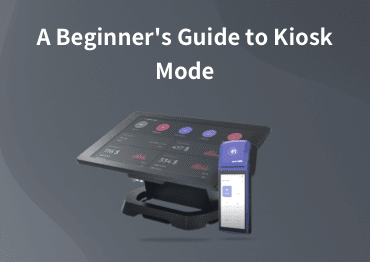
A Beginner's Guide to Kiosk Mode
Learn how to customize device interface and limit user access to apps, websites, and settings to prevent unnecessary misues.





Leave a Reply.