Home > Quick Guides > How to Share Location on iMessage
Like
Dislike

How to Share Location on iMessage
Filed to: Quick Guides

If you want to share location on iMessage, please check this quick guide below.
1
Launch the Messages app on your iPhone. You can either initiate a new conversation or select an existing one.
2
Tap on the recipient's name at the top of the conversation screen.
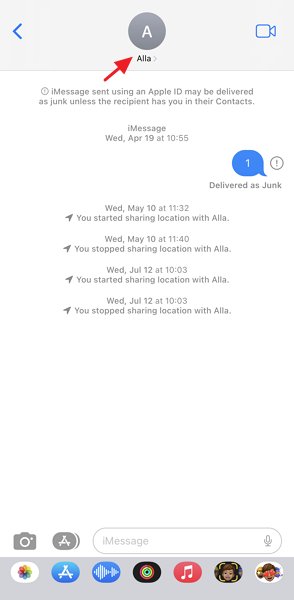
3
Select 'Share My Location'.
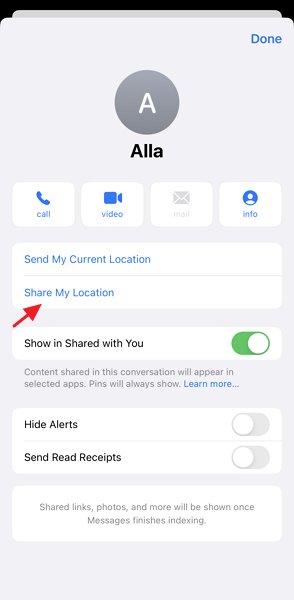
4
Choose the duration for which you want to share your location, then tap Done.
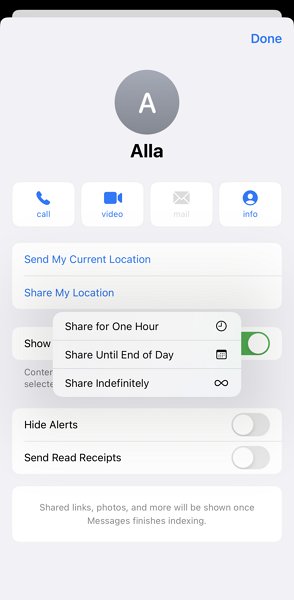
AirDroid Parental Control - Keep Your Kids Safe Online
Discussion
The discussion and share your voice here.






Leave a Reply.