Home > Quick Guides > How to Hide Status Bar in Android Devices?
Like
Dislike

How to Hide Status Bar in Android Devices?
Filed to: Quick Guides

Follow the below steps to hide status bar in Android with our mobile device management solution.
Step 1
Go to Kiosk Launcher > Home Screen > Use system status bar. And then disable the button.
You can find this feature via Policy & Kiosk Config Files > + Create Config File > Kiosk.
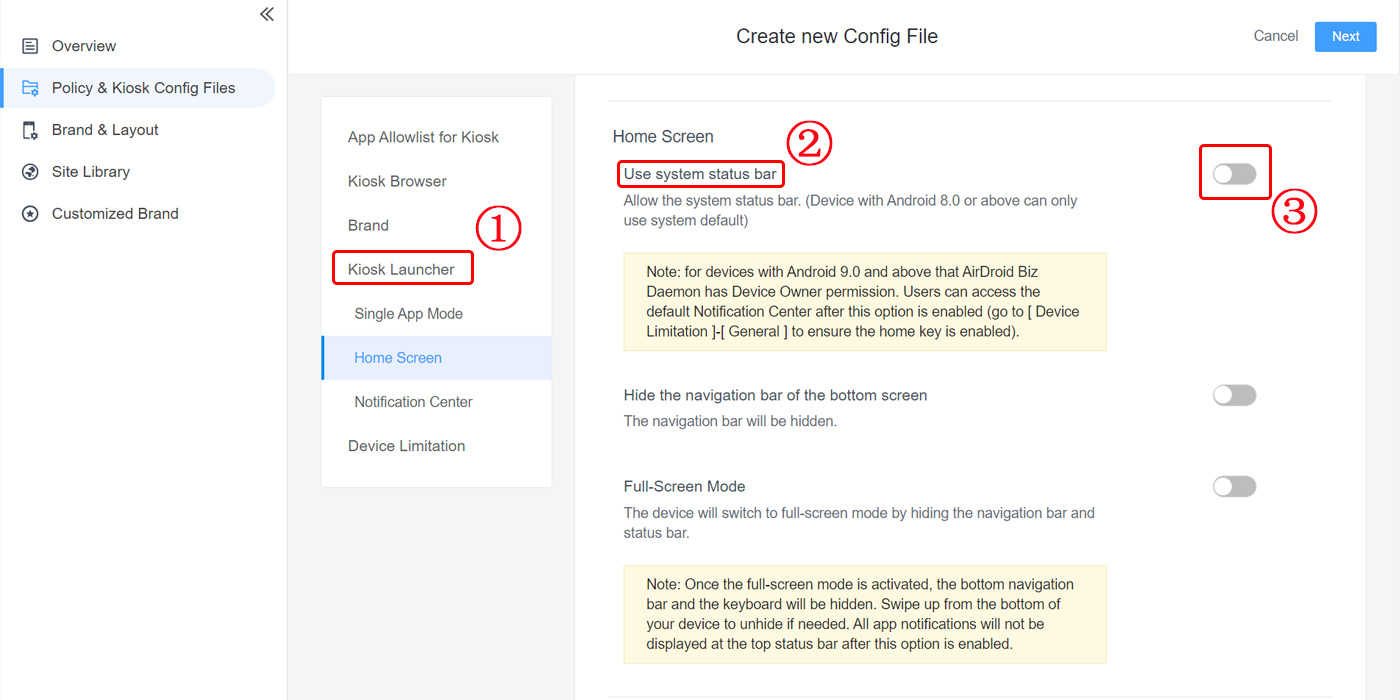
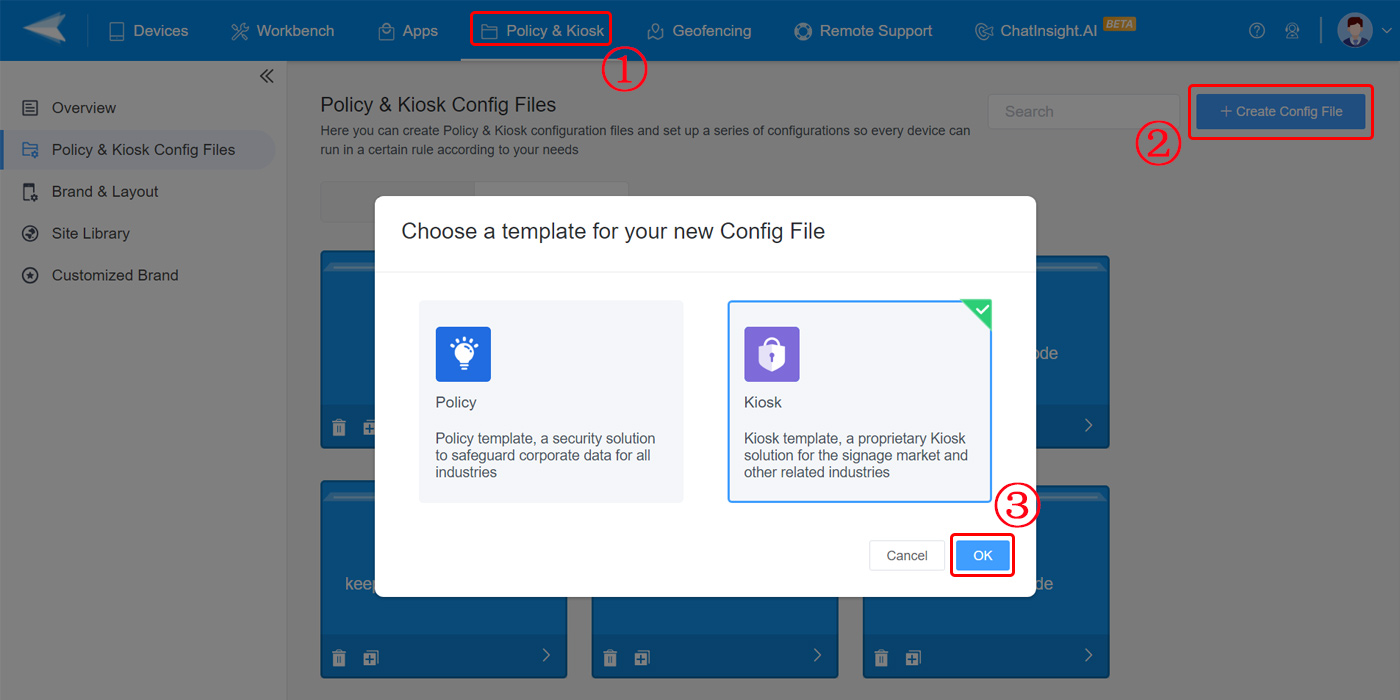
Step 2
In Devices > Provisioning Templates > + Create template, choose the config file you just set and click 'save'.
This template will generate a QR code that used for device enrollment. In this way, when you bind the Android device to the MDM software, it will automatically hide the status bar.
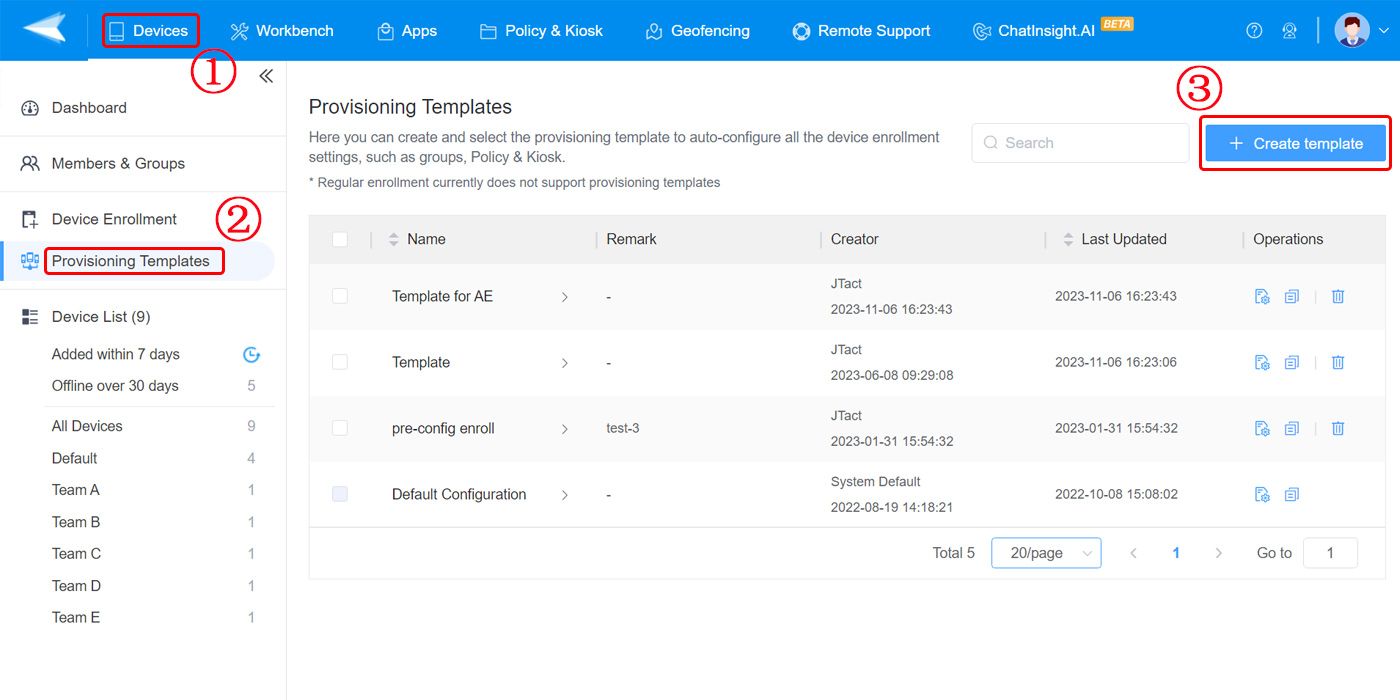
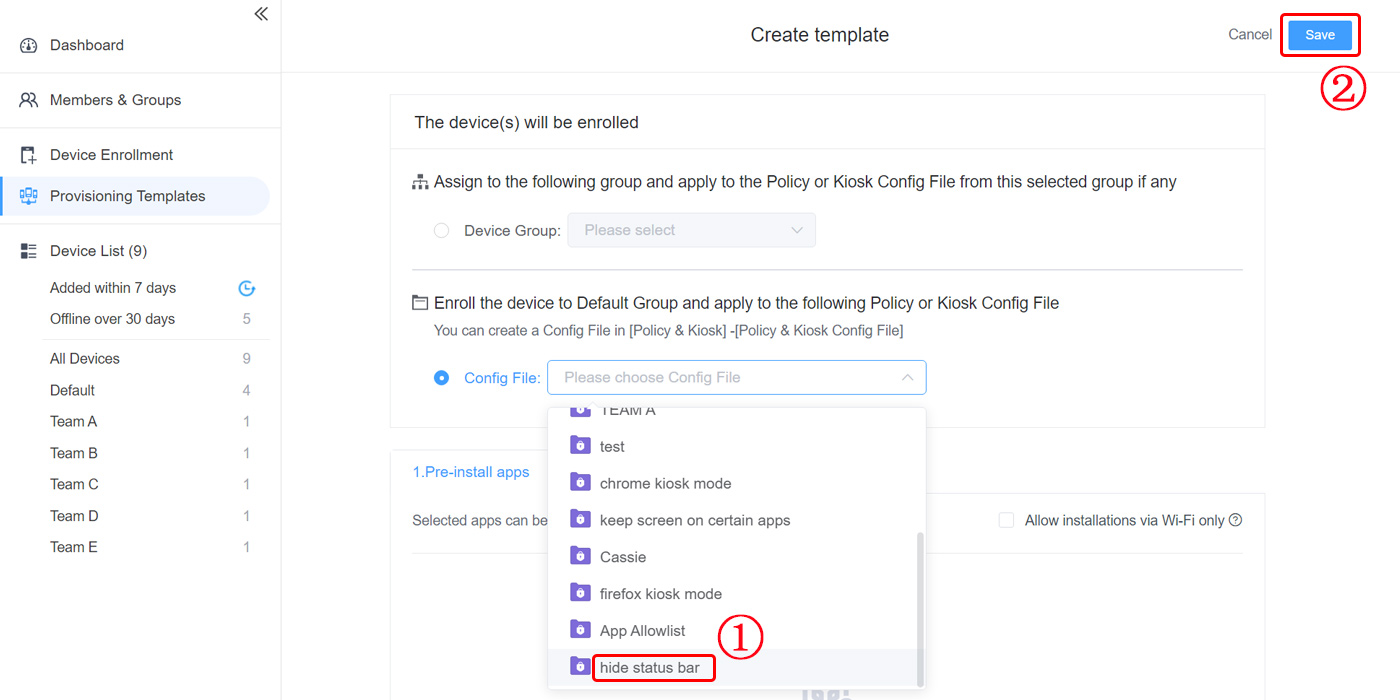
Step 3
Go to Device Enrollment > Device Owner > 6 times Tap. Enroll your Android device by scanning the QR code.
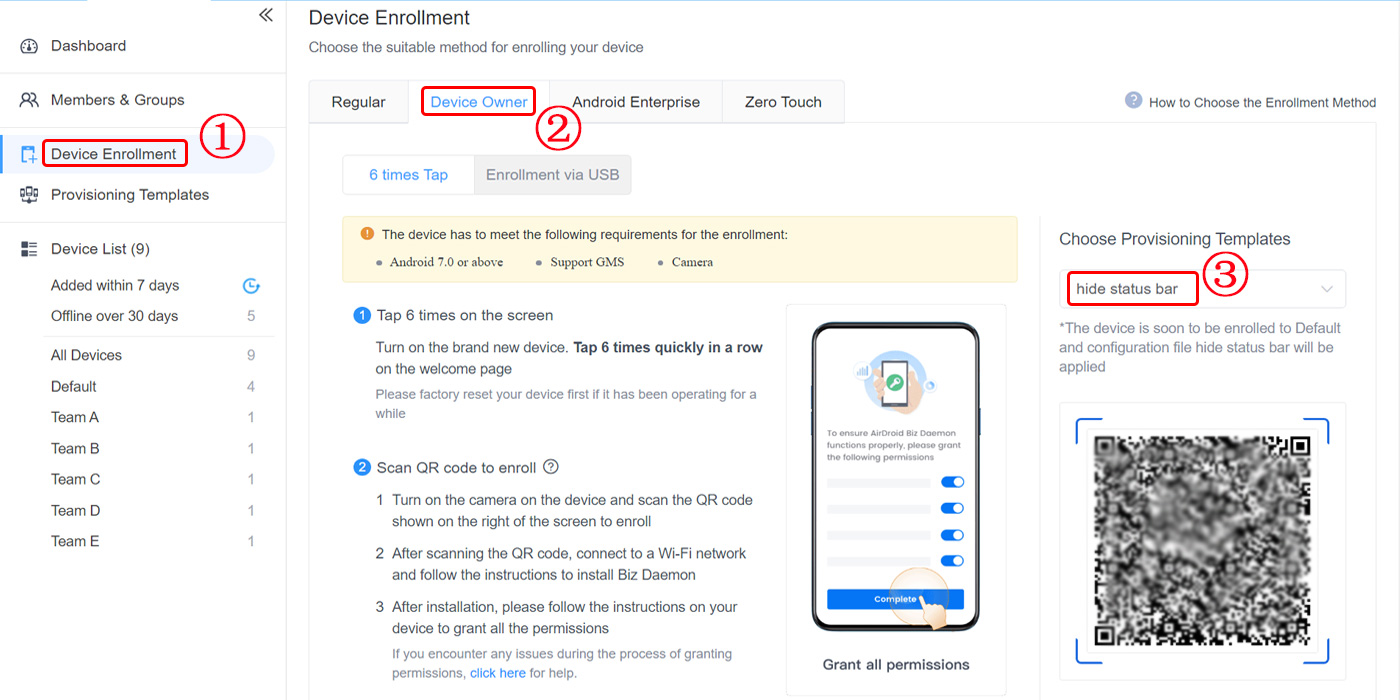
Sign Up for AirDroid Business Now
Discussion
The discussion and share your voice here.







Leave a Reply.