Home > Quick Guides > How to Find AirPlay Code on Samsung TV
Like
Dislike

How to Find AirPlay Code on Samsung TV
Filed to: Quick Guides

The AirPlay code usually will dispay on your Samsung TV when other device tries to connect, but if you don't see the AirPlay code popping up, you can find the AirPlay code on your Samsung TV (AirPlay-cmpatible Samsung TVs) by following these steps:
Step 1
On your Samsung TV, Go to Settings > General (or Settings > All Settings > Connection for Samsung TV 2023 models).
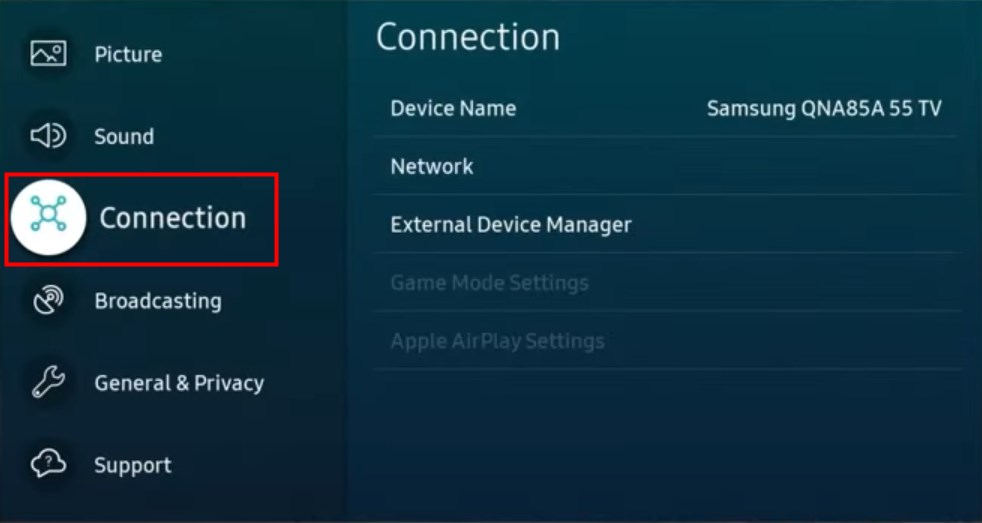
Step 2
Press Apple AirPlay Settings.
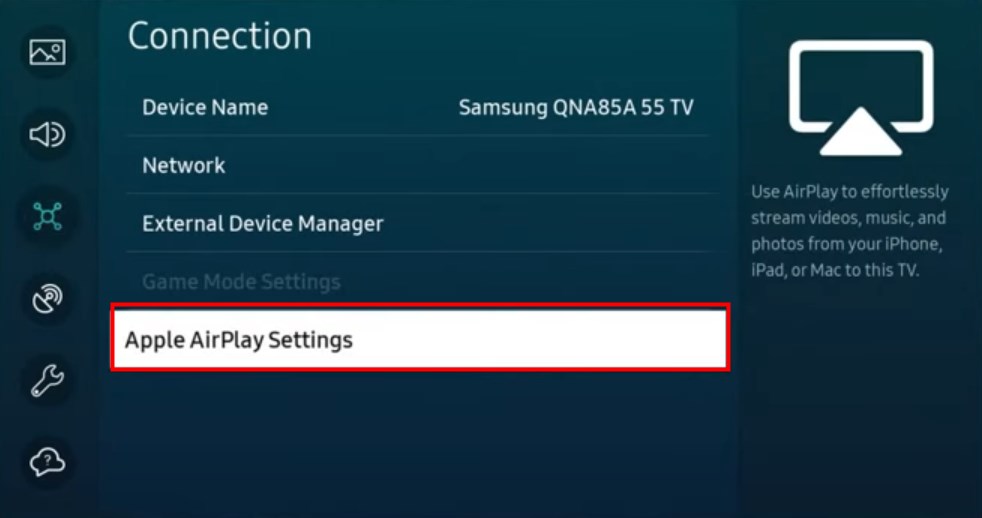
Step 3
Go to Require Code.
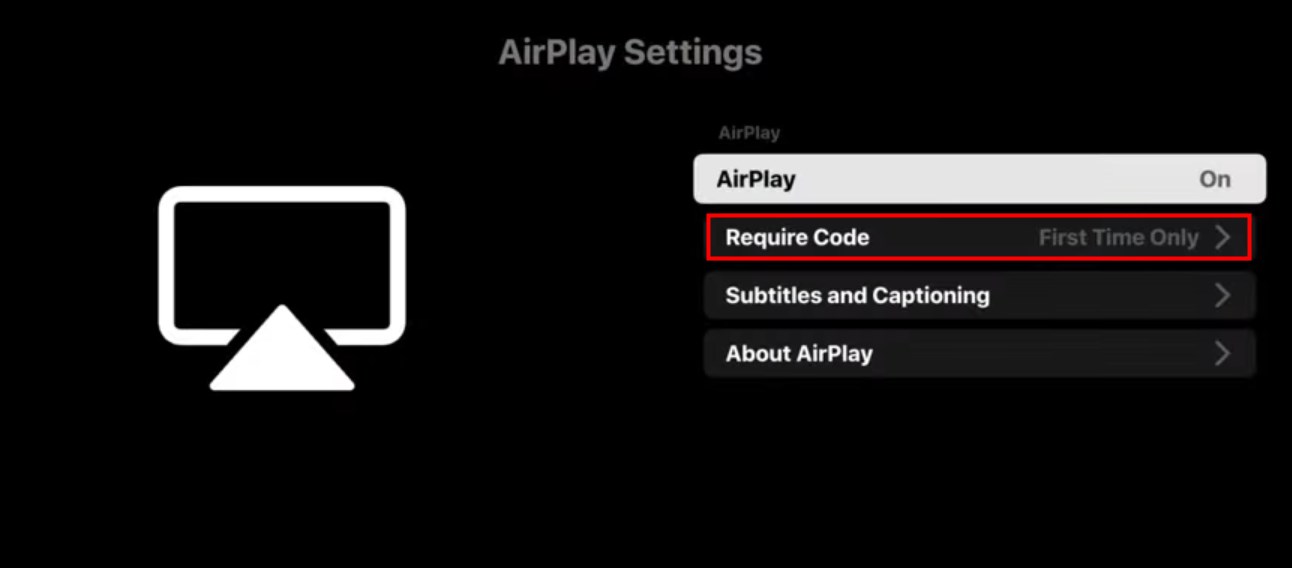
Step 4
You can see the AirPlay code you created before. And depending on your configuration, the AirPlay code will pop up on your Samsung TV screen while your iOS devices try to connect to your Samsung TV.
AirDroid Cast - Mirror Phone/PC to Samsung TV
Discussion
The discussion and share your voice here.







Leave a Reply.