Home > Quick Guides > How to Unblock Someone on Snapchat
Like
Dislike

How to Unblock Someone on Snapchat
Filed to: Quick Guides

Need to unblock Snapchatters but don't know how to? No worries, here are 5 quick steps to help you understand how to unblock someone on Snapchat.
Step 1
On Snapchat, tap your profile in the upper-left corner.
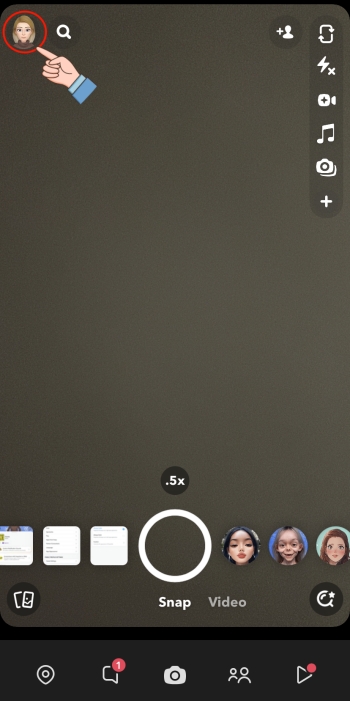
Step 2
Go to "Settings" by tapping the gear icon.
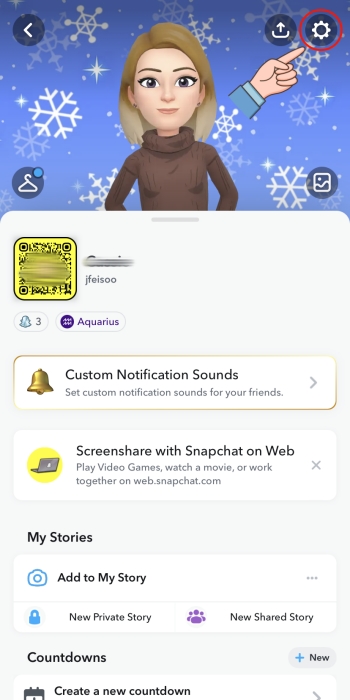
Step 3
Scroll down to the "PRIVACY CONTROLS" section and tap "Blocked Users".
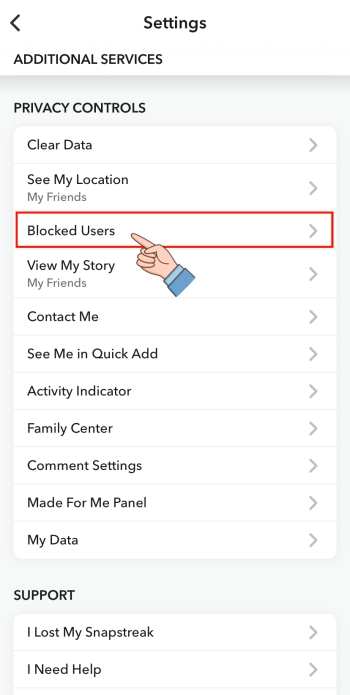
Step 4
Tap the "x" button next to the blocked user.

Step 5
Select "Yes" to confirm your unblocking.
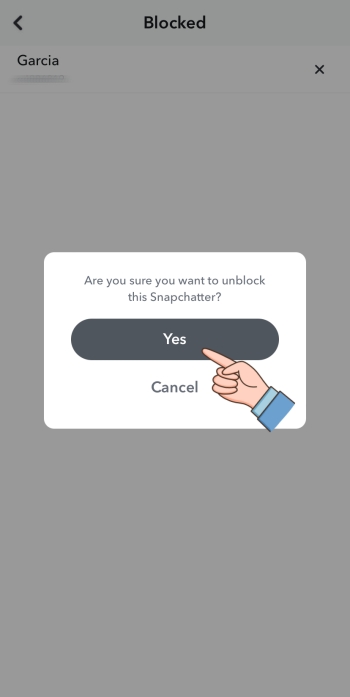
Keep Your Child Safe on Snapchat
Discussion
The discussion and share your voice here.






Leave a Reply.