What Features Can I Use to Monitor My Devices on AirDroid Business?
AirDroid Business provides 8 different feature templates to monitor your devices from every aspect efficiently. We will provide an introduction to each template comprehensively. Let's take a look at what device metrics your business can monitor.
18 Different Feature Templates
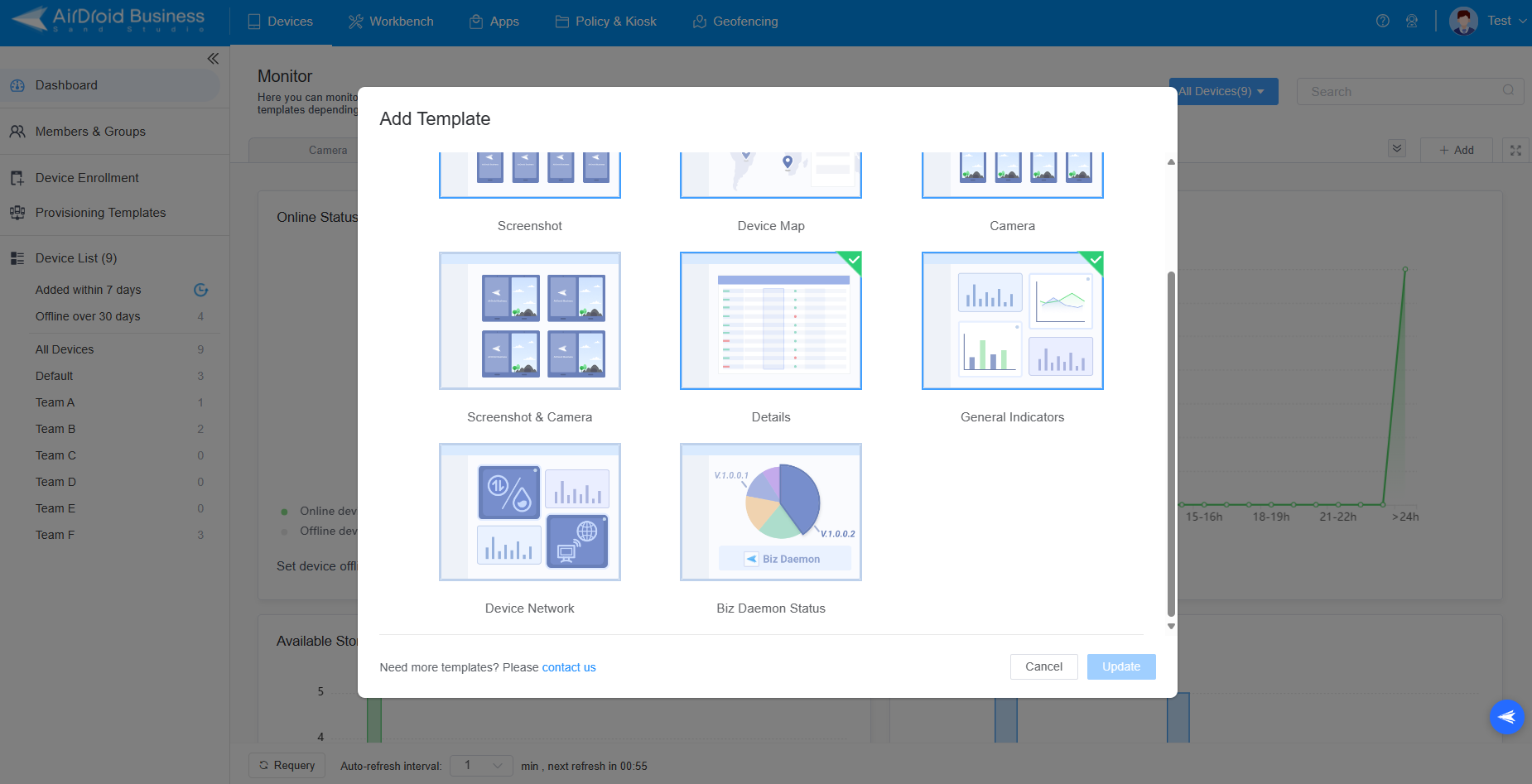
1Screenshot
The screenshot template allows you to see the screen display of your attended and unattended Android devices. If you have multiple unattended devices, this is the best way for you to remotely access and check whether these devices are displaying the right content.
2Device Map
Device Map helps you locate your Android devices, both attended and unattended. For businesses that distribute portable Android devices to their staff or clients, location tracking is a critical feature to have within an Android MDM solution.
3Camera
In contrast to the Screenshot template, this template only provides you with the camera shots. You can monitor the devices' surroundings by shooting with the rear or front camera.
4Screenshot & Camera
This is the combination of Screenshot & Camera. You can see the devices' current screen status and the surroundings at once.
5Details
This template lists all your devices' detailed information at once. There are more than 20 column options for you to choose to align with your desire.
6General Indicators
The General Indicators Template is where you get a holistic view of all your enrolled Android, attended and unattended. General indicators showcase data including:
● Numbers of devices that are online and offline.
● The offline duration of particular devices.
● Storage currently available on your devices.
● Battery capacity of each device.
● Battery charging status.
● Battery temperature of every device.
7Device Network
With this template, you can monitor all the vital network details and keep your internet costs under control.
8Biz Daemon Status
The Biz Daemon Status Template shows you valuable information regarding your Biz Daemon version and device management permission. It is the key factor for AirDroid Business to work. You will have to update the Biz Daemon to get the new features or optimization fixes most of the time. As a result, this template will be quite important to every company.
If you are interested in setting up all these templates and giving them a try, please check this article.
Still need help? Submit a request >>
Related Articles
- How to Create and Manage Device Groups on AirDroid Business?
- How to invite and manage account members on AirDroid Business?
- How to create a custom role on AirDroid Business?
- How to manage the devices in the Device List?
- How to Use “Batch Operations” to Improve Device Management Efficiency?
You May Also Like
- What features are available for Remote Access on AirDroid Business?
- How to remote access a device via Admin Console on AirDroid Business?
- How to Manage Devices on AirDroid Business Desktop Client?
- How do I use the View Mode on AirDroid Business?
- How to use Black Screen Mode to maintain the remote device during Remote Control?

