Home > Quick Guides > How to Add Music on Instagram Post
Like
Dislike

How to Add Music on Instagram Post
Filed to: Quick Guides

If you want to add music on Instagram post, please check this quick guide below.
1
Launch the Instagram app and tap the + icon, then choose a photo from your library and tap 'Next'.
2
Tap 'Add music'.
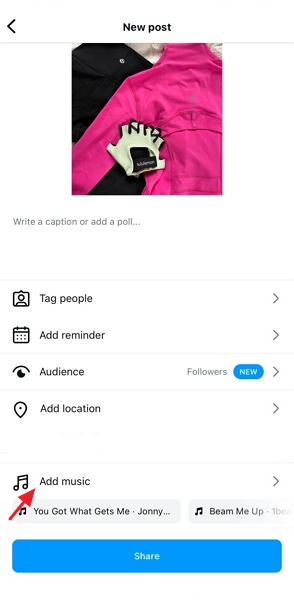
3
you can select a song or search for a song from the music library by tapping 'Saved'.
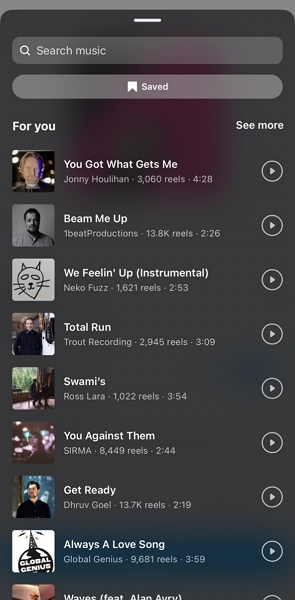
4
Then tap 'Share' to add this music in your post.
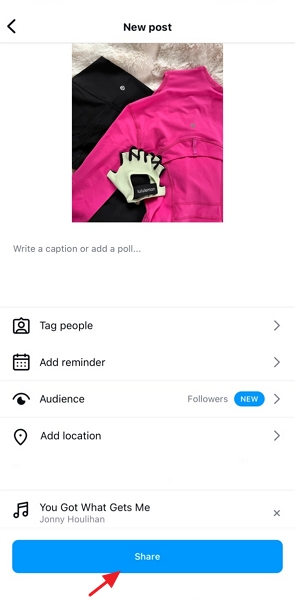
AirDroid Parental Control - Keep Your Kids Safe Online
Discussion
The discussion and share your voice here.







Leave a Reply.