Geofencing Software: How It Manages Your Workforce Like a Breeze
Imagine managing your workforce with ease, knowing exactly where your employees are at all times and optimizing their productivity. Geofencing software can make that a reality.
But what exactly is geofencing?
It is a technology that allows organizations to create virtual boundaries around a physical location, receiving notifications or triggering actions when devices enter or exit the boundaries.
In this article, we will guide you through all you need to know about geofencing software, covering the following topics:
- 1 : How Does Geofencing Work
- 2 : Types of Geofencing Software
- 3 : Geofencing Examples: Its Uses & Applications
- 4 : Recommended Geofencing Software for Workforce Management
- 5 : How to Set Up Geofencing with AirDroid Business?

- 6 : Challenges and Limitations of Geofencing Software
- 7 : AirDroid Business MDM Geofencing
- 8 : FAQs about Geofencing Software
1 How Does Geofencing Work
Geofencing has come a long way since its early days with RFID technology. Today, geofencing systems use various technologies, such as GPS, RFID, Wi-Fi, and cellular data.
By using GPS or RFID, for example, geofencing systems create a virtual boundary around an area or object. When a person or object enters or leaves the virtual boundary, it triggers an action such as sending a notification or alert. This technology allows businesses or individuals to track and monitor people or objects within a designated area.
There are four types of geofences:
• Static geofences: These remain in place until changed or removed, as they are set up once and do not move.
• Dynamic geofences: These vary based on the movements of the person or object being monitored, as they change dynamically.
• Temporary geofences: These are set up for a specific period.
• Permanent geofences: These remain in place indefinitely.
To set up a geofence, you need to define the virtual geofencing radius boundary, choose the appropriate geofencing technology, and enter parameters into the geofencing platform. This involves determining the location, size, and shape of the virtual boundary, selecting the technology that best suits your needs, and entering the parameters into the geofencing device.
2 Types of Geofencing Software
Geofencing software is available in different types, each with its unique features and applications that meet specific business needs. We have listed out 6 most commonly used types of geofencing platforms as below:
Asset Tracking Software
This type of software is specifically designed for organizations looking to monitor the location and safety of valuable assets. Asset tracking software includes geofence alerts, real-time location tracking, and remote data wiping to ensure the safety and security of the organization’s assets.
Field Service Management Software
This software is tailored to organizations that manage field operations, such as service companies, utilities, or maintenance departments. It provides real-time job scheduling, route optimization, and location-based tracking of field workers, helping organizations optimize their field operations, improve productivity and customer service.

Fleet Management Software
Designed for transportation and logistics businesses, this type of software provides real-time monitoring of vehicles, path tracking, and route optimization. These features enable organizations to optimize their fleet operations, reduce costs, and increase efficiency.

Location-based Marketing Software
This software helps businesses to send targeted push notifications, advertisements, or offers to customers within a specific geographical area. It is considered a very useful tactic for businesses to increase customer engagement, drive sales, and enhance the overall customer experience.
Time and Attendance Software
This software is designed to help organizations track and manage employee attendance and work hours. With geofence-based clock-in and clock-out features, real-time employee location tracking, and automatic time tracking, businesses can ensure accurate timekeeping, improve payroll management, and reduce employee time theft.
Retail Analytics Software
Retail analytics software helps retailers gather data and insights about in-store customer behavior. It provides features such as foot traffic tracking, heat mapping, and queue management, helping retailers to make data-driven decisions and improve their in-store operations.
3 Geofencing Examples: Its Uses & Applications
In recent years, geofence technology has become a popular business tool, because it provides a more comprehensive view of workforce management and resource allocation. In fact, the geofencing market is expected to grow at a compound annual growth rate of over 27% according to report by MarketsandMarkets.
Here are some geofencing examples and the benefits they offer:
1. Logistics and Transportation
Geofencing is a valuable tool for organizations in the logistics and transportation industry, helping to monitor vehicle movements, optimize routes, and reduce costs. By setting up geofences around specific locations, organizations can receive real-time geofence alerts when vehicles enter or exit certain areas. This information can then be used to optimize routes, reduce fuel consumption, and improve driver performance.
A study from National Institute for Occupational Safety and Health found that the use of geofencing technology in the transportation industry has reduced accidents and incidents by up to 40%, resulting in significant cost savings and improved safety for workers and the general public.

2. Human Resources
In the human resources industry, geofencing can be used to track employee attendance and improve timekeeping accuracy. By setting up geofences around the workplace, organizations can monitor when employees arrive and leave, making it easier to manage payroll and reduce timekeeping errors.
3. Retail and Hospitality
By setting up geofences, organizations in retail and hospitality can monitor the locations of their devices in real-time, prevent theft, and track lost or stolen devices in key locations.
Besides its security benefits, geofence technology is also being used to deliver personalized marketing campaigns based on a customer’s location, such as sending relevant promotions and offers to customers who are nearby. This method helps businesses increase foot traffic and drive sales. According to a recent study by Accenture, the use of geofencing in the retail industry alone has increased to 58% and is predicted to grow further by the end of 2030.
3. Healthcare
In healthcare, geofencing technology can be used to monitor patients' wearable devices by creating virtual boundaries around important locations. This allows healthcare providers to easily track patients' movements and ensure they are receiving the necessary care.
Geofence alerts can also notify healthcare staff when patients leave the designated area, which is especially important for patients diagnosed with amnesia or other conditions that may affect their ability to navigate safely.
Furthermore, tracking patients' movements using geofencing technology enables healthcare providers to collect data for evaluating the effectiveness of care plans. This data-driven approach can lead to improved patient outcomes as providers can make informed decisions based on the insights gathered from the geofence data.
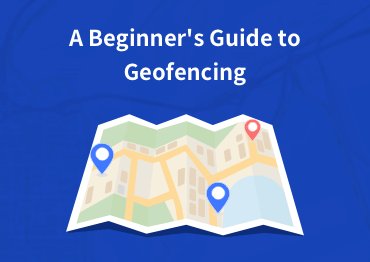
The Beginner's Guide to Android Geofencing
Get to know more about geofencing features that can help you grow your business.
4 Recommended Geofencing Software for Workforce Management
Geofencing software has revolutionized how organizations manage their workforce by providing real-time location tracking, geofencing capabilities, and detailed reporting. Below are some of the best geofencing software options available on the market for fleet management, field service management, and asset tracking:
1. Fleet Management
• GPSWOX:
This fleet management solution offers real-time tracking, geofence alerts, and detailed reporting for organizations to monitor their fleet effectively. It also offers powerful geofencing capabilities, such as creating virtual fences and generating replays for better visibility.

• Geotab:
A cloud-based fleet management platform that provides real-time GPS tracking, fuel usage monitoring, and driver performance analysis to optimize fleet operations. Moreover, its geofencing feature allows users to set up virtual zones and receive instant geofence alerts when drivers enter or exit those areas.

• Verizon Connect:
This powerful fleet management solution includes real-time tracking, route optimization, and safety monitoring to ensure the efficient operation of an organization's fleet. Also, its geofencing capabilities allow organizations to monitor their field staff in real time and receive instant geofence alerts when they enter or leave a predetermined area.

2. Field Service Management
• Skedulo:
Skedulo is a deskless productivity software built for businesses that manage global workers out in the field. It helps various industries to simplify workforce scheduling, gain visibility into workforce utilization, and provide actionable analytics on their workforce.

• ProntoForms:
This mobile geofencing forms solution enables organizations to create, send, and track custom forms for their field workers in real time. Plus, its geofencing functionality enables users to automatically trigger forms based on the location of their workers.

• Housecall Pro:
This field service management solution provides real-time job scheduling, GPS tracking, and invoicing capabilities to streamline field operations. Moreover, its geofencing feature helps users to manage job locations, assign jobs based on worker location, and set geo-based alerts.

3. Asset Tracking
• Linxup:
Linxup provides a GPS asset tracking solution that is ideal for companies that rent out equipment or deploy expensive assets across job sites. Whether it's heavy equipment, containers, trailers, towables, or power equipment and tools, Linxup's asset tracking feature allows you to monitor the location of your assets in real-time, view their current status and usage, and get geofence alerts if they move or leave designated areas.

• Samsara:
This IoT platform offers real-time monitoring, analytics, and reporting for a wide range of assets, making it a comprehensive asset-tracking solution. Also, its geofencing feature allows users to monitor the location of their assets with precision.

• TrakIT:
This comprehensive asset-tracking solution includes real-time GPS tracking, geofencing, and detailed reporting to help organizations monitor their assets. Plus, its geofence feature can be used to create virtual perimeters and automate asset monitoring processes.

5 How to Set Up Geofencing with AirDroid Business?
Here are the steps to set up geofencing with AirDroid Business:
1. To get started, click on the free trial and create an AirDroid Business account by filling out basic information.
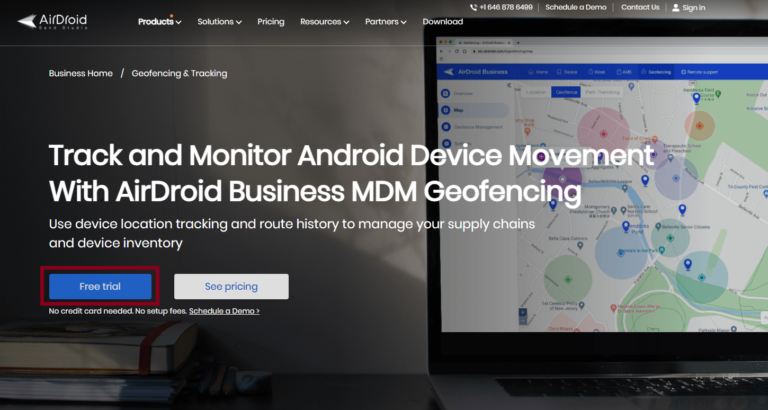
2. Login to AirDroid Business Admin Console and enroll your Android devices (guide).
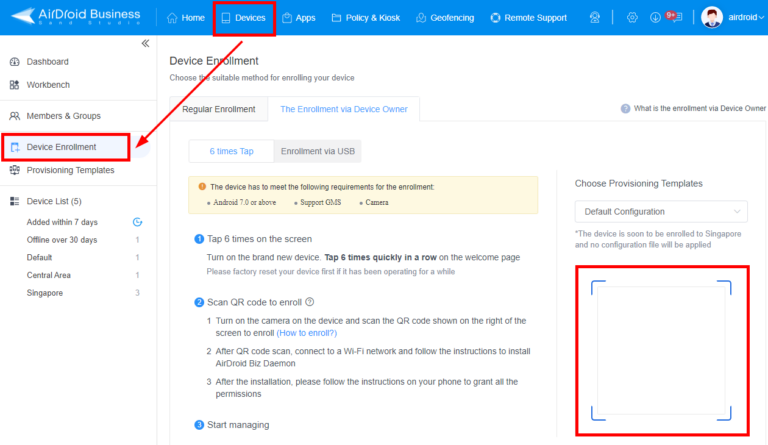
3. Go to the "Geofencing" tab in the platform and click on Geofence Mgmt. You can create new geofences from here by clicking on the "New Geofence" button.
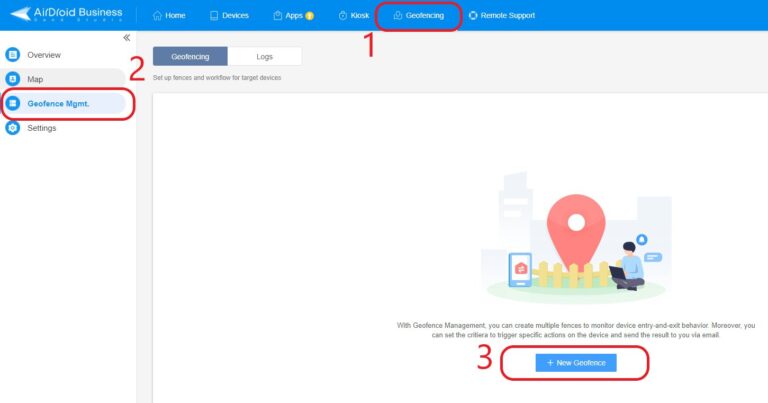
4. Drag the fence to the location you wish to set up virtual boundaries. You can either insert the longitude and latitude of the location or put down the location keyword.
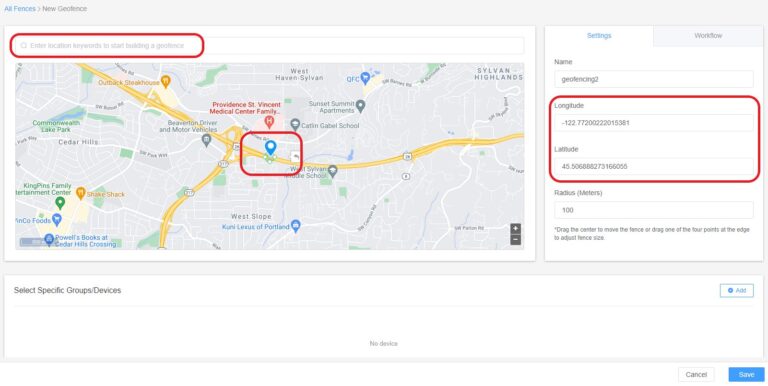
5. Decide the name and the radius of the Geofence and click save.
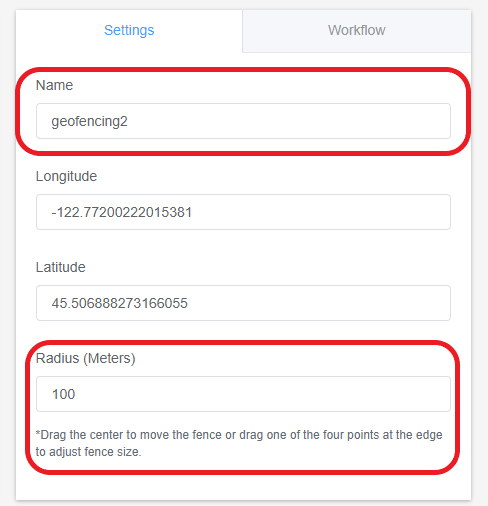
Then voilà, you are good to go!
6 Challenges and Limitations of Geofencing Software
Like any other system, geofencing also has certain factors that should be taken into consideration before implementation.
Maintenance can be time-consuming
Geofencing requires maintenance and updates to function optimally, which can become time-consuming as you scale up. Additionally, the reliability of the system depends on the technology you use, and you may experience some bugs along the way. When researching and comparing geofencing platforms, pay special attention to its reliability and the maintenance it requires.
Pushback Due to Privacy Concerns
People may perceive geofencing technology, like any other form of tracking, as an invasion of privacy. When implementing geofencing for employees, you may encounter resistance. Building trust and explaining the benefits of geofencing for both the company and your staff is important in addressing employee concerns.
Battery and Data Draining
Geofencing software requires location services to be constantly active, which can consume a significant amount of battery power. This is especially true if the software is set up to track employees' locations frequently or in real-time. As a result, employees may need to charge their devices more frequently or carry a backup battery.
False positives
Geofencing technology can trigger alerts when an employee enters or exits a geofence, even if they are not actually at the location. For example, if an employee is near the geofence but not within it, they may still trigger an alert. This can lead to unnecessary notifications and false alarms.
In conclusion, carefully evaluate the benefits and drawbacks before intergrating geofencing platforms into the workflow, and take the necessary steps to mitigate their effects. By understanding the disadvantages of geofencing software, you can make the most of its benefits while minimizing potential risks.
7 AirDroid Business MDM Geofencing
For organizations seeking a one-stop solution for tracking their mobile devices and fleets, AirDroid Business MDM Geofencing is an excellent option. It offers a centralized platform that businesses can use to monitor device movement, track and secure devices, and improve route efficiency. Moreover, it simplifies maintenance for IT teams by offering configuration in bulk and remote troubleshooting as your fleet scales up.
Its features include:
- Device location tracking
- Geofence alerts
- Remote data wipe
- Route history records
- Configured security measures
- Logs and reports
With these powerful geofencing software features, organizations can efficiently manage their workforce and assets while improving productivity and profitability.






Leave a Reply.