How to Install an XAPK File on Android?
Google has enforced limitations for developers to upload a maximum of 100MB. It is enough for regular apps, but several gaming and enterprise apps contain excessive files, their size increases from 100MB. So, developers have to push extra sources as additional files.
XAPK is an optimised way to install such apps on Android devices. It is an advanced and better-compressed file format similar to APK files but different in operations, including APK files and additional essential files called OBB (Opaque Binary Blob) files.
1 How to Install an XAPK File?
You can seamlessly install XAPK files on Android using the local installation process or XAPK Manager. Here are the detailed steps for both:
Way 1. Local Installation
- Step 1.Find the App you want to download as an XAPK file
- Choose an app with an XAPK file to download on Android from an authentic source. It is essential because downloading it from unknown sources might result in security risks and malfunctioning device operations.
- Step 2.Open the XAPK file with the File Manager
- To open XAPK, use your phone's File Manager and go to the downloads folder to access the downloaded file.

- Step 3.Rename & Extract
- Long-press the XAPK file unless a new menu appears. Select the 'Rename' option from the list and change the file extension to .zip. Initially, it will be '.XAPK'. For example, you download a 'Samsung.XAPK' file on your phone. Rename it with 'Samsung.zip' to open it as a zip file. Extract the folder using the WinRAR app.
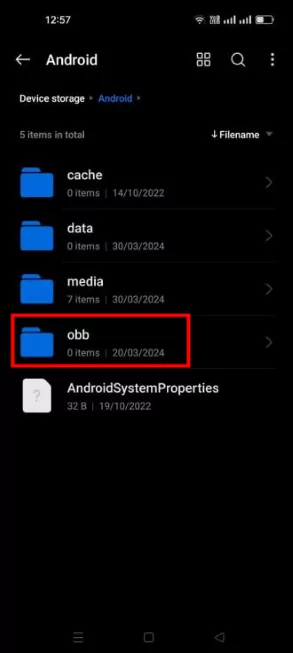
- Step 4.Finish Installation
- Move back to the extracted folder and click on the APK name. It will initiate the local installation process.
Way 2. Use XAPK Manager (From Google Play Store)
If you already have XAPK files at hand, then you can save the downloading time and start installation on the devices using XAPK Manager. Search an efficient and suitable XAPK Manager on the Play Store, and a list of XAPK Managers will appear. Check its ratings on the Google Play Store and the comments by other users so you can determine which one you can utilize. You can also read the description of each XAPK Manager to understand them better.
XAPK Manager helps scan, extract, install, verify and launch complex applications with additional resources. It simplifies the process of installing XAPK applications.
2 How to Install an XAPK File on Android Fleets?
Enterprises need to utilize an efficient management tool to configure XAPK files equally on a large fleet of Android devices. AirDroid Business is a powerful Android MDM Solution that ensures the smooth deployment of apps on bulk devices.
For XAPK file configuration, the remote control feature of AirDroid Business plays a significant role. Here are the steps you can follow using AirDroid Business MDM to download XAPK files simultaneously on many devices.
- Step 1.Rename & Extract the XAPK file
- Extract the XAPK files, and you will get the APK and OBB files. Rename the APK file with the ‘.zip’ extension to run it as a compressed file on official devices.
- Step 2.Deploy APK to Your Android Fleets
- Use the AirDroid app management feature to upload the APK file and finish the installation: Sign up and log into the admin console, navigate to the Apps tab from the main menu. Then select the ‘App Library’ tab from the side menu. In the ‘Upload App’ page, drag and drop the APK file or simply browse by pressing the ‘click to upload’ button.
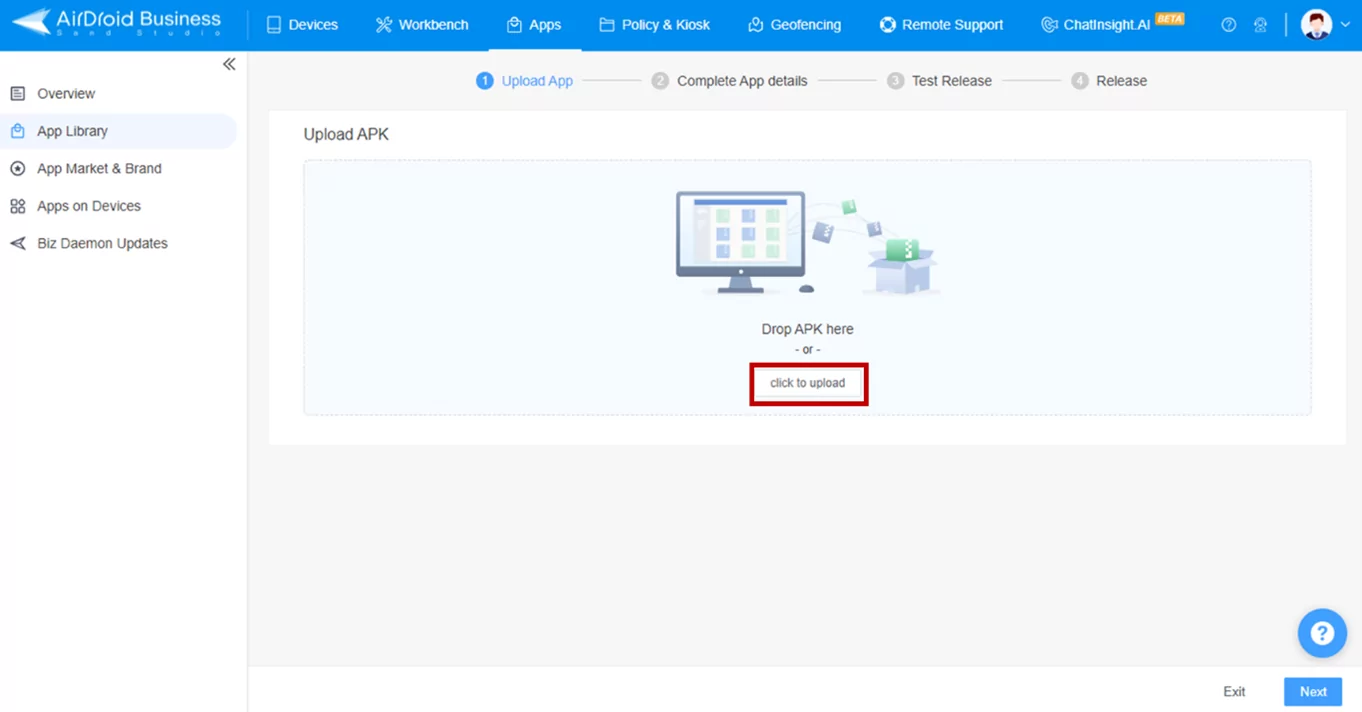
- Step 3.Deploy the OBB File to Your Devices
- Now, use the bulk transfer feature of AirDroid Business to deploy OBB files on multiple devices. Choose the ‘Bulk File’ option from the Client side and select ‘Bulk Task,’ which allows you to send files to bulk devices.
- Click the ‘Add Files’ button to select and add the OBB file. Then, select all the devices or groups for which you want to configure OBB. After careful consideration, press the ‘Next’ button to execute.
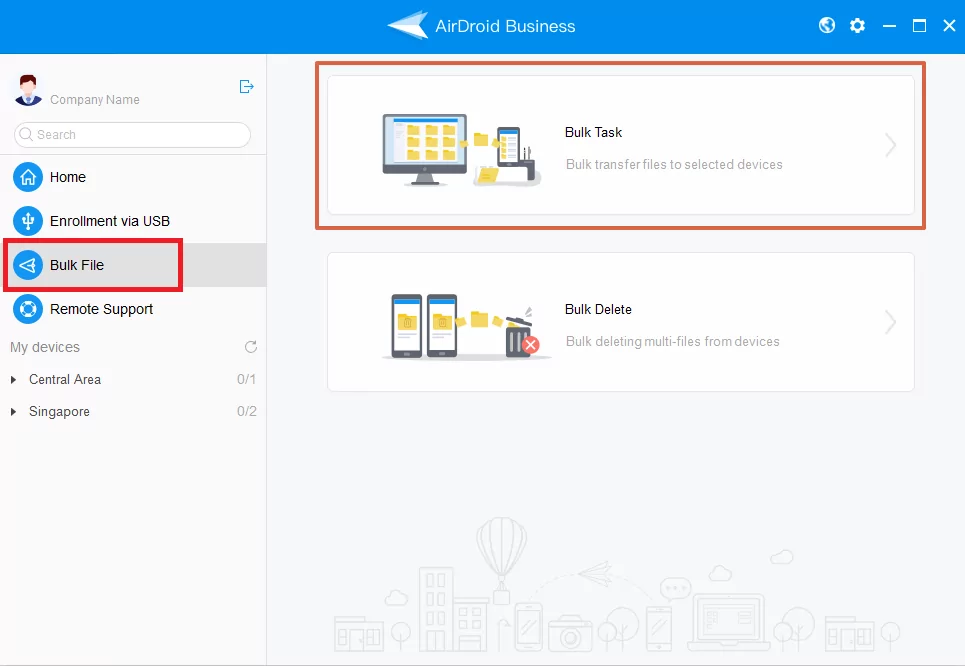
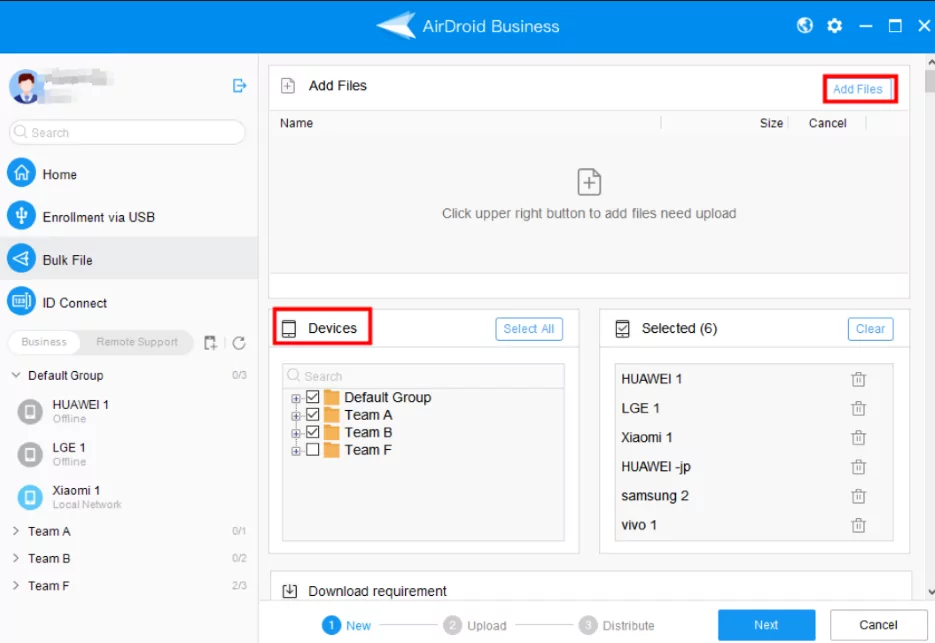
- Step 4.Move the OBB File to Correct Path
- This step is straightforward and can be done by IT admins or end-users. End-users can copy and paste the OBB file to the required destination. Alternatively, the IT administrators can remotely move the file in bulk to the appropriate folder.
3 Two Types of XAPK File Explained
Android App Bundle
Google Play introduced Android App bundles as a new publishing format to effectively release apps on Android. The simple process involves uploading app bundles on Google Play Console, which generates optimized APKs for different device configurations. Some common APKs include base APK files, split APK files, dynamic APKs, and configuration APKs. Users do not have direct interaction with the Android App Bundle files.
APK File + OBB File
Another type of XAPK file contains the APK file and the OBB file. The APK files in XAPK contain code and the resources necessary to run an app. Each XAPK file also contains one or two OBB (Opaque Binary Blob) files with a memory of 2GB. Developers use them to store additional data like audio and graphics.
4 FAQs for XAPK File Installation Process
5 Conclusive Note
Google does not allow XAPK files, so users have to access them from alternate resources. Verifying the source before downloading the XAPK file is crucial because unauthentic sources might lead to security risks and add vulnerabilities to the devices. XAPK files are compressed data packages that get easily exposed to hackers if security is not prioritized. So, it is better to install XAPK files from authentic sources. For enterprises having large scale Android devices, it is crucial to utilize a controlled system like MDM to seamlessly manage XAPK files on all devices.





Leave a Reply.