10 Best Tracking Apps for Android [2023 Tested]
A phone tracking app allows you to keep track of a mobile device's whereabouts. You may use the program to track down a lost or stolen phone or tablet.
In recent years, numerous technological breakthroughs have proven highly beneficial in our daily lives. GPS location tracking is one such built-in feature on most cellphones that has shown to be helpful in various situations. As a result, certain location tracking apps are created.
![]()
You can always use apps like the AirDroid Tracking App for Android to know where your family or loved one is and that they are safe. We've compiled a list of the top 10 best Android tracking apps so you can keep track of someone's locations in real-time.
- 1. AirDroid Tracking App for Android
- 2. Life360 Android Tracking App
- 3. Find My Kids Location Tracking
- 4. Google Find My Device
- 5. Where's My Droid Location App for Android
- 6. Geo Tracker GPS Tracker for Android
- 7. Glympse Family Tracking App for Android
- 8. FamiSafe Android Tracking App
- 9. mSpy Android Phone Tracker App
- 10. Lost Android Tracker App
AirDroid Tracking App for Android
AirDroid Tracking App for Android is the most fantastic all-in-one parental control program for families. It allows parents to track the current location of child's Android devices. Parents can also remotely watch and hear phone surroundings.
![]()
Best Tracking App for Android - AirDroid Tracking App for Android
Features
- Track Android device's location in real-time and check location history
- Set geofences and get instant alerts
- Remotely watch and listen to phone surroundings
- View the kid's live screen of Android phone anytime and anywhere
- Monitor the kid's incoming text messages, such as WhatsApp, Line, Facebook, SMS
Pros
- User-friendly interface.
- It has a stealth mode.
- Various parental control features to meet your needs.
Cons
- Requires multiple permissions on the child's device.

Life360 Android Tracking App
Life360 is an advanced location-sharing app that helps families and friends keep track of each other's whereabouts. The app offers a range of features that are particularly helpful for busy parents or those who worry about their loved ones' safety.
![]()
The application offers extended safety features, such as a "panic" button that allows children to send an emergency alert to their family members if they feel threatened or need assistance. Life360 also provides access to driving reports to help parents keep tabs on their teenager's driving habits and encourage safe driving practices.
Features
- See your family’s real-time whereabouts easily throughout the day
- Get notified as loved ones come and go from your most frequented spots
- Navigate directly to any Circle member by tapping on their photo — no address needed
- See how (and what) your drivers are doing behind the wheel to encourage safe habits
Pros
- Easy to use and navigate.
- Compatible with multiple devices.
Cons
- The app can be sluggish at times.

Find My Kids Location Tracking
Find My Kids is another reliable location-based app designed for parents to keep track of their children when they are away. The application utilizes GPS technology to provide accurate data to help users locate their family members, especially children, while on the go.
![]()
Another notable feature of Find My Kids is its ability to set up geofenced zones and virtual boundaries around a specific area. Parents can receive alerts when their child enters or exits these zones, which are useful for tracking their child's movements and ensuring they stay within safe areas.
Features
- Get instant alerts when your child visits a specific destination
- Get a Location history report
- There is a dedicated SOS button
Pros
- SOS help alert.
- Secure and reliable .
Cons
- User must be tech-savvy.
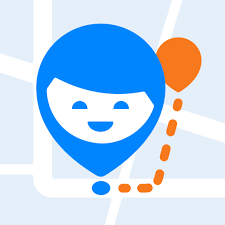
Google Find My Device
Google Find My Device is a free app that allows you to trace your phone. You can track any Android with this software. To protect the data, you can create a password. The app also has remote lock and delete capabilities.
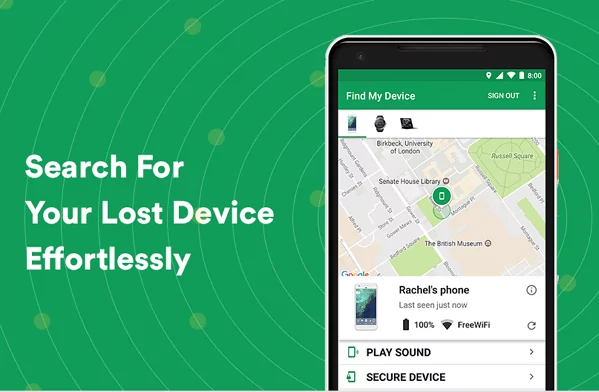
Features
- Monitors phone, tablet, or smartwatch
- Indoor maps for large shopping centres, airports, and malls
- Google Maps support is available
- Lock or erase a device
- Compatible with Android 4.1 and higher
Pros
- It is entirely free.
- Google Find My Device is a trustworthy phone tracker.
Cons
- You should have permission to the Google account linked with the target Android device.

Where's My Droid Location App for Android
One of the most excellent Android Apps for tracking a misplaced handset is Where's My Droid. It allows you to send a code to your device, causing it to ring even while in silent mode. You may also use the commander option, a web-based interface, to control your phone.
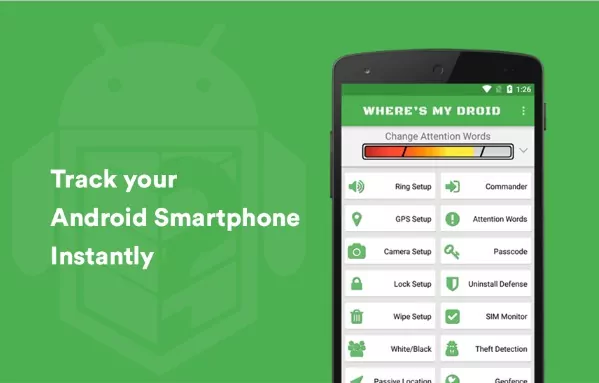
Features
- Locate with GPS
- Feature of the ring
- Removal of SIM Card triggers an alert
- Setup is password-protected
- Wipe SD Card and Factory Reset from far away
Pros
- You can send a text message to get the GPS coordinates of the phones in your Mail account if your phone doesn't have internet access.
Cons
- It only track location and no online tracking features.

Geo Tracker GPS Tracker for Android
Geo Tracker uses GPS to offer a convenient and versatile solution that enables efficient tracking and monitoring of vehicles, assets, or children. It is equipped with the most advanced technology, which allows for precise location tracking and provides real-time updates on the exact location of the mobile device. The Geo Tracker is commonly used for fleet management, personal tracking, and asset security.
![]()
Features
- Record GPS tracks in background with flexible record settings
- View your tracks on the device using Google, Yandex or Open Street maps (OSM)
- Export and import recorded tracks in GPX or KML format which you can easily view in Google Earth
- Mark major map locations with text notes
- View various track statistics in the application
Pros
- Wide range of features for people love outdoor activities or travel.
Cons
- The app may be difficult to use for beginners.
Glympse Family Tracking App for Android
Glympse can track delivery, keep track of friends and colleagues' whereabouts, and notify individuals in your contact list of their whereabouts. Glympse also safeguards your smartphone against theft. It's one of those GPS tracker apps that doesn't intrude on your personal space. Glympse uses the GPS capability in your phone to allow you to share your location with anybody you choose for a predetermined amount of time via a Web-based map.
![]()
"Sending a Glympse" is the term for sharing your location with someone. A Glympse is delivered as a link by text message, email, or various third-party apps or websites like Facebook, Twitter, or WhatsApp.
When recipients click on the Glympse link, they may use any web-enabled device to display your whereabouts on a map in real-time for as long as you choose to share it with them.
Pros
- Share location in real time with dynamic map.
- Runs in the background.
Cons
- Take a bit of time to load.
FamiSafe Android Tracking App
One of the most dependable Android tracking apps is FamiSafe. The app's powerful real-time tracking feature has allowed users to maintain effective control over children and, in some cases, adults. The program can preserve a detailed record of all activities carried out on Android phones from afar. Other features for tracking a device are also available.
![]()
Features
- It provides both real-time and historical location tracking.
- Geofencing can be used to create a secure perimeter.
- All of the apps installed on the Android device can be blocked and monitored with this software.
- Tracking and controlling screen time might also help you restrict how much time you spend on your phone.
Pros
- It's not necessary to root your Android device.
- The user interface is straightforward.
Cons
- It has limited features in the free version.

mSpy Android Phone Tracker App
mSpy is a fantastic tracking app for Android. The app supports all iOS versions and most Android phones. It has a keylogger, browser filtering tools, and encrypted data access, among other advanced features not found in other programs.
![]()
Features
- Messages that have been erased can be recovered
- Keyword alerts
- Screen recording available
- You can block websites, apps, contacts, and other items remotely
Pros
- mSpy includes a lot of complex monitor features that most other tracking programs don't have. It works with Android 4.0 and later and all iOS devices without a jailbreak.
Cons
- It is highly invasive which may break your establish trust and privacy boundaries with your child.
Lost Android Tracker App
Lost Android is also a fantastic Android app for locating our Android phones. We may easily control our device by going to their website or sending an SMS. You can also remove SD card data, read sent or received SMS, and wipe phone data.
![]()
It uses GPS and network location to find our phone. With front and back cameras, we can photograph intruders. It sends an email when the SIM card is changed.
Features
- Locate your misplaced device with the Remote control alarm
- Get location information on Map Overview
- Users can remotely lock or reset their device
- Users can browse the content on the phone directly from the webpage
Pros
- Work best on Android smartphones and tablets.
Cons
- The APK version may increase privacy concerns.
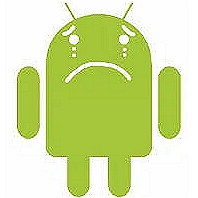
Comparison Table of 10 Best Tracking Apps for Android
| BEST TRACKER | HIGHLIGHTS | PRICE | TRIAL AVAILABLE |
|---|---|---|---|
| AirDroid | Track real-time location Remotely monitor phone surroundings | $9.99/Month $19.99/Quarter $59.99/Year | At least 3 days |
| Life360 | Share real-time location with your friends and family | $4.99/Month $49.99/Year | At least 3 days |
| Find My Kids | Receive an SOS-signal from your child | $2.99/Month | At least 3 days |
| Google Find My Device | Best free phone finding app on Android | Free | n/a |
| Where’s My Droid | GPS localization Phone tracker app without permission | Free | n/a |
| Geo Tracker | View your tracks and various track statistics on the device | Free | n/a |
| Glympse | Share location with anyone | Free | n/a |
| FamiSafe | Track current location Track kids’ location history Create a safe zone and get alerts | $9.99/Month | 7 days |
| mSpy | Tracks multiple devices at once | $48.99/Month $83.99/Quarter $139.99/Year | Demo is available |
| Lost Android | Locates the phone using GPS and network Wipes data from the phone Reads sent or received SMS | Free | n/a |
We have tested and ranked some of the best trackers and parental control apps based on key features in this list. These include; Compatibility, user experience, real-time location, price, company website, customer support, and so much more. We guarantee that you'd indeed find what works for you.
How to Pick the Best Android Tracking App
With the abundance of Android tracking apps available, finding the best tracking apps for Android can be daunting. Some apps offer basic features and only track your location, while others have more advanced features like real-time tracking, geofencing, and notifications.
To help you make an informed decision, we've compiled some essential characteristics to consider when choosing an Android tracking app.
- Real-time Tracking: Real-time tracking is one of the most crucial features to look for in an Android tracking app. This capability allows you to accurately and instantly monitor the tracked device's live location. Whether you're tracking your device or a loved one's, real-time tracking ensures you stay updated on their whereabouts with minimal delay.
- Location History: In addition to real-time tracking, an excellent tracking app should offer comprehensive location history. This feature maintains a detailed record of past locations visited by the tracked device. Viewing historical data can be valuable for analyzing patterns, identifying routines, and reviewing past movements.
- Geofencing: Geofencing is another powerful addition that allows you to set virtual boundaries or "geofences" around specific areas. You can receive instant notifications once your child enters or leaves these predefined zones. Geofencing is particularly useful for parental monitoring, ensuring the safety of loved ones as well as keeping track of valuable assets.
- Price: Consider the pricing structure and plans the tracking app offers. Some apps may offer a free version with limited features, while others require a subscription for full access. Evaluate the value provided by the app in relation to its cost and choose an option that fits your budget and requirements.
- Customer Support: Reliable customer support is imperative when using a tracking app. You must pick apps that provide active and responsive customer support channels like email, live chat, or a dedicated support portal. In case you encounter any issues or have questions, prompt assistance from the app's support team will ensure a smoother experience.
How Does an Android Tracking App Work
There are a lot of different tracking apps out there, but they all work pretty much the same way. Most acclaimed tracking apps utilize GPS technology to track target device locations and then use that data to provide information about their route, pace, distance, and more. Such applications are extremely useful for people who lose their phone often or wish to keep an eye on their employees or family members.
The moment you download a mobile tracking app, you are essentially permitting it to track your location or the location of your target. The app then uses the phone's GPS signal to pinpoint the location and sends this data back to the app's server. From there, you can see where they have been, how long they were there, and even how fast they were moving.
Some mobile tracking apps can also track device movements even when the GPS signal is weak. For instance, if you are inside a building or in a basement, the app can still track your location using data from your phone's accelerometer and gyroscope.
Conclusion
The purpose of this article was to compile a list of the best Android trackers and parental control apps. The AirDroid tracking app for Android is at the top of this list. It is a highly recommended parental control app for tracking your kid's location, keeping your kid's safety and keeping an eye on a child's Android device activity.
Hope this information is helpful. Feel free to reference this list anytime.












Leave a Reply.