2 Proven Ways to Track WhatsApp Messages
Tracking WhatsApp messages could be tricky and essential. It is tricky because Meta (Facebook), the parent company of WhatsApp, does not want you to invade their user's privacy. However, it can be significant for parents to ensure their children safe online.
The information shared on WhatsApp can be very sensitive. That is why parents can use the information to prevent their kids from cyberbullying and other online dangers. In this article, we will show you how to track WhatsApp messages.
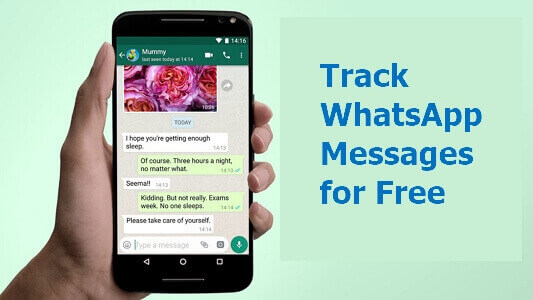
Can Anyone Track WhatsApp Messages?
WhatsApp has become one of the most popular messaging platforms worldwide, connecting billions of users and facilitating seamless communication. Some governments like India had expressed they want WhatsApp to use automated tools to monitor messages. However, WhatsApp respond that it cannot and does not produce the content of its user’s messages due to its end-to-end encryption.
So neither Cyber Cell nor police can track WhatsApp messages for now, including the chat history or deleted messages.
However, as we has mentioned above, there are also cyberbullying, irresponsible and harmful content on WhatsApp. So, it is important for parents to check WhatsApp messages and filter inappropriate content. You can use WhatsApp Linked Devices feature or WhatsApp chat tracker to view WhatsApp chats on another device.
2 Ways to View WhatsApp Chats on Another Phone
Alongside those WhatsApp features that make tracking WhatsApp messages accessible, there are also third-party apps. In this section, you will find how to use these methods.
1WhatsApp Linked Devices
Linked Devices is an exciting feature on WhatsApp that allows you to connect and access your WhatsApp account on multiple devices. Assuming you wish to track your child's WhatsApp messages, you only need to connect their mobile device to your device by scanning the Q.R. code through the application. This way, you can keep track of all the messages they receive until they specifically turn the feature off.
Step 1. Install and open WhatsApp on the phone you will use to track WhatsApp messages. If WhatsApp has existed, uninstall and reinstall.
Step 2. Open WhatsApp on your child's device.
- iPhone: Go to Settings > Linked Devices > Link a Device.
- Android: Tap the three-dot icon > Linked devices > Link a device.
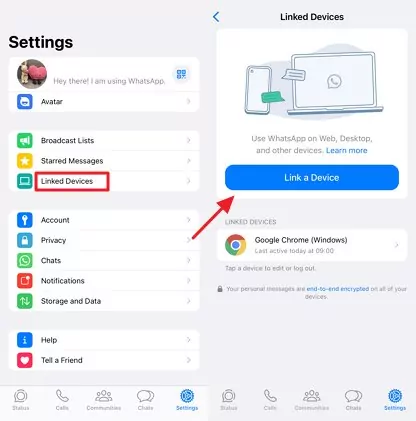
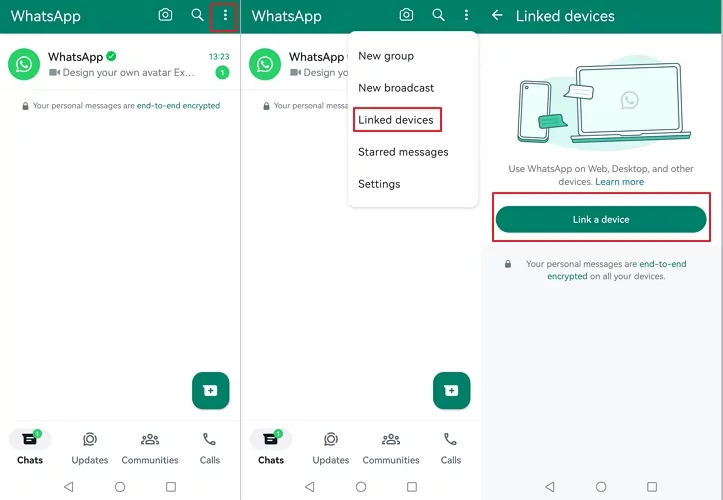
Step 3. You will need to unlock the screen password of the person's device to continue.
Step 4. Use the person's WhatsApp to scan the QR code that is displayed on your phone. As soon as the QR code is scanned, your device will be linked to the person's.
Step 5. It will take a few minutes to sync the call history, depending on the size of your data.
2AirDroid WhatsApp Messages Tracker
AirDroid Parental Control is a phone monitoring app that is a bespoke solution for parents. They can use it to track WhatsApp messages for free on their kids' devices. It is a reliable remote tracking WhatsApp and other social media apps. Some other incredible features are highlighted below.
- Monitor kids' WhatsApp messages and activities in real-time.
- Filter inappropriate content and set instant alerts.
- Schedule when and how long you want your kid to access WhatsApp.
- Remotely watch and hear what is happening around your kids.
You can follow the below steps to track your kid's WhatsApp message:
- Step 1.Download AirDroid Parental Control on your phone. You can also use the web version at webparent.airdroid.com.
- Step 2.Follow the on-screen instructions to bind your kids device to your account.
- Step 3.Open Notifications from the dashboard, enable the Notifications for WhatsApp. Then you will see the syneced incoming WhatsApp messages. You can even use the Screen Mirroring feature to check a live WhatsApp screen.
- Step 4.You can also enable content monitoring for WhatsApp from Social Content Detection.
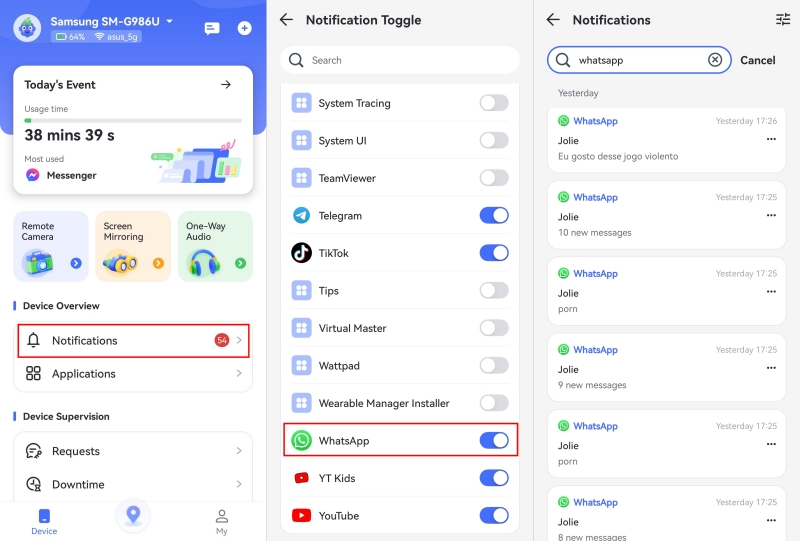
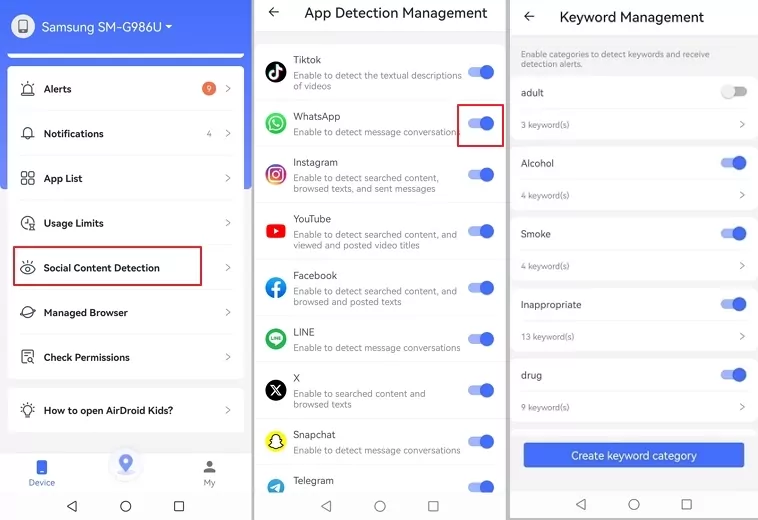
FAQs about Tracking WhatsApp Messages
1Is It Possible to Track WhatsApp Messages Using Phone Number?
No, it is not possible to track WhatsApp messages using just a phone number. WhatsApp's end-to-end encryption ensures that only the sender and the recipient can read the messages, making it impossible for anyone else, including WhatsApp and third parties, to intercept and read the content of messages. Tracking or monitoring WhatsApp messages would require access to one of the end devices and the necessary legal permissions or user consent.
2Can You Track a WhatsApp Message Location?
No, you can't track the location from which a WhatsApp message was sent. However, WhatsApp has a location-sharing feature. This feature requires the sender to share their location with you after sending a message. If you are tracking the account through WhatsApp Web or Web Scan, you can use this feature without the person knowing. Our tracking app, AirDroid Parental Control, can also track your kid's location secretly.
Final Words
Various security reasons encourage tracking WhatsApp messages. However, that does not mean you have to break the bank. You can track WhatsApp messages on your PC or mobile device. These methods are very effective because the target phone owner is hard to know that you are tracing their WhatsApp messages.










Leave a Reply.