8 Best App Usage Trackers on Android and iPhone
In this digital world, mobile applications have transformed our way of living, and we now have an app for every daily life core. With the increasing number of apps, most of them might seem addicting. Whether you want self-accountability or keep your children away from games and unhealthy usage of other apps, an App Usage Tracker is an essential tool for Android and iPhone users.
5 Best App Usage Trackers Android
It's easy for parents to opt for a healthy lifestyle and keep their kids safe from app addictions with the App Usage Trackers on Android smartphones. These App Usage Trackers monitor the time and activity so that you can hold yourself or your kids accountable. Let's explore the 5 Best App Usage Trackers Android!
1App Usage
Do you want to keep an eye on the app usage activity to improve your kids' productivity? App Usage by AZSoft Technology Inc. is one of the top App Usage Trackers for your Android smartphone.
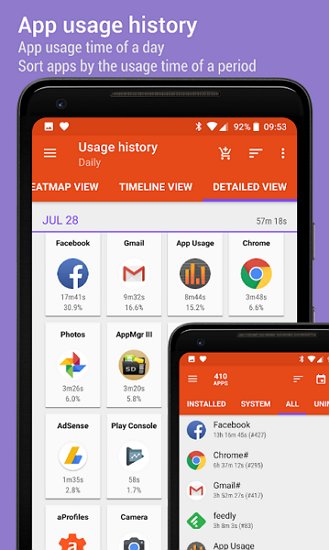
Key Features
● App Usage will display a timeline view of the applications sorted as the apps with the most time spent on the top
● Breakdown the application history in terms of categories to find out if your kids have spent most of their time in entertainment or gaming
● Location history for each application is also available
Pros
● Usage time heatmap for better understanding
● App usage history, individually or categorically
● Location map for each app
Cons
● Cannot track app usage when the screen is off
Pricing
Free
2StayFree
StayFree— Screen Time and App Limit is an application that can help you monitor the kid's app usage and hence improve their productivity by restricting access to certain apps. No matter if you rarely pick up your Android smartphone in 24 hours or are a heavy phone user, the interesting app usage stats will be fun to have!
![]()
Key Features
● Maximize productivity with a quick view of app usage activity in graphical form
● Set app limits and restrictions
● Block unwanted content with keywords
● Detailed analytical report
● Advanced features like block notification, usage goals, usage assistant, PIN protection, and more
Pros
● Get detailed reports on app time usage
● Block applications or content with keywords
● PIN protection available
Cons
● Minor bugs
Pricing
Free
3AirDroid App Usage Tracker
AirDroid Parental Control has a brilliant feature named App Usage Tracker, which is not just reliable but trustworthy as a monitoring solution. You cannot only track your daily app usage but also keep an eye on your kids to check the real-time app usage limits, set limits, and monitor where they're spending most of the day.
![]()
Key Features
● Keep an eye on daily app usage and set limits
● Adjust daily limits to block access after a specific time
● Access the camera of the kid's phone remotely
● Detailed analytics report containing location, content filtering, and more
Pros
● Easy to use and user-friendly interface
● Screen time usage for each app
● Cyberbullying monitoring
Cons
● Need high-speed internet for remote camera monitoring
Pricing
$9.99/month for premium.
4YourHour
With over 2 million users worldwide, YourHour Screen Time is an application that caters to the monitoring needs of this digitally grown era.
![]()
Key Features
● Daily usage summary for applications usage time and unlock count
● Analyze most used applications and set time limits
● Daily, weekly and monthly usage reports
● 6 categories for applications such as addicted, dependent, obsessed, habitual, achiever, and champion
Pros
● PDF & Excel reports for weekly monthly usage analytics
● Innovative challenges such as no phone or app scheduling
● Dashboard for daily activity
● Available in 21 languages
Cons
● The quit button doesn't work properly while exiting a challenge
Pricing
Free
5Screen Time
Are you addicted to your smartphone? Screen Time by Iridium Dust Limited will keep you and your kids safe from unhealthy addiction and restricted app usage. You can also set an App Limit time, after which your kids will no longer have access to the application, and it'll be locked for further use.
![]()
Key Features
● Daily and weekly usage statistics for each application
● Set app limit time
● App lock feature associated with a time limit
● Password protection enabled
Pros
● Category view for most used apps
● Daily and weekly app usage report
Cons
● Users have reported some false usage times
Pricing
Free
Top 3 App Usage Trackers iPhone
iPhone users can also keep themselves accountable for excessive app usage and get out of their addictive zone. Here are the top 3 App Usage Trackers for iPhone to try:
1Flipd
Flipd App Usage Tracker for iPhone helps users motivate themselves to study, work, and grow in life by fulfilling their self-goals. Flipd has the most advanced App Usage Tracker features, such as Custom Productivity, Detailed Analytics, Insights, and more. It must be noted that Flipd requires iOS 13.0 or later to work on iPhones.

Key Features
● The custom productivity timer allows you to set limits for each task and set a break schedule
● Detailed statistics and insights to boost productivity and motivation
● Focus on music and background sounds for enhanced comfort
● Study rooms can be joined online to stay motivated
Pros
● History visualization on the calendar
● View detailed app usage statistics for the daily, weekly, monthly, and yearly time span
● Enter into focus mode with a focus timer or join groups
Cons
● Reset notification settings after exiting lock mode
Pricing
$5.99/month for premium.
2OffScreen
OffScreen Screen Time Control is a brilliant application for iPhone users when it comes to app usage tracking and setting time alerts for addictive applications. You can keep your kids away from the social media trap or gaming addiction with the OFF-Time feature, which can limit their activity on a certain application.
![]()
Key Features
● Focus mode to stay focused and motivated
● Three focus modes such as Pomodoro, Countdown, and Time Accumulation
● Multiple challenge activities such as daily detox, pickup, and sleep
● Detailed activity report with a categorical view containing study, sleep, sports, and work time
● Quick dashboard view for history such as last pickup, average usage time, sleep time, and more
Pros
● Track screen time for each app
● OFF time to restrict app usage for each app
● Focus mode with live activity and StandBy feature
● Data visualization and sharing
Cons
● High battery consumption
Pricing
$4.49 for pro version.
3WaRadar
Keep track of daily app usage time on your kid's phone with the WaRadar App Usage Tracker application on your iPhone. No matter if your kids are spending too much time on gaming or entertainment apps, WaRadar will not only take care of the usage activity but also end alerts of t The user-friendly interface of the WaRadar makes it easy for parents to navigate around and keep their kids away from the daily addiction.
![]()
Key Features
● The daily usage reports with the starting and end usage time for each application
● Adding multiple family profiles is super easy
● Instant notification when the kids will access a certain application
● Graphical visualization of daily app usage with the last seen
Pros
● Track the activity of multiple family members
● Real-time instant notification for app usage
● Daily app usage reports
Cons
● No free trial
Pricing
$18.49 / month.
How to Check App Usage on Your Phone?
To boost productivity, increase workflow, and enter focus mode, you must track daily app usage and self-accountability. Moreover, as parents, you might need to check the app usage on kids' phones to save them from addiction. Here's how to check app usage on Android and iPhone:
For Android Users
On Android smartphones, users can find the Digital Well Being feature to keep an eye on the kids' app usage and manage their online activity. Digital Wellbeing offers multiple features such as App Usage Tracking, Bedtime Mode, Separate Profiles (personal and work), Focus Mode, and more.
Step 1: Tap on 'Settings' on your Android.
Step 2: Tap on 'Digital wellbeing & parental controls'.
Step 3: Tap on the three-dots icon and then 'Manage your data'.
For iPhone Users
iPhone users can utilize the built-in Screen Time feature to find the app usage time for each application individually. Here's how to see report via Screen Time:
Step 1: Navigate to 'Settings' > 'Screen Time' on your iPhone.
Step 2: Tap on 'Screen Time' to see the daily report.
Step 3: You can set the time limits by tapping the 'App Limits' option.
Why You Need an App Usage Tracker?
In this digitally grown era, everyone is indulged in their smartphones, having no time for physical activity, mental wellbeing, and hanging out with family and friends. In this scenario, app usage trackers are a way to keep yourself and your kids away from app addictions. Here are a few reasons why you need an app usage tracker:
Motivation and Focus— App usage trackers help you and your kids to stay focused and motivated by setting time limits for most-used apps.
Balance Work and Social Life— Daily activity reports will serve as an eye-opener to balance work and personal life.
Set Goals— You can set and achieve goals in your daily life and stay on track without any online addiction.
Final Verdict
App Usage Trackers are a way to find out how much time you or your kids are spending on social, entertainment, or gaming applications. These trackers will help you analyze daily or weekly reports on app usage and then limit the activity on your kids' phones. Multiple third-party parental control applications are available to keep track of kids' activities. We recommend using AirDroid Parental Control due to its reliability and advanced features.










Leave a Reply.