MDM Cloud vs On Premise Deployment: Pros & Cons
Mobile Device Management (MDM) solutions can be draw out to two main types based on the deployment methods - cloud based deployment and on premises deployment. Sometimes, businesses don't know how to choose and delaying the decision. In this article, we will delve into the comparision of MDM cloud vs on premise, empowering you to make an informed decision that aligns with your organization's needs.
- Part 1 : Understanding MDM Cloud vs On-Premise
- Part 2 : MDM Cloud v.s On-Premise Comparison Chart
- Part 3 : Top 5 MDM tools for Cloud & On-Premise
- Part 4 : Pros and Cons of MDM Cloud Deployment
- Part 5 : Pros and Cons of MDM On-Premise Deployment
- Part 6 : 5 Tips to Choose the Right Deployment for Your Business
Part 1 : Understanding MDM Cloud vs On-Premise
What is MDM on cloud
If you access an mobile device management platform via internet, you can call it MDM on cloud. The deployment works in these ways - logging into the admin console via a web portal; or downloading an installation package of the MDM solution.
The cloud based deployment highlights easy access and at anytime, anywhere. There are three types of cloud models:
- Public Cloud - cloud computing services for anyone.
- Private Cloud - only open services to someone or an organization.
- Hybrid Cloud - computing services running on both public could and private cloud.
What is MDM on-premise
This deployment method requires an company-owned server to install the MDM software. During the usage process, there is no need for third-party intervention.
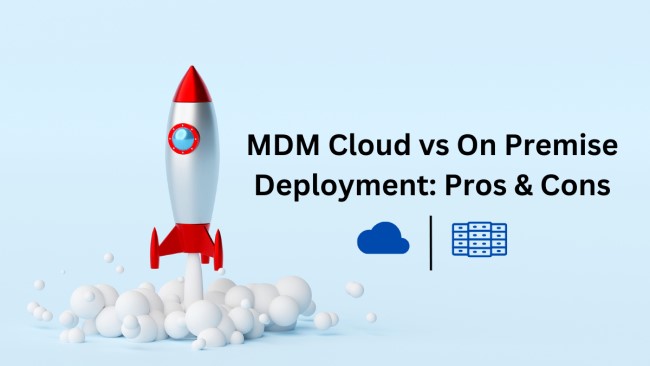
Part 2 : MDM Cloud v.s On-Premise Comparison Chart
MDM Cloud | MDM On-Premise | |
|---|---|---|
| Security | Higher risks to targeted by cybercrime | Strengthened security measures the firewalls. |
| Initial investment | Pay for the service based on the number of devices. | Invest in hardware, software licenses, and future maintenance costs. |
| Data Control | Part of the corporate information is retained by third-party service providers. | Complete control over corporate data. |
| Reliance on Internet Connectivity | Heavily depends on stable internet connection. | Use internal internet and seldom has network issues. |
Part 3 : Top 5 MDM tools for Cloud & On-Premise
We've selected our top 5 MDM tools for cloud and on-premise deployment. For more detailed product introduction, you may read Best 8 Cloud MDM Solutions to Go with in 2023.
Cloud MDM Tools
- AirDroid Business
- JAMF
- Ivanti
- Knox Manage
- MaaS360
On-Premise MDM Tools
- AirDroid Business
- Blackberry UEM
- ManageEngine
- MobileIron
- Workspace ONE
Part 4 : Pros and Cons of MDM Cloud Deployment
Let's examine the advantages and disadvantages of opting for a cloud-based MDM deployment.
1 Scalability
Cloud-based MDM deployments offer businesses the flexibility to easily scale their operations up or down as needed. Additional devices and users can be accommodated without significant infrastructure changes or disruptions, allowing organizations to adapt to evolving needs seamlessly.
2 Cost-effectiveness
It typically involves lower upfront costs since there is no need to invest in expensive hardware or infrastructure. Additionally, maintenance and software updates are often managed by the MDM service provider, reducing internal IT support requirements and potentially lowering costs in the long run.
3 Accessibility
Cloud-based MDM solutions provide the advantage of anytime, anywhere access. Administrators can manage and monitor devices from any location with an internet connection, enabling greater flexibility and convenience. This accessibility is particularly beneficial for organizations with remote or distributed workforces.
4 Rapid Deployment
Cloud-based MDM solutions can be quickly implemented, allowing organizations to start managing their devices in a shorter time frame. This agility is particularly advantageous for businesses with limited IT resources or time-sensitive deployment requirements.
5 Internet Connectivity
It's important to note that one potential drawback of MDM cloud deployments is their reliance on internet connectivity. In areas with limited or unreliable network access, device management tasks may be impacted. Organizations operating in such environments need to carefully evaluate the feasibility of a cloud-based approach and consider alternative connectivity options.

Part 5 : Pros and Cons of MDM On-Premise Deployment
Now, let's delve into the advantages and disadvantages associated with an on-premise MDM deployment.
1 Data Control
On-premise MDM deployments allow organizations to withhold complete control over their data. This ensures compliance with regulatory requirements and allows organizations to keep sensitive information within their own infrastructure. If your industry deals with strict data privacy regulations or highly confidential information, then it's recommended to prioritize on-premise deployments to maintain maximum control over your data.
2 Customization
Businesses have the freedom to customize and tailor the MDM solution catering to their specific needs and security policies. By customizing the MDM solution, organizations can align its compliance closely with their internal processes and security protocols.
3 Security
On-premise deployments offer higher security measures than cloud deployments. Organizations can implement their own security protocols and mechanisms, keeping their data behind their firewall. For companies that deal with highly confidential or sensitive information, like the banking or insurance industry, on-premise deployment provides an additional layer of control and security.
4 Higher Initial Investment
On-premise MDM deployments often require a higher initial investment compared to cloud-based solutions. Organizations need to invest in hardware, software licenses, and ongoing maintenance costs. This higher upfront cost may not be suitable for small-scale deployments or organizations with budget constraints. However, it's worth noting that the long-term costs of an on-premise solution may be lower compared to cloud-based deployments, depending on factors such as the size of the deployment and the duration of use.
5 Maintenance and Updates
With an on-premise deployment, organizations are responsible for managing maintenance tasks and software updates. This requires dedicated IT resources and expertise to ensure the MDM solution remains up-to-date and secure. While some organizations may have the necessary resources and expertise in-house, others might need to allocate additional budget or hire specialized personnel to manage these aspects effectively.

Part 6 : 5 Tips to Choose the Right Deployment for Your Business
Selecting the right MDM solution for your business is a critical step in streamlining your MDM strategy. With countless MDM solutions available, it is integral to evaluate the features, capabilities, and compatibility of each option to find the best fit for your organization. We provide the following 5 tips for your reference when it comes to choosing the right MDM deployment for your organization!
1 Check the compatibility with your organization's existing infrastructure and devices.
It is tremendously important that the MDM solution supports your existing IT systems and device types. The most commonly seen are usually Android-based MDM solutions. However, if your organization is using iOS devices, you will then need an MDM solution that supports Apple devices.
2 Evaluate the ease of use and administration management.
Before deciding on an MDM solution, you may also need to consider who will be operating the system and how tech-savvy they are. Usually, it's recommended to go for a user-friendly and intuitive interface to increase work efficiency.
3 Consider scalability to support future growth and device deployments.
Scalability is a critical business scenario for long-term growth. When you're choosing a MDM solution, make sure you take 3-5 year business development into account, including operational costs, system maintenance fee, and number of devices you may need.
4 Integration with other IT systems and software.
Organizations use other IT systems and softwares to streamline a successful operation. It’s necessary that the MDM solution you pick can integrate smoothly with other systems to increase work productivity and enhance data security.
5 Calculate your cost and available budget.
As mentioned, initial investments and ongoing maintenance fee vary between different types of MDM deployment. As a result, it's important that you take these expenses into consideration, as well as labor costs needed for managing the system.





Leave a Reply.