Best 6 Digital Business Card Apps for Android and iPhone
The digital business card market size is expected to grow from USB 181 billion in 2024 to USB 389 billion by 2032, with a CAGR of 10.01%. That said, digital business cards hold a pivotal position in modern networking practices. Whether you’re a fresh grad or a seasoned professional, leveraging the right digital business card platforms can elevate your networking skills to greater heights.
And in 2024, there’s a plentiful selection to choose from. Join us as we delve into the best digital business card platforms and tell you how to choose from.
1. Criteria for Good Digital Business Card Apps
Before we get into the list, here are some of the criteria we took into account while creating our list.
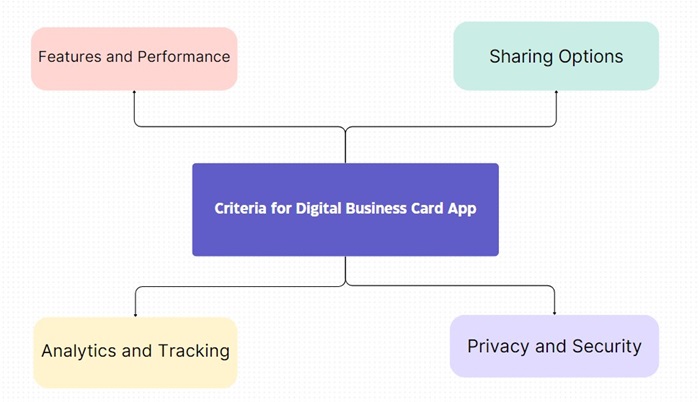
Features and Performance
The features and toolsets that come with the digital business card apps is crucial, such as the contact card making, contact management, integration, and more.
Sharing Options
We also examined the convenience of the virtual contact card apps by checking the sharing options and see how easy it can be.
Analytics and Tracking
One of the key advantages of a digital business card is that allows users to check relevant tracking data and metrics.
Privacy and Security
Lastly, it’s indispensable to ensure privacy and data security when using the contact cards, so we will also review this aspects for the apps below.
2. Quick Glance at Top-rated Digital Business Card Apps
| Apps | Compatibility | Free Trial | Best For |
|---|---|---|---|
| Popl | Android, iOS, Web | 14-day free trial | Small Business Entrepreneurs |
| Wave | Android, iOS, Web | √ | Lawyers, Realtors, Freelancers... |
| Blinq | Android, iOS, Web | √ | Sales and Marketing Professionals |
| HiHello | Android, iOS, Web | √ | Artists, Photographers, Designers, and Writers |
| Mobilo | Android, iOS | × | Larger Teams and Organizations |
| Uniqode | Android, iOS, Web | 14-day free trial | Tech-savvys |
3. Best 6 Apps for Digital Business Cards
The detailed introduction and feature sets of each digital business card apps are as follows:
1Popl
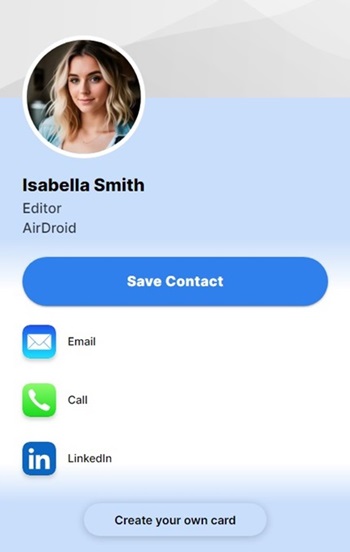
First up we have Popl, a robust digital business card platform available on Android, iOS, and web. It is a highly customizable tool with a variety of themes and supported platforms to include. Contacts saved with Popl also can directly link to your CRM and thousands of Zapier apps to save your time.
Although Popl is a powerful tool with various feature sets, it has been better integrated with iOS devices, such as iPhone widgets, NameDrop support, and Apple Watch.
Unique Selling Point: Many methods to share business cards, including URLs, QR codes, iPhone widgets, NameDrop, Wallet and Apple Watch, Email signatures, and Virtual backgrounds.
Basic Features:
1. Create business cards and scan business cards.
2. Share the business card in various ways.
3. Save and organize new contacts.
4. Robust 5000+ CRM integrations for end-to-end solution.
5. Insights and tracking for contact managements.
Pricing:
For individuals: Free; $6.49 per month; $11.99 per month
For teams: there are 3 plans: Starter, Business, Premium. You can book a demo for details.
Pros
- Can Create and Manage Cards Online
- Has a Variety of Basic Features and Optional Accessories
- Very Friendly for iOS Users
Cons
- Android Device Users with Limited Functionality Compared to iOS
- Have to register an account to save the contacts
2Wave
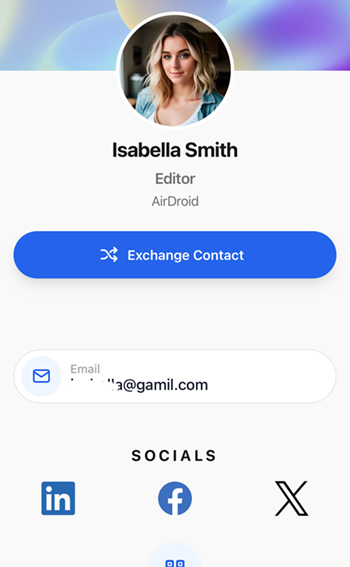
Wave is our next digital business card app on the list for its focus on creating and hosting comprehensive digital business cards with everything you could need.
This includes all your social media links, contact info, and even images/videos to smoothly transition your business card from more than just your contact info, but to a one-stop centralized location for all relevant details about you and your business.
Unique Selling Point: Highly customizable for digital business card creation.
Basic Features:
1. Make digital business cards and customize profiles.
2. Link social media profiles to the business card.
3. Offers plentiful templates to personalize the brand.
4. Embed with apps and team directory, and 4000+ Zapier integrations.
5. Advanced team analytics and profile management.
Pricing:
Free; $4.99 per month; $49.99/year; Team plans (to contact sales).
Pros
- Can Scan Business Card from Web or Mobile App
- Variety of Supported Built-in Integrations
- NFC Cards Available for One-tap Sharing
Cons
- Limited Selection of Optional Accessories
- Clunky to Use without Easy Navigation
3Blinq
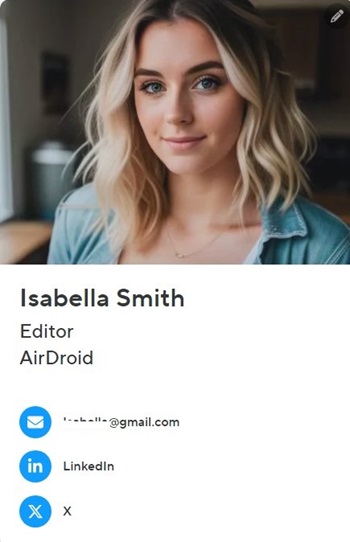
Blinq is another great option for a digital business card app with a clean, minimalist approach to their designs. There’s a variety of templates to choose from to design your card and you can include and personalize your details.
Blinq also utilizes advanced enterprise-level security measures so you don’t need to worry about your data and privacy.
Unique Selling Point: Free to create two digital business cards (one for personal and one for business).
Basic Features:
1. Digital business card creation, customization, sharing, saving.
2. Add notes to the contact cards for key details.
3. Flexible team management, such as updating team cards and downloading contact list.
4. Custom email signatures synced with Google Workspace and virtual background.
5. Automatic card creation using Active Directory Integration.
Pricing:
Free; $2.99/month (for premium); $4.99/month (for business); and enterprise plan.
Pros
- No App Needed to Receive the Business Cards
- Apple Wallet & Google Wallet Integration
- Allows to Create a Business Card before Signing Up Account
Cons
- Admin Cannot Send Contact Cards to Batch Emails
- No Card Scanner for Some Devices
4HiHello
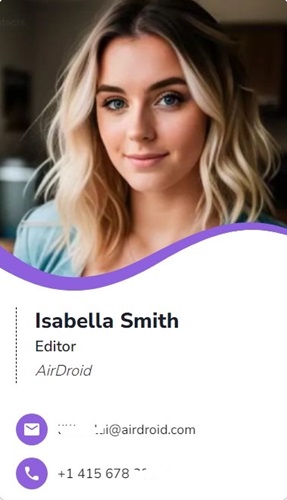
HiHello is a one-stop shop for all your professionals’ information with highly customizable and unique digital business cards.
Like many other options, you’ll gain access to advanced analytics and metrics, NFC, QR code, and URL link sharing. One of HiHello’s key unique features is the ‘AI-powered’ business card scanner. This allows you to use the HiHello platform to scan and transcribe traditional paper business cards to add their information directly and seamlessly to the app.
Unique Selling Point: Allows users to upload images, videos, & PDFs to create comprehensive business cards.
Basic Features:
1. Flexible to add as many information as possible.
2. Unlimited card sharing and AI business card scanner.
3. Email signatures and corporate virtual backgrounds.
4. Sync with MS Outlook and Google Contacts.
Pricing:
Free; $5/month; $6/month; and enterprise plan.
Pros
- Available to Create Multiple Cards for One Free Account
- Intuitive User Interface
- Seamless Sharing Capability
Cons
- Limited Card Templates
- Potential Failure of Getting Connected with Prospects
5Mobilo
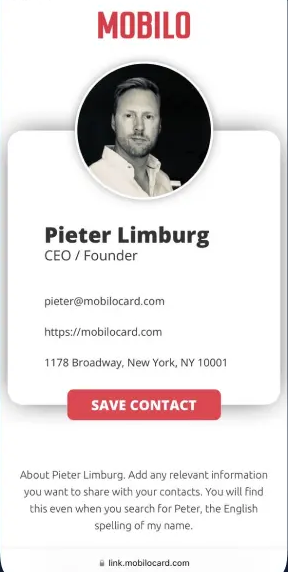
Mobilo is a perfect digital business card solution because it helps create, distribute, monitor, and track contact cards easily. What impresses me is the fact that Mobilo does a better job for teams rather than individuals.
Contrary to other options on the list, Mobilo seems to have a focus on selling their physical NFC/RFID business cards which you can customize to your requirements, rather than the ‘digital’ aspect of the business card.
Unique Selling Point: Centralized organization card management system for large companies.
Basic Features:
1. Business cards including digital cards and physical cards.
2. Send leads automatically to CRM or other integrated apps.
3. Tracking and analytic feature to see clicks or tapped.
4. Admin panel to monitor the team’s profiles, re-assign, or disable cards.
Pricing:
Free to use the app but you will have to purchase a physical card; $48/year for team use.
Pros
- Many Options Available: NFC Cards, Smart Buttons, and Key Fobs
- Well-known and Effective Customer Support
- Robust Security for 256-bit AES Encryption and Single Sign-on
Cons
- You Have to Buy a Card for One-Time Purchase to Use the App
- Some Integral Features Requires Add-on Purchase
6Uniqode
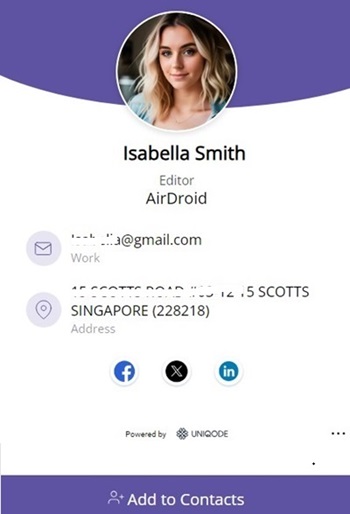
Lastly, we have Uniqode (formerly Beaconstac), a comprehensive system for digital business card management for tech-savvy professionals and corporate executives. It’s secure, scalable, and smart for instant networking. You can even embed the business card QR code with your Apple Wallet or Google Wallet, which allows you to carry your card anywhere without having to using the app.
But for all these goodies, you’ll need to pay a premium as Uniqode doesn’t include a free version.
Unique Selling Point: Next Gen Customizable QR Codes with Color, Shape, and Logo
Basic Features:
1. Bulk creation for large number of people.
2. Two-way contact sharing to easily capture leads.
3. Dynamic QR codes to update the contact information in real time.
4. Set a password to protect your business cards.
5. GPS tracking for physical business cards.
Pricing:
Free; $4/month/user
Pros
- Apple & Google Wallet Integration
- Many Options to Add Social Links: Facebook, X, LinkedIn, TikTok, Discord, etc.
- Advanced QR Code System for Sharing
Cons
- The Setup Process Is Cumbersome before Using the Product
- The Location Tracking Is Not Always Precise
4. Awards, Reviews, and Ratings
In this part, we will share the detailed awards and reviews for the top-rated digital business card software.
Popl
Review Excerpt from G2:
“The implementation team was very helpful and informative. Integration was straight forward and the platform is very user friendly.” - By Morgan H. from G2
Our Review:
Popl can be ranked as the best digital business card application, especially for Small Business Entrepreneurs. It has fantastic integrations with over 5,000 CRM systems. We can tweak for each department for personalized branding. With that said, it’s convenient to manage the business cards from different teams with only one dashboard, and track the contacts that connect with your team.
Features and Performance: ⭐⭐⭐⭐⭐
Sharing Options: ⭐⭐⭐⭐⭐
Analytics and Trackin⭐⭐⭐⭐⭐
Privacy and Security: ⭐⭐⭐⭐
Wave
Review Excerpt from G2:
“This was easy to implement for each client, easy to integrate into their sales process, and easy to customize each team with the necessary sales materials.” - By Amanda M. from G2
Our Review:
Wave have various templates with flexible options to customize your digital business cards, so it’s really suitable for various professionals in different industries. And based on my experience, I think the Wave style would be a great option for whoever seeks for an opportunity, such as sales, realtors, recruiters, lawyers, and even job seekers. The business card layout looks sharp with minimal efforts.
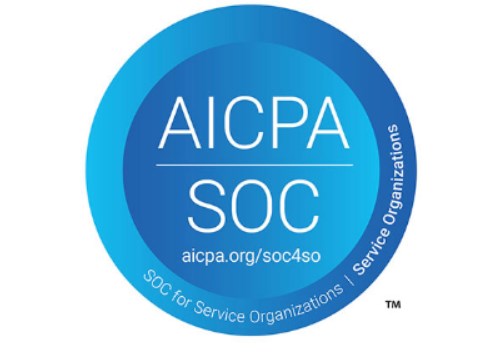
Wave has been certified by AICPA SOC
Features and Performance:⭐⭐⭐⭐⭐
Sharing Options:⭐⭐⭐⭐
Analytics and Tracking:⭐⭐⭐⭐
Privacy and Security:⭐⭐⭐⭐⭐
Blinq
Review Excerpt from Play Store:
“Love the app and everything you get for free without ads everywhere and not requiring the recipient to download the app is WAY better than any other I tested.” - By Ramsey R. from Google Play Store
Our Review:
A user from Reddit discussed when and where he would like to use the digital business card: “More for while I’m out and about meeting new people and all I’d have to do is just tap the card against their phone and it opens all of my links...I’ve seen that there are some that track your audience and growth and all that jazz so I’m trying to find what works best based on personal experience.”
Based on the description, I guess Blinq would be a great option to meet the needs because it provides a variety of NFC cards. With just a tap, you can share your information as well as track and analyse the connections. I think sales and marketing professionals would be interested in giving it a try.
Features and Performance:⭐⭐⭐⭐
Sharing Options:⭐⭐⭐⭐
Analytics and Tracking:⭐⭐⭐⭐⭐
Privacy and Security:⭐⭐⭐⭐
HiHello
Review Excerpt from G2:
“You can customize each card with essential details like contact information, social media links, and even a personal bio.” - By Daniel L. from G2
Our Review:
If you are creative professionals, such as an artist, photographer, designer, or writer, HiHello business card app would be a must-have for you. HiHello allows you to upload images, videos, badges, or PDFs on your business cards, so that you can share your creation to have an impressive connection.
Image that you are an artist and you are about meeting people at an art exhibition in a gallery, a stylish digital business card with your favorite creation work on it would definitely leave a great first impression and increase the response rate.
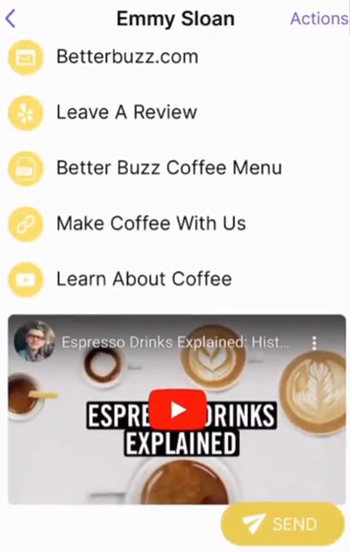
Features and Performance:⭐⭐⭐⭐⭐
Sharing Options:⭐⭐⭐⭐⭐
Analytics and Tracking:⭐⭐⭐⭐
Privacy and Security:⭐⭐⭐⭐
Mobilo
Review Excerpt from Trustpilot:
“My company recently rebranded and I needed new cards with a completely new design. Sean Sampson made sure I had exactly what I need in time for my next conference.” - By Elizabeth Madonick from Trustpilot
Our Review:
“We have several businesses, but I’m tired of carrying around several different business cards. Does anyone have an example of a business card that works to cover more than one business?”
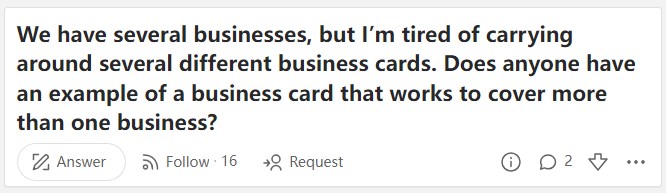
This is a question from Quora seeking for a solution to share different business card in various circumstances without carrying all these cards. In that case, Mobilo will help as it allows you to store your digital business cards in your phone so that you can share the exact card info you want. Moreover, business admins can mass sync and update business cards in a dashboard, manage the team’s profile, and track data and statistics easily.
Features and Performance:⭐⭐⭐⭐
Sharing Options:⭐⭐⭐⭐
Analytics and Tracking:⭐⭐⭐⭐
Privacy and Security:⭐⭐⭐⭐⭐
Uniqode
Review Excerpt from G2:
“Now, when I need to give someone my contact information, I simply pull out my cell phone and have the QR code on my screen and then ask the person to scan it and add me to their contacts in their phone. It is incredible simple and effective...Plus it enhances my use of technology in today's world. “ By Tom K. from G2
Our Review:
Tech-savvy professionals are fond of apps like Uniqode because it helps bulk create business cards and update the card information using a dynamic QR code.
Features and Performance:⭐⭐⭐⭐
Sharing Options:⭐⭐⭐⭐
Analytics and Tracking:⭐⭐⭐
Privacy and Security:⭐⭐⭐⭐
5. How AI Will Change Digital Business Cards
AI has significantly changed many sides of our lives, and digital business card is no exception. AI can enhance personalization, interactivity, accessibility, and more.
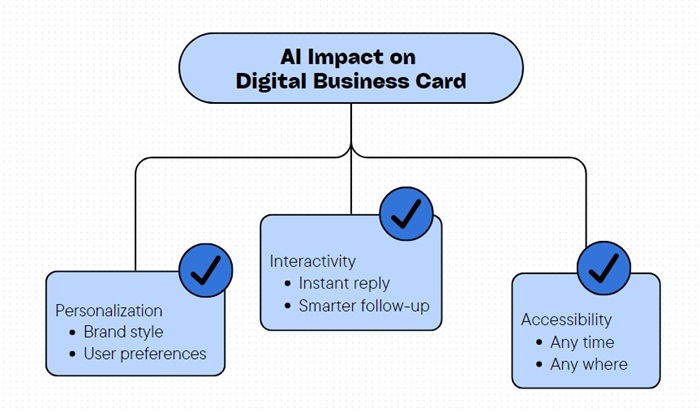
Personalization: AI helps better customize digital business cards for individuals and brands by suggesting most relevant info or service based on the users’ preferences and recipients’ interest or profession.
Interactivity: general digital business cards only allows for sharing and saving contacts, but AI may level up the interactivity after the events, such as mimicking human conversations and follow up in a smarter way.
Accessibility: AI-powered digital business cards can automatically translate languages so it will be more accessible to global audience.
Simply put, implementing the AI technology in digital business cards make networking smarter, more efficient and secure. ChatInsight AI Business Cards are just that: an even more versatile and powerful digital business card that can do a lot more than simply redirecting potential clients and partners to your contact information.
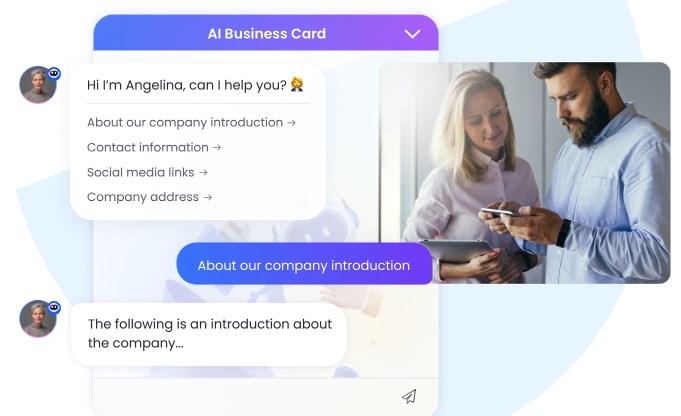
Key Features of ChatInsight AI Business Card
- Provide details including contact info, company, product service, schedule, and more.
- Connect in any language for potential clients.
- Meaningful interactions and deeper connections
- Update your AI business card in real time


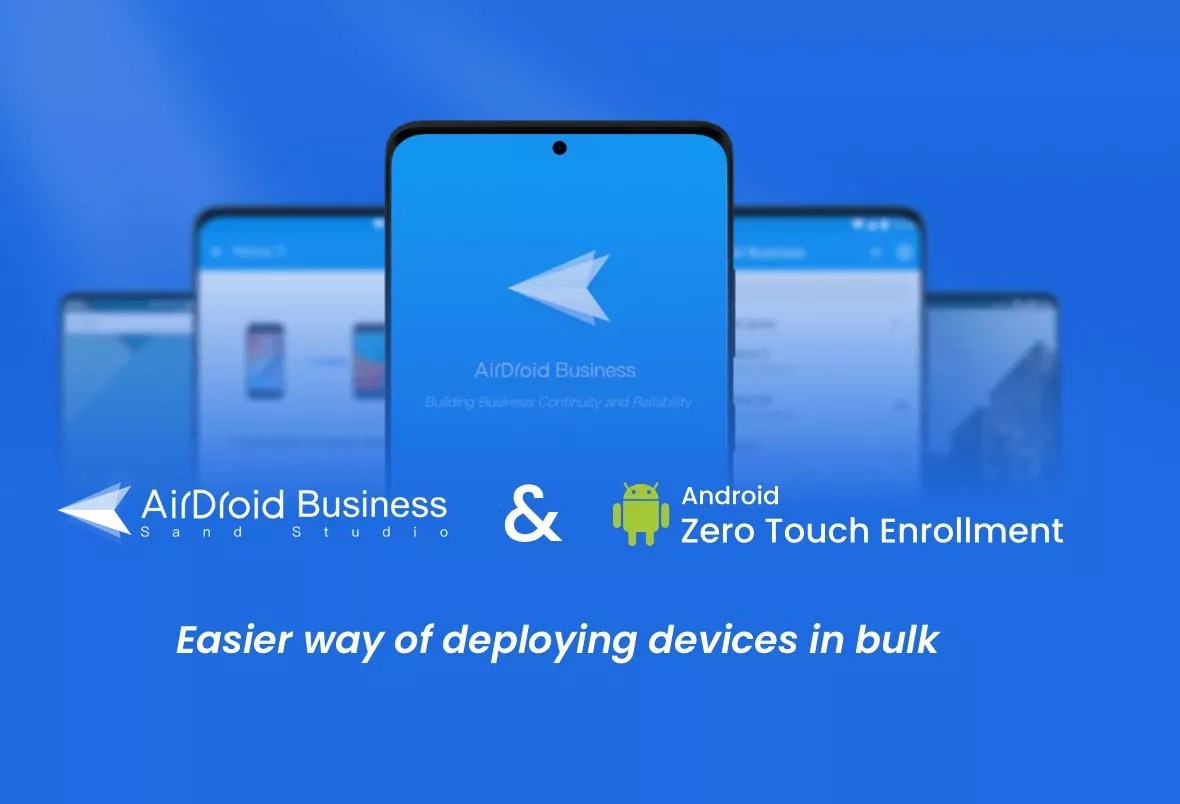

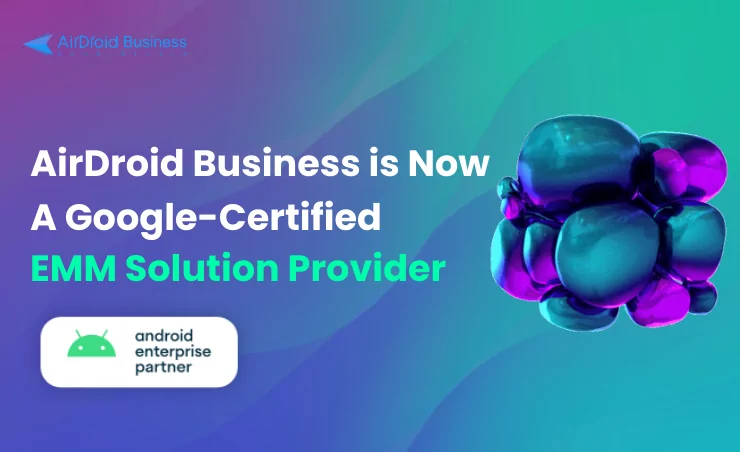



Leave a Reply.