How to Locate a Phone Number on Google Maps?
Can You Locate a Phone Number on Google Maps?
You can search for a business or place associated with a phone number using Google Search. But you can't pinpoint a person's real-time location with just a number on Google Maps.
However, there are some ways to link location info with a phone number or device on Google Maps:
| Official Ways | If someone shares their location with you via Google Maps, you can track it. You can also use Find My Device for the same on Google Maps. |
| Third-party Tools | They claim to track phone numbers, but accuracy varies. Some need install apps and permission on the target phone; others use public databases. |
| Last Tip & Trick | Searching the number on social media can sometimes reveal the owner's profile. These apps let users share locations in posts or messages. |

Official Ways to Track a Cell Phone Location on Google Maps
Google Maps Location Sharing
Google Maps is available on both Android and iOS with advanced GPS technology and location-tracking functionality. This sharing feature also works with any of the chat apps on the device you are using. You can share directly, copy the location link, or share the longitude and latitude.
Here are the steps to use the Location Sharing feature to track a cell phone location for free.
- Open Google Maps on the device with the phone number you need to track. Enable Location service if the device hasn't.
- Click on your profile picture and select Location sharing from the menu.
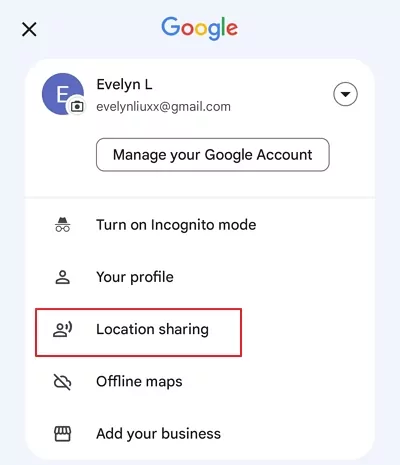
- Tap New share if the person hasn't shared location before. Otherwise, you will see the interface to choose the sharing duration. Pick a period or Until you turn this off.

- Select the Google account you will use to access the person's location. If you're not in the listed contacts, swipe right and tap "More" to add yourself. You can also send the link via social apps. Tap "Send," and you're all set.

- Now, you can see the shared location on Google Maps.

The location is updated even when the person doesn't use Google Maps anymore. However, you will need to get consent from the person every 24 hours.
Google Find My Device
If a phone with a certain number is logged into a Google account and has Find My Device enabled, you can use this service to locate the device. You must have access to the associated Google account to do so. Here are the steps:
- Navigate to the Find My Device website www.google.com/android/find/, sign in with the same Google account that is linked to the phone.
- Once you're signed in, you'll see a list of devices linked to your account. Choose the phone you want to locate.

- If your phone is online, its location will appear on a map. If it's offline, the last known location will be displayed.

Third-party Mobile Number Tracker Tools with Google Maps
Mobile number tracker apps allow you to track the location of a mobile number. Some apps can locate a phone number in real-time but need installation and permissions on the person's phone. Other tools use public databases without installation, but they may have privacy issues and varying accuracy.
1Phone Number Tracking Like LocatePhone
Most of the phone number tracking apps are compliant with AEPD regulations to get consent from the owner of the target device. Hence, they generate a link and send it to the target device to initiate the tracking.
Once the owner of the phone number being tracked viewed the message or link, they can click it to grant access to their location. Some links allow the target phone to share its location with you.
One of the examples of such apps is Locate Phone.
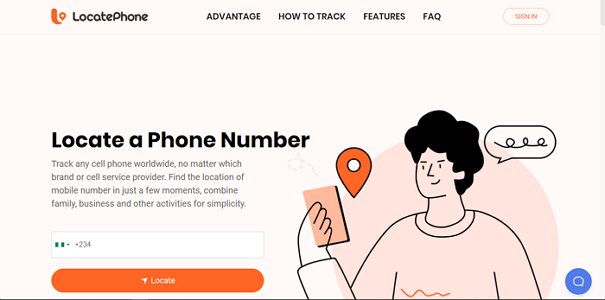
Compatibility: Android, iOS, Web
Price: $0.83 for a week's trial, new users only. $3.32 weekly after the trial.
2Reverse Phone Number Lookup
When you're trying to locate a phone number on Google Maps, another way is to use a Reverse Phone Number Lookup tool. These tools work by allowing you to input a phone number, and in return, they provide you with detailed information about the owner and possibly their location.
Some popular services are Spokeo, Intelius, Scannero, etc. They search through public databases to find a match. If the phone number is associated with a physical location, you may be able to view it directly on Google Maps.
Compatibility: Android, iOS, Web
- Locate a Phone with AirDroid Parental Control & GPS Tracker
- Track your child's location in real-time
- Check location history, set safe zones, and get instant alerts
- See, hear and record their mobile surroundings remotely
3Phone Tracker By Number
Many phone tracker apps claim that they can track a phone's location by number. The most popular is Phone Tracker By Number. It can track the live location of unlimited phone numbers.
You will need to install the app and register with your phone number. Then, send an invitation to the target phone number through the app. The device with the phone number will also need to install the app. Once the invitation is accepted, the app will track the phone number's location on Google Maps.
![]()
Compatibility: Android and iOS
Price: Free version has core functionality
Ratings: 4.4/5 (Google Play), 4.4/5 (App Store)
4Mobile Number Location
Mobile Number Location app is marketed as a solution for avoiding spam calls, as well as for finding phone locations. It allows users to enter a number to find their mobile operator and location. The app also identifies incoming calls and shows the caller's location on Google Maps. You can also use it to Block unwanted calls and add numbers to a block list.

Compatibility: Android
Price: Free
Ratings: 4.4/5 (Google Play)
The Last Tip & Trick: Check Social Media Apps Linked with Phone Number
Searching the number on platforms like Facebook, Snapchat, or Instagram can sometimes reveal the owner's profile. Besides, social media apps allow users to share locations. For example, WhatsApp allows users to share their location when sending out a Status. That way, you can find out the location of a person's phone number by checking their last post.

Also, you can share your location via WhatsApp, iMessage, Messenger, and some other social media apps. This feature is available in the chat section. Check out these steps to share the location via WhatsApp.
Step 1. Initiate a chat with the person who wants to track your location.
Step 2. Click on the pin icon at the bottom right of your screen and click the option to share Location.
Step 3. Choose between Send your current location or Share live location then select Continue.
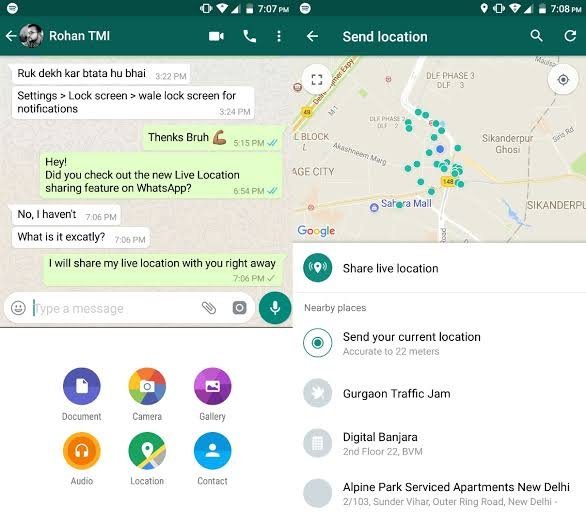
Step 4. Set the duration that your location can be shared for, then click the Submit button.
Editor's Take: Most of the time, to check a phone number's location through social media, you'll need to be friends with that person first. However, most social media platforms also have location-sharing features after being friends, which is similar to Google Maps.
Concluding
Effectively locating a phone number on Google Maps involves a balance of technology and respect for privacy. Google Maps's Location Sharing is the premier method, ensuring user consent and security. If a phone is lost or stolen, Find My Device is also helpful. Third-party apps' accuracy varies and must be vetted for compliance with privacy laws.

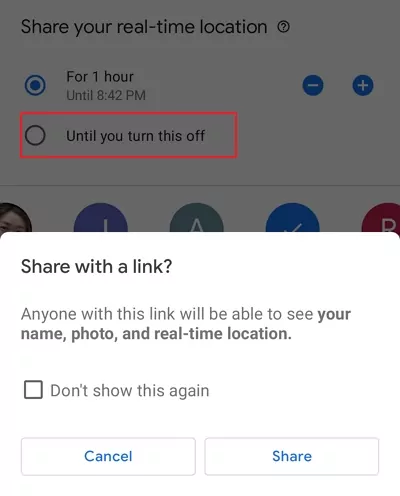
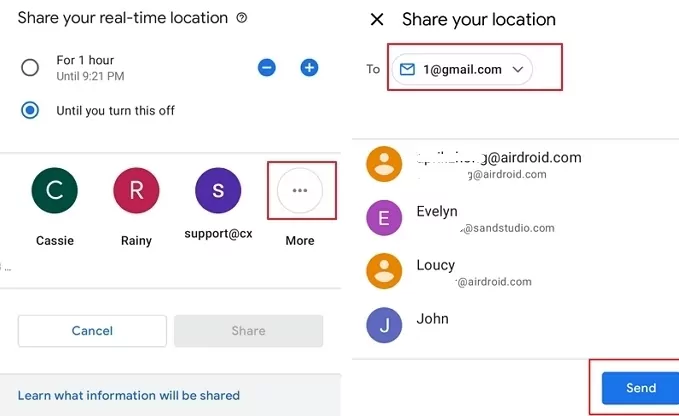
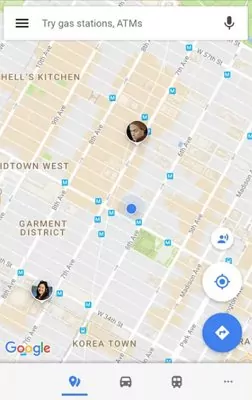
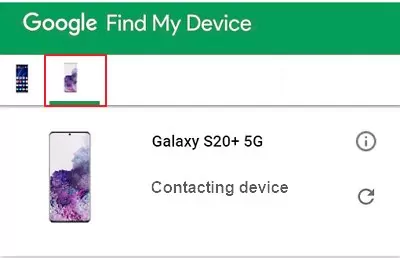










Leave a Reply.