How to Receive Text Messages from Another Phone Number
In many ways, new technologies have made our lives easier. At the same time, people can abuse this technology to perpetrate bullying and harassment. Whether you're a worried parent or a suspicious spouse, keeping an eye on someone's virtual activities can be beneficial in various ways.

You've come to the right place if you're wondering 'how to receive text messages from another phone number.' In this piece, we'll walk you through the various methods for tracking text messages from another phone. The idea of such access may be a bit daunting, but it can be helpful when monitoring your children or other family members.
Part 1. Can I Get Text Messages from Another Phone Sent to Mine
Have you ever wondered, "Can I get text messages from another phone sent to mine?" Many people are interested in this for various reasons, such as monitoring their children's text messages, managing business-related texts, or detecting potential betrayals.
The answer is yes, but it is limited. For example, a hacker only needs your phone number to read texts, listen to calls, and track you, regardless of the security measures in place.
If you do not have such hacking abilities, we recommend you use secure third-party apps to receive text messages from another phone number. These apps enable you to monitor your child's text messages, ensuring their safety.
However, be aware that some tools, like scam websites and dubious mobile apps, falsely promise to provide access to others' text messages. It is crucial to be cautious and avoid falling for these deceptive claims.
Let's explore legitimate methods for enabling reading text messages from another phone number. We'll also offer practical solutions and advice for alternatives.
Part 2. How to Receive Text Messages from Another Phone Number on Android
Syncing text messages in real-time will be a perfect way to receive text messages from another phone number. With the development of technology, here are three great tools for you to read SMS of other mobile numbers.
Messages by Google
If you're an Android user looking to receive text messages from another phone number, various options available. One such option is Messages by Google, a free messaging app that syncs your messages across devices.
By signing in with your Google account, you can access text messages on multiple devices, making managing conversations from different phone numbers easier. You can also enable automatic forwarding.
If you often wonder how to get text messages from another phone sent to mine, then this official universal messaging platform for the Android ecosystem will surely do the trick.
Here are the steps of how to get text messages from another phone sent to 'mine':
Step 1. Open your phone and go to Messages for web. You'll see a QR pairing code.
Step 2. Open the target phone, install the Messages by Google app, set it as the default messaging app, and log into your Google account.
Step 3. Tap the three-line button to open the side menu, and click "Device pairing."
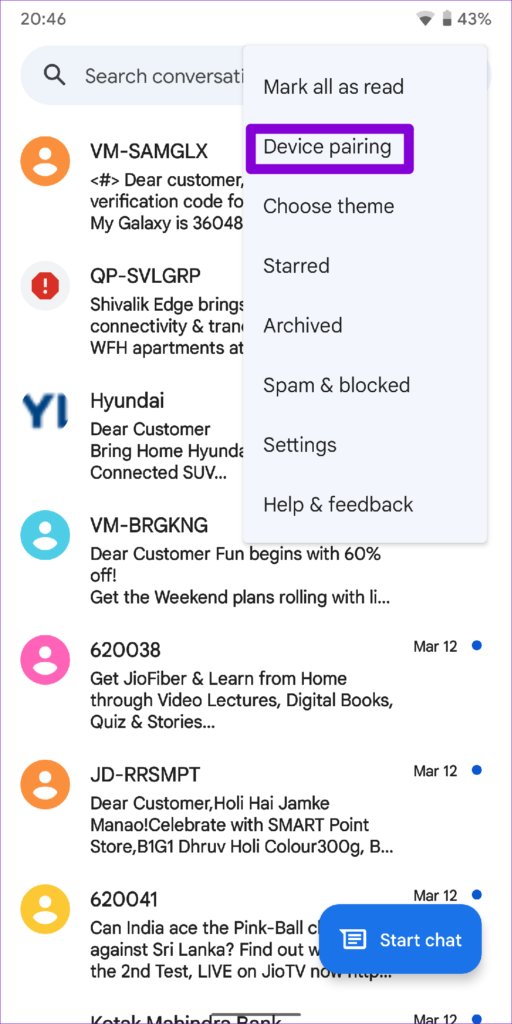
Step 4. Tap "QR code scanner" and scan the QR code on your phone.
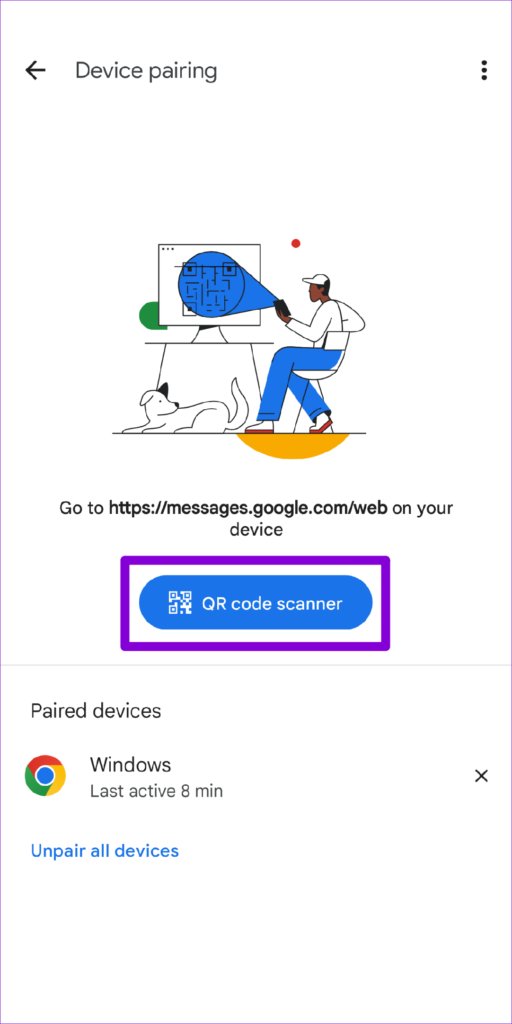
Step 5. Now, you can read and receive text messages from the target phone. To keep the target phone paired with your phone even after closing the tab, select "Yes" in "Remember this computer."
AirDroid Text Messages Monitoring
If you're a parent wondering about "how to get text messages from my child's phone sent to mine," you might want to consider trying out some parental control apps designed specifically for families. AirDroid Text Messages Monitoring app is a great tool for parents who want to ensure their children's online safety. It can sync a child's incoming text messages from their Android phones to their parents' mobile devices. This way, parents can stay in the loop about who their child is chatting with.
In addition, the app also provides a social content detection function that helps parents detect whether their children search, send, receive, or post any inappropriate content on social media apps to ensure that their children are safe from cyberbullying.

If parents are unsure about their child's choice of friends, these tools can provide some peace of mind. They allow parents to monitor the conversation and know the child's location. It's not about spying, but about keeping children safe and ensuring they're making good decisions.
Key Features
- Receive incoming SMS of another phone number to your phone in real time.
- Mirror your kid's live screen to see what they're texting.
- Mirror your child's phone to see who your kid is texting.
- Review mobile activities in a daily report and schedule time usage.
- Remotely watch and hear what is happening around the target phone.
Before installing the app, it's possible to explore these features by webparent.airdroid.com. This allows you to view your child's messages online.
How to read SMS of other mobile numbers to your phone? Follow these steps;
- Step 1. Get the software.
- Download and install AirDroid Parental Control on your phone.
- Step 2. Sign up for an AirDroid Account.
- Launch and follow the steps on your phone to sign up and log into your account.
- Step 3. Bind a Device.
- Download AirDroid Kids on the phone of another number. Install and launch the program. Then follow the guide to complete the setup. Now you can bind the target phone to your device.
- Step 4. Check the incoming text messages.
- Now, parents can receive and check text messages from another phone number of their child by tapping "Notifications."
Android AutoForward Text App
AutoForward Text is a fantastic SMS forwarding app for Android that addresses how to receive SMS from another number. You can forward text messages to an email address using the app. The information sent also includes the phone's contact information and GPS location. Install it on the other phone and set it to forward all or specific messages to your current device.

How it Works
AutoForward Text establishes a remote connection and extracts all available content from the target phone using an OTA (over-the-air) link you send to that device. You can extract text messages, phone calls, GPS location, and all Facebook, Instagram, and Twitter activity. You can view the entire content of text messages, instant messages (IMs), and direct messages (DMs) even if they have been deleted.
This app has a high level of security because it uses SSL, which ensures personal data remains secure throughout the forwarding process. The app can also forward messages selectively based on the keywords you specify. Text messages are instantly forwarded to your email address or, if you prefer, in daily reports. You can even deliver emails to multiple addresses. It can also forward call records to keep you up to date on missed calls.
Part 3. How to Receive Text Messages from Another Phone Number on iPhone
Sync Text Messages to iCloud
You can use iCloud with iMessage on your iPhone, iPad, iPod touch, and Mac With iCloud, you can effectively sync and monitor your target phone.
Please ensure you're signed in with the same Apple ID on both devices. Your messages will not be kept up to date on devices where you are not signed in with your Apple ID or have Messages for iCloud turned off.
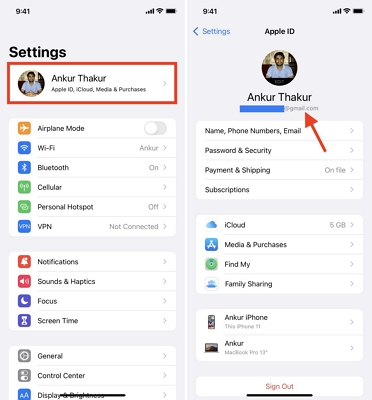
Follow these steps;
Step 1. Open your device's Settings app (On your iPhone, iPad, or iPod), and tap your name at the Settings menu to access the Apple ID menu.
Step 2. Select "iCloud." scroll down to "Messages" under "Apps Using iCloud," and toggle the switch to the on position, enabling it.
Step 3. Any previously-stored messages in iCloud are now available on your device. Open the Messages app to view messages saved in iCloud.
Step 4. After that, any text messages you send from your phone will automatically sync to iCloud. If you want to do this for multiple devices, you should enable this feature on each one.
Enable Text Message Forwarding on iPhone
Text Message Forwarding allows you to send and receive SMS and MMS messages from your iPhone on any Mac, iPad, or iPod touch that meets the Continuity system requirements.
How to do it;
Step 1. Check that you're signed in to iMessage on all devices with the same Apple ID.
Step 2. Go to Settings > Messages > Text Message Forwarding on your iPhone.
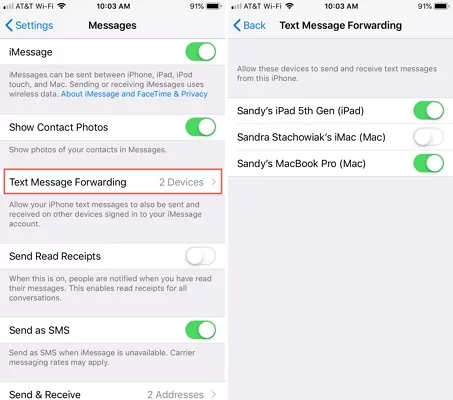
Step 3. Select which devices can send and receive text messages from your iPhone. A verification code will be displayed on your other devices if you do not use two-factor authentication with your Apple ID. On your iPhone, enter that code.
New SMS/MMS texts can be sent and received on your added devices if your iPhone is turned on and connected to Wi-Fi or a mobile network.
Video Tutorial: How to Receive Text Messages from Another Phone Number
How to Receive Text from Your Old Number
Many cell phone carriers store all shared information on your device, such as text messages, call logs, and other data. You can contact your mobile carrier's customer service and see if they can assist you in retrieving messages from your old phone number.
While you may believe you have every right to access copies of text messages from your phone, your cell phone provider is required to protect the other party's privacy in the conversation. As a result, you must obtain a court order to retrieve text messages from your old phone.
Common Scenario to Receive Messages from Another Phone
There are several common scenarios where individuals may want to receive text messages from another phone number, including:
To sync a business phone number for convenience;
To monitor official-related messages from employees' work phones;
To investigate suspicions of a partner's cheating;
To monitor children's communication to prevent exposure to inappropriate content.
For instance, if you feel your child is being harassed or bullied at school, watching the child's phone can help you gather enough proof to query school authorities. In a business setting, monitoring office-related messages from employees' works phone also provides insurance to ensure things are running smoothly.
But, if the motive is maybe due to insecurities or catching a cheating partner, that depends entirely on your moral grounds.
Potential Barriers to Receiving Text Messages from Another Phone
While it is possible to receive text messages from another phone number, there are a few potential barriers to consider.
Message Sync or Auto-Forward Disabled on Target Phone
First, if message sync or auto-forwarding is disabled on the intended phone, you may not be able to receive messages.
App Connection or Synchronization Cancelled by the Other Person
If the app connection or synchronization is canceled by the other person, you may encounter difficulties in receiving their messages.
Target Phone Offline
Also, if the other phone is offline, you won't receive any new messages until it is connected again.
Concerns about Receiving Text Messages from Another Phone
Receiving text messages from another phone number comes with its fair share of concerns.
There is a risk of receiving spam texts, which can be annoying and time-consuming.
There is also a chance of receiving malicious content, such as malware.
You may also be discovered by the other person, causing trust issues.
There are always dangers to personal safety and invasion of privacy from unknown senders.
Promoting Healthy Communication: Alternatives to Snooping on Others' Text Messages
Instead of resorting to snooping and figuring out how to receive messages from another phone number, it is important to foster healthy communication and respect privacy.
Open and honest conversations, building trust, and setting boundaries can improve outcomes.
Consideration for privacy is crucial, as invading someone's personal space can lead to strained relationships, damage family bonds, and even result in legal consequences.
If you are a parent or guardian concerned about your child's online activity, there is a reliable solution called AirDroid. This remote monitoring service is particularly beneficial for parents seeking to prevent their children from engaging in potentially dangerous behavior.
This app allows parents to sync their children's text messages from Android devices to their own. Additionally, it enables real-time location tracking and monitoring the phone's surroundings, providing parents with a comprehensive tool for ensuring their children's well-being.
How to Tell If Someone Is Spying on Your Text Messages
In a world where privacy is paramount, it is important to be aware of potential infringements. If you suspect someone may be spying on your text messages, there are a few signs to watch out for.
First, check if the iPhone Messages Forwarding or iCloud Message Sync is turned on, which could indicate that someone is forwarding your messages to another device.
Next, verify if the Messages app has enabled the sync or auto-forwarding feature, which could be a red flag.
Also, exercise caution with any unfamiliar apps installed on your phone, as someone could use them for spying.
If you notice any of these signs, it's important to investigate further and take appropriate steps to protect your privacy.
Conclusion
You might have several good reasons for wanting to know how to receive text messages from another phone number. The methods we've touched on above come equipped with a feature that lets you do just that, enabling you to gain a deeper understanding of someone else's text message conversations.
FAQs to Receive Other's Text Messages










Leave a Reply.