Top 15 Secret Texting Apps Parents Should Know
Secret text apps are designed for secret messaging. These apps have hidden chat features. Some are even built to look like games. It's difficult for others to tell what you're doing on the app due to these features. Secret text apps are available for both Android and iOS devices. There are several of these apps. Some are popular, while others are not. Most of them are not safe for kids' use.
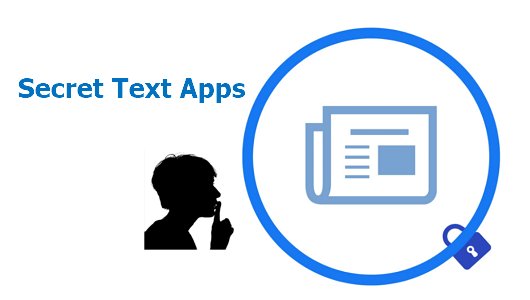
Unfortunately, the majority of the app users are kids and teenagers. Although these apps promise anonymity, it is not safe for kids. Below are the top 15 secret texting apps parents should know.
Why People Use Secret Texting App
There are reasons why people use secret texting apps. Below are some reasons why people use apps with hidden chat features.
Privacy When Sharing Device
The main reason why people use secret texting apps is for privacy. When sharing devices, there is no such thing as digital privacy. If a device is being shared among siblings, there's a terrible case of privacy. In such situations, teenagers result to secret text apps for privacy. Hidden messaging apps keep conversations private, safe, and secure.
Personal and Private Conversations
Another reason why people use secret text apps is for personal and private conversations. These conversations can be with friends, family members, or work colleagues. It requires a private space separate from other messages. They may be conversations on topics you don't want others to see. It is why people use secret text apps.
Chatting With Friends
Sometimes, people use secret text apps to keep their personalities separate. Your personality around your family may not be your personality around your friends. Also, workplace personality is different from casual personality. People use secret texting apps to keep both personalities hidden. For instance, you may not want your workplace friends to know you use slang, colloquial, or swear words.
Illicit Affairs
Another reason why people use secret texting apps is to cheat with/on partners or get involved in illicit affairs. Secret text apps are always secure and encrypted, creating the perfect avenue for illicit affairs. Over time, it has graduated to a cheating app.
Top 5 Secret Messaging Apps That Look Like Games
1Hago
Hago is one of the top 5 secret messaging apps that look like games. You can secretly chat with friends while playing games on the app. Users usually connect to hang out and play games for free on the platform.

Hago Features:
- Live streaming
- Voice conversation with friends
- Public chat room
- Free games
- Realtime texting with friends
Available platforms: Android and iOS
Editor's Rating: 4.3
2Plato
Plato is another popular, secret messaging app that looks like a game. It is also popular among teenagers. The app's interface is ad-free. Its social feature is majorly chatting and messaging.
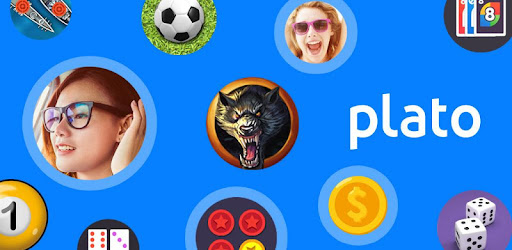
Available platforms: It is also available for Android and iOS users
Editor's Rating: 4.6
3Yubo
Yubo is a secret messaging app that looks like a game. It brings users together to meet new people. It is common among French teenagers. Yubo allows users to create live streams with their friends. You can stream live videos, chat, join a community, or play games on the app. One of its features is the AR lens (from Snapchat).

Available platforms: Google play store and Apple play store
Editor's Rating: 4.1
4Rec Room
Rec Room is a place to build games and play with friends. You can also chat and hang out with friends worldwide on the app.

Available platforms: iOS, rift, Android, Windows Microsoft, PlayStation, quest, and Xbox.
Editor's Rating: 4.6
5AmongChat
AmongChat is a social audio app incorporated with games and social media elements. You can voice chat with friends, join a chat community (room) or create one.

Available platforms: it is available for Android and iOS users.
Editor's Rating: 3.9
10 Popular Messenger Apps With Hidden Chat Features
Apart from the secret messaging app that looks like a game, there are other categories of secret text apps. These categories of secret messaging apps do not look like games. Rather, they have hidden chat features. Below are 10 popular messenger apps with hidden chat features.
1WhatsApp
WhatsApp is a stand-alone messaging app. It is one of the top messenger apps with hidden chat features. It is also widely used around the world. Facebook owns the app, but most- are preferred to Facebook. The app is encrypted to protect shared files and messages.
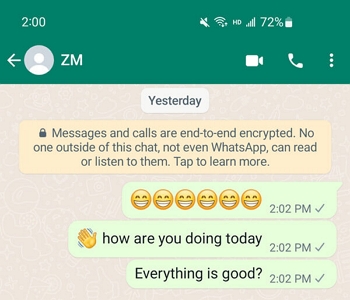
Available platform: it is available to Android and iOS users both on their devices and web.
Editor's Rating: 4.6
WhatsApp Features:
- Support several multimedia files
- End-to-end encryption
- Downloadable and device and web access
- Voice and video calling both for groups and individuals
WhatsApp's hidden chat feature is the disappearing message. To activate it;
- Step 1: Go to the target chat.
- Step 2: Tap the chat name for information.
- Step 3: Choose disappearing messages and set the timer.
2Facebook Messenger
The Facebook Messenger app is another popular messenger app with hidden chat features. The app has 2 hidden chat features; end-to-end encryption and disappearing messages like WhatsApp.

Seeing as both WhatsApp and Facebook Messenger are owned by the same company, it is only fitting that they have similar hidden chat features.
Editor's Rating: 4.5
Facebook Messenger Features:
- Voice and video call
- End-to-end encryption
- Share multimedia files of all kinds
To activate the secret conversations;
- Step 1: Go to the target profile and choose "go to the secret conversation."
- Step 2: A new chat room will be created.
- Step 3: Tap the lock icon to enable the function.
3Instagram
Instagram is a popular messenger app with hidden chat features for sharing pictures and videos. It is not widely used for messaging, although it has that feature. However, it has a feature for exclusivity.
Editor's Rating: 4.7
Instagram Features:
- Free social media messaging
- Dark mode
- Video and picture sharing
- Video calling
The Instagram vanish mode is the app's hidden chat feature. It is similar to WhatsApp and Facebook disappearing messages.
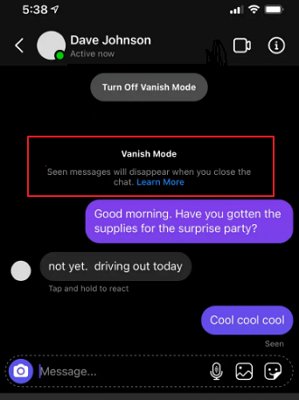
Activating Instagram's vanishing mode is easy. To do that;
- Step 1: Open the target chat.
- Step 2: Swipe up on the thread's bottom.
- Step 3: The chat room turns dark, indicating vanish mode activation.
- Step 4: All messages in the chat room self districts when the set time on the timer elapses.
4Telegram
Telegram is another secret text app or messenger with hidden text features. It offers high-level encryption and can synchronize your account on multiple devices. It lets you share unlimited files, making it the choicest app for work or school.
Editor's Rating: 4.3

Telegram Features:
- Dark mode for eye care
- Secure encryption
- No limit on field size being shared
- Groups with up to 200,000 members
Kids activate the hidden chat feature on telegram by;
- Step 1: Opening the app on their device.
- Step 2: Choosing the target contact they want to initiate a private chat with.
- Step 3: Selecting the more option and choosing "start secret chat."
Although it is among the encrypted hidden messaging app, it still has a hidden chat feature. Secret messages are not included in the sync devices. They are only available on the device used for the chat.
5Snapchat
Snapchat is the most popular secret text app available on Android and iOS. It has the best security when it comes to messages. Messages are initiated by snaps (pictures and videos).
Editor's Rating: 4.5

Some of Snapchat Features:
- No data backup
- Message automatic delete after 24 hours of being opened
- Saved messages disappear after 30 days
Snapchat hidden chat feature is the delete after viewing option. To activate this feature;
- Step 1: Open Snapchat on your phone.
- Step 2: Select the chats icon or swipe right on your screen.
- Step 3: Long press the target chat.
- Step 4: Tap "chat settings" and select "delete chats."
- Step 5: Next, select "after viewing."
6Viber
Viber is available on Android, iOS, Mac, Windows, and Linux. It has a hidden chat feature that can be accessed using a pin code, Touch ID, or face ID, depending on the device.
Editor's Rating: 4.4
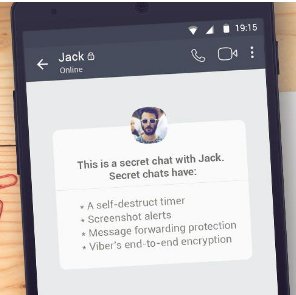
- Step 1: Open the app and go to chat.
- Step 2: Choose the target chat (usually, it's an individual chat. Group chat cannot be secret).
- Step 3: Tap the chat name or info option.
- Step 4: Tap chat info and "hide this chat."
- Step 5: Enter the pin code to access it.
7Threema
Threema is a cross-platform app supported and used on smartphones and desktops too. It is an open-source messaging app. In other words, you can customize the IM application. It also does not require a phone number for signing up. You can add people using their threema ID or an invitation link. Unlike other secret text apps, threema is not free. It cost $3.
Editor's Rating: 4.1

Some of Threema Features:
- Unique poll feature
- Photos, videos, and location sharing
- Supports voice and text messages
Threema makes chats private by hiding them from the chat list. Even their push notifications are not previewed and contain no sender name. To mark a chat as private on Threema;
- Step 1: Go to the target chat.
- Step 2: Tap and hold the chat.
- Step 3: Select "mark as private chat" from the options.
- Step 4: For iOS, swipe right on the target chat.
- Step 5: Tap the lock icon and select "mark as private."
- Step 6: You'd need the device pin, face ID, or biometric when accessing private messages.
- Step 7: Tap the menu icon in the chat list.
- Step 8: Tap " hide private chats" to hide all private chats.
8Line
Line is another popular messenger app with a hidden chat feature.It was originally designed for engineers to communicate when communication towers are down. But now, it is used widely by non-engineers.
Editor's Rating: 4.1
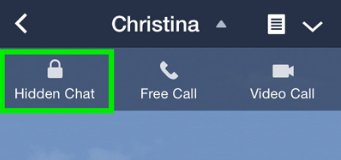
The app is unique that you can call non-LINE users.
Some of Line Features:
- Turn on and off encryption
- Sync account on multiple devices
- Available cross-platform on iOS and Android.
To activate LINE hidden chat features;
- Step 1: Open the app and go to the target chat.
- Step 2: Tap "hidden chat" at the top corner of the chat.
- Step 3: Time limits are attached to messages sent to that chat.
9Signal Private Messenger
Signal Private Messenger is a secret text app that allows users to communicate without SMS fees. Users can create groups (chat rooms) for real-time communication. Although Signal never stores the user's information, it uses end-to-end encryption for privacy's sake. The third party cannot access messages sent to the platform, not even Signal itself.
Editor's Rating: 4.4
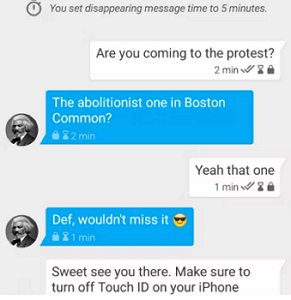
Available platforms: it is available on Android and iPhones.
Some of Signal Features:
- Open source IM
- Advanced encryption protocol and encrypted groups
- Voice call
Signal hides chats in archives. Archived chats are removed from the chat list. To archive a chat on Signal;
- Step 1: Open the signal app and scroll to the target chat.
- Step 2: Long press the chat and select "archive."
- Step 3: The chat is sent to archived conversations at the bottom of the page.
- Step 4: For iOS users, swipe left for options rather than long press the chat.
- Step 5: Select "archive" from the option.
10Kik Messenger
Kik Messenger is another popular messenger app with hidden chat features. It is a free messenger app that requires an email address to signup.
Editor's Rating: 4.0

Some of Kik Messenger Features:
- Anonymous chat
- Kik codes to connect with others
- Kik bots for chatting
- Send videos, pictures, gifs, and stickers
- Quiz and tips
- Group chats
Available platforms: Kik messenger is available on Amazon kindle fire, Android, and iOS.
Kik does not save chats long-term. It erases old conversations. You can only see the last 1000 messages (for iOS) or 600 messages (for Android) in the new chat.
Should I Check the Secret Chats of Loved Ones?
Honest answer? No. You shouldn't check the secret chat of loved ones. If you do that, you will break their trust. It also means that you do not trust them. Rather than check their secret chat, it would be best if you communicated with them. Communication brings understanding. Tell them your fears and why you think using a hidden messaging app or hiding their chats is wrong. However, if you're still concerned about your kid's safety online, you may try AirDroid Parental Control.

It is the best comprehensive parental control app for families. It allows parents and guardians to monitor and manage their kid's Android devices remotely. It would help if you considered AirDroid because;
Activity Monitor & Report: monitor your child's activity on their Android phone. You'd know about the secret apps they use and even see their hidden chats.
App Blocker: The activity report gives an insight into how often an app is used. You can block such apps using AirDroid app blocker features.
Explicit Content Detection: With this feature, you can detect the content of social media messages received, whether they are explicit or not.
Editor's Rating: 4.98
Other key features
- Remotely use kid's camera and recording to monitor the surrounding
- Screen time control to limit device usage
- Location tracking and geofencing
- Instant app notifications and alert
Conclusion
Secret messenger apps allow users to chat secretly with others or send them private messages. Some apps look like games, while others have hidden chat features. A phone monitoring app like AirDroid can also help you find hidden secret texting apps. If you're concerned about your child's online safety, you can read their secret text using the AirDroid Parental control app.
Hottest Questions Related To Secret Texting App










Leave a Reply.