Top 10 Free Online AI Video Generators in 2024
Whether it's to promote products, craft online tutorials, explain complex concepts, or simply share stories in a visually engaging way, everyone wants to try the technology that allows them to create videos with just a few simple lines of text. However, the reality of turning text into video often comes with a hefty price tag.
Developing and training the sophisticated algorithms that power AI video generation is a resource-intensive endeavor, leading most platforms to charge you even for a trial run. But don't worry, I've done the legwork for you. I've tested the leading online AI video generators and compiled a list of the top 10 that offer free options. Scroll down to find the curated list!
Comparison of Top 10 Free Online AI Video Generators
| Online AI Video Generators | Key Features | Free Version | Starting Price | Rating (out of 5) | Drawbacks |
|---|---|---|---|---|---|
| Veed.io | One-click editing, auto subtitles, screen recording, social media optimization, AI avatars | Limited video length, watermarked videos, limited access to premium features | US$ 15/mo | 4.0 | Limited AI capabilities in the free version, occasional lag with large files |
| Invideo AI | Text-to-video, AI scriptwriting, voice cloning, 16M+ stock media library | Limited templates, watermarked videos, restricted video length | US$ 20/mo | 4.5 | Limited creative freedom with templates, AI voiceovers can sound unnatural |
| Kapwing | Versatile video editor, AI enhancements (Smart Cut, background removal, Magic Subtitles), meme generator | Unlimited exports, watermark on videos, 4-minute video limit, limited AI features | US$ 16/mo | 4.3 | AI capabilities still developing, limited templates |
| Vidnoz AI | Text-to-video, extensive avatar/voice library, pre-made templates, multilingual support | 1-minute video/day, 720p, 2,000 characters per scene, no watermark | US$19.9/mo | 3.8 | Limited customization options, template-focused, potential for lower quality AI-generated content |
| Deepbrain AI | Realistic AI avatars, text-to-video in 80+ languages, 500+ templates, AI Studios | No free plan, limited free trial | US$24/mo | 4.7 | No manual editing, limited video credits in paid plans, essential features locked behind the Enterprise plan |
| Pixverse | Text-to-video (anime-style and realistic), image-to-video animation, video upscaling, curated prompts | 150 initial credits + 50 daily renewal credits, watermarked videos | US$ 5/mo | 4.2 | Limited to visuals only, no audio generation or editing, limited free plan |
| Colossyan | Interactive videos, conversational avatars, text/PDF/PPT conversion, 150+ avatars, custom avatars | No free plan, 14-day free trial | US$ 19/mo | 4.6 | No free plan, can be expensive for individuals, some features limited to higher-priced plans |
| Visla | AI video generator, private stock integration, comprehensive editing suite, AI enhancements | 50 minutes of published video/month, watermark on videos, limited AI text and voice generation | US$ 19/mo | 4.5 | No free plan (trial only), learning curve for mastering all features |
| Pictory | AI video generator, AI subtitles & captions, AI voice generator, AI video templates | Limited free trial with watermarks and restrictions on video length | US$ 19/mo | 4.0 | Limited customization options, not ideal for long videos, primarily focused on social media content |
| Synthesia | Realistic AI avatars, text-to-speech in 130+ languages, customization options, video templates | No free plan, limited free trial | US$ 22/mo | 4.8 | No free plan, limited video credits, essential features (voice cloning, branding, translation) locked behind Enterprise plan |
1. Veed.io
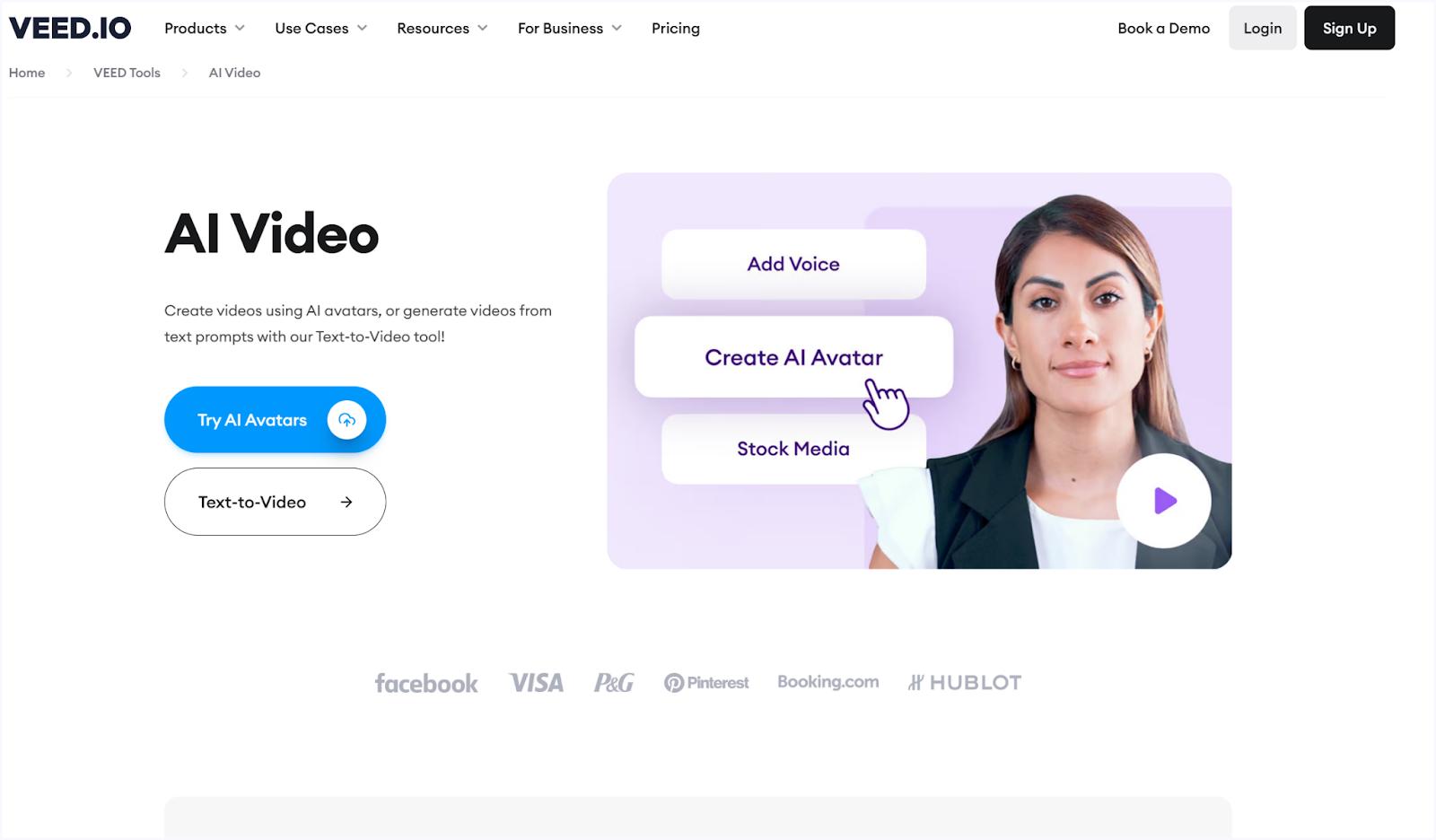
I've always had a soft spot for Veed.io. I still remember when it first emerged as a simple online video editor with basic tools. Over the years, it has continuously adapted and evolved, transformed into a video creation powerhouse. It's that dedication to innovation that makes me such a big fan. Now, with the advent of AI, Veed.io also boasts video generation.
Yes, you'll find all the familiar simple editing tools you'd expect, like trimming, cropping, and adding text. But there is a dedicated section for text-to-video generation, complete with a variety of avatars, sounds, and customization options to make your videos truly unique.
While it is mostly similar to other AI video generators mentioned here, Veed.io impressed me with the level of control you have over the AI-generated videos. You can choose the avatar's appearance, voice, and even their clothing. You can also select from various backgrounds, colors, and video durations, and even fine-tune details like frames per second.
Key Features
- Transform scripts or blog posts into engaging videos with customizable avatars, voices, and styles.
- Add subtitles, remove noise, and apply filters effortlessly with one click.
- Transcribe audio to text instantly.
- Auto-resize and tailor videos for different social platforms.
Pros
- Easy to learn and use, even for beginners.
- Combines AI video generation with comprehensive editing features.
Cons
- Limits on video length and features.
- Can slow down workflow when working with larger files.
Pricing:
- Free: Basic features with limitations and watermarks.
- Basic: US$ 15/month for 50 minutes of AI generation, 80 iStock credits, and other features.
- Pro: US$ 30/month for 200 minutes of AI generation, 320 iStock credits, and expanded capabilities.
My Experience:
Veed.io is my go-to choice for quick and dirty edits like removing background noise, and adding subtitles to social media videos, but I always have struggled when it comes to working with long videos (even on my high-end Mac Studio). Still, when it comes to online AI video generation alone, it’s really simple to create professional-looking videos from scratch. But then again, Veed.io is first on the list because of its editing capabilities for generated video, and I am sure it will impress you with that.
2. Invideo AI
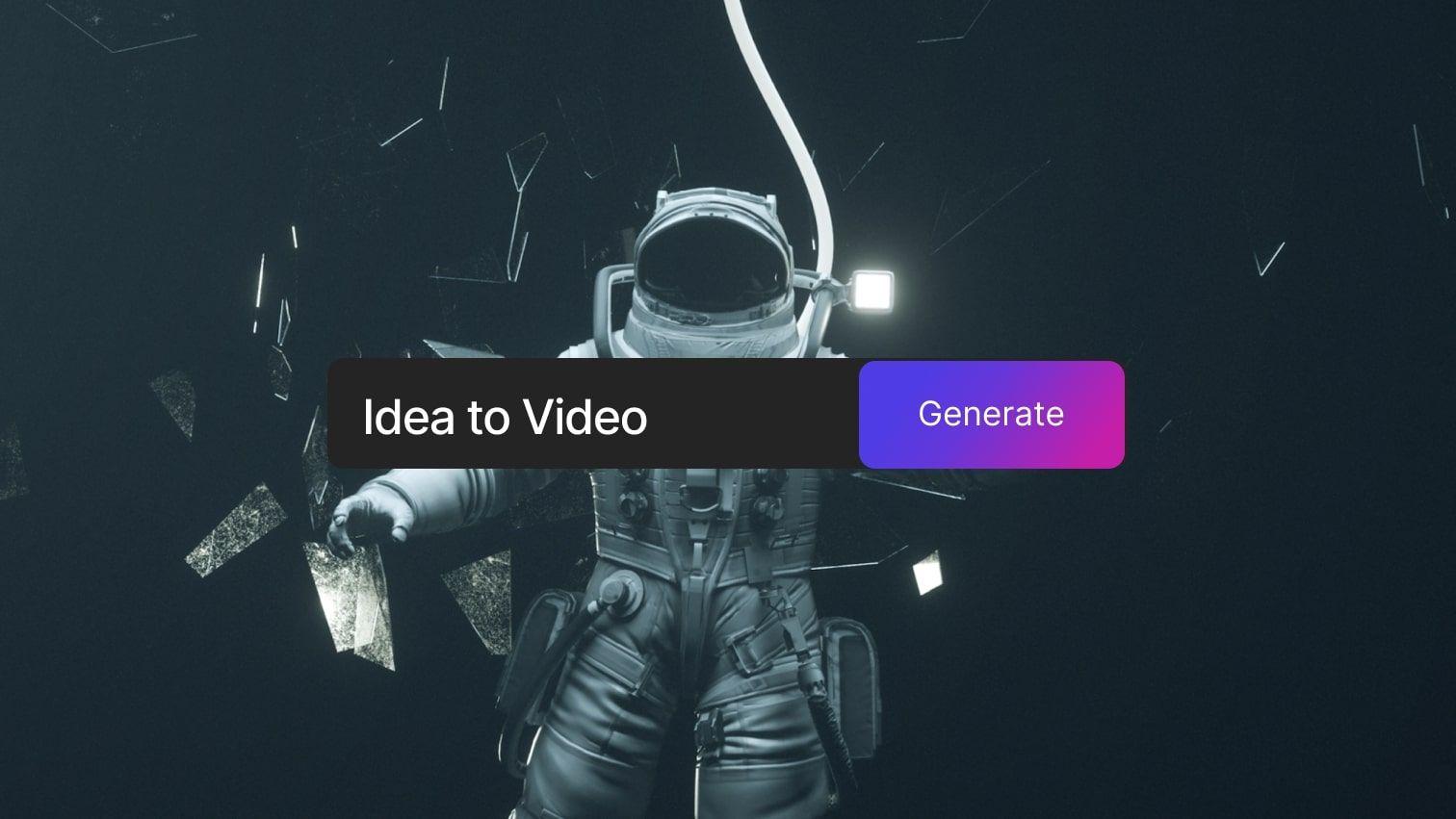
InVideo has always been known for its emphasis on simplified video creation through a vast library of templates — well, it brings the same simplicity to AI video generation. For instance, you can generate video and tailor it to various social media platforms with personalized branding and all.
Whether you're starting with a simple text prompt, a detailed script, or just a vague idea, Invideo AI can transform it into a visually stunning video. Unlike Veed.io, which still lacks a dedicated scriptwriting tool, Invideo AI allows you to generate scripts directly within the platform, streamlining your workflow and saving you valuable time.
Key Features
- Create videos from text prompts in minutes.
- Generate scripts automatically to kickstart your video creation process.
- Have your videos narrated by your own AI-generated voice clone.
- 16M+ Stock Media Library
Pros
- Beginner-friendly.
- Create videos for social media, marketing, education, and more.
Cons
- Watermarks on free videos and restrictions on video length and features..
- While the templates are helpful, they are not extensively customizable.
Pricing:
- Free: Offers 10 minutes of AI generation per week.
- Plus: US$ 20/month provides 50 minutes of AI generation per month, 80 iStock credits
- Max: US$ 48/month offers 200 minutes of AI generation per month, 320 iStock credits
My Experience:
While I haven't personally used Invideo AI for any of my major projects yet, I experimented with it while researching for this article and tried generating a few YouTube Shorts. And believe me, its AI capabilities truly impressed me. In just a few minutes, I was able to create visually appealing videos that looked surprisingly professional. The vast library of templates and the text-to-video feature made the process incredibly easy and efficient. Still, the voiceover proved to be a bit of a challenge, given most generations produced robotic and monotone voices.
3. Kapwing AI
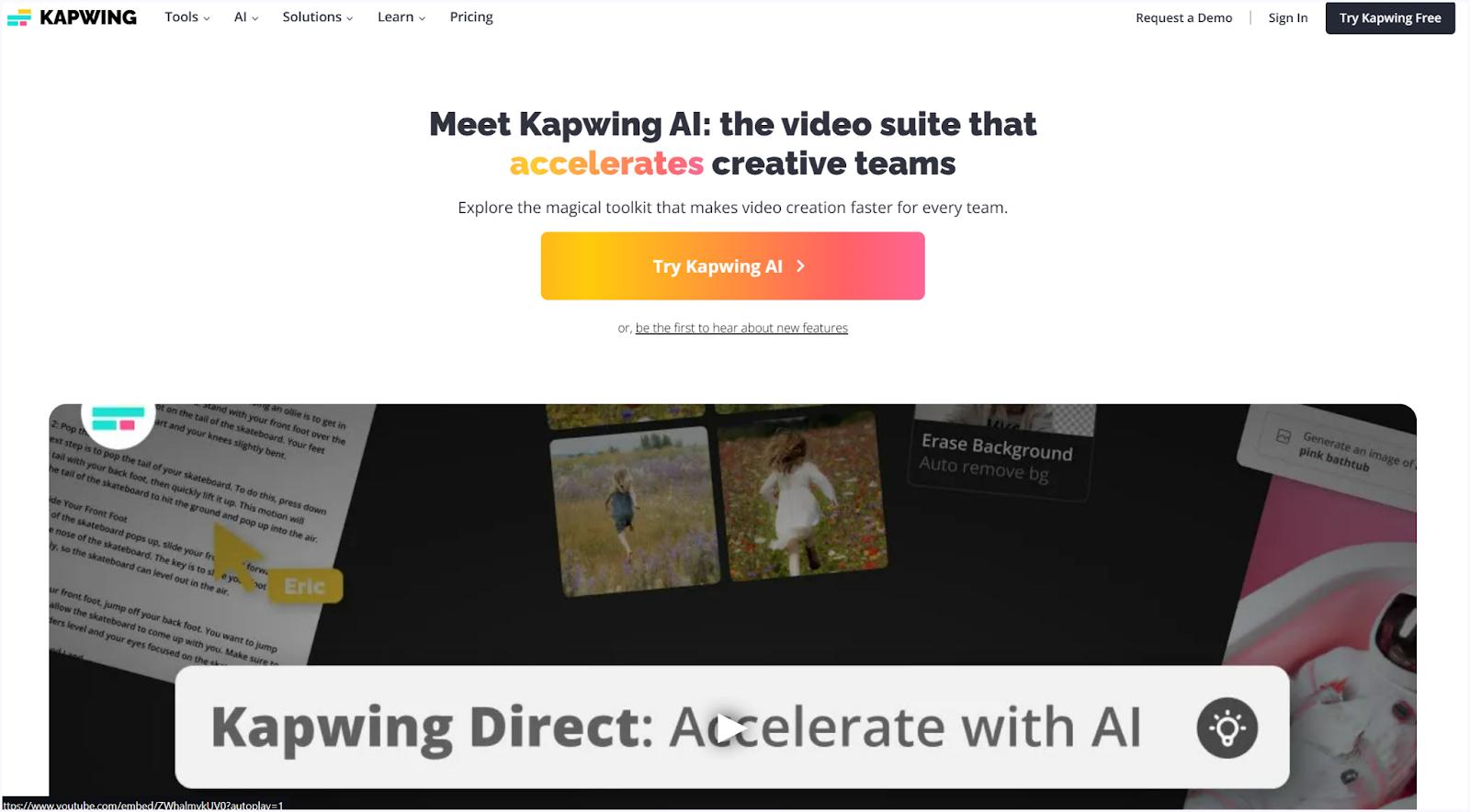
Kapwing has long been a go-to option among marketers and teachers who just wanted simple yet professional-looking videos for marketing, training, social media, or tutorials. Now, with its AI Video Generator, Kapwing brings that same ease and accessibility to AI-powered video creation.
While it functions similarly to Invideo and Veed.io in many aspects (including text-to-video generation), Kapwing stands out with its ability to generate longer AI videos of up to 120 minutes. What impressed me was that it allows you to edit your existing footage with AI up to 50 times per month.
The free plan, while allowing unlimited exports, is a bit of a letdown, as it imposes watermarks and limits videos to 4 minutes in length.
Key Features
- Trim, crop, resize, add text, and apply effects with ease.
- Features like Smart Cut, background removal, and Magic Subtitles streamline editing.
- Create simple videos from text prompts.
- Design eye-catching visuals for social platforms.
Pros
- Offers both traditional editing and AI editing tools in a single platform.
- AI editing of existing footage and long-form AI video generation (up to 120 minutes).
Cons
- Free videos are limited to 4 minutes and have a watermark.
- While promising, some AI features are less polished than competitors like Veed.io and Invideo.
- Limited templates
Pricing:
- Free: Unlimited exports (with watermark), 4-minute video limit, limited AI features.
- Pro:US$ 16/month for watermark removal, 120-minute videos, and more AI features.
- Business:US$ 50/member/month for advanced features and support.
My Experience:
I was intrigued by Kapwing's ability to generate longer AI videos (up to 120 minutes), but the results were underwhelming. The longer the video, the more disjointed will be the result — and it will require tons of editing to make them feel cohesive. Coming to editing features, the Smart Cut and Magic Subtitles do sound awesome, but then again, they perform like any average AI tools with these features. For instance, the Smart Cut irked me with cutting out the dialogues.
4. Vidnoz
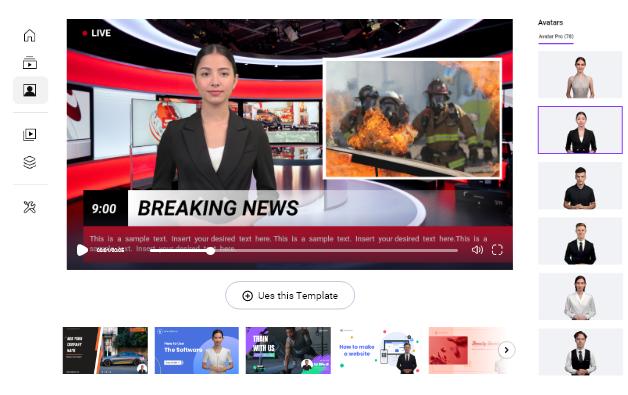
Vidnoz AI joins the ranks of just about any other AI video generation tool in the market. In fact, you will find a similar range of features as Invideo and Veed.io, but often exceeding them in sheer numbers in terms of avatars, voiceover options, and effect of multilingual capacity. Yes, the template selection might feel like a limitation, with only 900+ options compared to Invideo's vast library, but the available templates are highly customizable and cater to a wide array of needs.
But what truly sets Vidnoz apart is its free plan, which allows you to create watermark-free videos while having access to all the tools and features that it provides to the premium users. Of course, there is the condition of only one minute per video daily.
Key Features
- Effortlessly create videos from scripts or ideas.
- Choose from 700+ avatars and 170+ voices in the free plan.
- 800+ customizable templates catering to diverse needs.
- Generate videos in multiple languages.
Pros
- Wide Range of Templates.
- Fast video generation.
Cons
- Limited editing options.
- Template-focused.
- Focus on quantity over quality.
Pricing:
- Free: 1 minute/day, 720p, 2,000 characters per scene.
- Starter: US$ 19.99/month for 15 minutes/month, 1080p, unlimited AI scripts.
- Business: US$ 56.99/month for 30 minutes/month, voice cloning, custom branding.
My Experience:
While trying out Vidnoz, I was impressed with its ability to generate videos quickly. I managed to create a decent-looking news broadcast with a natural-sounding voiceover in just a few minutes. However, refining the video to my exact specifications took several attempts, as the platform lacks built-in editing tools and relies solely on prompt adjustments.
5. DeepBrain Online Video Maker
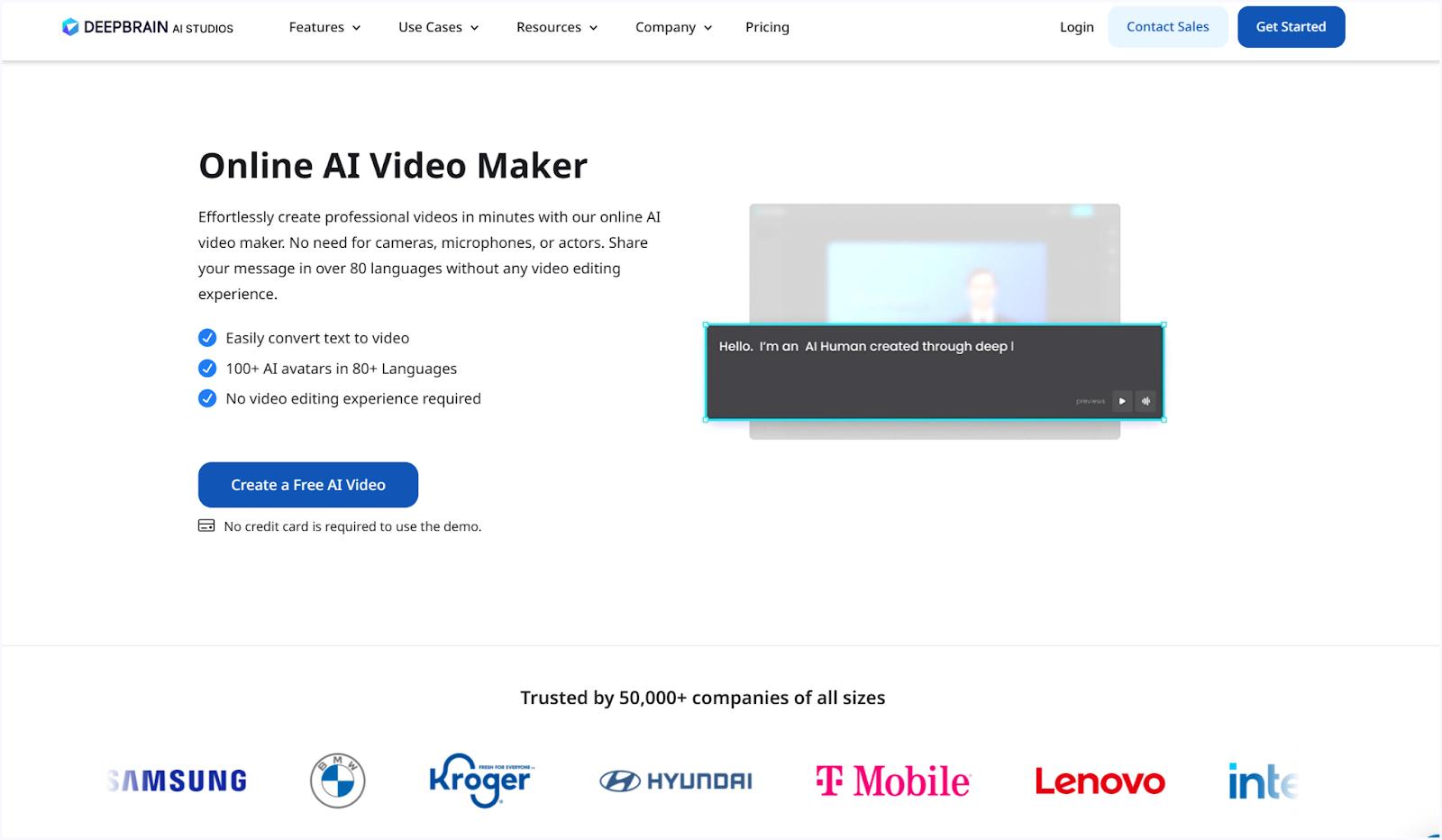
Deepbrain AI, again has nothing fancy to offer, still, it distinguishes itself by focusing its efforts on creating a small library of realistic AI avatars — allowing for professional video creation. For one thing, it offers fewer templates, avatars, and voices compared to the above Vidnoz AI — but the realism reflected in them is top-notch.
Plus, unlike Vidnoz, Deepbrain AI goes beyond simple video generation. You will find an AI-powered video editor that allows for efficient modifications through text prompts. But there are no freebies whatsoever!
Key Features
- 100+ diverse AI avatars with realistic movements and lipsync capabilities. Custom avatars are also available.
- Create videos from text in over 80 languages.
- 100+ voices of various genders, tones, and accents.
- 500+ customizable video templates.
Pros
- Creates professional-looking marketing videos.
- Storytelling, SEO, and other features that drive engagement.
Cons
- Offers a free demo trial, but no ongoing free option.
Pricing:
- Starts at $24/month for personal use.
My Experience with Deepbrain AI:
Deepbrain AI consistently produced high-quality videos with natural-sounding voices. While Vidnoz takes the prize when it comes to generating videos quickly, it's evident that Deepbrain's AI is fine-tuned for delivering polished results. The AI video editor allowed me to fine-tune details and create truly professional content.
6. Pixverse
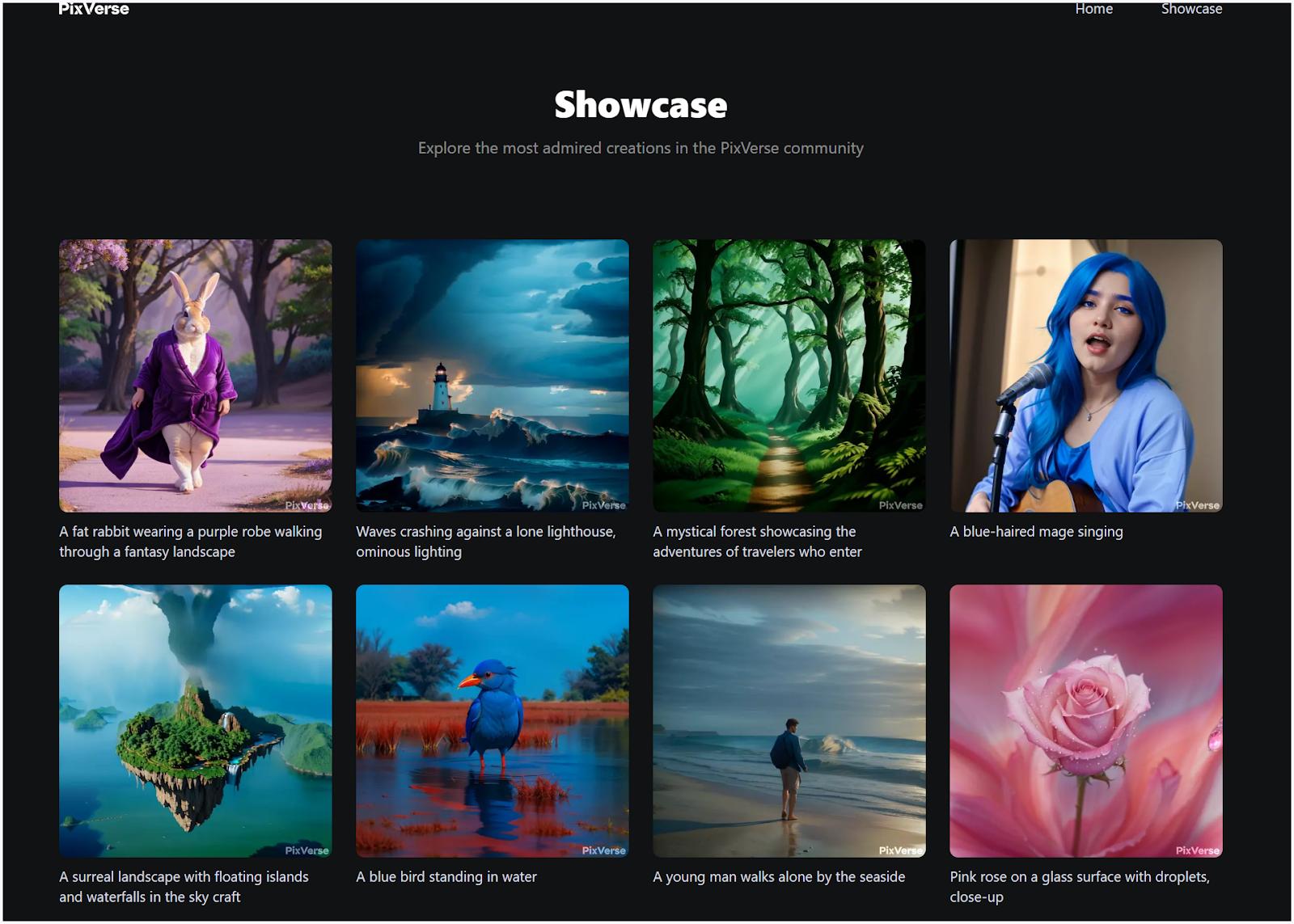
Unlike the other tools on this list, Pixverse focuses solely on generating visuals, leaving the audio aspect to your discretion. Still, PixVerse continues to be a popular destination for creators drawn to anime-style and realistic visuals. In fact, if you want to invest some time with the tool, it is best to start with its Discord community — which includes tips and tricks from experienced users and information on how to create killer-looking videos.
Key Features
- Create stunning anime-style or realistic videos from text prompts.
- Enhance the resolution of your videos for a more polished look.
- Curated prompts allow you to enhance your raw ideas.
- High-quality videos of shorter lengths.
Pros
- Offers both anime-style and realistic video generation.
- Active discord community.
Cons
- Limited to Visuals.
- Free plan comes with watermarks and usage restrictions.
Pricing:
- Basic Beta Plan (Free): Offers 150 initial credits and 50 daily renewal credits.
- Standard Beta Plan: US$ 5/month for 500 daily renewal credits and 5,000 monthly renewal credits.
- Unlimited Beta Plan: US$ 30/month for unlimited daily and monthly generations
My Experience:
I've been following PixVerse since it launched its AI video generation capabilities, having been a fan of their mobile gaming offerings beforehand. While I don't currently use it for commercial projects, the vibrant and helpful Discord community keeps me coming back for the sheer fun of it.
7. Colossyan
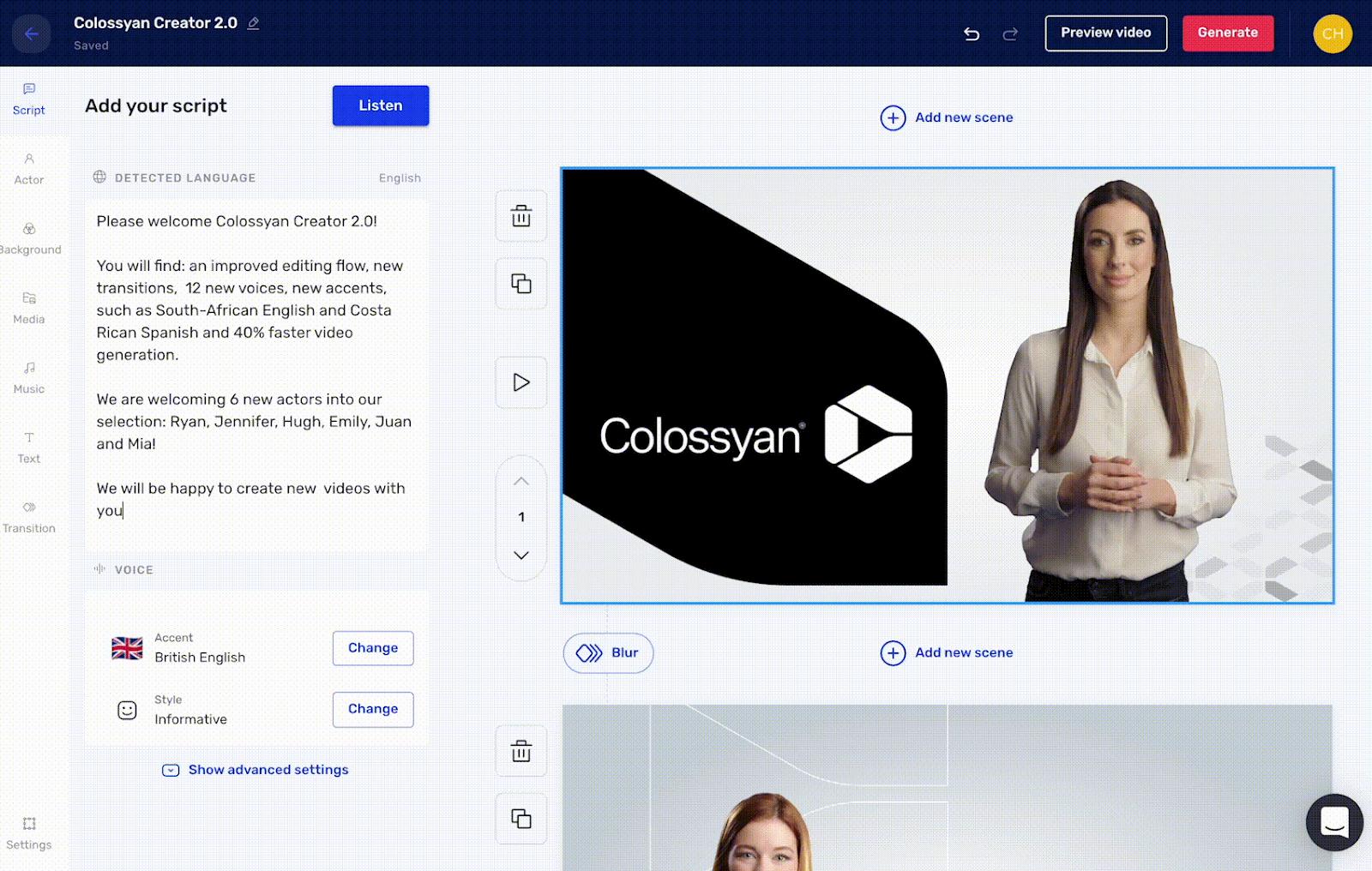
Colossyan shares similarities with Veed.io and Invideo in terms of text-to-video generation, but it excels in incorporating interactivity into your videos. For instance, you can easily add quizzes, polls, and even design scenario-based training modules with conversational avatars.
In addition to AI video generation, Colossyan allows you to convert text, PDFs, and PPTs into engaging videos, a feature not offered by its competitors.
Key Features
- Add quizzes, polls, and interactive elements to boost engagement.
- Create scenario-based training with multiple avatars interacting in a scene.
- Transform existing content (from your blog, PDFs, or PPTs) into videos effortlessly.
- Choose from a diverse range of avatars (150+) with realistic movements and expressions.
Pros
- Create engaging training and educational videos.
- High-quality avatars will surely enhance the visual appeal of your videos.
Cons
- Like Deepbrain, Colossyan offers a demo trial but no ongoing free plan.
- Even the base plan can be expensive for individual creators or small businesses.
Pricing:
- Starter: US$ 19/month for 120 minutes of video creation, 1 custom voice.
- Pro: US$ 61/month for 360 minutes of video creation, one custom avatar and voice, interactive videos (beta), and advanced features.
My Experience:
In the first go, it was apparent that Colossyan does deliver on its promise of generating professional-looking AI-generated videos with natural-sounding voices. Plus, the custom polls and quizzes in the videos looked as if I spent hours embedding them. Still, given the high pricing and no free options, I chose to rank it down the list — given it is more suitable for businesses.
8. Visla
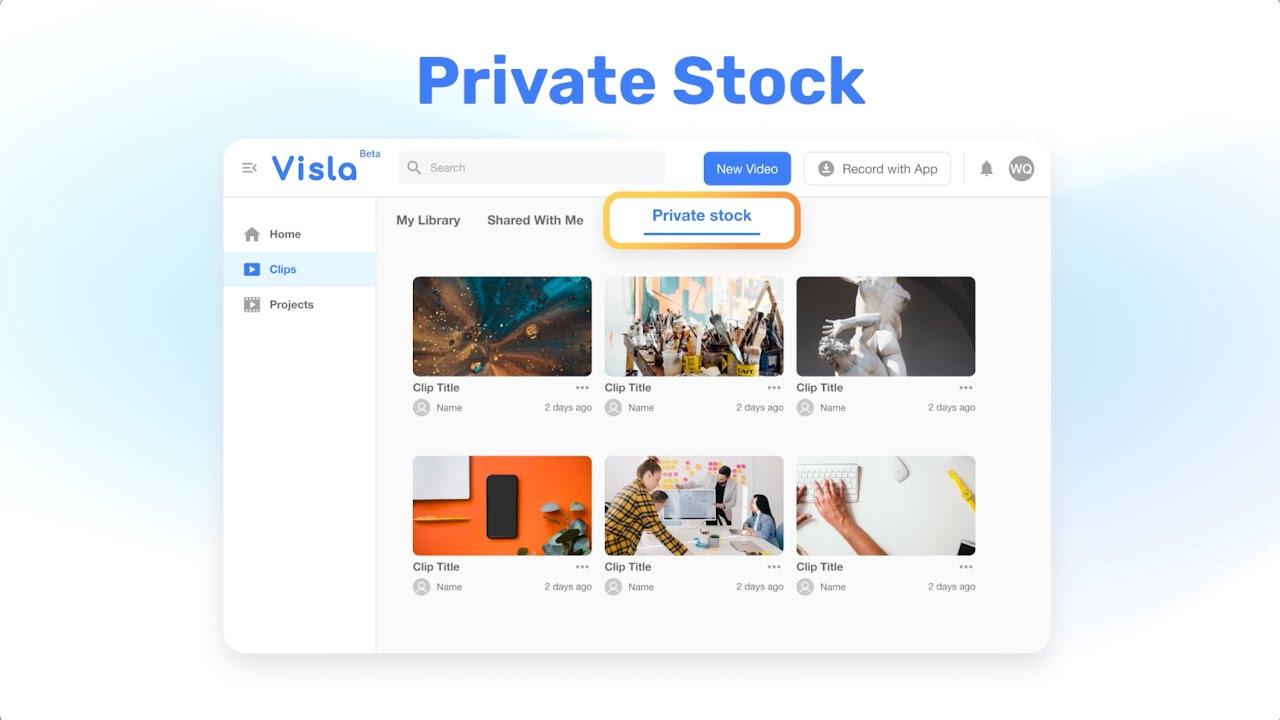
Like Colossyan, Visla caters specifically to businesses and marketers, aiming to streamline video creation with its AI-powered suite. However, unlike Colossyan, Visla offers a generous free plan that gives you access to nearly all the features of the premium version, with a few limitations on AI text and voice generation (in terms of characters).
Still, the free plan allows for 50 minutes of published video per month and includes essential features like video generation from various sources (text, scripts, etc.), editing tools, and access to a stock library.
Key Features
- AI video generation.
- Private stock integration.
- Comprehensive editing suite.
- AI-Powered enhancements.
Pros
- Business-Focused.
- Comprehensive AI Video generation and editing.
- Generous Free Plan.
Cons
- Free Plan Limitations on AI Text and Voice Generation.
- Learning curve for mastering advanced features.
Pricing:
- Free: 50 minutes/month, watermarked videos, limited AI generation.
- Premium: US$ 19/month — unlimited minutes, no watermark, expanded AI capabilities.
My Experience:
I continued exploring Visla's free plan, and I was genuinely impressed by the extensive access it grants to premium features. Aside from the Visla outro on the videos, I had full access to all the AI-powered video generation and editing tools, including the ability to utilize my own private stock footage. If you're looking for an AI video generator for personal use or need to create shorter videos, Visla's free plan is an excellent option. However, it will demand some time and patience for you to generate really videos using its full might.
9. Pictory
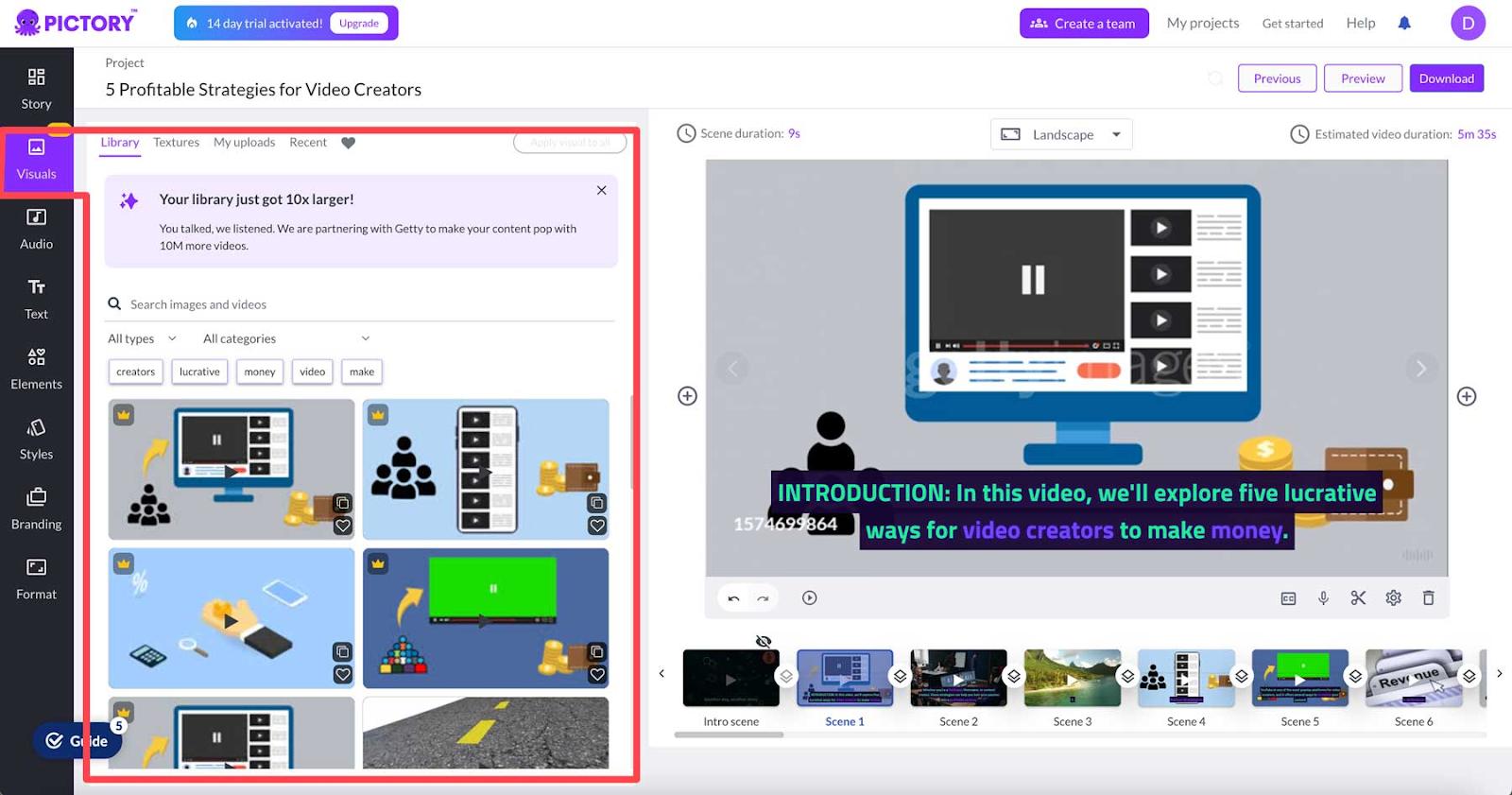
Unlike the previous tools, Pictory doesn't focus on avatars or highly customizable videos. Instead, it is more focused towards simplifying the process of transforming your existing content — like scripts, articles, blog posts — to videos. I have to mention this Pictory will not be my choice even for YouTube, given the lack of good templates and avatars that match the vibe of YouTube. Still, it is capable enough to produce short-form content suitable for platforms like TikTok, Instagram Reels, and Facebook Stories.
Key Features
- Easily create videos from scripts, articles, or blog posts.
- Automatically add captions to your videos.
- Create eye-catching short videos with customizable templates.
- Variety of goofy voices — making it perfect to make infomercials or funny videos.
Pros
- Simple and intuitive interface, perfect for beginners.
- Perfect for creating short, engaging videos for social media platforms.
Cons
- Fewer customization options compared to other tools like Invideo or Veed.io.
- Less suitable for in-depth YouTube content or professional platforms.
Pricing:
- Free: Free trial with Credit Card.
- Standard: US$ 19/month for 30 videos, 10 hours of transcription, and additional features.
- Premium: US$ 39/month for 60 videos, 20 hours of transcription, and more advanced features.
My Experience:
What impressed me most about Pictory is the customized options for creating videos for different social media channels. I experimented with the dedicated Instagram Video Maker and found it incredibly easy to use. While the default aspect ratio was set for Instagram Stories (though you can change it), it was easy to either input my own text or paste a URL to convert existing content into bite-sized videos. However, it irked me a bit that I couldn't tone down the vibrant colors in the videos, no matter how much I tried to make them more earthy and subtle.
10. Synthesia
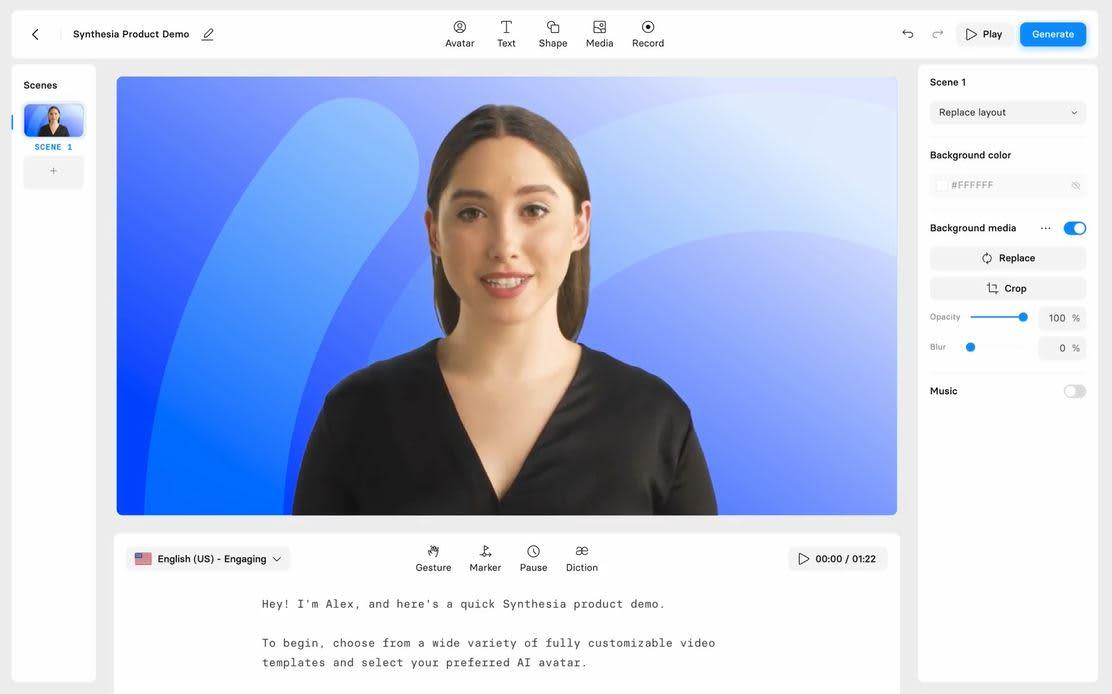
Like Colossyan and Visla, Synthesia caters to businesses and professionals seeking high-quality AI-generated videos. However, Synthesia distinguishes itself as the premium option, both in terms of quality and price. Unlike Vidnoz, which offers a generous free plan, Synthesia lacks a free option and has higher starting costs.
The most basic "Starter" plan starts at US$ 22 per month and only includes 120 minutes of video creation per year, which is significantly less than what Vidnoz offers for free. Additionally, the number of AI avatars is limited to 70 in the base plan, expanding to 90 with the "Creator" plan. But what's more concerning is the lack of essential features like voice cloning, branded templates, and translation only available in the “Enterprise” plan.
Key Features
- Offers a diverse range of realistic avatars (140+), though limited in lower-tier plans.
- Wide language support, but translation requires the Enterprise plan.
- Personalize avatar appearance and voice, with further branding options in higher tiers.
- Good selection of templates for various use cases.
Pros
- The most lifelike avatars and natural voiceovers in the market.
- The AI Script Assistant helps refine and improve your scripts.
Cons
- Requires a paid subscription for all features.
- Even paid plans have strict restrictions on video creation time.
Pricing:
- Starter: US$ 22/month for 120 minutes/year, 70+ avatars.
- Creator: US$ 67/month for 360 minutes/year, 90+ avatars, and additional features.
My Experience:
Hands down, Synthesia impressed me with the most realistic and natural-looking videos — the avatars are strikingly lifelike, and the voiceovers sound incredibly natural. However, the lack of editing options will force you to rely on external tools for editing.
Conclusion
As the list indicates, there is a free AI video generator for your needs — be it to create a tutorial, market a product, or build a successful YouTube channel. The free version of the above tools only gives you a starting point to explore the possibilities of AI-powered video creation. Still, even the free version of these tools are enough to judge whether they boast features to suit your creative vision or not. In my opinion, you should spend some time with all of them, like I did, and see which one delivers the best results that align with your creative vision.


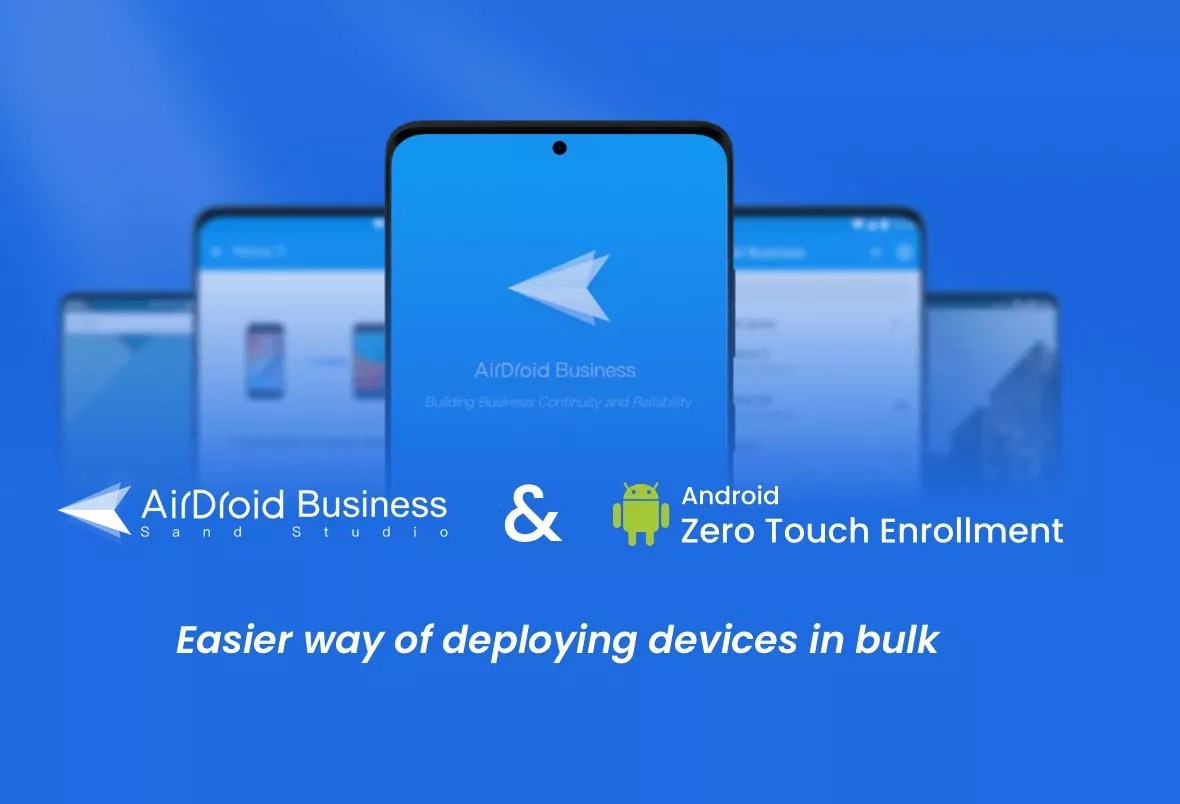

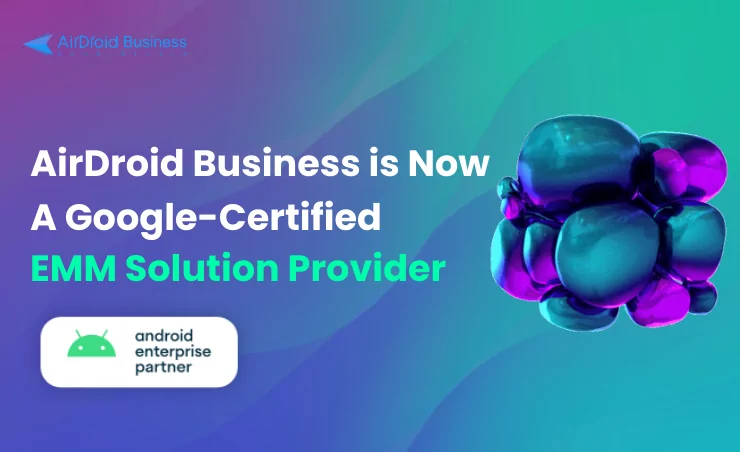



Leave a Reply.