How to View Text Messages Sent and Received on iPhone & Android
Text messages have played significant roles in how humans interact since 1984. Ever since they. Presently, over 20 billion texts are sent daily globally. New techs are constantly pushing back on these numbers with quick chat apps. However, text messages have so far remained significant. Carriers are ensuring that their users enjoy the best SMS text messaging services.
Therefore, this article explores different approaches users can use to view text messages. Some of these methods can help a user who did not know they got a message or it was mistakenly deleted. Also, these steps help you check the messages you send.

Part 1. How to View Text Messages Sent and Received on iPhone
The methods for iPhone are different from Android; hence different procedures are needed to view text messages on each device. This section will find the processes an iPhone user can use.
1View Text Messages History on My iPhone
Text message histories are available on iPhones using the iMessage history. Hence, open the Messages app on your device to see your text iMessage history. If your are using iPhone and you want to monitor text messages on your teen's Android phone, AirDroid Parental Control will be helpful.

2View Text Messages Online from iCloud
You can back up text messages on your iPhone automatically through iCloud. Hence, it is available through your iCloud account. Select the recent message and restore it. Once it has been restored, you can view the text messages on your device. You can also log into the iCloud website on your iPhone, iPad or Mac to view your text messages online.
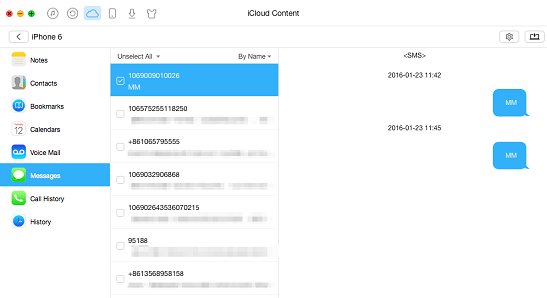
3View Text Messages from Carrier Websites
All the Carriers have provided users with easy access to their data online. For instance, Carriers like Verizon, provide users with an online platform to access messages. While T-Mobile, Sprint, Metro Pcs, At&t doesn't show the text messages online. iPhone users can also get their text messages through some of their carrier websites.
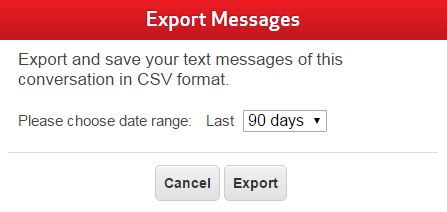
Even when the message has been deleted, carriers still keep it. However, some carriers do not give users direct access to text messages. But they will provide them access to backup software for getting the text message. For instance, Verizon has retrieval software that customers can use.
Part 2. How to View Text Messages Sent and Received on Android
If you have an Android phone, check out these options for viewing text messages sent and received on your device.
1View Text Messages History on My Android Phone
Every Android phone has Google applications, including the Messages app. The Messages app provides users with sent and received message history. Once you open the app, you will see the list of individual contacts that have sent you a text or that you have sent a text. In addition, you can view the text messages you sent or received when you click on the contact or conversation.

2View Your Kid's Text Messages from Another Phone
This method uses a third-party app to track your kid's phone in real time. Hence, you can see text messages they sent and received on their Android phones. There are several monitoring apps for parents on the internet, but we recommended using AirDroid Parental Control & Text Monitoring App.

It helps monitor who your kid is texting and what they have texted. Once the two phones have been paired, you can tap Notifications to view received text messages if notifications of the messaging apps are enabled on that paired phone. And the Screen Mirror feature can also help you see what happens on that phone, which may also include text messages sent and received.
By the way, these features are also available on the AirDroid web version, so you can view messages even without the app.
3View Text Messages on the Computer
Similar to the AirDroid Parental Control app is the AirDroid Personal App. It does not require a target phone like your kid's device. Instead, it helps you to manage and transfer files on your Android mobile. You can also use it to monitor the messages on your phone and even send text messages from your computer.
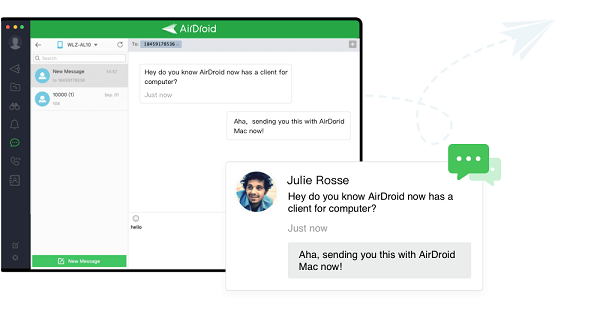
For instance, you can view the content and subject of your text message from your phone, PC, or another device. This app is designed to monitor your phone in real-time. You can also use it to retain text messages loaded on your notification bar even after the sender has deleted them.
4Restore Text Messages from Google Backup
Android phones can back up your text messages to the cloud storage. If you can't find some specific messages on your phone and have backed up them before, you can retore Google Drive backup to view the text messages. To retore Google Drive backup:
- Go into your Setting app and search Factory data reset.
- Follow the on-screen instructions to reset your Android phone,
- Set up your phone with the account that you used to make backup.
- Open Setting and tap Sync in your Google account, select the files you want to restore, then you can view the messages.
Part 3. How to Tell If a Text Message Was Delivered or Read
Many users are unaware that their messaging app has the read receipt feature. Now that you know, you can turn it on in your messaging app Settings. Once it is turned on, notice the checkmarks in your previous conversations. If you see a single gray checkmark, your message was successfully sent but not yet delivered. The text message has been delivered to the recipient if you see two checkmarks. Finally, the message has been read if you notice that the checkmark turns blue. Not all messaging apps are the same, but the checkmarks are quite similar.
Wrapping Up
Text messages are more relevant than most people give credit to. It is considered more official than messages sent through social media or a brief chat app. However, it does not have the same prominence as sending mail. Regardless of its general perception, messages play a vital role in a mobile phone user's daily experience.
Hence, knowing how to view text messages sent and received on your iPhone and Android devices is essential. This article has helped to simplify the process of reading your text messages.
Hottest Question Related to View Text Messages Sent and Received
If you have difficulty viewing text messages sent and received, check out these questions.










Leave a Reply.