How to Locate Family Members through Their Phones
Staying in touch with family members can be a challenging task, especially when everyone has a hectic schedule. Thankfully, mobile technology has revolutionized how we stay connected, making it easier to locate our loved ones through their phones.
In this article, we'll be exploring the numerous benefits of using phones to locate family members, providing you with easy-to-follow instructions for finding family members' phones on both iPhone and Android devices, showcasing the ultimate tool for finding family members' phones, and offering recommendations for other top-notch options for tracking your loved ones.
Not only that, but we'll also delve into the emotional side of building trust and strengthening connections with family members while answering some of the most commonly asked questions about locating family members' phones.
So sit back, relax, and dive into the wonderful world of mobile technology and its ability to help you stay connected with your loved ones!

- Benefits to Locate Family Members
- Find Family Members via Family Sharing on iPhone
- Track Family Members' Phones via Google Maps on Android Phone
- Ultimate Way to Locate Family Members' Phones
- Video Tutorial: How to Locate Family Members through Their Phones
- Other Recommended Tools for Locating Family Members
- The Emotional Role of Building Trust and Connection with Family Members
1Benefits to Locate Family Members
There are numerous reasons why you might want to locate your family members through their phones. Perhaps you want to ensure your child's safety by knowing their location at all times, or maybe you want to stay connected with elderly family members who live alone. Whatever the reason, being able to locate family members through their phones provides peace of mind and helps you stay connected with your loved ones.
2Find Family Members via Family Sharing on iPhone
iPhone Family Sharing is an excellent way to keep family members close. Once you have enabled Family Sharing and added your family members, you can share your location in the Find My app and find each family member's location. So, if you have an iPhone, you can see the places of your family members who have chosen to share their location with you. Here's how to do it:
Step 1. Open the Find My app on your iPhone.
Step 2. Tap the People option at the bottom left of the screen.
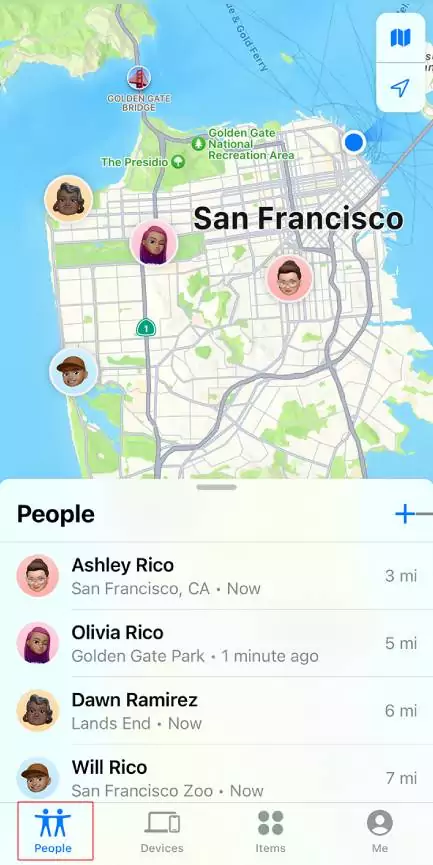
Step 3. Now you can see your family members who are sharing their locations with you.
Step 4. You can click on a family member's name to see their location on a map.
3Track Family Members' Phones via Google Maps on Android Phone
Android phone users can use the Location Sharing feature on Google Maps, which helps to stay connected with family members. It allows users to share their real-time location with family members or view the area they sent. This feature helps to ensure the safety of family members' whereabouts. Here's how to do it:
Step 1. Open Google Maps on your Android phone.
Step 2. Click on the three-line icon in the top left corner to open the side menu.
Step 3. Select Location sharing.
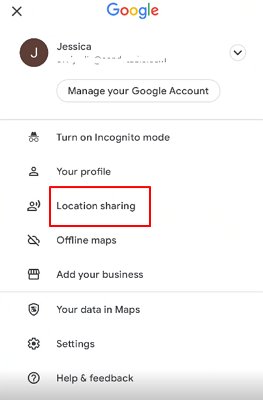
Step 4. Tap the profile of the family member you want to find, and then the real-time location will be displayed on the map.

4Ultimate Way to Locate Family Members' Phones
If you're a busy parent with a demanding work schedule or have to travel frequently, it can be tough to find the time to spend with your child. This can lead to concerns about your child's safety while they're out and about. That's where AirDroid Family Locator comes in – it's the ultimate solution for checking your child's location on your phone.

With this best family tracking app, you can remotely track your child's real-time GPS position via their phones to stay up-to-date with their whereabouts in real-time. It also keeps a history of the locations your child has visited and allows you to set geofences that will send you notifications and alerts when your child enters or exits specified areas. Here's how to use it:
Steps to track your child's location:
Step 1. Download and install the Parent End of the AirDroid Family Locator on your phone, then create an account on the app.
Step 2. Download and install AirDroid Kids on your child's phone, tie up your kid's device by entering the binding code, and then allow the basic permissions on your child's phone.
Step 3. Next, open the Parent End and click on the GPS icon at the bottom middle of the screen.
Step 4. Now you should see the real-time location of your child. And you may refresh the area by tapping the Refresh icon.
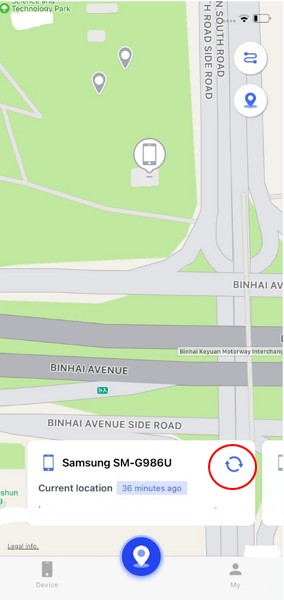
5Video Tutorial: How to Locate Family Members through Their Phones
6Other Recommended Tools for Locating Family Members
In addition to the tools we previously stated, we also wanted to provide several other fantastic apps that may be used to keep track of your loved ones. These apps are undoubtedly worth taking into account, whether you're concerned for their safety or you want to keep connected:
1. Google Family Link
Google's Family Link is a great free app for tracking your child's location and usage. It can show your kids' real locations. The app also provides reports and notifications to help you understand your child's phone usage and regulate their internet activity.
2. Glympse
Glympse is another app that allows you to share your real-time location with family and friends for a specified time period. This is a great option for situations where you want to let someone know where you are but doesn't necessarily want to share your location all the time. Glympse is free and available on both Android and iOS devices.
3. GPSWOX Family Locator
GPSWOX Family Locator lets you track your family members' locations in live time and even includes a geofencing feature that sends notifications when someone enters or leaves a designated area. GPSWOX Family Locator is available on both Android and iOS devices.
4. Sprint Safe & Found
Sprint Safe & Found allows you to locate your family members in real time. In addition to location sharing and geofencing, it allows sending an emergency alert to every family member's phone with your location. Sprint Safe & Found is compatible with both iOS and Android devices.
5. Life360
Finally, there's Life360 - a popular app that lets you create circles of family members and track their real-time locations. The app includes features like location sharing, crash detection, and roadside assistance, making it a great all-in-one solution for families. Life360 is available on both Android and iOS devices.
While these apps can be incredibly helpful for keeping track of your family members, it's important to remember that they shouldn't replace open communication and trust within your family. Ultimately, the best way to stay connected is by talking to each other and making an effort to stay in touch, regardless of where you are.
7The Emotional Role of Building Trust and Connection with Family Members
While tracking apps to locate family members can provide peace of mind, it's important not to rely solely on technology and to recognize the vital role of trust and connection in building strong family relationships. Simply tracking someone's every move can create distrust and invade their privacy, which can harm family dynamics.
Establishing trust with family members requires open and honest communication and respecting each other's boundaries. Before turning to track apps, take the time to have a conversation with your loved ones and discuss your concerns. Listen to their perspectives and consider alternative solutions to meet everyone's needs better.

In addition to discussing tracking apps, make sure to prioritize spending quality time with your family members. Whether it's going on a family outing or simply having a meaningful conversation, investing time and effort into building strong relationships can create a sense of trust and respect that technology can't replace.
Remember that tracking apps are just one tool in the family safety and security arsenal. By prioritizing trust and connection, you can foster a strong family bond that provides safety and security for all members.
Conclusion
In conclusion, locating family members through their phones can provide peace of mind and help keep your family safe. The tools mentioned in this article, such as iPhone Family Sharing, Google Family Link, and AirDroid Family Locator, are reliable and easy to use. Additionally, there are other recommended apps, like Google Maps, Glympse, GPSWOX Family Locator, Sprint Safe & Found, and Life360, that can help track family members.
However, it's important to remember that location tracking should not replace open communication, trust, and connection within your family. By having honest conversations and setting clear boundaries, you can maintain healthy family relationships while also utilizing the benefits of location-tracking apps.
FAQs about Locating Family Members' Phones
It is important to note that tracking someone without their consent is illegal and an invasion of privacy. However, if you have the IMEI number of a person's device and their permission, you might be able to assist them in tracking their lost or stolen phone using certain tools or services.
You can use various apps and services, like the ones mentioned in this article, to keep track of multiple family members at once. But remember, all family members must agree to download and use the app, and enable location sharing for it to work.
We don't recommend tracking your child's phone without their knowledge or consent, as it can harm the trust and communication in your relationship. However, you can use apps like Google Family Link or AirDroid Family Locator, which allows for parental control and monitoring.
Firstly, make sure that location services are enabled on both your and your child's iPhone. Also, check that both devices are using the same iCloud account and that location sharing is enabled in the Find My app. If the issue persists, try resetting both devices or reach out to Apple support for further assistance.










Leave a Reply.