How to Make Your Own Custom ChatGPT
ChatGPT, developed by OpenAI, is a sophisticated language model designed to understand and generate human-like text based on the input it receives. Its applications are vast, ranging from conversational agents and content creation to language translation and more. This technology offers a new horizon for AI interaction, making digital communications more efficient and human-centric.
Recognizing the diverse needs of users and industries, making a custom ChatGPT becomes paramount. To facilitate this, OpenAI introduced GPT Builder, a powerful tool that allows developers to tailor ChatGPT models to meet specific requirements. Next, we will provide how to make your own custom ChatGPT chatbot with OpenAI's GPT builder. Currently, the capability to create a customized GPT model is exclusively offered to users of ChatGPT Plus and Enterprise plans.
What are GPTs?
GPT refers to a specialized version of ChatGPT customized by OpenAI users. Just describe the type of chatbot you want to develop to the GPT builder in simple language and it will handle the entire creation process.
For users with a ChatGPT Plus or Enterprise subscription, while ChatGPT output can be customized using specific directives, the GPT builder provides enhanced customization capabilities in two important ways:
Create unlimited custom GPTs. There is no limit to the number of GPTs you can design, and you can easily switch between different chatbots to meet various needs. This is a major upgrade to the Custom Commands feature, which limited users to a single command set.
Upload knowledge files directly. Instead of manually entering the text from each reference material you want ChatGPT to use when crafting responses, the GPT builder supports direct file uploads. This feature streamlines the process, ensuring your custom GPT contains all relevant material without the need for tedious copy-pasting.
How to Make Your Own ChatGPT
Here’s how to get started create your Own ChatGPT using OpenAI's GPT builder.
Step 1. Go to to chat.openai.com and log in.
Note: You must have a ChatGPT Plus or Enterprise account to get started with GPT.
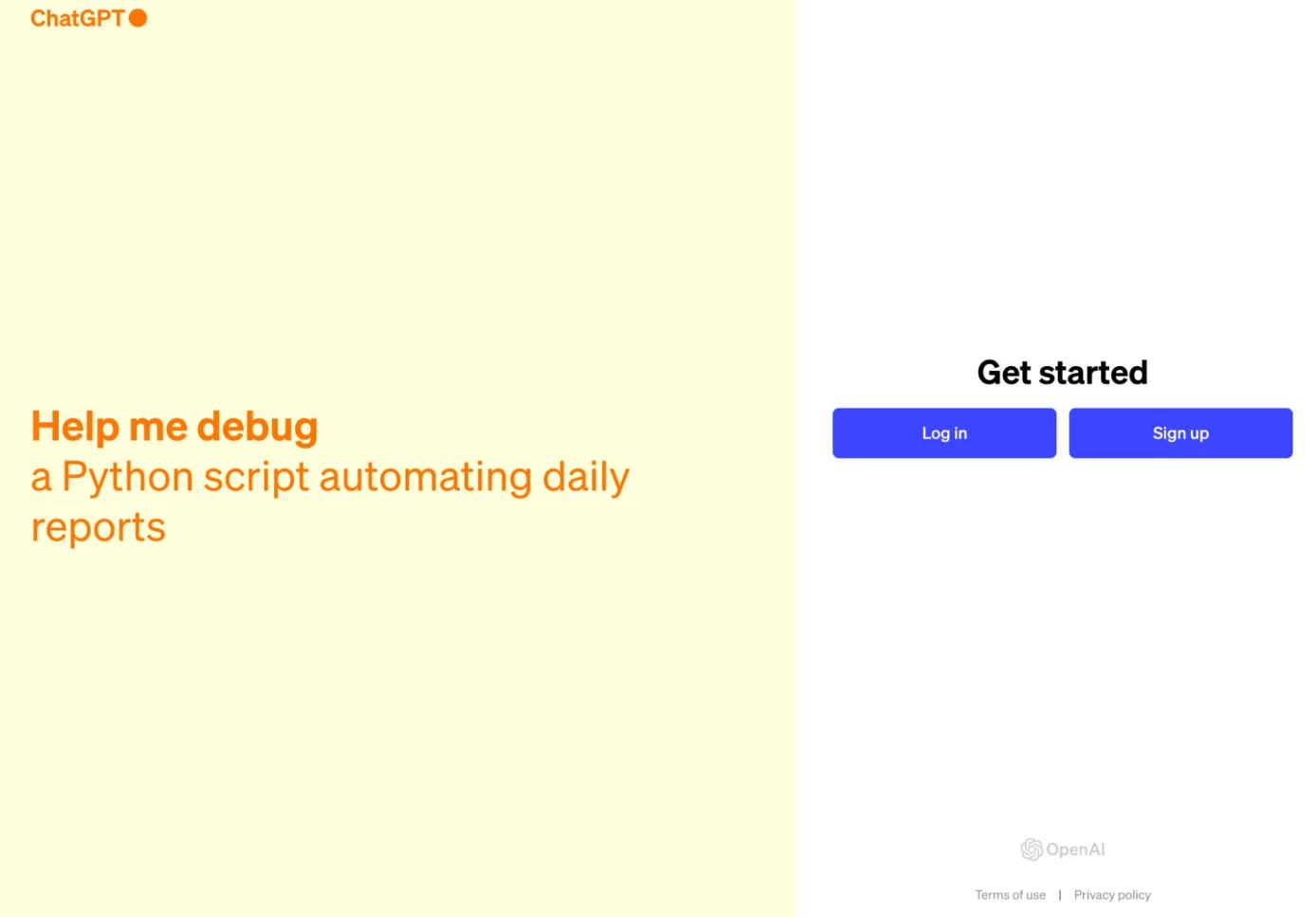
Step 2. Create your custom chatbot with Explor GPTs.
Click Explore GPTs on the side, then click the Create button.
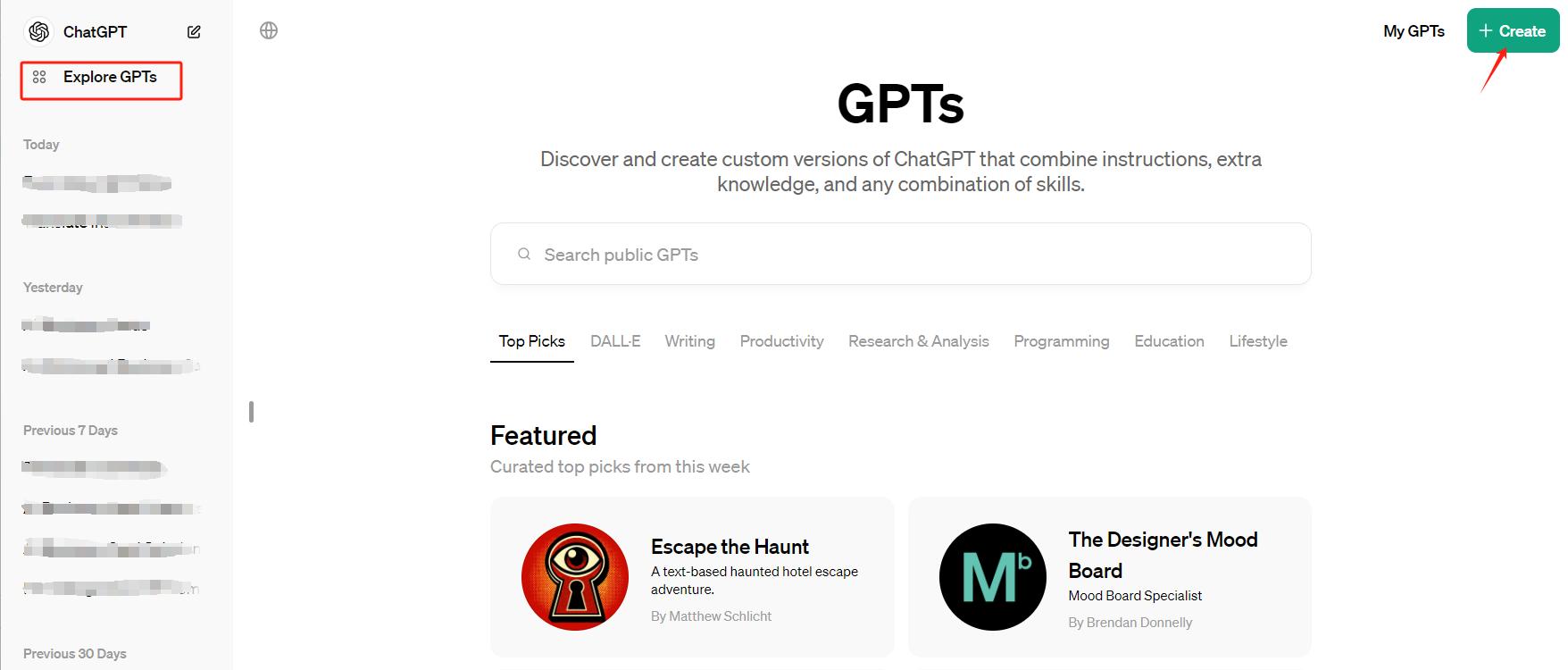
On the split screen: the "Create" panel is where you input prompts to build your customer chatbot; the Preview panel allows you to interact with the chatbot while building it, making it easier to determine how to improve it.
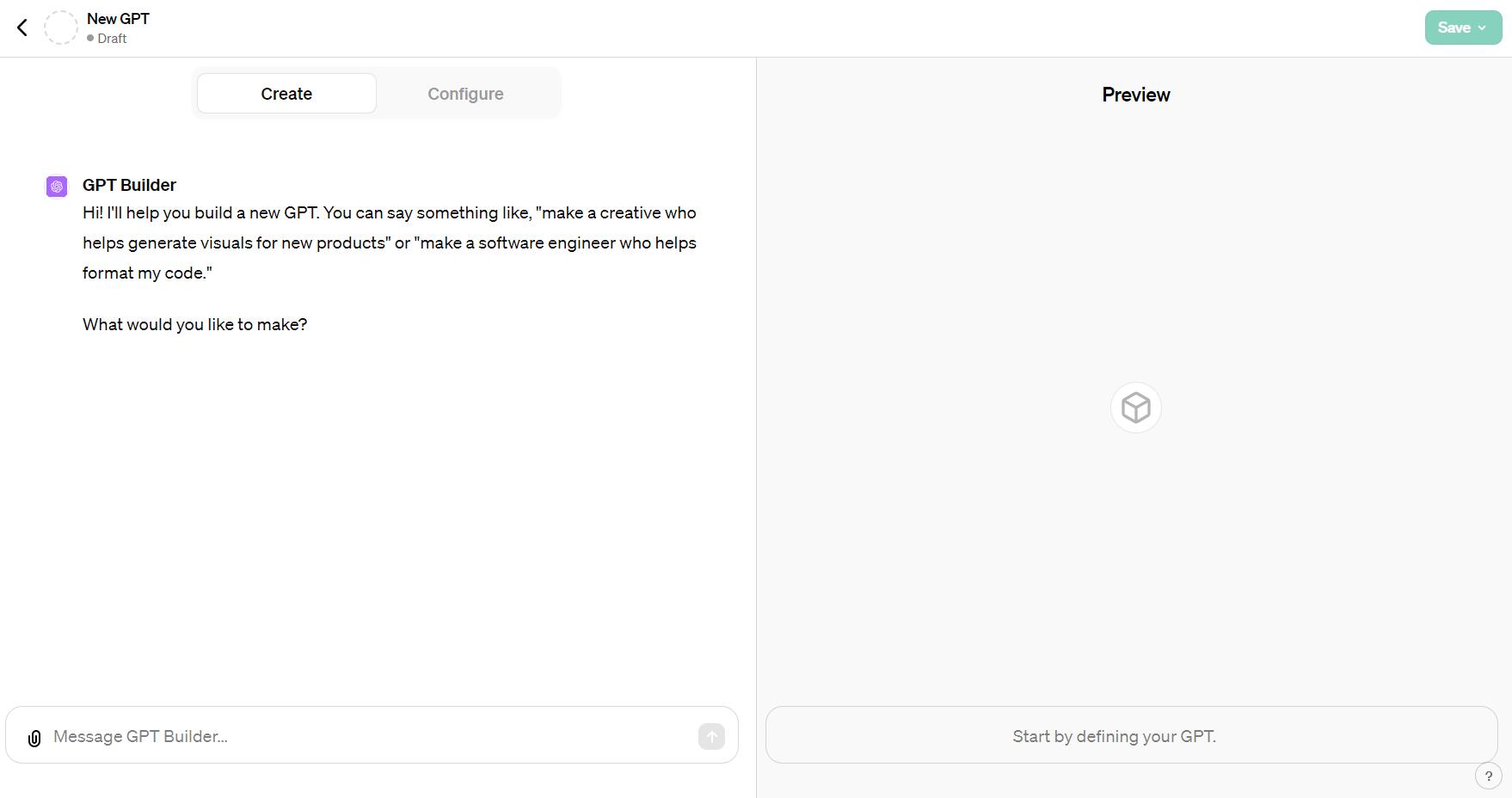
Step 3. Give the custom instructions, a name, and a description for your GPT chatbot.
After you enter your instructions, the GPT builder will suggest a few things like your chatbot profile picture. You can accept the initial suggestions or you can make any changes to it.
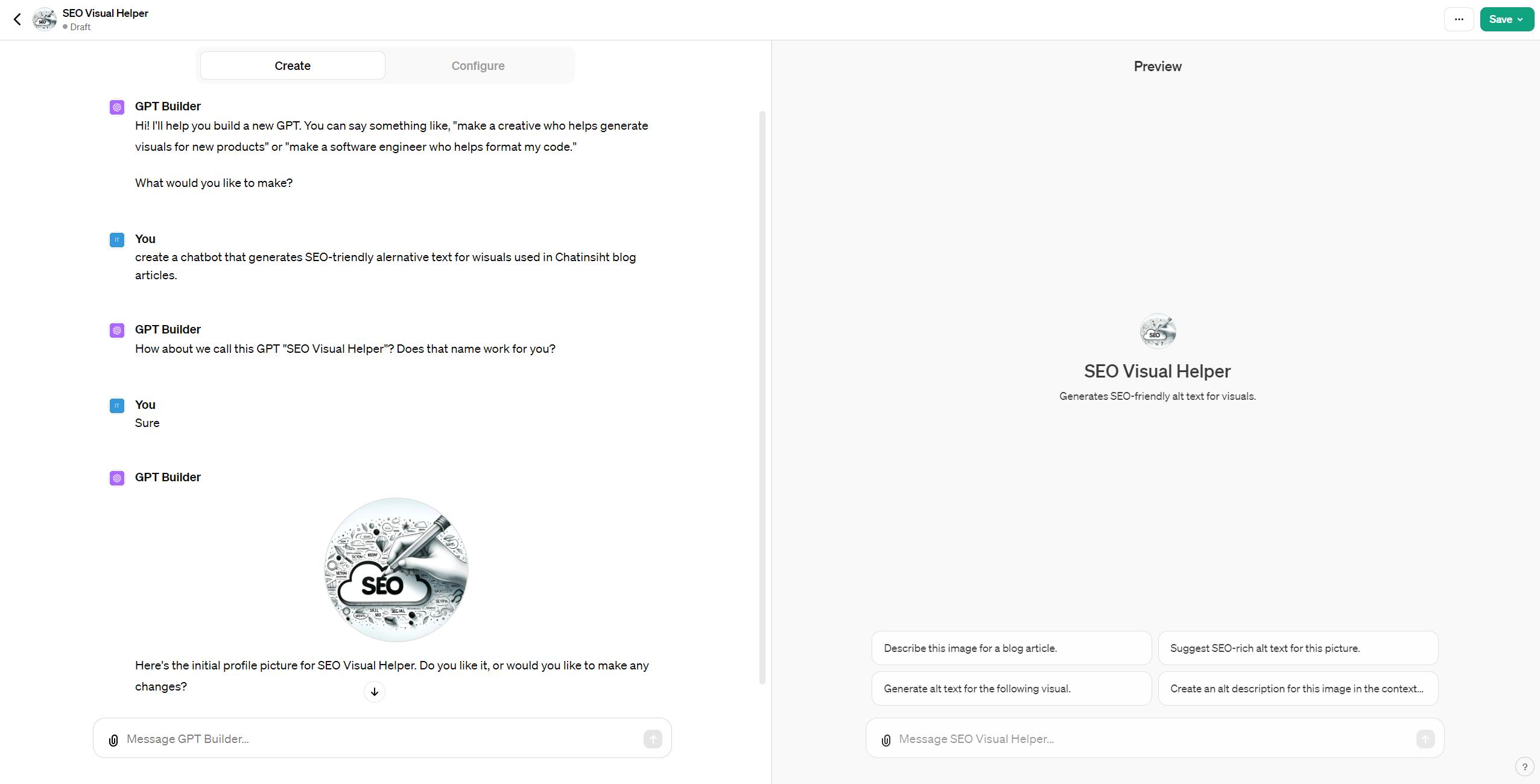
Step 4. You can also add specific data, such as files and documents.
Enter more specific instructions, and the GPT builder will fine-tune your chatbot's behavior. Continue refining your prompts until your chatbot starts to produce the type of responses you envision for the final version.
If you are unsure how to modify the behavior of your chatbot, you can test your chatbot in the preview panel. Interact with it in the way you normally would - and use its responses to inform your modifications.
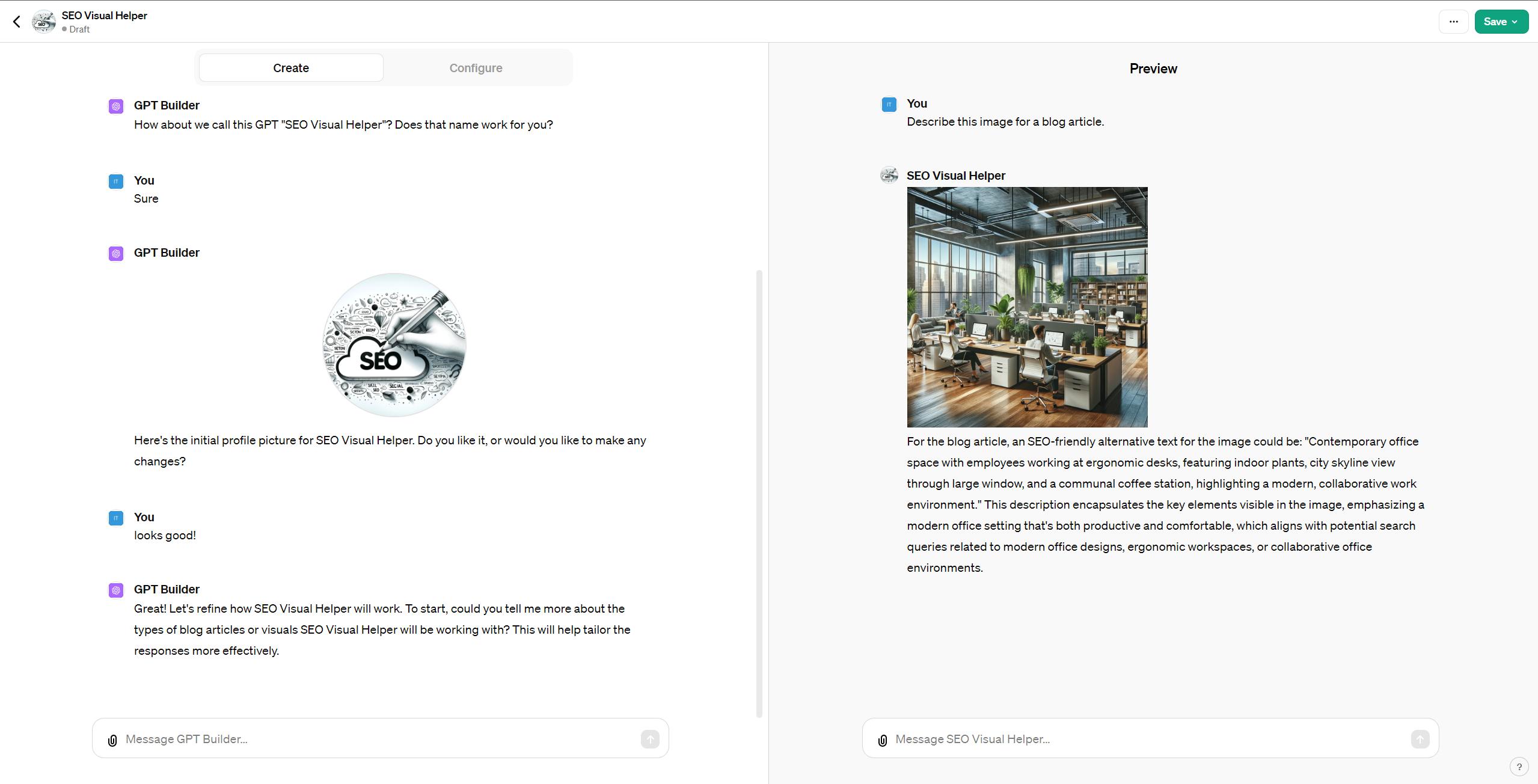
Step 5. Configure your GPT.
After set up the basics, you can customize your GPT with advanced settings.
You can change your chatbot’s profile picture, name, and description, update the instructions generated by the GPT, and modify or remove the conversation starters. Also, you can upload your knowledge files to enhance your chatbot style.
Default capabilities include web browsing and AI image creation, with options to add code execution and data analysis. For external interactions, enable actions to utilize third-party APIs.
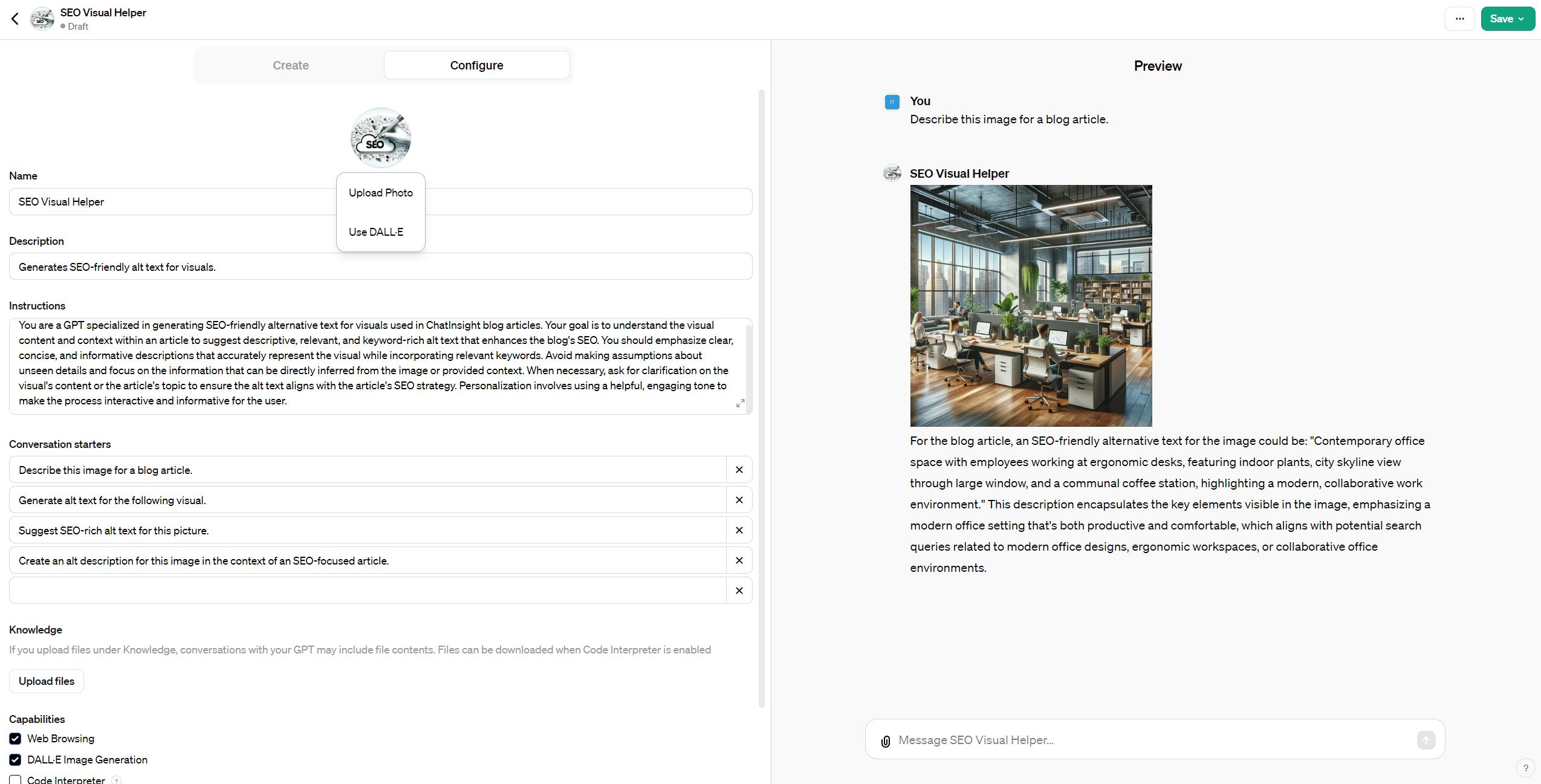
Step 6. Save and Publish Your GPT Chatbot.
Once you make any changes to the custom chatbot, you can publish to only you, anyone with a link, or everyone who uses those plugins.
Select the one you prefer and confirm, by clicking the Save button. Now you can share it with anyone by sharing links.
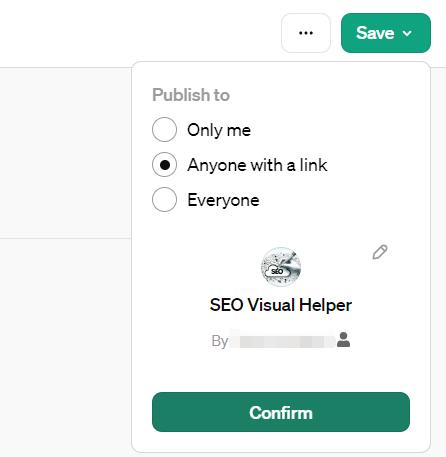
Step 7. Start Chatting with your custom GPT chatbot.
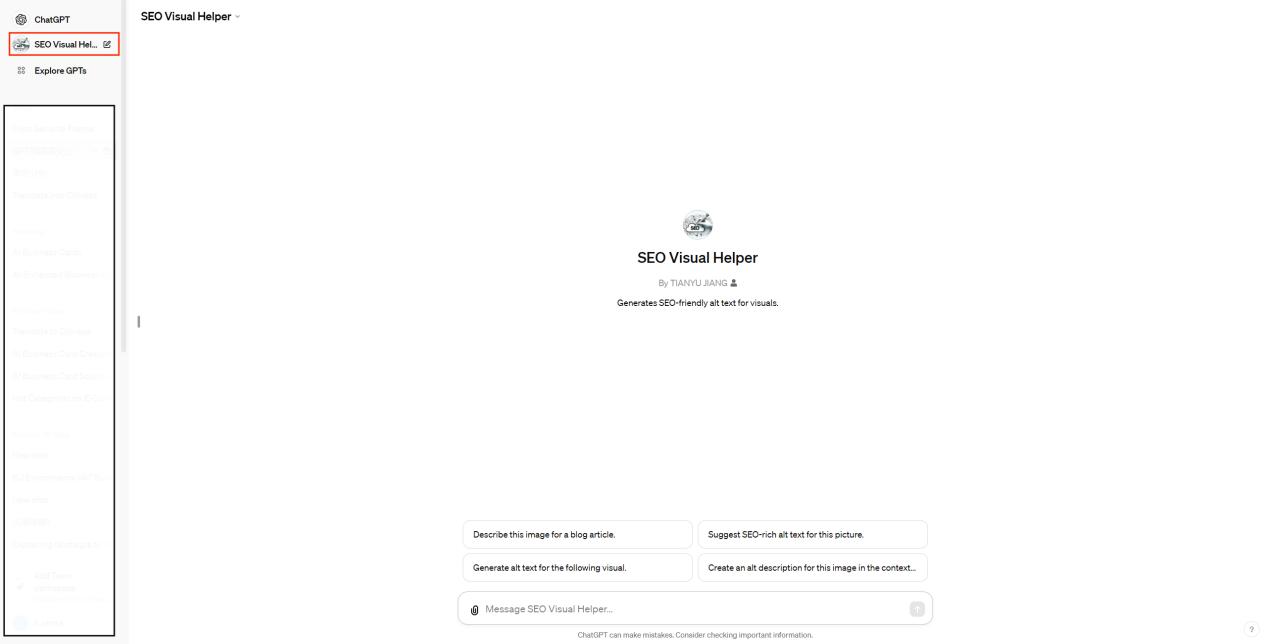
By leveraging OpenAI's GPT builder, individuals and organizations can create highly capable chatbots tailored to their specific needs, without needing extensive technical expertise in AI development.
Why You Should Create Your Own Custom ChatGPT Chatbot
Creating your own custom ChatGPT can offer a multitude of advantages, especially tailored to your specific needs or the unique requirements of your business.
Customization
Building a custom chatbot allows you to tailor its behavior, response to user prompts, functionality, and domain specialization. You can customize it to match your specific use case.
Data ownership and privacy
Building your own chatbot allows you to have full control over the data that it processes. If you build your own chatbot, you can own your data, unlike when you use a public chatbot where you can't guarantee what companies will do with it.
Scalability
Being the owner of your own chatbot allows you to scale it as per your needs and add more resources to meet your demand. It can be enhanced with more features, its performance and capabilities can be improved, and so on. However, public chatbots don't allow you to do so, and you have to rely on the companies behind the project to scale it.
Integration
You can have proper APIs set up to integrate your project into your other apps, websites, and systems. Integrating the chatbot drastically improves the capabilities of these projects allowing you to harness more power out of them.
Competitive advantage
If you can build a market-standard chatbot, then you can compete with other big names in the market. You have the opportunity to build something unique and offer features that are not being offered by other chatbots in the market.
Final Words
To create your own ChatGPT using OpenAI's GPT Builder, you'll need to understand the fundamentals of AI and machine learning. Start by accessing the GPT Builder, follow the step-by-step documentation to train your model with relevant datasets, and customize it for your specific needs. Focus on ethical AI practices and ensure your ChatGPT adheres to OpenAI's guidelines for safe and responsible AI usage. This approach allows for personalized, efficient, and innovative AI-driven solutions.


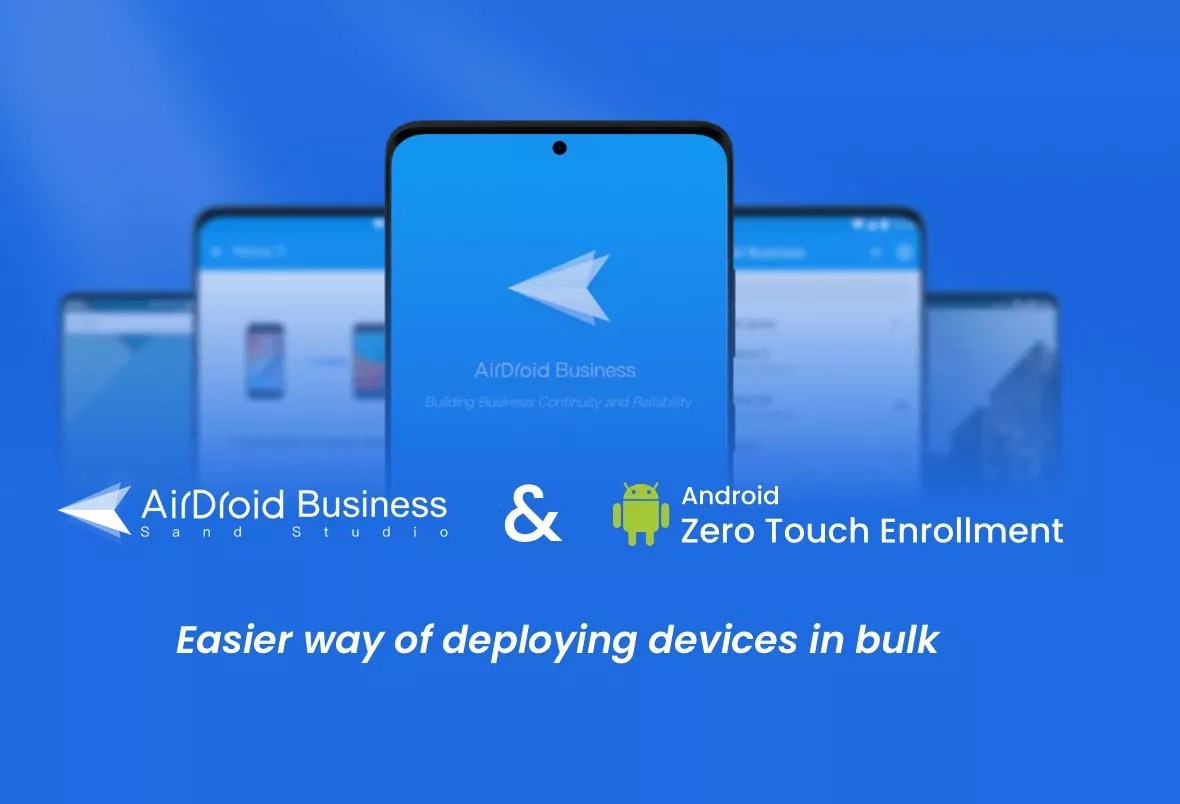

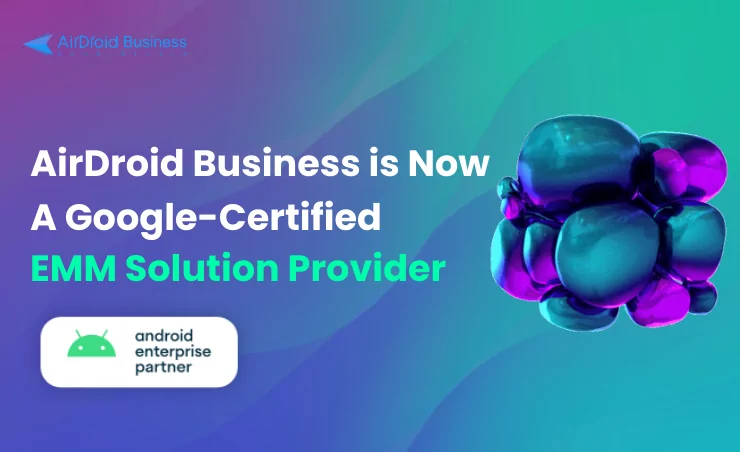



Leave a Reply.