Understanding the OpenAI Chatbot: A Comprehensive Guide
OpenAI's chatbot named ChatGPT symbolized a revolutionary leap in the field of natural language processing. Developed by OpenAI, ChatGPT is an AI-based language model that can engage in human-like conversation on a variety of topics and contexts.
OpenAI's ChatGPT, a free large language model chatbot, is capable of carrying on conversations, as well as, generating creative text formats, and responding in an informative manner to your questions.
This guide goes beyond just "what it is" and explores its functionalities, limitations and everything else you need to know to make the most of your conversations with ChatGPT.
Content Table:
What is OpenAI Chatbot?
OpenAI's ChatGPT is not just a chatbot; it’s a large language model (LLM) chatbot using recent AI techniques to redefine the way humans talk with machines. This advanced system gets around the restrictions of conventional chatbots through the use of highly developing algorithms that have been trained on huge amounts of text data.
- Conversational Fluency:Dealing with natural conversations, ChatGPT can create its responses and adapt to your inquiries and prompts, generating a dynamic and educational dialogue.
- Creative Text Generation:Explore the capabilities of ChatGPT in creating creative text forms that include poems, code, scripts, and musical pieces.
- Informative Responses:Gain knowledge by using ChatGPT’s feature to access and process information that will help you find informative answers to your questions.
GPT-4 must be distinguished from ChatGPT. ChatGPT is a particular application constructed upon GPT-4's general language model, which is a strong tool for natural language processing activities. ChatGPT is a user-friendly tool that gives access to the abilities of GPT-4.
What Does ChatGPT Used For?
ChatGPT serves a multitude of purposes across various domains due to its versatile nature and robust capabilities. Here are some common uses:
- Write an essay
- Create an app
- Write code
- Build your resume
- Write Excel formulas
- Summarize content
- Write a cover letter
- Start an Etsy business
- Create charts and tables
- Write Arduino drivers
- Code computer programs and check for bugs in the code
- Compose music
- Draft emails
- Summarize articles, podcasts, or presentations
- Script social media posts
- Solve math problems
- Discover keywords for search engine optimization
- Create articles, blog posts, and quizzes for websites
- Reword existing content for a different medium, such as a presentation transcript for a blog post
- Formulate product descriptions
- Play games
- Assist with job searches, including writing resumes and cover letters
- Ask trivia questions
- Describe complex topics more simply
- Write video scripts
- Research markets for products
- Generate art
These services demonstrate the agility of ChatGPT in handling different works and industries. Underscoring its perspective to facilitate tasks, enhance workflow, and avail creative approaches in diverse fields.
How Does OpenAI Chatbot Work?
ChatGPT is based on the OpenAI's Generative Pre-trained Transformer (GPT) architecture, which is derived from the GPT-3.5 series. Subscribers to ChatGPT Plus can now enjoy the most advanced model of OpenAI, its GPT-4. These models are based on very large datasets collected from different types of online content, including websites, books, and news articles.
The process of fine-tuning the language model involves both supervised learning and reinforcement learning methods. In particular, ChatGPT makes use of Reinforcement Learning from Human Feedback (RLHF), a distinctive feature. With the help of RLHF, trainers as users and AI assistants take turns to chat with the model holding a dialogue. This feedback loop allows the model to learn, adapt and create responses contextually relevant and coherent.
How to Use OpenAI Chatbot?
ChatGPT offers a wide range of ways to use it but how to make use of them?
- Account Creation:Visit OpenAI's site at chat.openai.com and then choose "Sign Up to create a free account.
- Explore the Playground:After logging in, browse to the "Playground" page. This is your conversational room with ChatGPT.
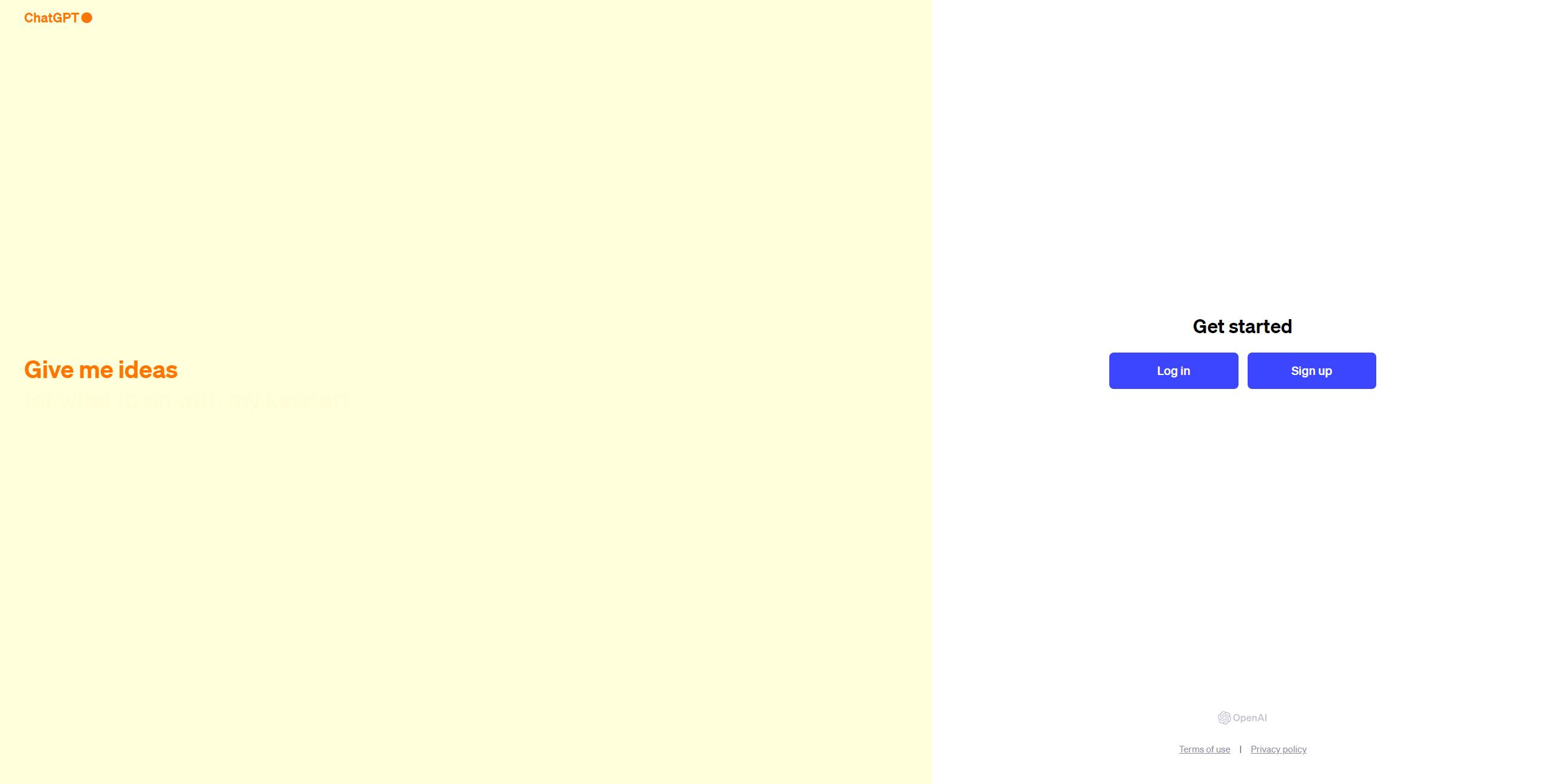
Get to Know the ChatGPT's Features
Once you've logged into your OpenAI account and on the ChatGPT website, spend some time assimilating yourself with the AI tools interface. Here's a breakdown:
- New chat: On your left side, you will see a "New chat" button that allows you to begin the conversation anew anytime. This is beneficial considering that ChatGPT remembers the whole conversation from the previous ones, which makes the new chat a mistake-free and unbiased conversation.
- Text area:Here is where you add in your prompts and questions. Hit the enter key to send them.
- Chat history:On the left, you will find a sidebar that shows all your previous conversations for convenience. You can rename chat, browse history, or delete the conversation. It's also easy to disable chat history if you want.
- Account:At the bottom-left of this email, your account settings, log-out option, FAQ, and link to OpenAI's Help are accessible. If you don’t have ChatGPT Plus, you'll see an "Upgrade to Plus" button here instead.
- Your prompts:This area shows the questions or the inputs you give to the AI chatbot.
- ChatGPT's responses:The ChatGPT logo is shown on the left when it responds to your queries. Each reaction is followed by "Copy", "Thumbs up", and "Thumbs down" choices. You can copy text and give feedback on how the AI system performs, thus, controlling the sharpening of the AI.
- Regenerate response:The next option, titled “Regenerate response”, instructs ChatGPT to generate a completely new answer in response to the most recent prompt.
- ChatGPT version:At the very bottom, you will stumble upon fine print with "Free Research Preview" and the standard disclaimer about information related to people, places, or facts being inaccurate. It also shows which version of ChatGPT you are now employing.
Does ChatGPT Have a Mobile App?
Yes! OpenAI has created and released official mobile apps on both iPhone and Android operating systems, in which you can enjoy the amazing capabilities of ChatGPT at your fingertips. Now, we can focus on how to download and utilize the app for each platform.
ChatGPT on Your Android Device
- Go to Play Store: First, you need to Open the Google Play Store app on your Android device.
- Search for "ChatGPT": Now in the search bar at the top of the Play Store type "ChatGPT."
- Identify the Official App: Look for the app titled "ChatGPT" developed by OpenAI.
- Download and Install: Click on the "Install" button and tap to launch it.
- Sign In or Sign Up: Now you can Sign in to your previous account or sign up for a new one.
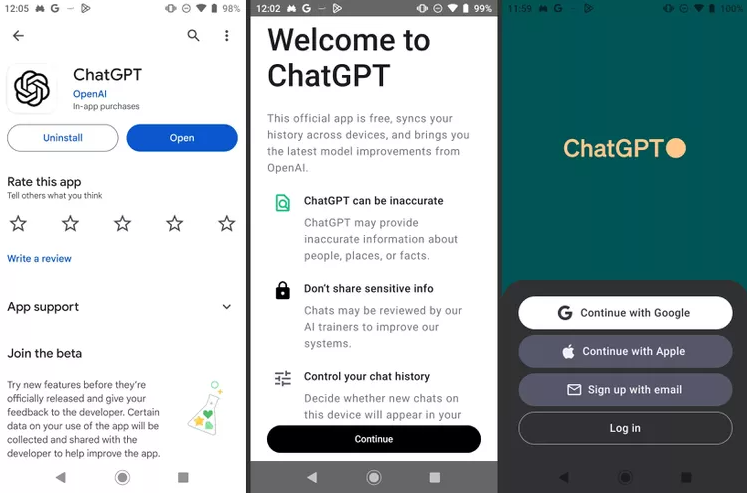
Congratulations! You're now ready to interact with ChatGPT on your Android device.
ChatGPT on Your iPhone
For iPhone users here's a step-by-step guide to get you started:
- Open the App Store: Go to the App Store icon and touch it to access it.
- Search for "ChatGPT": Through the App Store search bar, enter "ChatGPT" into the search box.
- Identify the Official App: Search for an Android application called "ChatGPT" by development team OpenAI. It should have a white wordmark with a black colour type.
- Download and Install: Once you've identified the app on the official app market, you can simply click the "Get" button to start the download. It may require you to check your Apple ID or position Face ID/Touch ID as a confirmation method.
- Launch the App: Installation is complete - now look on your home screen for the ChatGPT app and click to start.
- Sign In or Sign Up: If you have an account in OpenAI, just log in as usual through the username and password provided. The newbies can simply tap on the "Sign up" button and get a free account in no time.
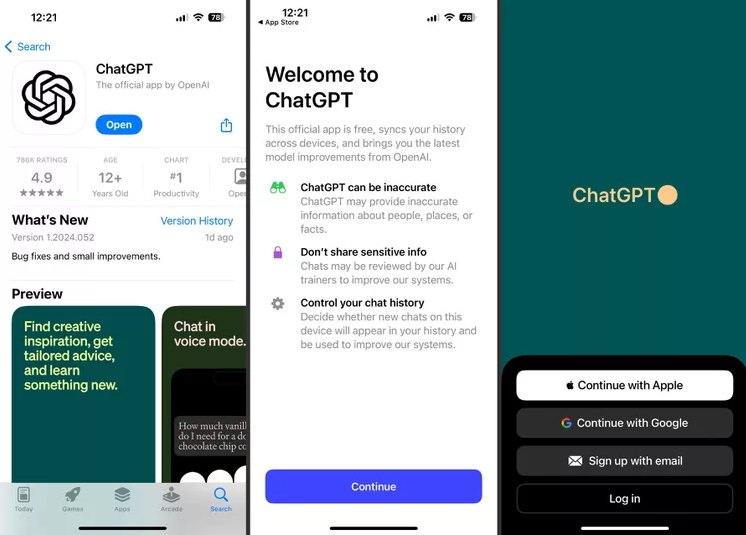
Now you're all set! Explore the amazing capabilities of Chat GPT on your mobile phone and discover the ways it can help you get to the next level of productivity, insight, and answers!
Is OpenAI Chatbot Free to Use?
OpenAI offers a free version of ChatGPT for individuals who are new to using the tool. This free version includes unlimited messages, interactions, and access to the GPT-3.5 model. It is available across web and mobile platforms.
- Plus Plan ($20 per user/month): Recommended for those looking to enhance productivity with GPT-4.
- Team Plan (Starts at $25 per user/month): Designed for fast-paced teams, offering higher message caps with GPT-4, collaboration features, and management/security options.
- Enterprise Plan (Contact Sales): Tailored for startups, providing unlimited access to GPT-4 advanced features, faster processing speed, enterprise-grade security with SAML SSO, and advanced management tools.
Choosing the Right Plan
For casual users and beginners, the free tier is a great introduction. The Plus plan is power-increasing as well as productivity-boosting for those seeking increased power and professionals. Teams can take advantage of the collaboration capability of this plan, while the corporate entities can enjoy the whole package of the enterprise choice.
Any Limitations of OpenAI ChatGPT?
OpenAI’s ChargPT has become a game changer in the sense of LLMs due to its revolutionary nature. However, it's prudent to acknowledge that ChatGPT, like any AI tool, possesses limitations that require careful consideration:
- Outdated Information (Free Version): The free set of models, GPT-3.5, doesn't have access to the data after September 2021. There is the possibility they will be outdated or incorrect. As for the current facts, it means switching to the paid GPT-4 version which was launched 1 year ago). Critical thinking and fact-checking are key for outputs, it becomes paramount when considering recent events.
- Limited Internet Access: ChatGPT browses the scenario while being disconnected from the internet and all the key components of the real world. In cases of current affairs, lack of good weather forecasts, or whispering your stock prices, this limits his ability. Looking up facts on search engines has become almost necessary to make sure that the system's responses are credible.
- Difficulties with Structured Content: The efforts of ChatGPT to imitate long and complex content are not convincing. Although one has the freedom to choose the number of words, the text produced might refute the earlier statements or fail to reach a clear format, which results in a lack of structure and causes a list-like presentation.
- Potential for Bias: ChatGPT, being trained on various web sources, may also contain the bias within. This can be so the outputs are sinful judging or discriminating. The model may lead to population, confirmation, or sampling bias in which it will be essential to notice this instead of being euphoric.
- Contextual Understanding Challenges: In contrast to people, ChatGPT has difficulty comprehending specific situations like jokes and sarcasm. When seemingly sarcastic prompts are given, I believe they might be trusted literally, so concrete might be the phrase that comes up instead. Acheter un écriteur
- Inability to Ask Clarifying Questions: For example, unlike ChatGPT, humans can clarify when they sense murkiness in the prompt. It might generate the most probable answer in any present circumstances from the information at its disposal. But you can make a prompt for an assistant to ask for clarification, if necessary, in this way, the answers will be entirely accurate.
Users may benefit from remembering these limitations while simultaneously utilizing the major advantages of ChatGPT. Critical assessment of tool outputs and factories as the checks determine the use of this AI fully.
Is ChatGPT better than Google?
Google Search and ChatGPT are equally powerful tools when it comes to cognitive engagement, but they differ saying what they are best at. Here's a breakdown to help you decide which one is "better" for your specific needs: Here's a breakdown to help you decide which one is "better" for your specific needs:
Google Search: Google search is an advanced search option that gives a preference to finding information after keyword identification. In other words, it crawls the Internet to deliver you the most appropriate results you need characterized by unlocking something gigantic online knowledge.
ChatGPT: However, ChatGPT is designed to mimic human language in the text it produces very well. It prevents the author from any errors like structures during the writing process from typos or misplacement, and it also interacts, referring to articles, poems, and scripts for the production of the content and conversation which is useful for creative exploration as well as communication.
Information Accuracy: In addition, Google Search is more often giving the right answer due to its openness to real-life information. However, source-critical judgment has its place in validating the trustworthiness of the information provided.
Understanding Nuances: Chat GPT is well known for its unparalleled ability to decipher message details and subtleties. Besides speaking naturally and fluidly, such as chatting, it can generate answers that would feel like a person talking, and thus play an important role in communication and creative writing.
Content Creation: For purposes of content generation needs, ChatGPT shows an advantage clearly by its side. Adopting this practice can eliminate the adaptation aspect of the process during text creation, which in turn speeds up the production significantly. Google search may suggest the content, but the project plays a role in generating the content.
Real-time Information: Google Search is an important contender of the real-time information providers within the current technological era. If uses the Internet, it can display updated news, weather forecasting, and stock prices. The ChatGPT is a teaching-based system and does not have the freshest information on its preloaded data.
Overall, it turns out that Google Search and ChatGPT are not alike each other but rather, working tools to enhance performance and functionality. Through searching Google for reputable information and looking at contrasting points of view, you can use ChatGPT's feature for high-level anyway writing and communications as well as content creation. In this way, knowing your strong side and weaknesses, you will be able to harness the powers of any instrument, so you can explore, contest, and create much more efficiently.
What Are the Alternatives to ChatGPT?
While ChatGPT has carved a niche for itself, there are several compelling reasons to explore alternative large language models (LLMs):
- Specific Needs: The LLMs differ in expertise-specific areas. Discovering options not only facilitates you to look for a tool that is the most demanding to meet your own specific needs.
- Feature Diversity: Among all LLMs, each LLM distinguishes their own feature sets. Apart from ChatGPT, you may find new capabilities that especially for your goals may be of great use.
- Cost Considerations: Along with the ChatGPT gratis version, other ChatGPT alternatives may have a grid or different pricing tiers with the options some of which may be without any utilization price.
Here are 15 intriguing alternatives to ChatGPT to consider: Here are 15 intriguing alternatives to ChatGPT to consider:
- Bard (Google AI)
- SpinBot
- Jasper (formerly Jarvis)
- Writesonic
- Copy AI
- Rytr
- Copysmith
- Mutable AI
- ClickUp
- Spellbook
- Claude (Anthropic)
- Vertex AI (Google Cloud)
- YouChat
- Microsoft Bing AI
- Perplexity AI
OpenAI ChatGPT Updates in 2024
When ChatGPT continues to make its initial implementations in 2024 and announces new updates it paves the landscape for great achievements in the GenAI field as a whole. Upgrades like the GPT Store, team plan and GPT-5 are expected shortly, which will make it an easy task for people to accomplish different duties in their lives and work. And these features promise a spectrum of changes that we may want to experience first-hand.
Final Thoughts
The conclusion is reached that ChatGPT, developed by the OpenAI institute, is not only a useful means for communication and creativity but also a tool for exploring various fields of knowledge. Though it has flaws, knowledge of its strengths and proper use is what will help you maximize it. Explore the features of ChatGPT further, an artificial intelligence tool! Try it out, play with its URLs, and find out how it can facilitate your job or help your art come alive.


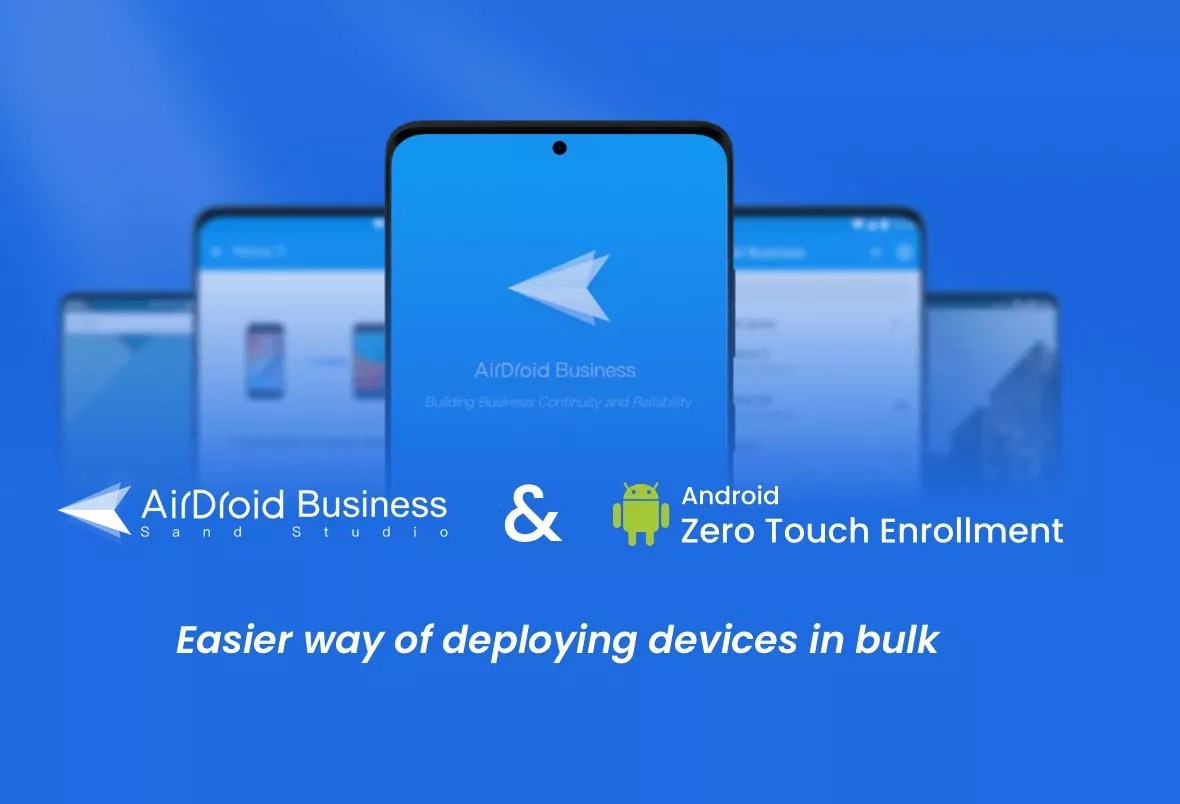

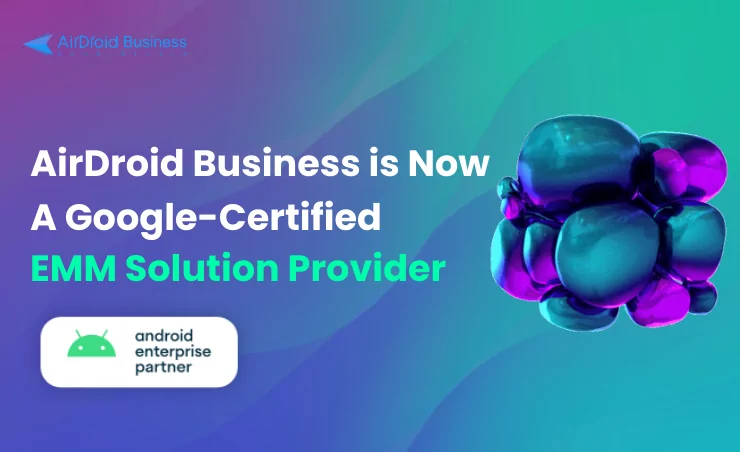



Leave a Reply.