5 Best Tools to Monitor Text Messages on Android
So, your little one has been using their phone a lot lately? Are they always texting and smiling at the messages they receive and send? Are you wondering who your kids are talking to and about what?
If this is everything you've been worried about, you might be wondering how to monitor text messages on Android phones. Truth be told, this is a natural instinct in parents to protect their kids from potential harm. So, if you've been concerned, we recommend tools that can monitor Android phone's texts. Let's get started.

5 Tools to Monitor Text Messages on Android Smartphones
1Phone Link
Phone Link is designed to mirror your phone's notifications, text messages, and the like onto your PC. Though the primary purpose of this app isn't specifically for monitoring text messages on Android, is also a feasible tool for monitoring text messages. It has the convenience of viewing and answering these messages on a bigger screen without reaching out for the mobile device.
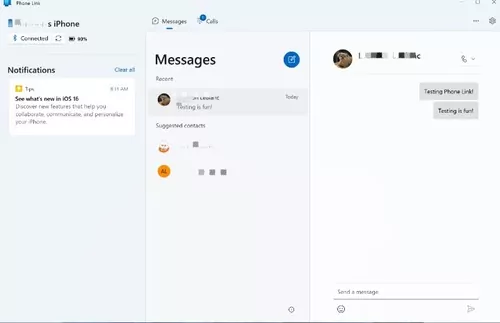
Pros
- Easily view the text messages directly from your PC.
- It provides real-time synchronization between Android devices and PCs.
- It's user-friendly and straightforward to set up.
- It's free.
Cons
- Lack some advanced surveillance features.
- It requires a stable internet connection to function correctly.
2mSpy
If you are having a hard time keeping an eye on social media browsing or chats on your phone, mSpy is the right choice. The parents can see when their kids send a specific message, along with the time. In addition, it keeps a record of everything.
mSpy has added a keylogger feature, which helps check messages with specific words. For instance, you can search if kids have been using vulgar or prohibited words in the chats. In addition to Android, you can use the app on iPhone as well without jailbreaking and rooting.
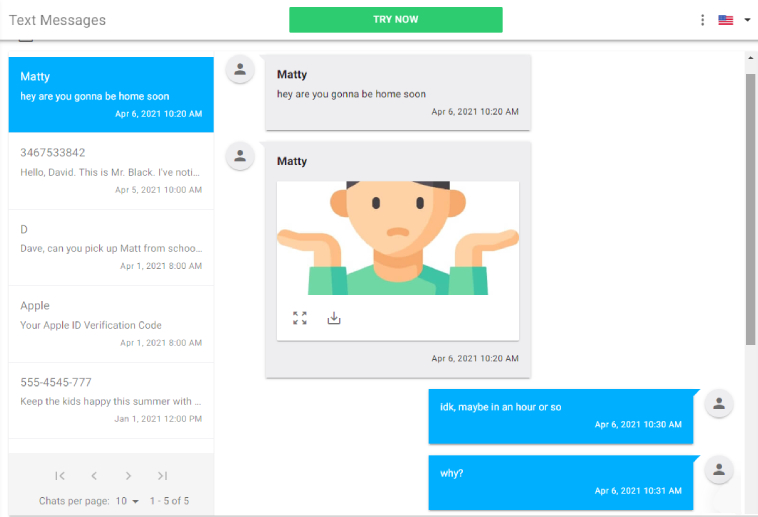
Pros
- Provide comprehensive visibility over text messages.
- Alerts for specific words or phrases.
- Versatile compatibility with a range of applications.
Cons
- The GPS tracking feature is limited to the paid version.
- Requires physical access to the target device for setup.
3Google Family Link
Google Family Link is a free app designed by Google to assist parents in supervising their children's use of Android devices and apps, including monitoring text messages. Apart from this, it also includes other features such as app management, screen time management, and device location tracking.
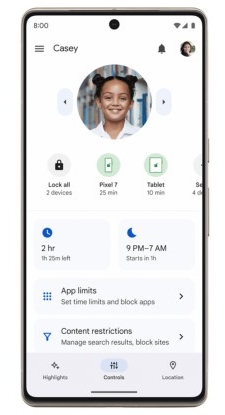
Pros
- Easy-to-use interface
- Provide parental control function for free
- Monitor text messages and customize individual app access
Cons
- May not provide an advanced message monitoring feature
- Requires a Google account for both parent and child
4Family Time
Family Time is another full-range parental control app but it does the job of text message monitoring as well. You can get a complete log of messages that they have sent and received. You can see a report of the time, date (up to 7 days), name, and phone number associated with the message.

Pros
- Monitoring log of text messages
- Monitor received and sent text messages
Cons
- Limited free version
- The text messages monitoring feature is only available in the paid version
5AirDroid Parental Control
The AirDroid Parental Control app allows parents to remotely monitor their kid's Android devices. It will sync the notifications, such as incoming text messages and app push notifications. But remember, parents will have to enable the notifications feature on kids' phones to get the notifications synced.
In addition, parents have the option to access the live screen of their kid's Android smartphone to see what they are replying to the incoming messages. Moreover, parents can set keyword alerts to detect if their children are sending explicit or dirty words while texting.

Pros
- Instant sync notifications and text messages
- Keyword detection
- View text message details in live mirroring
Cons
The Bottom Line
There has been an ethical debate around parents spying on the text messages of their kids. However, it cannot be deemed an invasion of privacy if you are doing it to protect the kids. Also, remember that it's legal to monitor text messages of kids if they are below 18 years old. So, if you want to track text messages Android phone and don't know if you should, you can do it for the safety of little ones!










Leave a Reply.