8 Best Call Log Monitor Apps in 2023
There's no part of our lives that communication – and the technology that makes it possible – doesn't touch. Phone calls remain one of the most popular ways to reach out to others, especially if you run a business.
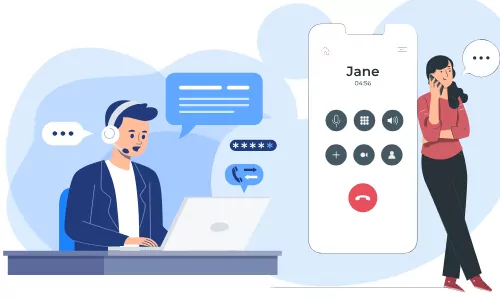
Because call logs contain such vital information, monitoring and analyzing them can provide insights into many areas: like productivity, customer interactions, and overall company performance. On the personal side, it can also help you track who your loved ones are in contact with.
Numerous apps have emerged to help people manage their call history effectively. In what follows, we will explore the capabilities and features of the popular call log monitor apps on the market.
What Phone Call Log Monitor Can Do
Real-time call log monitoring and tracking
Call log monitoring apps provide real-time visibility into what calls are taking place. Users can track durations, timestamps, and phone numbers involved.
Detailed call log analysis and reporting
Beyond real-time tracking, call log monitor apps also offer plenty of analysis and reporting capabilities. These apps can generate comprehensive reports that highlight important call metrics, such as call volume, averages, and peak calling periods.
Integration with CRM systems and other business tools
For businesses, integrating call log monitor apps with Customer Relationship Management systems and other business tools is essential. This integration allows seamless synchronization of call data, facilitating a holistic view of customer interactions.
With this information readily available, businesses can track leads, nurture relationships, and provide personalized services.
8 Best Call Log Monitors for Your Reference
1Mobile Carrier Services/Websites
Before exploring third-party options, it's worth mentioning that many mobile carriers provide call log monitoring services through their websites or dedicated apps.

These services often offer basic call log tracking functionalities, including call history and usage statistics. Contact your mobile carrier to see if they provide such features.
2MobiStealth
MobiStealth is a comprehensive call log monitoring app that works across all carriers. It offers real-time call tracking, call recording, and the ability to remotely access call logs.
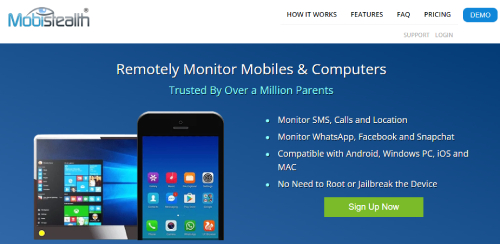
The app also provides features like SMS tracking, GPS location monitoring, and social media activity tracking, making it a comprehensive solution.
3AirDroid Parental Control
Primarily designed for parental control, the AirDroid Call Monitor app includes a suite of call log monitoring features. This feature enables parents to receive notifications of missed calls made to their child's phone so as to keep them informed about who attempted to contact their child. Besides, parents can even choose to record the call if their child is using WhatsApp's hands-free voice calling.
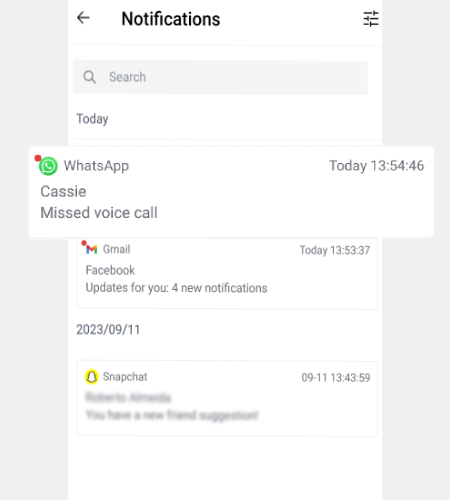
Additionally, AirDroid Parental Control offers other functionalities like app blocking and location tracking, providing effective parental controls for children.
- Free call & phone monitoring app for Android phone
- Check missed call logs and other notifications
- Monitor phone's activities remotely
- Track phone location and see location history
4TrackMyFone Call Log Monitoring
TrackMyFone puts forward call log monitoring as part of its end-to-end monitoring solution. Alongside call tracking, it provides location tracking, social media monitoring, and more. With TrackMyFone, users gain valuable insights into call activities, helping them stay informed and maintain control.
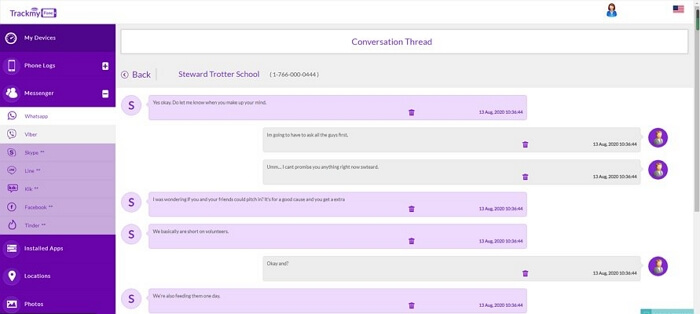
5FamilyTime Call History Mirroring
FamilyTime specializes in providing parental control features, and its primary functionality allows parents to monitor their child's call logs. This app ensures parents can safeguard their children's phone usage and protect them from potential threats.
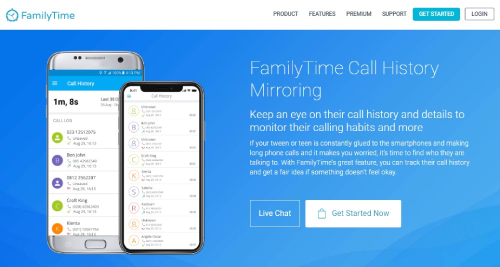
6KidsGuard Pro
KidsGuard Pro is another comprehensive monitoring app that parents will find useful. It enables users to remotely access call logs, view call durations, and monitor details. In addition, KidsGuard Pro offers features like GPS tracking and app activity monitoring, making it a reliable solution for monitoring overall device usage.
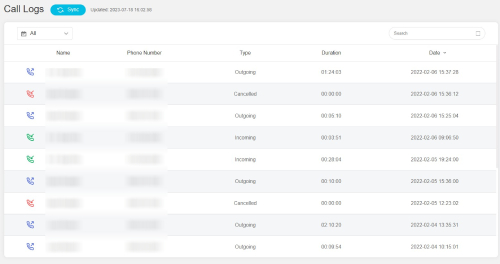
7MoniMaster
MoniMaster focuses on providing monitoring features for iOS devices, including call log monitoring. With MoniMaster, users can view timestamps, and access contact information directly. The app also allows monitoring of messages and browser history. For iOS users seeking comprehensive monitoring capabilities, MoniMaster is a suitable choice.

8Dialpad
Dialpad is not just a call log monitoring app, but rather a comprehensive cloud-based phone system. It offers advanced call management features, analytics, and call recording, ensuring businesses have complete control over their communications. Dialpad effortlessly integrates call logs with CRM data, empowering companies to streamline customer interactions and grow their bottom line.
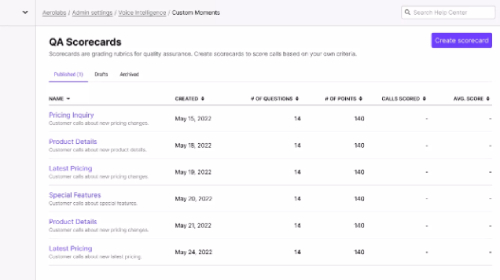
Why You Need a Call Log Monitor
Managing Phone Usage
Monitoring phone usage is essential to ensure a healthy balance between personal and professional calls. A call log monitor allows you to track your call history, identify excessive usage, and make informed decisions about how to spend your time and establish priorities.
Checking Deleted or Lost Call History
In situations where call history has been accidentally deleted or lost, a call log monitor can be a lifesaver. These apps often have the capability to retrieve and restore deleted call logs, ensuring that important records are not permanently gone.
Personal Security and Privacy
By tracking incoming and outgoing calls, you can identify suspicious or unknown numbers and take appropriate action. Additionally, call log monitors can alert you to any unauthorized access or use of your phone, providing an added layer of security.
Tracking Communications
Tracking and analyzing call logs enable businesses to monitor employee-customer interactions, track leads, and ensure that calls are promptly answered and handled with care. This helps maintain professionalism and identify areas for training and improvement.
Improving Customer Service and Satisfaction
Using the information provided, businesses and entrepreneurs can identify areas where customer interactions can be improved. This data can be used to optimize call routing and response times and ensure consistent service quality. This, in turn, leads to enhanced customer satisfaction and loyalty.
Choosing the Right Call Log Monitor for Your Needs
Determine Your Specific Needs and Requirements
Identify the primary purpose for which you require a call log monitor. Do you need it for personal use, business purposes, or parental control? Clarifying your specific requirements will help narrow down the options.
Consider Features and Capabilities
Evaluate the features and capabilities offered by different call log monitor apps. Look for features such as real-time tracking, detailed reporting, integration with other tools or systems, and any additional functionalities that align with what you are hoping to accomplish.
Evaluate Prices
Compare the pricing models of different call log monitor apps and consider your budget and the value provided by the app. Some apps may offer free versions with limited features, while others may require a subscription or one-time payment.
Check User Reviews and Testimonials
Read user reviews and testimonials to gain insights into the user experience and satisfaction levels with the call log monitor apps you are considering. Pay attention to feedback regarding reliability, ease of use, customer support, and overall performance.
Safeguarding Your Call Data While Monitoring It
Use an Encrypted Call Log Monitoring Tool
Encryption makes certain that your call logs are securely stored and transmitted, minimizing the risk of unauthorized access or interception. Look for apps that utilize strong encryption protocols to protect your sensitive information.
Implement Strict Access Control Measures
Choose a call log monitor app that allows you to set up user roles and permissions, guaranteeing that only authorized individuals have access to the call logs. Strong passwords and two-factor authentication further enhance the security of your system.
Regularly Update Software
Stay vigilant about keeping your call log monitor app and any associated software up to date. Developers often release updates and patches to address security vulnerabilities. By swiftly installing updates, you can benefit from the latest security enhancements.
Call Log Data Backup
Consider implementing a regular backup system for your call log data. This backup can be performed within the call log monitor app or through external backup solutions.
It's smart to regularly back up your call logs, to ensure that even in the event of accidental deletion, system failure, or data loss, you can restore your call history and maintain continuity.
Be Mindful of Third-Party Integrations
If you integrate your call log monitor app with other tools or systems, exercise caution and verify that these integrations adhere to solid security measures. Verify that the third-party tools have appropriate data protection policies and encryption protocols in place to safeguard your call data throughout the integration process.
Final Thoughts
In conclusion, while monitoring your call data is crucial, it is equally important to safeguard that data from potential security breaches.
By implementing strict access controls, regularly updating software, backing up your data, and being mindful of external integrations, you can maintain the privacy and security of your call data throughout the monitoring process.
With the right call log monitor tools by your side – used intelligently and safely – you can then begin to take control of your communications and improve your circumstances. Using any of the tools we have highlighted in this article is a great place to start.










Leave a Reply.