3 Free Ways to Find Your Samsung Phone When It Is Lost
Losing your Samsung phone can be a great inconvenience, but more than that, it can be a security risk. If someone has access to your device, it is possible to access all the information stored. Here are some quick tips discussed in this article to help you find your phone as soon as possible.
3 Free Ways to Find Your Samsung Phone When It Is Lost
Find Your Samsung Phone Using Find My Mobile
Samsung offers an excellent way to find your lost or stolen device - Find My Mobile. It is a free tool that allows users to track the location of their Samsung devices in real-time, erase all data remotely, and do much more. The best part? It works even if the device isn't connected to Wi-Fi or mobile data!
Setting up Find My Mobile
To use Find My Mobile to find your Samsung phone, you'll need to have logged into the Samsung account and enable Location and Find My Mobile
Step 1. Tap the Settings icon on your home screen or app drawer.
Step 2. Scroll down and select "Biometrics and security," "Lock screen and security," or "Security" from the list of options. Then you will see "Find My Mobile," tap it to enable it.
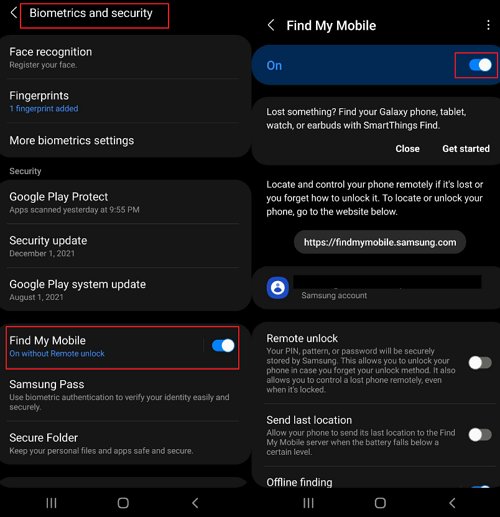
Step 4. You'd better also enable "Remote unlock," "Send last location," especially Offline finding. The Offline finding feature allows you to locate your device even when it's not connected to the internet. It works with Galaxy phones, watches, and earbuds. When any such device comes within the Bluetooth range of your lost device, it can report the location back to you.
Tracking Your Lost Phone Using Find My Mobile
Step 1. Open a browser and navigate to Samsung's Find My Mobile website findmymobile.samsung.com. Find My Mobile is now part of SmartThings Find; you can also visit the website: smartthingsfind.samsung.com. Sign in with the Samsung account that is associated with your phone.
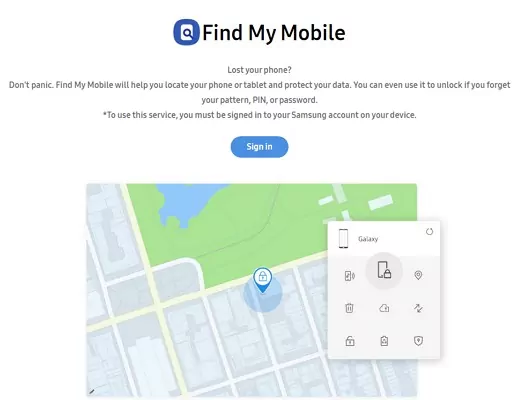
Step 2. Select your phone from the menu on the left side of the screen. Once the phone is located, the location will be shown on the Map. You can also tap "Track location" to get updated every 15 minutes.
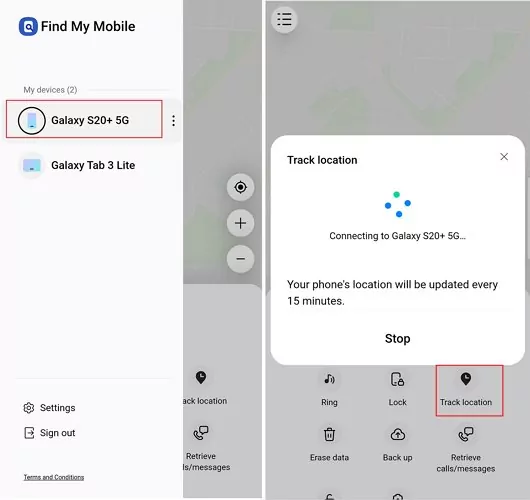
Step 3. You can also do the following from that portal:
- Ring the mobile phone so you can track your mobile if it is in your house somewhere.
- Extend the battery life of the mobile, which will kill all the background applications on the mobile, so the mobile battery lasts longer.
- Lock the mobile and assign a new PIN so no one can unlock the device.
- Erase data from the phone so no one can access the data on the phone.
Video Tutorial: How to Use Find My Mobile to Track Your Samsung Phone
- AirDroid Parental Control & Family Locator
- Track your child's phone in real-time and set geofencing
- Monitor child's mobile surroundings and screen lively
- Filter inappropriate content and get instant alerts
- block unwanted apps and webisites
- Limit and schedule screen time for your kids
Find Your Samsung Phone with Find My Device
Another method to find your Samsung phone for free is by using Google's Find My Device. Samsung phones, powered by Android, come with built-in support for Google services, including the highly useful Google Find My Device feature. This feature also allows you to locate, ring, or even erase your device, like Samsung Find My Mobile.
Step 1. Open any web browser and navigate to the Google Find My Device website www.google.com/android/find. Here, log in to your Google account.
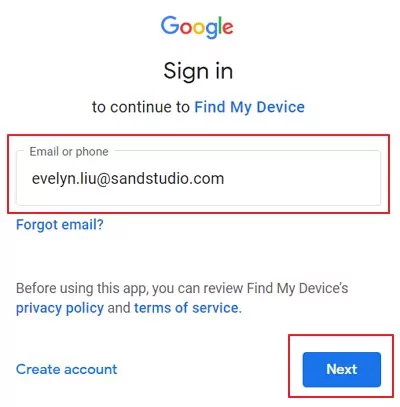
Step 2. If multiple devices are linked to your Google account, choose the lost Samsung phone that you wish to locate from the list at the top of the screen.
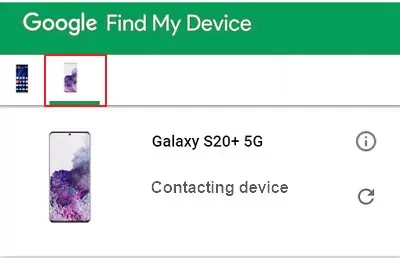
Step 3. Google will now attempt to find your device. If successful, it will display your device's location on the map.

Find Your Samsung Phone with Samsung Galaxy Watch
Should you have a Galaxy Watch connected to your misplaced phone, you can use the watch to locate your phone. Though it may provide fewer features than the web version, it offers a user-friendly interface. Here's the procedure to follow:
Step 1. Swipe upwards from the bottom of your Galaxy Watch to access the applications drawer.
Step 2. Click on the SmartThings Find icon.
![]()
Step 3. Press Start to activate the Ring feature on your phone.

FAQs about Locating My Samsung Phone
1Can I Find My Samsung Phone If Its Offline?
Yes, you can find your Samsung phone even if it's offline with the "Find My Mobile" service. Keep in mind that for this to work, you should have enabled this feature and "Offline finding" setting prior to it going offline.
2How Do You Find a Lost Samsung Phone That Is Turned Off?
No, if your phone is turned off, it is impossible to track its location anymore. However, you can get its last location if you have enabled Find My Mobile on your device.
3Can I Add a Samsung to Find My iPhone?
No, you cannot add a Samsung device to Find My iPhone. Find My iPhone is specifically designed for Apple devices and is not compatible with Samsung or other non-Apple devices. However, you can use Find My Mobile or Find My Device to get a Samsung phone location.
4How Can I Find My Lost Samsung Phone with IMEI Number?
If you can't locate your Samsung phone with both Find My Mobile and Google Find My Device, you may contact your mobile service provider or Samsung Smartthings. They may be able to track the location of your phone with the IMEI number. You can also report the loss to the police and provide them with the IMEI number. They may be able to assist in tracking the phone. However, it may only sometimes be successful, as it depends on various factors such as the phone's current status and location.
5Can You Track My Samsung Phone from an iPhone?
Yes, you can track a Samsung phone from an iPhone using the Find My Mobile and Find My Device website. Additionally, many third-party tracking apps like AirDroid Parental Control can help you.
Tips for Preventing Phone Loss in the Future
Losing your phone or having it stolen can be a stressful experience. But with a few smart habits, you can reduce the risk of this happening. Here are some easy tips to help keep your Samsung phone safe:
- Set a strong password
- This is your first line of defense. Make sure it's not something easy to guess, like "1234" or your birthday.
- Don't leave your phone unattended
- It can be easy to leave your phone on the table while you go to the restroom or make an order at a cafe. Try to keep it with you at all times.
- Keep your phone out of sight when not in use
- If you're not using your phone, don't leave it out where people can see it. This is especially true in public places, like cafes or on public transport.
Bonus: Best Samsung Phone Locator to Track a Samsung Phone
Suppose you need a Samsung phone locator to ensure your kid's safe, AirDroid Parental Control app is the best choice. It is compatible with all Samsung models, such as S7 Edge, galaxy, a20, and so on. It also allows you to find a Sangsung phone and even track every activity happening on and around your kid's mobile phone in real time.
Location tracking: View the location history of your child's Android device and see its current location at any time.
Remote Monitoring Surroundings: Watch and hear what is happening around the Samsung phone.
Safe Area Alerting: Get notified when your child enters or exits the previously marked areas.
App Monitoring: See all apps installed on the target device and filter out those you disapprove of. You can also monitor social apps by syncing the incoming messages and casting the screen of the target Samsung phone.
Screen Time Limits: Set when and how long your child can access their Android device.
Stealth Mode Operation: You can choose to keep the app running in stealth mode.
The app offers a 3-day trial for all new users; download to have a try today!
Takeaway
In today's digital age, commonplace use of mobile phones, including by children, is a reality. While these devices provide numerous conveniences, they also introduce safety and privacy concerns for parents. Worries about losing these devices or potential misuse could cause significant anxiety. In such instances, Find My Mobile, Find My Device, and third-party Samsung location trackers can offer reassurance.










Leave a Reply.