The Challenge
With over 1,500 devices out in the field, the primary challenge for Interactive Solutions is that once the devices are deployed, it becomes very difficult to provide onsite technical support.
In addition, the company needed a simple and efficient way to monitor the screen status of its digital signages, as well as to update the myWall CMS installed on devices without sending its support team to various locations to perform this manually.
The Solution
Prior to using AirDroid Business, the company would either have to ask a service partner that is located near the deployed devices to go onsite or provide support via the phone. Both methods were neither reliable nor sustainable at a time when the company was growing rapidly.
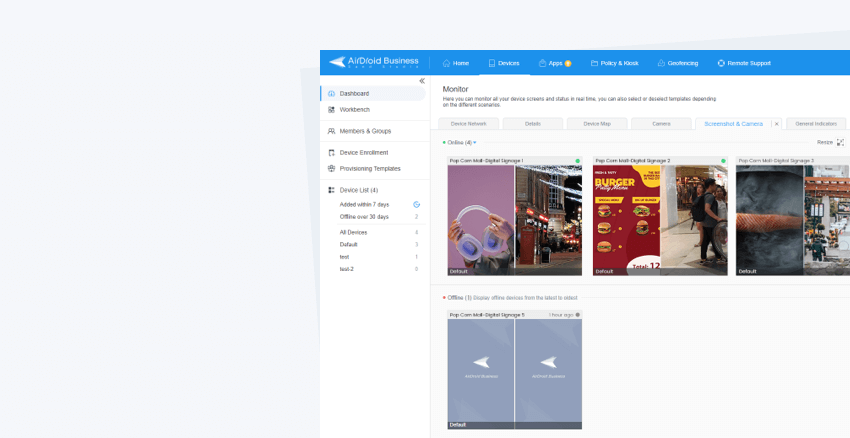
- Device Wall Monitoring
- Application Management Service
- Remote Reboot
With AirDroid Business' intuitive Device Wall, admins or invited members can view every detail of all the devices, including key information such as CPU usage, connectivity status, and location. They can also perform real-time screen capture and quickly scan to see if any device is displaying a black screen during normal business hours (an indication that the device might be down), which significantly improves their reaction time as anything irregular could be spotted early and responded to right away. In addition, admins can create device groups, such as by type of customers, cities, or functions, to make simultaneous management of devices even easier.
Using the Application Management Service (AMS), updating apps in bulk becomes a breeze. The Staged Rollout function helps simplify the entire update process by having the ability to test, schedule, and plan each rollout using different criteria. As a result, each rollout does not need to be applied to the entire deployment but can be executed in stages, using segmentations like device groups, time zones, or simply a certain percentage to help minimize risk while automating the process.
The company also uses Remote Reboot after each update or maintenance to make sure that all devices are running properly. With permissions fully granted, administrators get unrestricted remote access to the devices, which makes the entire troubleshooting and maintenance process a seamless and effortless experience.