Use AirDroid Business to streamline IT resources, reduce cost, and increase efficiency
Use AirDroid Remote Support to provide 1-to-1 remote assistance & troubleshooting for clients, staffs, and business partners
Make AI robots your intelligent business assistant
Explore AirDroid Business Partner Programs to help you grow your business
Sells industry-leading MDM and remote control solutions
Drive more high-value leads for AirDroid Business
Offer AirDroid Business as a subscription service to your customers
Join the distribution program, generate revenue growth
Integrate AirDroid Business to your devices, strengthen products and services
When you're out but want to frequently check up on your kids and families at home, AirDroid Personal's Remote Camera is the solution! Install AirDroid app on your Android device at home, position the camera to which you wish to monitor, and there you go! You can now remotely access to the camera of your home device anytime from anywhere, as well as being able to hear the surroundings through One-Way Audio instead of having to watch the screen all the time.
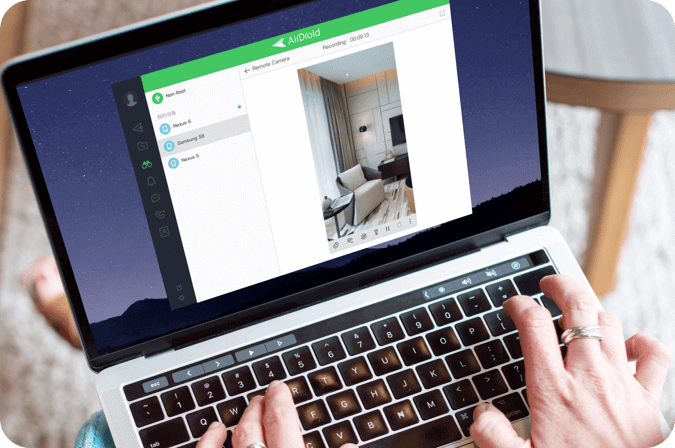
Remote Camera allows you to monitor the environment of the remote Android device. It lets you access the camera and flashlight settings to see the different angles clearly with the device's rear or front camera, or turn on the flashlight when the surroundings are dim.
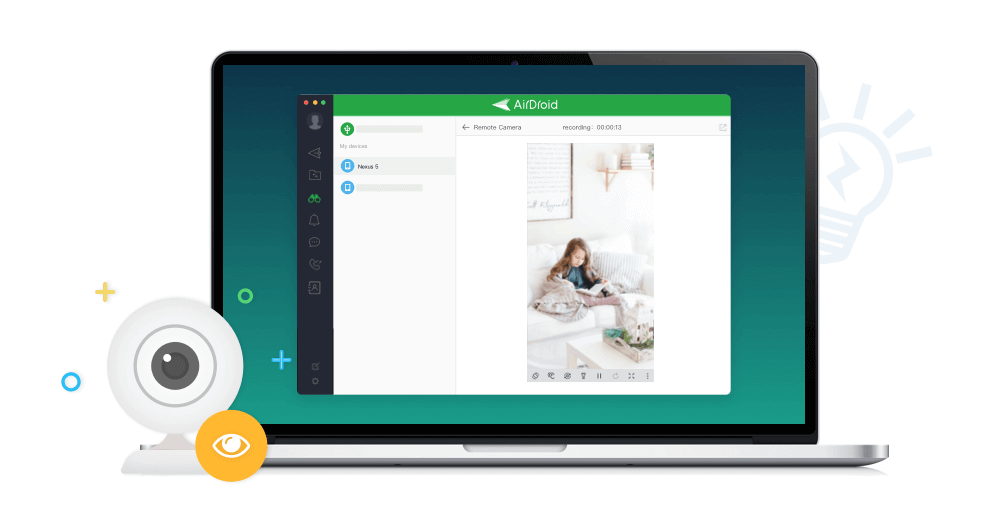
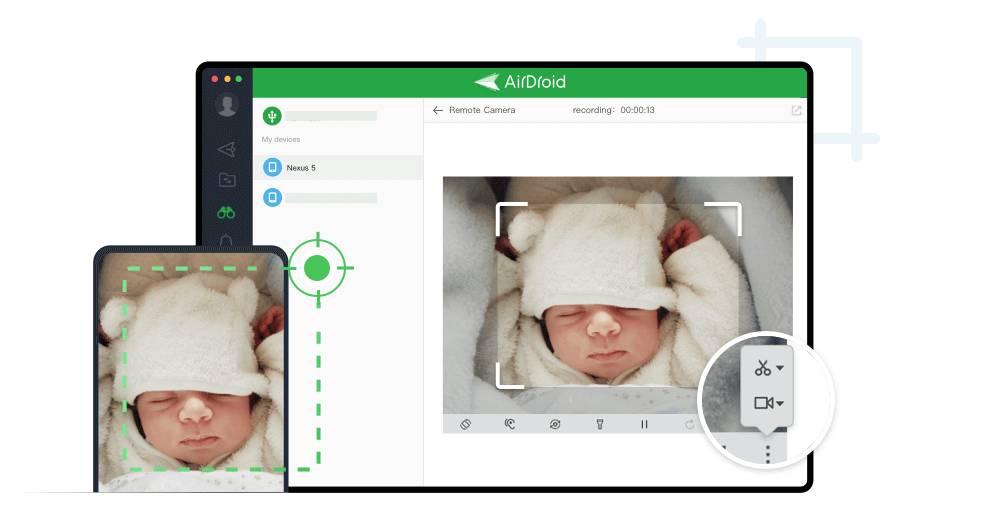
When checking up on your baby or pets through the remote camera, there's is also an option for capturing memorable moments through screenshots and video recording. Screenshots & videos will automatically be stored on your computer, for you to relive the moments anytime.
You can hear background sounds of your remote device using One-Way Audio in real-time. Aside from being able to see the other side on your mobile screen, One-Way Audio enables you to also hear the environment, to ensure that there's no suspicious activity at home without staring at the screen all the time.
*One-Way Audio is only available for Premium users.
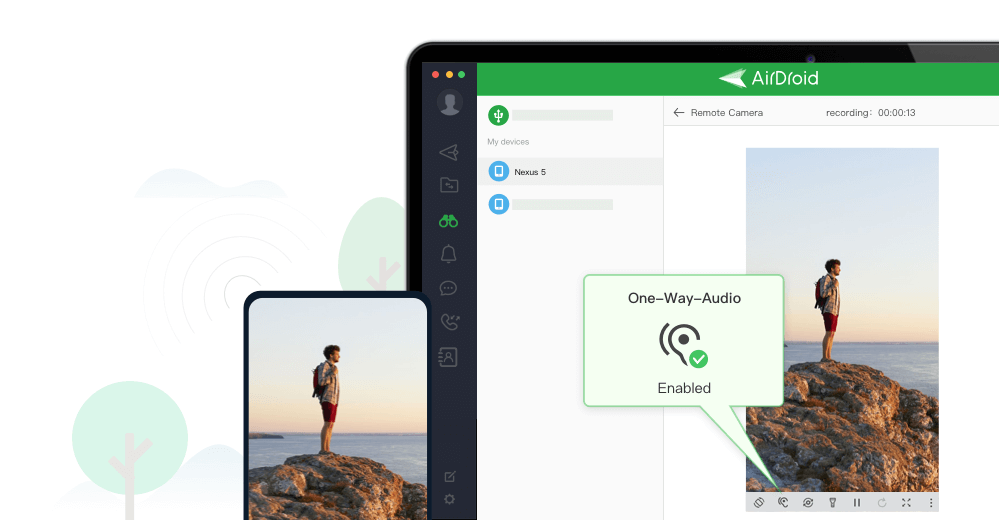
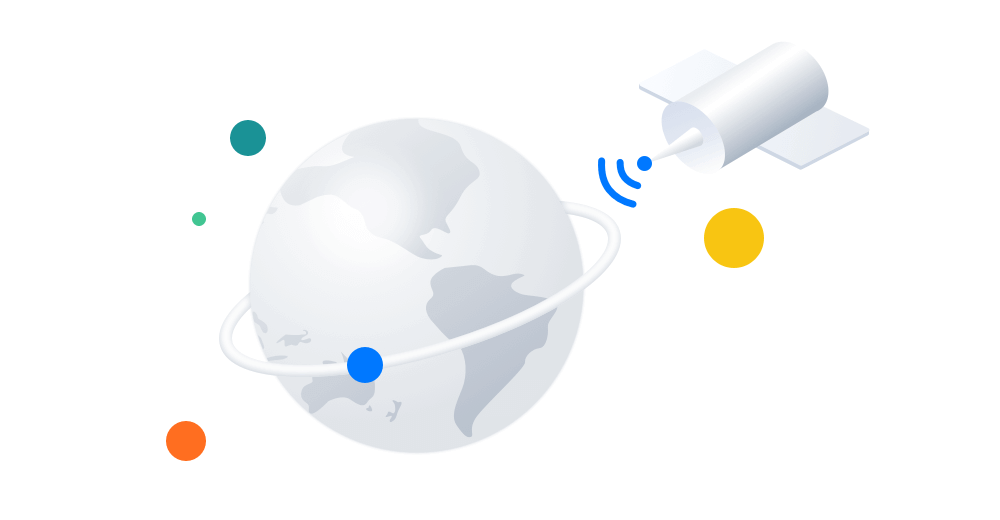
Our Remote Camera works no matter if your devices are connected to Wi-Fi or cellular network. This flexibility allows Remote Camera to be used in various circumstances.
*Free account users can use Remote Camera under local area networks only. A Premium account is required for Remote Camera to work under remote connections.
Remote Camera can be used on both the desktop client or the web client web.airdroid.com. When your computer isn't reachable, you can still use Remote Camera through the AirMirror Android App on your mobile to monitor the surroundings of your remote devices.
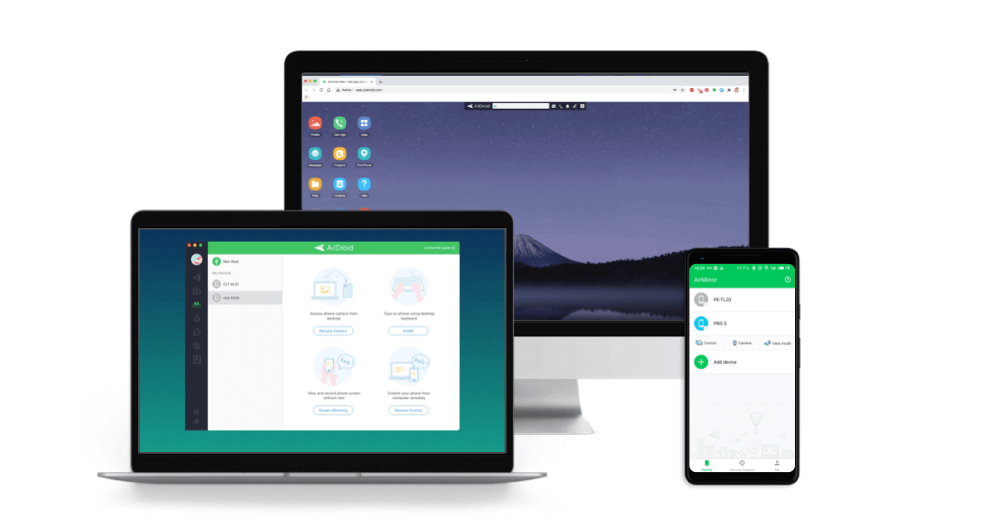

Remote data is required when using AirDroid not under local area network






