How to Deploy PWA to Your Android Dedicated Devices?
In this fast-paced world, technology is innovating day by day, and so businesses have to adapt new technologies to survive, add attraction, and engage customers with seamless experiences.
Among these advancements, the Progressive Web App is gaining significant importance in the corporate world. Some top companies like Uber, TikTok, Twitter, and Pinterest have launched their products as PWAs. Businesses from different industries find it challenging to deploy PWA to the dedicated devices.
Let’s enlighten the most effective way to deploy Android PWA on enterprise devices and its benefits.
1What is a Progressive Web App (PWA)?
PWA is a web application with the ability to provide a native-like user experience on a website. PWA is developed using HTML, CSS, JavaScript, and other programming languages.
The beauty of PWA is that it contains both the qualities of a website and an application, providing more flexibility to businesses. It has no limitations to run on multiple platforms and devices and is free from company restrictions so you can play on Android and iOS devices.
PWAs are comparatively cheaper to develop and maintain. They are more secure than native apps as they involve SSL certificates to run, improving the security.
2How to Deploy PWA to Your Android Dedicated Devices?
PWA deployment on your company’s dedicated devices has been made simpler with the development of MDM solutions. These solutions help enterprises select PWA in a browser and set it in single-app mode. It ensures that only PWA is displayed on the dedicated devices and that all other device operations are blocked.
AirDroid Business is a powerful MDM solution that can manage and control devices from a central location. The kiosk function of AirDroid Business allows enterprises to deploy PWA on enrolled devices and also locks the devices to allow only the PWA specified by admins.
To access the admin console of AirDroid Business, you need to sign up for an AirDroid Account and try its 14-day free trial service for a demo. After signing up, you have to enroll the devices to your dashboard for better management.
- Step 1.Open AirDroid Business Admin Console
- Open the AirDroid Admin Console and log in with your AirDroid account. After successfully logging in, click on the ‘Apps’ tab from the top menu.
- Step 2.Add An Browser App to Target Devices
- Tap on ‘Apps’ to get new options. Select "Managed Google Play Store" - "+Add App". Let's take Google Browser as an example here. Locate and select Google Chrome to add it to your target devices.
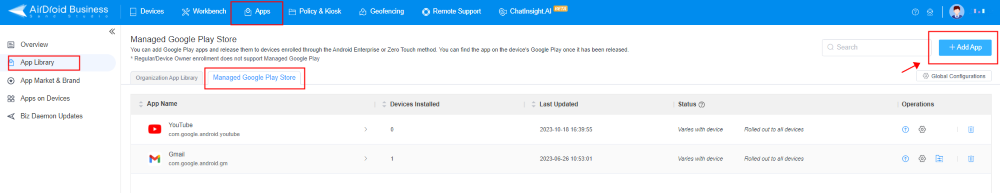
- Step 3.Finish Configurations
- After app publish, click "settings" option on the right. Enter the link of your in the "Allow access to a list of URLs" box, and tick the "Block All Except Allowed List". After set up, once the Chrome browser starts, it will automatically open your PWA. None of the other links can be opened.
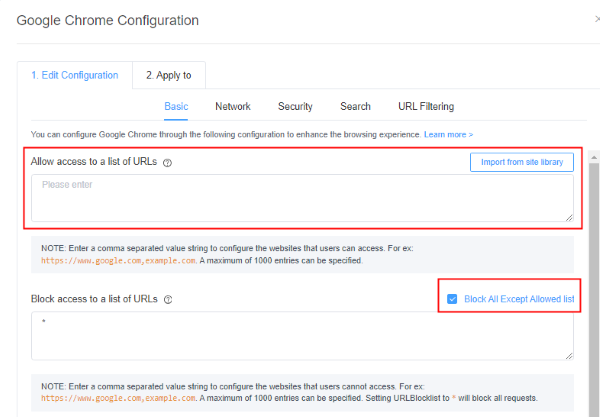
Tips:
- To restrict the device to running only the specified PWA, follow these steps:
1. Use AirDroid Business to enable single-app mode on the device.
2. Select the desired PWA and enable the "Run consistently" option.
3. By doing so, the device will be locked in the PWA interface and won't allow exiting.
3The Benefits of PWA for Business
Development and Maintenance Costs
Unlike native apps, PWA does not require learning specific programming languages and then developing the app for different types of devices and OS. A single codebase is enough to develop a PWA and run on multiple devices. If you want a professional to develop PWA, it will also be cost-effective because only one developer can develop the web application, unlike native mobile apps.
Security Measures
SSL adds security to the website, and it is considered very important nowadays. PWA, as a web-like application, also has an SSL certificate that makes it safer to use. PWA is comprised of HTTPS protocols that allow them to exchange data safely and does not require extra security measures as native apps need.
Installation and Downloading
Progressive Web Applications have instant access for users. Unlike native apps, they do not require any downloading and installing process that takes your precious time and device space. Users can access PWA without permission or other formalities.
Discoverability
PWA works the same as websites. So, they are indexed by search engines and are discoverable on various searches with specific keywords on which they are ranked. It is the reason they have more visibility than the native apps.
Processing of PWA
It is a lightweight application, which makes it faster in processing and uploading. It can also ensure offline work and is built with common web technologies to make working flexible.
Independent Updates
PWA is automatically updated when updates are available and ensures the latest versions to help businesses enjoy the latest features of the application. They are independent from the Google Play Store or Apple Store for app updates.
Cross-platform compatibility
One primary advantage of Progressive Web Apps is that they are independent of OS-specific compatibilities. Your business can run these apps on any web browser without device restrictions.
4How to Use Your PWA on iOS Safari?
You can use and install PWA on iOS devices using the Safari browser. Here are the simple steps you can follow to install PWA apps:
- Step 1.Open your PWA Link
- Open the website on the Safari browser from your iOS device and click on the ‘Share’ button.
- Step 2.Select ‘Add to Home Screen
- From the Share options, click ‘Add to Home Screen’ and customize the name of your PWA to distinguish it.
- Step 3.Add the App
- From the top-right corner of the screen, tap on ‘Add’, and your website shortcut will be added.
5Common Steps to Building a Progressive Web App (PWA)
Having learned how to deploy PWA to Android, it is crucial to also focus on the initial steps involved in creating PWA. Now, let's explore the 8 basic steps of creating PWA.
- Create an HTML Page: Use HTML language to create a structure and layout of your web. It is considered the initial step to entering the development phase.
- Create a function to fetch cool stuff: JavaScript is used to add functions to your PWA and fetch data from servers. It makes your web application interactive and dynamic. You need a fetch function to collect data to display on the interface.
- Create a Manifest File: Create a manifest file to help the browser understand the way to display your app. It is a JSON file containing the name, description, themes, and icons of your PWA. You can use Web App Manifest Generator to create this file.
- Add Icons: You can also use the Web App Manifest tool to generate icons for your app. This icon will display when the app is installed on a device, showing a unique image to identify the app easily. It is better to have it in PNG or JPG.
- Create a Service Worker: A service worker is a JavaScript code of a few lines that manages various tasks of PWA by running in the background. It plays a key role in utilizing your app without the internet. It handles offline requests for offline work and also enables push notifications.
- Register a Service Worker: Try to serve the service worker from the root directory to ensure that it controls the requests from all the pages. Registering the service worker creates a connection between the web server and the service worker.
- Install the App: After that, users can visit your PWA and install it on their devices. An install button needs to be provided for easy access to the installation of the app.
- Push Notifications: Push notifications help to engage users with certain information and important updates. Set up the code and other server requirements to deliver the messages timely.
6Closing
Globally, businesses are transforming their strategies to add more convenience, flexibility, and accuracy with the latest technologies. Progressive Web App is a combination of features of websites and applications, providing opportunities for businesses to get more support.
PWA has more visibility and discoverability due to search engine indexing. It is secure with HTTPS and also runs offline. PWA updates automatically, so it does not require you to visit Google or the Apple Play Store for updates.
They are faster in processing and require lesser bandwidth than native apps because of coaching. Moreover, it is better to restrict dedicated devices with PWA using AirDroid Business MDM because it provides uninterrupted kiosk mode with strict policies. It provides remote settings and policies to customize and apply on unlimited devices used in a company to meet industry-specific standards.





Leave a Reply.