Top 5 Open Source MDM Solutions and Their Comparison with Commercial MDM
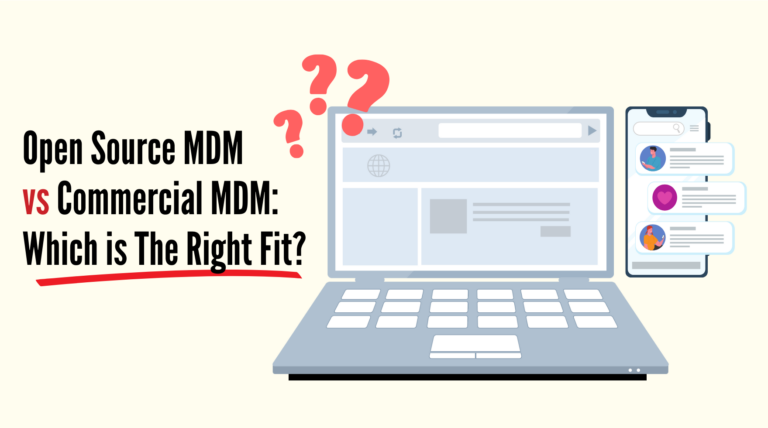
According to Statista, in 2022, there were approximately 6.6 billion smartphone users worldwide, and Android devices accounted for over 70% of the global market share.
To address the challenges of managing mobile devices, Mobile Device Management (MDM) has gained traction. There are currently two solutions available: open source MDM and commercial MDM.
In this article, we will explore the benefits of both solutions to help you choose the right MDM for your organization.
- Part 1 : Getting to Know Open Source MDM Solutions
- Part 2 : 5 Top Open Source MDM Software
- Part 3 : Who Should Consider Using Open Source MDM?
- Part 4 : Benefits of Open Source MDM Software for Android Devices
- Part 5 : What's the Catch for Implementing Open Source MDM?
- Part 6 : MDM vs Open Source MDM: Which Solution is Best for You?

- Part 7 : Conclusion
- Part 8 : FAQs
Part 1. Getting to Know Open Source MDM Solutions
Open source MDM solutions belong to a specific category of open source software that manages an organization's mobile devices.
Notably, open source software has publicly accessible source code that developers and users can access, modify, and distribute freely. Collaboration is at the heart of open source software development, and a community of developers can contribute to the project by improving the program and adding new features based on user feedback.
As a popular alternative to commercial, proprietary MDM technologies, Open Source MDM solutions offer distinct features that set them apart. In the following section, we will take a closer look at some of the core features of Open Source MDM.

How Open Source MDM Differs from Commercial MDM Solutions
1. Features and Functionality:
Open-source mobile device management tools provide greater flexibility and customization options due to their accessible source code, which allows organizations to tailor solutions to their specific needs.
On the other hand, commercial MDM solutions often come with many features and integrations, providing comprehensive device management capabilities.
2. Scalability and Performance:
Open Source MDM solutions can scale to meet the needs of organizations of varying sizes. However, achieving performance and stability similar to commercial MDM products may require more effort and resources from organizations.
In contrast, commercial MDM vendors heavily invest in research and development to ensure their products can handle large numbers of devices, provide high performance, and remain stable under heavy loads.
3. Vendor Support and SLAs:
Open-source mobile device management tools benefit from community support, fostering collaboration and knowledge sharing among users.
Therefore, open-source communities can provide valuable expertise and responsiveness driven by shared goals and experiences. On the other hand, commercial MDM vendors may offer dedicated customer support and service level agreements (SLAs) to ensure timely issue resolution and minimize downtime.
4. Total Cost of Ownership (TCO):
Open Source MDM solutions offer cost savings through lower licensing and subscription fees, making them appealing to budget-conscious organizations.
However, it is important to consider the total cost of ownership, including implementation, customization, maintenance, and support costs. Commercial MDM solutions may have higher initial costs but are often more predictable and fixed in comparison.
Part 2. 5 Top Open Source MDM Software
Choosing the right Open Source MDM software can significantly impact an organization's ability to manage and secure its Android devices effectively.
To help in the decision-making process, we have compiled a list of top open-source mobile device management tools, each offering unique features and benefits:
Flyve MDM
Flyve MDM is an open-source mobile device management solution focusing on ease of use and flexibility. It offers a user-friendly interface and provides essential MDM features such as remote device control, application management, and security policy enforcement.
Flyve MDM can be a self-hosted MDM or used as a cloud-based service, offering flexibility for organizations of all sizes.
Headwind MDM
Headwind MDM is an open-source Android device management solution that supports both on-premises and cloud deployments. It offers remote configuration, application management, device monitoring, and location tracking features.
Headwind MDM is particularly suitable for organizations that manage custom Android devices or specific device types, such as kiosks and digital signage.
Miradore
Miradore is a cloud-based free MDM solution that offers essential MDM features for Android devices.
While not entirely open-source, Miradore's free tier provides device enrollment, application management, and security policy enforcement. The paid version adds advanced features such as remote wipe, location tracking, and detailed reporting.
OneMDM
OneMDM is an Open Source MDM solution focused on Android device management. It provides essential features such as device enrollment, application management, and security policy enforcement.
OneMDM is particularly suited for organizations with a strong focus on Android devices and in-house development expertise, as it requires some technical knowledge to set up and configure.
ManageEngine Mobile Device Manager Plus
ManageEngine offers a free edition of its Mobile Device Manager Plus software, which supports up to 25 devices.
While not entirely open source, the free version provides essential MDM features, such as device enrollment, application management, and security policy enforcement for Android devices. The paid version offers additional features and scalability for larger organizations.
Part 3. Who Should Consider Using Open Source MDM?
Open Source MDM solutions can be ideal for organizations with specific needs and resources:
• Small and Medium-sized Businesses (SMBs):With limited budgets, SMBs can benefit from the cost-effectiveness and flexibility of open-source mobile device management.
• Organizations with In-house Development Expertise:Companies with skilled development teams can leverage Open Source MDM for customization and control.
• Companies with Specific Security or Compliance Requirements:These organizations can benefit from the transparency and control of open-source mobile device management.

Part 4. Benefits of Open Source MDM Software for Android Devices
Open Source MDM software can offer specific advantages for managing Android devices, thanks to the platform's openness and flexibility:
🔺Customization:
With Open Source MDM solutions, businesses and developers can customize the software to suit their needs. This allows them to create a tailored solution that is compatible with their Android device ecosystem and management requirements.
🔺Community-driven Support:
Organizations can access numerous community-driven resources, including documentation, forums, and community support. This can be particularly helpful for troubleshooting device-specific issues and staying informed about best practices for managing Android devices.
🔺Cost-effectiveness:
Open-source mobile device management tools are free or at significantly lower prices. The main reason behind the affordability of these tools is the open-source software philosophy, which allows users to access, modify, and distribute the source code without any licensing fees or restrictions.
🔺Flexibility:
Open Source MDM software offer greater flexibility, as organizations can tailor the software to meet their specific requirements. This can lead to a more efficient MDM solution optimized for the organization's unique needs.
🔺Transparency:
As the source code is publicly accessible, this allows organizations to review the code for potential security vulnerabilities and address them proactively.
Additionally, the collaborative nature of open-source development ensures that vulnerabilities are often discovered and fixed faster than in closed-source software.
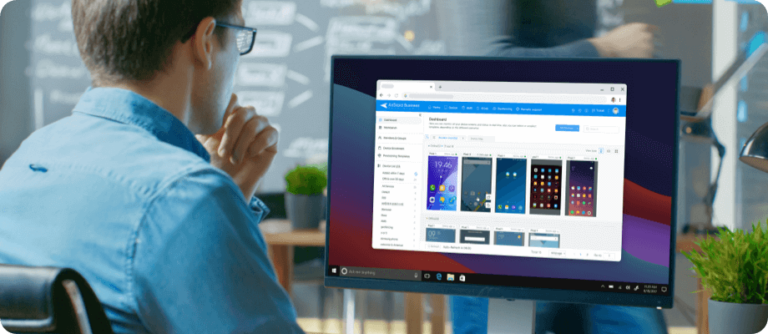
AirDroid Business: MDM Buyer's Guide
If you want deeper insights into what is MDM, take a look at our MDM beginner's guide. It’s loaded with detailed information to help you make the best decision for your organization's needs.
Part 5. What's the Catch for Implementing Open Source MDM?
While Open Source MDM software offer several benefits, there are potential drawbacks that organizations should consider before implementation:
Limited Support
Open-source mobile device management tools typically rely on community-driven support, which can be inconsistent and may provide a different level of expertise or responsiveness than dedicated customer support offered by commercial MDM vendors.
Potential Security Risks
Although Open Source MDM software provide transparency through publicly available source code, ensuring security often falls on the organization implementing the solution. Companies must proactively review and update the software to mitigate security vulnerabilities.
Lack of Comprehensive Features
Open-source mobile device management solutions offer a different breadth of features and integrations than commercial alternatives, potentially requiring additional customization or third-party tools to achieve comparable functionality.
Implementation Challenges
Deploying and configuring an Open Source MDM software can be more complex and time-consuming than implementing a commercial product, particularly for organizations without in-house technical expertise.
Part 6. MDM vs Open Source MDM: Which Solution is Best for You?
Choosing between commercial MDM solutions and Open Source MDM software can be challenging. Organizations should carefully consider various factors to determine the best fit for their needs.
The table below compares commercial MDM and open-source mobile device management tools based on standard criteria:
| Criteria | Commercial MDM | Open Source MDM |
|---|---|---|
| Budget | Licensing fees and subscription costs | Lower or no upfront costs; potential hidden TCO |
| Customization | Limited customization options | Greater flexibility and customization options |
| Technical Expertise | Typically user friendly, with less expertise required | May require in-house expertise for customization and support |
| Security Requirements | Vendor-managed security; regular updates | Responsibility for security falls on the organization; proactive measures required |
| Support and Maintenance | Dedicated customer support and SLAs | Community-driven support; may be inconsistent |
| Organizational Size and Scale | Designed for scalability and performance | May require additional effort to scale |
Part 7. Conclusion
In conclusion, Open Source MDM solutions are a promising alternative to commercial MDM solutions when it comes to mobile device management, particularly for Android devices.
They offer benefits such as cost-effectiveness, customization, rapid development cycles, and community-driven support that can be valuable for small and medium-sized businesses, startups, and educational or non-profit institutions.
By embracing the flexibility and innovation of Open Source MDM solutions, organizations can tailor their mobile device management approach to suit their unique needs and requirements. However, organizations must consider potential disadvantages such as limited support, security risks, and implementation challenges when deciding on an Open Source MDM solution.
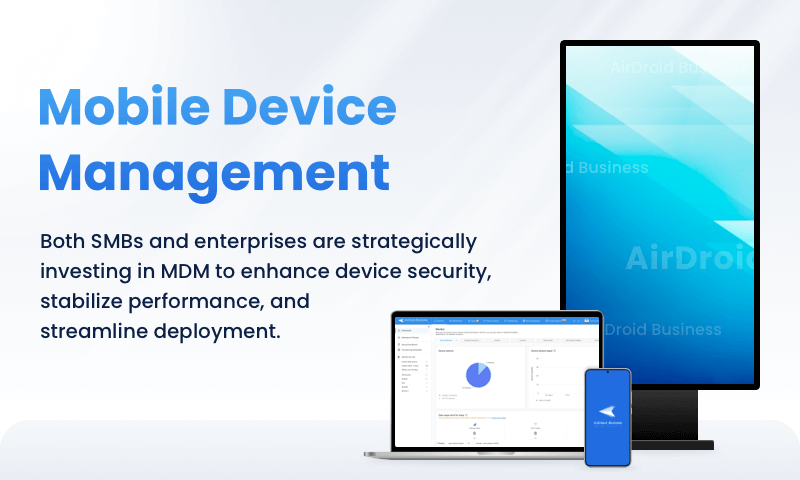
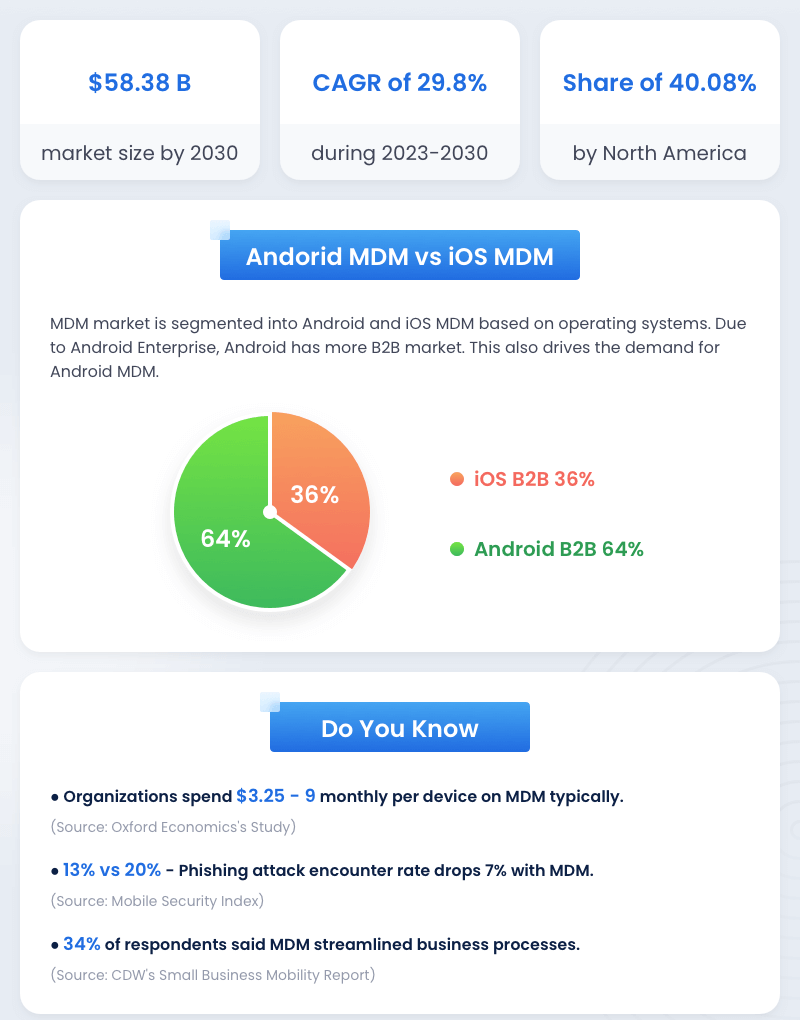
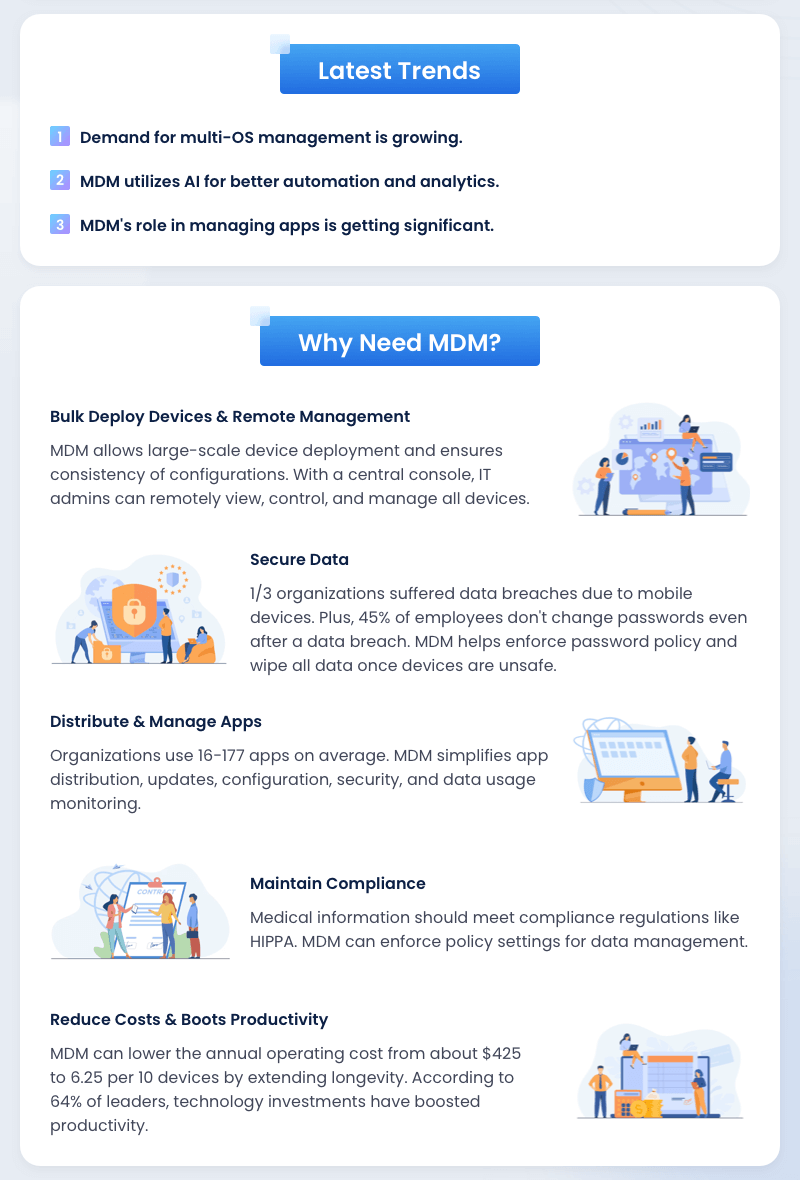
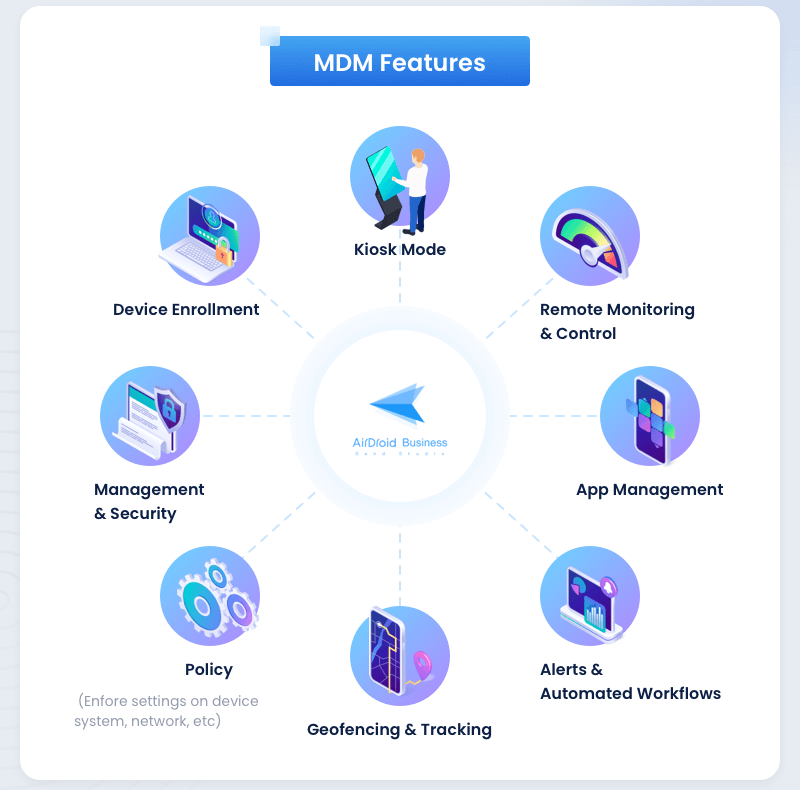
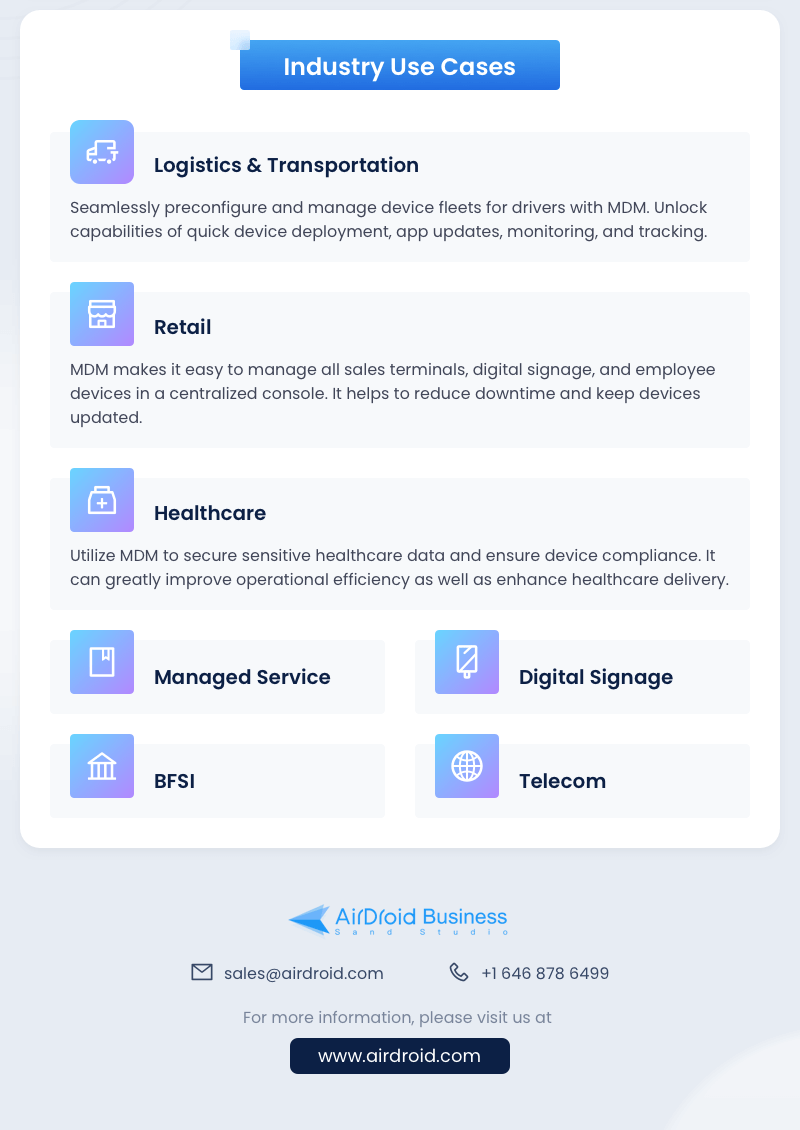
FAQs
Some open-source mobile device management providers may offer paid support plans for businesses that require dedicated, professional support. Additionally, organizations with in-house technical expertise can leverage their internal resources for troubleshooting, customization, and maintenance.
Companies should proactively review and update the software, apply security patches, and monitor for potential threats. When selecting an open-source mobile device management solution, it is important to consider data privacy regulations and compliance requirements.
However, reviewing the specific license terms and conditions of the chosen open-source mobile device management solution is crucial to ensure compliance with the licensing requirements. Organizations may need to contribute to the open-source community by sharing improvements or modifications made to the software.




Leave a Reply.