Best Screen Time Apps for Kid's Android Phone and iPhone
Are you concerned about your kid getting too much screen time and less time to get creative?
Now that we live in a world where technology is omnipresent, it's no surprise that screen time has become one of the biggest parenting concerns. Too much screen time often leads to sleep deprivation, irregular diet, inattention and other negative consequences.

Setting boundaries for how much screen time your children can access electronics is important. We have tested many screen time apps and list the best ten free for you.
How We Choose the Best Apps to Limit Screen Time
We have researched and used many screen time apps and introduced the best ones for you. We pick them based on their features, performance, and value.
- Easy to use and has an interactive interface, so anyone can easily use the app.
- Keep updated so they all work seamlessly with your Android or iOS mobile.
- All apps provide fantastic customer support.
Some apps are completely free to limit and schedule screen time, while some have a free trial and afffortable with refund guarantee. These premium versions offer more functions to customize screen time for different apps and places.
Top 4 Screen Time Apps to Limit Screen Time on Kid's Android Phone
1AirDroid Parental Control & Screen Time App
AirDroid Parental Control is an excellent, easy-to-use app for screen time management. It will help you monitor and guide your child in the real world and ensure they keep their healthy digital behaviors on their devices.
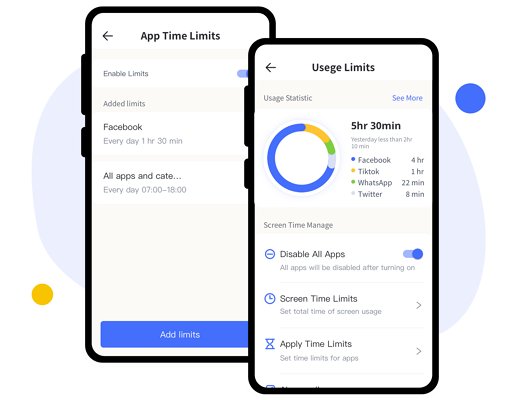
Features for Screen Time Management
- Limit the time and period your kids can access the screen or a specific app and category.
- Schedule study, bedtime, family, or screen-free time.
- Add apps to the Whitelist if you want some apps to be always available.
- Set different limits at various places, such as having games available at home but not at school.
- Check daily and weekly online activity reports and guide them to build better digital habits.
You will also be able to monitor their online activity, check the live screen of their Android device, and block the games that may be harmful. The app allows you to sync notifications from apps like Facebook, Instagram, WhatsApp, etc.
No matter where you are, it will be easy to know your kid's real-time location and check out their geographical locations. You can even watch and listen to their phone surroundings to ensure their safety.
Pros
- The interface is easy and interactive.
- You can decide whether to hide it.
- Developed by experienced developers.
Cons
- Parents can only use it to manage screen time on Android devices.
Free Trial & Price:
3 days free trial without any limitation, $9.99/Month for 2 devices, $19.99/Quarter and $59.99/Year for 10 devices

How to Limit Kids' Screen Time on Android with AirDroid Parental Control
2Kidslox Screen Time Parental Control
Kidslox is an easy-to-use and straightforward parental control app that makes it easy for parents to control screen time and app usage. It's the perfect tool to help you raise happy and balanced children in a digital age.
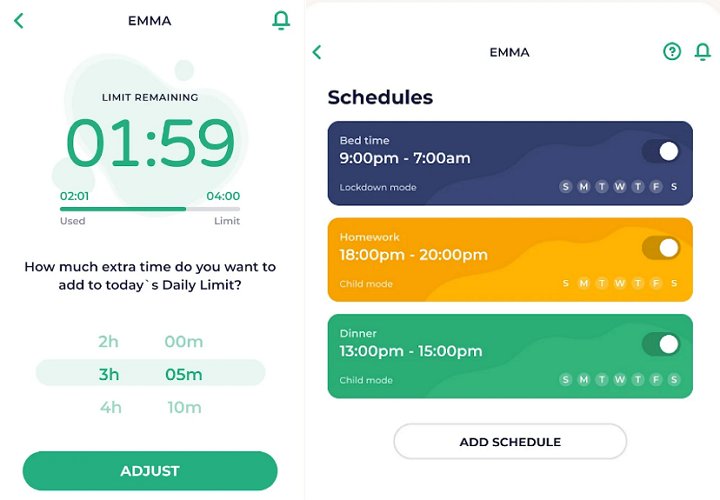
Screen Time Features:
- Instantly lock your kids' mobile with just one click.
- Set screen or app usage schedule for your kids.
- Provide extra screen time to your kids to complete specific tasks like completing homework.
- Kids can send a request for more screen time inside the app.
You can also easily track the location of your kids with Kidslox. It has a great content-blocking feature that restricts specific apps and domains.
Pros
- Updates are fast.
- Interactive design of the app.
Cons
- Sometimes, a child can still access an app when blocked.
- The screen time is not always accurate and may lock down the phone when it is not out of time.
- Easy to turn off by child.
Free Trial & Price:
3 days free trial with payment information, $49.99/Year for 1 device, $79.99/Year for 10 device
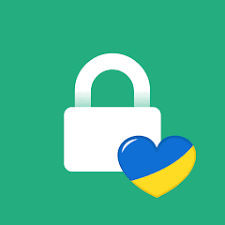
3FamilyTime Screen Time Control App
You are responsible for your kid's Smartphone and Tablet usage! FamilyTime parental controls let you manage your children's digital life safely and efficiently. It has excellent pre-defined rules for bedtime, dinner, and others. You can easily customize those rules and set new rules for the kids.
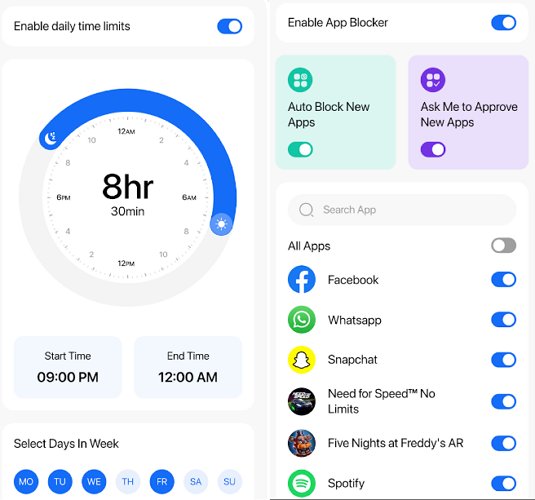
Features:
- Limit screen and app usage with ease.
- Set Bed Time, Homework Time, Dinner Time.
- Block certain apps completely with one click..
With FamilyTime, you can track kids' locations, block their internet access or specific domains, notify fast drive, and monitor and schedule internet access on children's iPhones, iPads, or Android phones and tablets.
Pros
- It has a free version that can track app usage.
- Offers 3 days free trial for premium users.
- Interactive and easy-to-understand interface.
Cons
- Can't limit screen time and app usage in the free version.
- Doesn't warn kids when the time is about to run out.
- Sometimes, it doesn't show some app usage.
Free Trial & Price:
3 days free trial with payment information, $29/Year for 1 device, $49/Year for 3 device, $69/Year for 5 device

4Qustodio Screen Time Control App
With Qustodio, you can track and control your family's smart devices from one convenient app. Set time limits, block inappropriate apps, view your child's activity on their phone or tablet, and easily manage your family's privacy and protection. So, it is one of the best apps to limit screen time for kids.
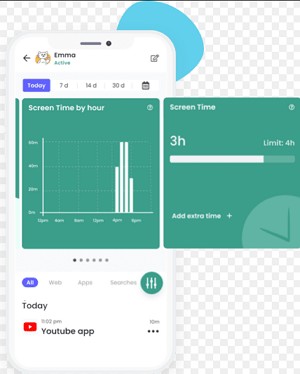
Features:
- Set different time limits for various days.
- Scheduled downtime for every day.
- Pause the internet at the touch of a button.
It can also track social media activity and monitor calls, texts, and locations. Kids can send an emergency message to the trusted contact by clicking once. You can also use it to restrict specific domains and social media so your kids do not visit those websites.
Pros
- Setting daily screen time and schedule screen-free hours is free.
- Interactive dashboard and easy to use
Cons
- Cannot block apps and set time limits for apps for free.
- Can't set different screen time rules for various apps.
- Your children, especially teenagers, can remove or bypass it in seconds.
Free Trial & Price:
Free to limit screen time for the whole phone, $54.95~99.95/Year to limit app usage.

Top 4 Screen Time Apps to Limit Screen Time on Kid's iPhone
1OurPact Parental Control & Screen Time App
OurPact is a nice app to limit screen time for kids on mobile devices. You can control your entire family's screen time from one powerful application.
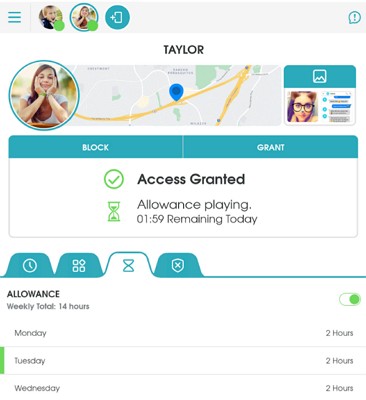
Features:
- Establish healthy device limits for each day.
- Create dinnertime, bedtime, family time, and more schedules.
- Manage specific app permissions by allowing, scheduling, or blocking them.
You can also block texts and set rules for the texts. It also allows parents to block specific websites and provide safe internet searches. It also has a geofencing feature to get real-time notifications about your kid's location.
Pros
- Creating a schedule such as bedtime for each day is free.
- Interactive and exciting interface.
- Support monitoring of multiple devices.
Cons
- Can't control app and screen time usage for free.
- Sometimes it takes a little long to block or unblock a specific app.
Free Trial & Price:
Free to limit screen time for the whole phone, $6.99~9.99/Month, $69.99~99.99/Year to limit app usage.

2Bark Screen Time Limit App
Bark Screen Time Limit App is a parental control tool that assists in keeping children safe online and is an app to monitor screen time. Bark is useful for parents and people who want to regulate and balance their device use. Using clever algorithms and machine learning, it helps users track screen time across several devices, including smartphones, tablets, and PCs.

Features:
- Uses sophisticated algorithms to monitor and control screen time across multiple devices as one of the best screen time limiting apps.
- Individuals can establish healthy digital behaviors by establishing personalized restrictions and schedules.
- Provides parents with detailed reports and alerts about their children's online activities and potential dangers.
Pros
- User-friendly interface
- Advanced risk detection
Cons
- Potential false positives at times
Free Trial & Price:
$14/Month with 7 days free-trial, need payment information.

3Apple's Screen Time App
Screen Time is a feature on Apple devices built to give you a better understanding of the time you and your kids spend with apps, websites, and more. By using Screen Time, you can create app limits, schedule downtime, and see reports to get more information about how you use your devices.

Features:
- Allow specific apps to run at a specified time. This feature is called downtime.
- Set a time for specific categories of apps, like gaming apps are allowed for an hour.
- Set restrictions on explicit content and web browsing.
- Set passwords so no one can change the app's settings except you.
Pros
- Built-in iOS feature.
- Easy to use and reliable.
Cons
- Only available in iOS 12 or later.
Free Trial & Price:
Free
4FamiSafe Screen Time Limit App
FamiSafe is one of the best apps to limit screen time. It is a reliable parental control application that can offer a full range of tracking and monitoring features for your kids' smartphones and tablets.

Features:
- Manage kids' screen time and set smart schedules.
- Monitor your kids' app usage details and set a time limit.
- Block inappropriate social or gaming apps.
FamiSafe also has other advanced features, such as location tracking, filter websites, detecting explicit and send alters, etc. It also enables you to block in-app purchases from your kid's mobile so they don't purchase any games without your permission.
Pros
- It has a 3days free-trail and guest mode..
- Fast updates.
Cons
- Sometimes, the app starts timing out the child's tablet when the screen time doesn't reach the allotted.
- For some apps, it may not track the usage properly.
Free Trial & Price:
3 days free trial with payment information, $9.99/Month for 5 devices, $19.99/Quarter for 10 devices and and $59.99/Year for unlimited devices.

How Much Screen Time Is Too Much for Children?
Children have about 3 hours of screen time on TV alone. But with additional screen time on gaming gadgets, tablets, and computers, children spend up to 7 hours staring at different screens daily. This estimate was given by the American Academy of Pediatrics (AAP).
The American Academy of Pediatrics recommends that parents limit kids' screen time to no more than two hours per day. Parents should also avoid exposing children under 18 months to electronic media other than video chatting. Below are the recommendations from AAP.
- Less than 18 months: Zero screen time, except for video chats.
- 18 ~ 24 months : Limited to watching educational programming with a caregiver.
- 2 - 5 years old: Limit non-educational screen time to about 1 hour per weekday and 3 hours on weekends.
- More than 6 years old: Parents should educate their kids on how they use their screen time.
However, most children exceed these recommendations. If you need help managing screen time with your family, check out the above apps to limit screen time for kids available for Android and iOS devices.
More Tips to Reduce Children's Screen Time
Remember that just setting limits may not always be well-received. It's important to involve your kids in the decision-making process. Here are some tips you may have a try.
Prioritize family time: Engage in face-to-face conversations with your kids daily and give them your undivided attention.
Plan screen time with your kids: Communicate expectations and work together to set goals for reducing screen time.
Take gradual steps: Start by reducing screen time by 20 minutes each day and gradually increase the duration.
Lead by example: Demonstrate healthy habits by opting for activities like reading a book instead of using your phone.
Promote alternative activities: Encourage engaging activities that are more appealing to your child, such as spending time outdoors.
Limit handheld device use: Keep screens out of sight during screen-free hours to minimize distractions for your kids.
Establishing a healthy relationship with devices early on'll lay a strong foundation for your child's future.
Conclusion
Whether you've got kids, are trying to give up your phone addiction, or wish to manage your own screen time better, these best free apps to limit and control screen time will help you conveniently and effectively.
Among these apps, we recommend AirDroid Parental Control as your all-in-one digital parenting assistant, helping you oversee your child's screen time and online activities.











Leave a Reply.