[100% Work] How to Disable Hotspot Permanently?
A Hotspot is an internet access point that allows a user to connect to a Wi-Fi network using a computer, smartphone, or any other device while you are away from a cable network. It establishes a wireless connection that allows users to connect to the internet or communicate with each other.
The main purpose of the Hotspot is to provide a connection to smartphones or other devices that don’t have direct access to a wired connection.
A few reasons why it is important to disable Hotspots permanently are:
- Data limitation & cost control
- Security concerns
- Parental control
- Battery & power consumption
- To minimize the distraction
1How to permanently disable Hotspot in Android?
Disabling a Hotspot permanently on any device depends upon the device and operating system that a person or a business is using. Here we are a few reasons in which we try to explore why some businesses choose to disable or block Hotspots on their managed devices.
- 1. Bandwidth Management: When many devices are attached to a Hotspot, there will be excessive bandwidth consumption for a business. This may lead to network congestion and it results in the poor performance of business functions. By disabling Hotspots, businesses can manage their network bandwidth in a better way. Any business using a Hotspot can ensure critical applications’ management and services. It is necessary for the applications to run optimally.
- 2. Cost Control: If businesses allow every employee or guest to connect to their Hotspots, it will definitely increase their data usage, ultimately it will result in higher data costs. A better solution is to turn off Hotspots to manage the cost of data consumption.
- 3. Policy Compliance: To run business operations in a smooth way, many businesses have specific guidelines and policies like data security, network integrity, and compliance with regulations. When businesses will disable Hotspots, it will help them to enforce these policies. This also helps to maintain a secure and compliant network environment.
A step-by-step guide to permanently disable Hotspots in Android AirDroid Business:
AirDroid Business is a complete solution for Android Mobile Device Management. With a centralized approach, it gives the power to business owners to control and manage devices remotely.
With the help of AirDroid Business, organizations can control Android devices anytime, anywhere and stay up-to-date. Moreover, IT specialists can look into potential system errors in advance. This helps them to take actions in advance to shorten troubleshoot time.
Disabling Hotspots using AirDroid Business
After sign up AirDroid Business account and enroll your devices, now you can set policies to ensure the effective management of company resources. Follow this procedure to disable Hotspot on Android fleets.
Admin Console - Policy & Kiosk - Policy & Kiosk Config Files (Here you can create a new Config file or can edit an existing file) - Click “Restrictions” - Tethering - Turn off Network Sharing.
This option allows users to turn on/off network sharing by means such as Hotspot/Bluetooth/USB to ensure the cyber security of company-owned devices.
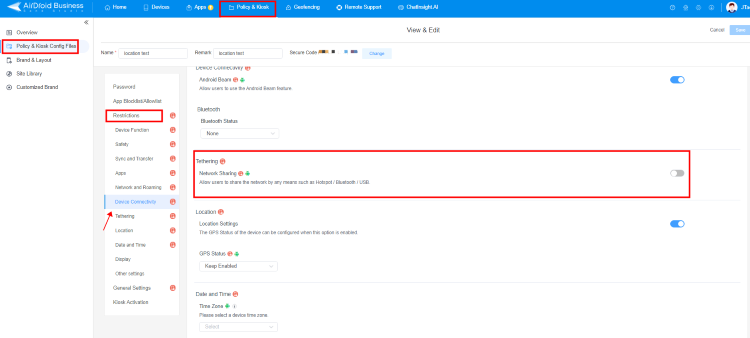
2How to turn off Android mobile Hotspot?
Android is a commonly used operating system in phones. One can easily disable the Hotspot from his Android phone. For this, you need to follow this procedure.
Settings - Network & Internet - Hotspot & Tethering - Wi-Fi Hotspot - Off
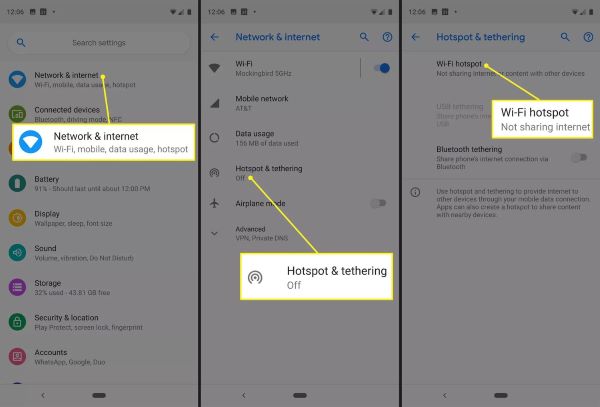
From here you can also control the automatic on / off function of the Hotspot. It is important to note that exact steps may vary depending on the manufacturer and Android version of your phone.
3How to turn off iPhone Hotspot?
iPhone gives the option to the user to turn off the personal Hotspot to control the data limit. To do this, go to “Actions” and then disable Personal Hotspot. The user will be prompted whether the user wants to withdraw the share of the personal Hotspot.

iPhone users can also block the Hotspot of his/her phone by pressing and holding the wireless section. This is on the top-left corner of the phone. Once you expand the options, the user is able to display a larger range of options. You can tap the Personal Hotspot button, this will disable your iPhone’s Personal Hotspot and will prevent further connectivity.
4How to turn off mobile Hotspot in Windows 10?
Some users run Connectify Hotspot with the built-in Windows 10 mobile Hotspot functionality. Due to this users can face some issues. Like user may not be able to use Connectify Hotspot to broadcast Wi-Fi Hotspot. This may also cause the issue of the connection between the computer and the device.
If you want to benefit from the features of Connectify Hotspot, disable the Hotspot feature in Windows 10. Users can do this by following this procedure.
- Open the setting of Windows by clicking on the start button and then tap on setting from the list of apps.
- Navigate to Network & Internet and click on it.
- Click Mobile Hotspot on the left side that is on the left side of the screen.
- Toggle the “Allow remote connection” to turn off the access feature of the mobile Hotspot.
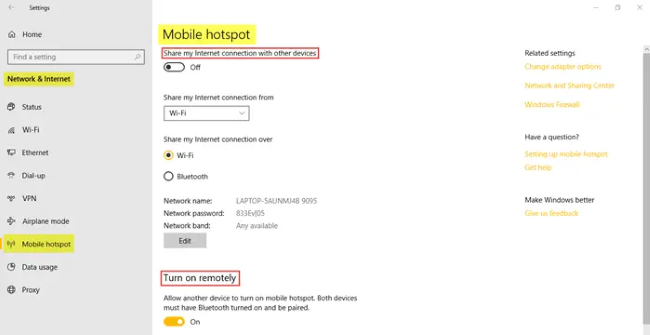
5How to turn off mobile Hotspot in MacOS?
Mac users can also disable internet sharing by turning off the Hotspot. This can be done with the following method;
- Click on the Apple menu in the top-left corner of the screen.
- Open system preferences and search "Internet sharing"
- Click on Internet Sharing from the left pane to turn off network connection.
- A confirmation pop-up will appear, asking if you want to stop sharing your connection. Click on the "Stop" button.
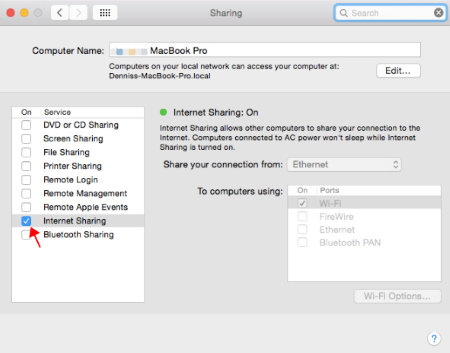
6What is the mobile Hotspot remote access feature?
Mobile Hotspot remote access function is found in Windows computer. In the Mobile Hotspot settings, you will see an option that calls “Allow remote connection.” If you enable this option in Windows 10 for the Bluetooth connections, the hotspot will get enabled automatically when a paired device will look for it in a range. While turning off the hotspot in an idle state can save power on the host device, it may take longer for a hotspot client to connect.
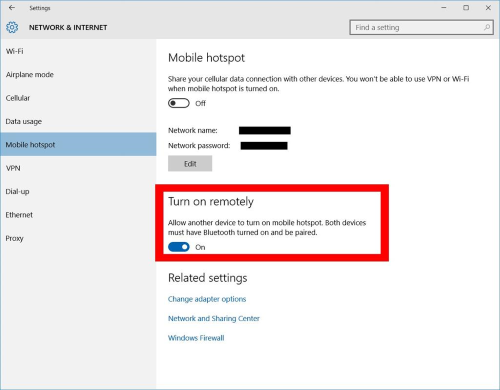
Through the remote access feature, a user can manage and control his Hotspot from a certain distance. It is useful when the main device having an internet connection is not accessible physically. With remote access, you can adjust the settings or monitor the usage of data remotely.
Mobile Hotspot remote access feature provides its users with increased flexibility and convenience to connect multiple devices to the internet but on the other side this may be dangerous in some situations especially if you are connected to a public Wi-Fi network.
7Can I disable Hotspot on a child's iPhone/Android?
There are some built-in parental control features on some devices that offer you to manage or restrict Hotspot use on your child’s iPhone or Android devices.
- iPhone: On iOS devices, there is a feature called “Screen Time”. It offers some control over content and application usage. But you cannot disable or control the Hotspot of your child.
- Android: In Android devices, there are many built-in levels of parental control features. These features may vary depending on the manufacturer and version of Android phones. Some devices offer limited control features while some like Verizon offer you to disable the Hotspot on your child’s Android phone.
8How to track and control Hotspot usage?
If a business wants to monitor Android device's data usage remotely, AirDroid Business is the best option for this. It allows you to monitor the network status and data usage. Businesses can easily find out which device/app is consuming more data. Moreover, data usage alerts are available for businesses to better device management.
Using AirDroid Business, a business can create reports and visualize the data usage trends for certain Android devices on a cumulative as well as individual basis. You can also check the top data-consuming apps and make appropriate adjustments.
9Common issues that may arise
If you disable the Hotspot, there may be several issues. Some of the common issues are:
- Loss of emergency internet access: Where your primary internet connection is down, the Hotspot may serve as an emergency backup for accessing vital services or information. When you disable the Hotspot, you cannot work in emergency situations.
- Reduced productivity: Your employees may rely on the Hotspot for remote work or some other productive tasks. When you disable Hotspot, it could lower their ability to access work-related resources.
- Communication disruptions: Users of other devices may actively use the Hotspot for communication purposes like VoIP calls, and messaging apps. When you disable the Hotspot, it will disrupt those ongoing communications.
- Inconvenience for others: If you disable Hotspot shared with other users, it may cause inconvenience to them, especially if they were relying on it for their internet needs.
To avoid such issues a business can communicate the Hotspot plan in advance with its employees. This will reduce the potential issues that may arise.
10Conclusion
With the help of a Hotspot, one device can have the access to the internet remotely. It offers better communication and productivity. Hotspot usage can be controlled on the personal and business level. AirDroid Business is one of the best solutions for businesses to manage & control attended and unattended devices.
Some of the issues that users having access to the internet through Hotspots may face are loss of internet, disruptions in communication, and limited access to shared resources. Disabling a Hotspot might be critical in certain situations, but you should always keep in mind the consequences of disabling it. A better way is to provide alternatives for better connectivity and work productivity.



Leave a Reply.