What is My Photo Stream and How to Use It
Syncing your photos across different devices is a top priority for most smartphone users. For a long time, My Photo Stream allowed users to sync their photos and videos across all Apple devices including iPhone, iPad, and Mac.
As Apple pulled the plug on it in July 2023, many users are looking for an alternative iPhone iPhoto sync service. Fortunately, there are multiple ways to replicate similar functionality to store and sync your media on several platforms.
Among them, iCloud Photos and AirDroid Personal stand out as the two most efficient alternatives to Photo Stream. Let’s dive in!
Part 1: What is My Photo Stream
Launched in 2011, Apple’s Photo Stream was designed to sync photos across multiple Apple devices. It automatically uploads your recent 1000 photos without occupying the limited free iCloud storage. The photos remained in the iCloud storage for 30 days to allow users to save them on another device.
As Apple has terminated this service in July 2023, you can no longer store the photos on the iPhone My Photo Stream. But there’s nothing to worry about. Now, iPhone users have more advanced and efficient services to sync and store their devices.
Part 2: Where is Photo Stream on iPhone
The iPhone Photo Stream option is located in the Albums folder on your device. To find this option:
Tap Photos > Albums > My Photo Stream.
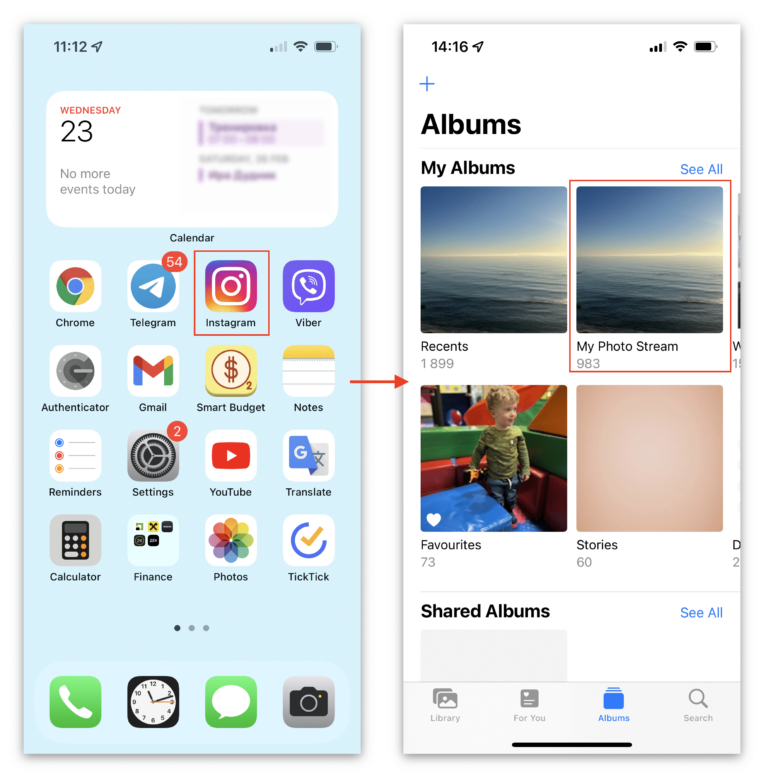
According to Apple, all you have to do is enable the iCloud Photos option and it will automatically sync your latest 1000 photos. These photos are not a backup, instead, they are temporarily stored in iCloud to allow users to download them on another device.
And that’s your answer to where is Photo Stream on iPhone. However, this option is no longer visible on any iPhone after July 2023.
Part 3: Why Did Apple Shut Down My Photo Stream
Apple has terminated My Photo in favor of iCloud Photos which was launched in 2014. Photo Stream was a free service that didn’t consume the iCloud storage limit. As Apple wants more users to subscribe to iCloud storage plans, the availability of a free syncing service didn’t serve that purpose.
Anything that pushes people closer to the free storage cap is a top priority of Apple to maximize the revenue for its iCloud service. Also, My Stream was not as efficient as iCloud Photos. It could only store the recent 1000 photos, leaving other media types like videos and live photos. Because of these reasons, Apple completely shut down iCloud Photo Stream in July last year.
Part 4: AirDroid Personal: A Perfect Solution to Backup and Transfer Photos Across Devices
When it comes to the best alternative to Photo Stream, AirDroid Personal stands out. It offers a simple way to back up your iPhone photos on a PC, both Windows and Mac, with a single click. Compared to Photo Stream, it can back up unlimited media with a simple restore procedure.
This tool supports wireless file transfer between all the devices and platforms including Android, iPhone, and Windows. Whether you want to share photos, videos, contacts, documents, music, or other files, AirDroid does it all for you.
And the fun doesn’t end here. It comes with advanced mobile management functionality like SMS and call management, Android file management, screen mirroring and screen recording, and many more.
Advantages of AirDroid Personal
This feature-rich program offers a lot of useful features including:
- Offers a simple and quick way to back up all your iPhone photos and videos on a computer.
- Seamless integration with all platforms.
- Wireless file transfer to both nearby and remote devices.
- One-in-all mobile management tool to boost multitasking and convenience.
- It has a free web version as well.
To sync photos between Android and iPhone, follow the below steps:
Step 1: Install the AirDroid Personal app on your Android and iPhone. Sign in with the same AirDroid account.
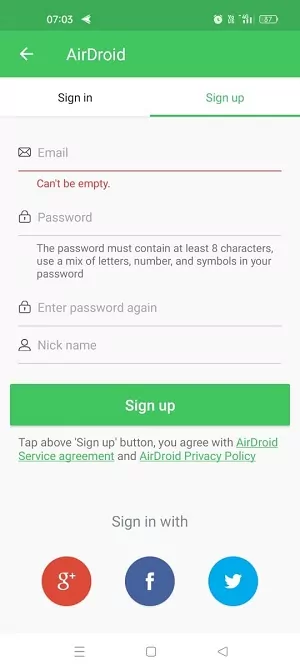
Step 2: From the iPhone, go to My Devices and tap Transfer. Click on the Android’s name to connect both devices.
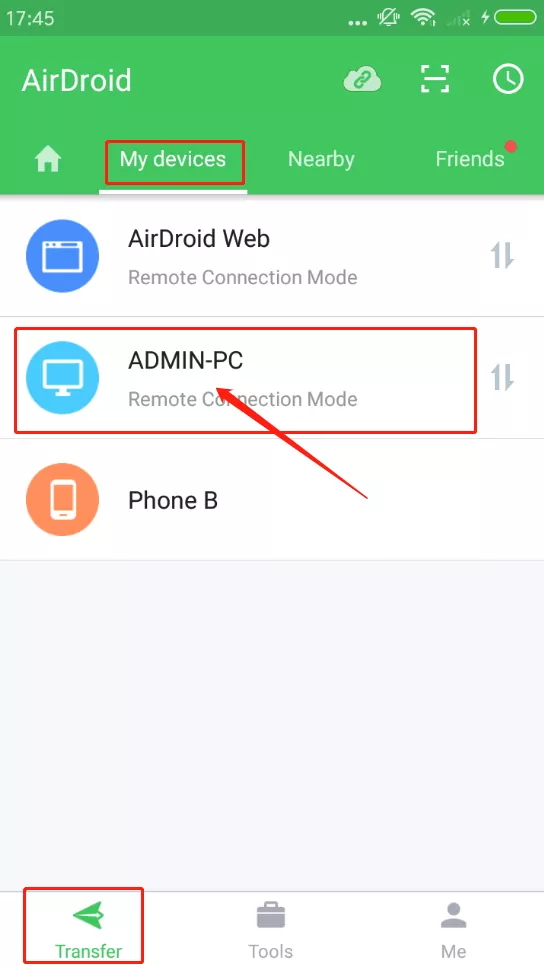
Step 3: Now, tap the “Attachment” icon > Files. Select the desired photos and videos you want to transfer.
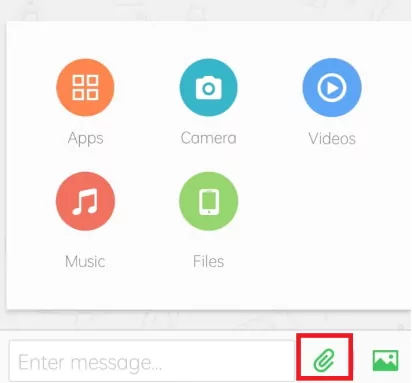
Step 4: After the photos are loaded into the app, tick the box at the top and hit Send.
To transfer photos between your phone and computer:
Step 1: Install the AirDroid Personal app phone and sign in.
Step 2: Under My Devices, tap the AirDroid Web scan icon and scan the code on the AirDroid Web main page.
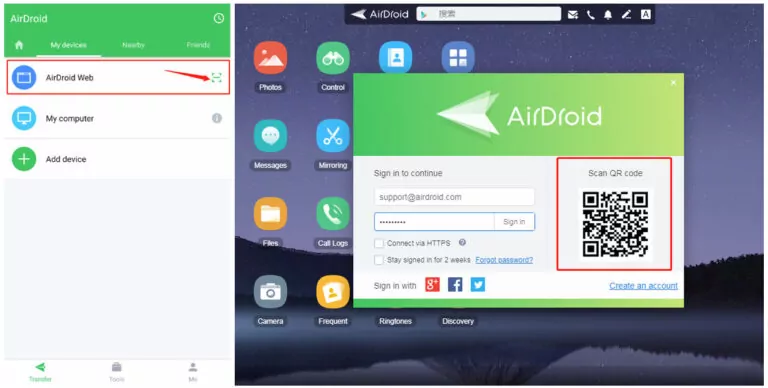
Step 3: Now, open the mobile app and select the photos to transfer them.
Now, use the same steps to transfer photos from your computer to the phone.
How to Back up iPhone or Android Photos on a PC:
Step 1: Run AirDroid Personal on your phone and computer. Sign in with the same AirDroid account.
Step 2: On the desktop app, click “File Transfer” icon and select your iPhone’s name under “My Devices.”
Step 3: Once the devices are connected, click on Backup at the top and select “Backup.” Follow the on-screen instructions to enable the Automatic backup feature.
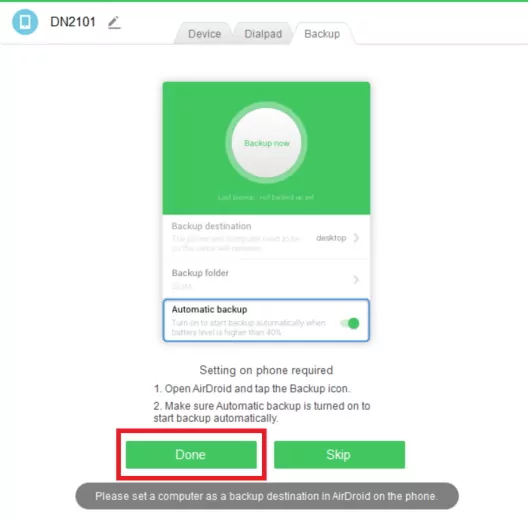
Step 4: Now, hit Done and wait for AirDroid to back up your gallery photos and videos. Then, click on “Open Folder” to view your backup files.
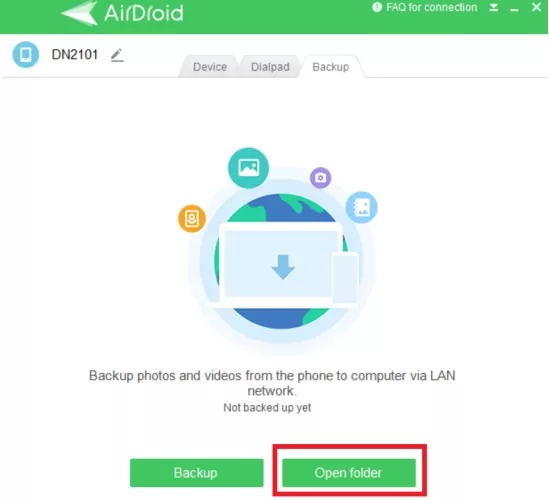
Part 5: Another Natural Alternative to Photo Stream: iCloud Photos
iCloud Photos is another natural alternative to Photo Stream that allows you to access iPhone photos on all Apple devices. When enabled, it syncs anything you store in the iPhone gallery including photos, videos, and live photos.
These items can be viewed on your Mac, iPhone, or even web browser using the same Apple ID. Any changes you make to your photo gallery is automatically updated on all the devices. Note that the photos stored in iCloud Photos count towards the total iCloud storage.
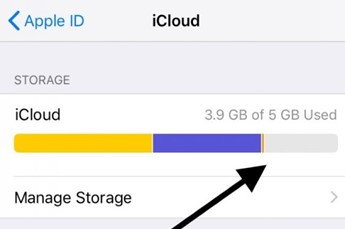
So, if you’re planning to sync more than 5GB of media, be sure to subscribe to premium iCloud storage plans. With that said, here’s how to set up iCloud Photos on your iPhone:
Step 1: Head to your iPhone’s Settings > Your Name > iCloud > Photos.
Step 2: Enable the “Sync this iPhone” option.

To set up iCloud Photos on your Mac:
Step 1: On your laptop, select System Settings.
Step 2: Click on the Apple ID and choose iCloud.
Step 3: Select Photos and turn on the option for Sync This Mac.
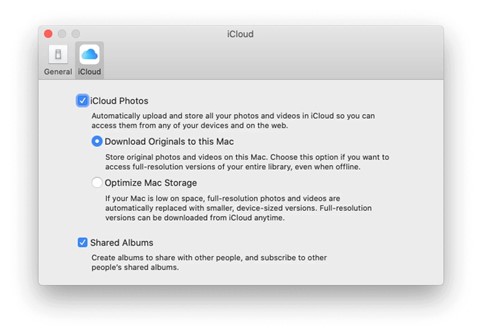
And that’s it. Now, your photos and videos will be automatically synced across devices with the same Apple ID.
Final Remarks
My Photo Stream was an Apple photo sync service that was terminated by Apple in July 2023. Now, you can use other professional services to back up and transfer your photos and videos across different devices.
Among them, AirDroid Personal is the most efficient and feature-rich option. With this tool, users can move all kinds of data across different platforms without any hassle. It also comes loaded with spectacular mobile management features.
FAQs
1. What is the difference between Photo Stream and iCloud photos?
Photo Stream backs up your 1000 recent photos for 30 days before they are removed from the cloud storage. Also, when you edit the photo in a Photo Stream, the edit is applied to the photo only and not to the versions synced with other devices.
iCloud Photos stores all the media in your iPhone’s gallery as long as you have enough storage in the iCloud. Also, all the edits you make on any device is automatically sync to all the devices with the same Apple ID.
2. What can I use instead of Apple Photos?
If you want an efficient alternative to Apple Photos, AirDroid Personal is the best option. It gives a one-click solution to sync your data across all devices as well as manage your smartphone’s notifications from a computer.
3. Is Google Photos better than iCloud?
Both services have their own benefits. iCloud is an Apple-exclusive platform that allows only 5GB of free storage. Google Photos comes with 5GB of free storage and can back up data on Apple and Android devices. Also, Google Photos provides advanced search and file management features.









Leave a Reply.