How to Stop Unwanted Apps from Automatically Downloading?
When Google introduced the Play Store, the company promoted it with the idea of freedom: If a user needed a problem solved, he could download a relevant app with a few buttons. All the user had to do was visit the Play Store, search, and click Install on their chosen app.
Unfortunately, the reality of app stores is much more complicated. Users frequently open their phones to find unfamiliar apps on their home screen. These unwanted apps may come from legitimate companies with overly aggressive user acquisition strategies or be vaporware or malware from shady developers.
1Quick Guide to Prevent Unwanted Apps from Automatically Downloading
- Method 1: These unwanted apps arrive on a person’s phone through the automatic download feature on Android, which is often enabled by default. Users can delete unwanted apps that have already been installed and then turn off automatic downloads by unchecking “Auto-download preference” in their Google Play Settings.
- Method 2: Companies that manage an ecosystem of mobile devices can use an MDM like AirDroid Business to prevent unwanted apps from downloading. Organizations can set automatic downloads off as part of the global configurations in their Managed Google Play Store. These businesses can also allow certain apps to automatically download or update and set the correct environment, such as when the mobile device is connected to WiFi.
- Method 3: Organizations can establish an 'App Allowlist' on the MDM dashboard to specify which apps are permitted on work devices while restricting others.
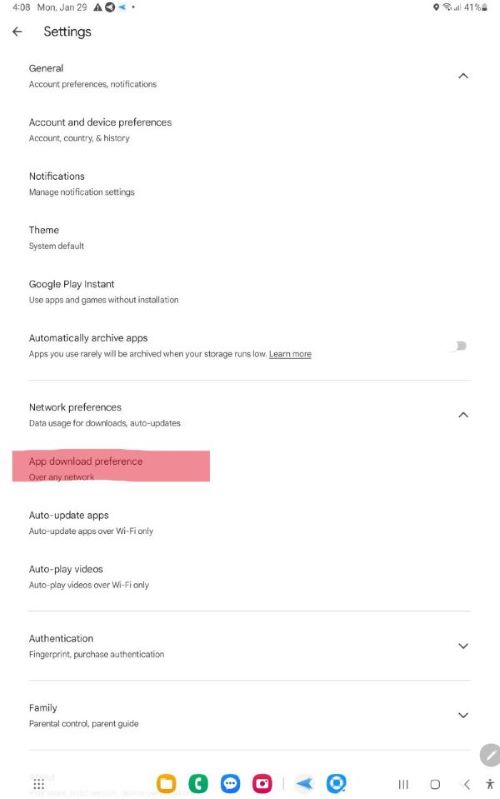
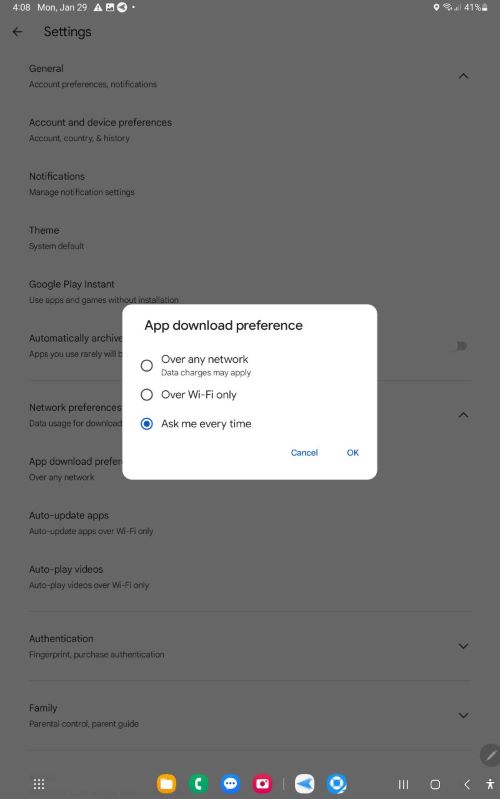
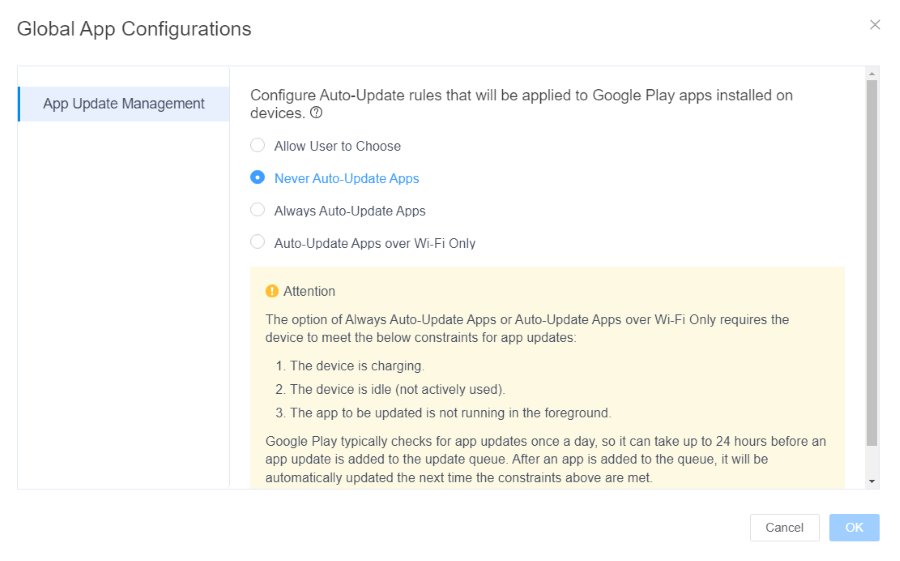
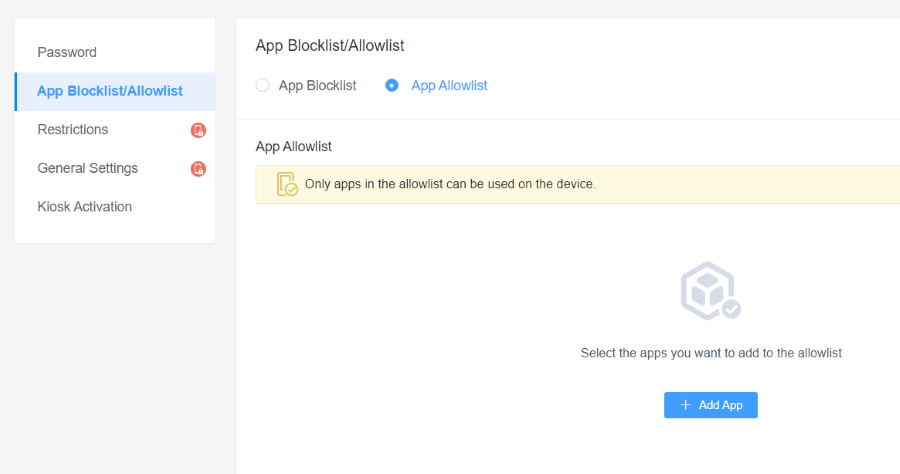
Other Tips to Stop Unwanted Apps from Downloading
Turning off auto-download apps in Google Play Settings or setting this global configuration in a Managed Google Play Store will prevent most unwanted apps from downloading or updating.
There are additional measures that users can take to reduce the chances that unwanted apps will download on their phones.
Remove ad recommendations
Some hardware manufacturers, such as Xiaomi, push app advertisements onto mobile devices. Inadvertently clicking on these will often trigger a download. Since these app recommendations may be based on a person's tastes, the user may be unsure if he intentionally downloaded the unwanted app.
Users should turn off these personalized ad recommendations in their phone's corresponding Ad Services module. Users should be aware that hardware manufacturers often run ads from multiple systems, so they may have to toggle them off in more than one place. For example, Xiaomi users may need to turn off personalized recommendations and revoke access from MIUI System Ads (MSA), which pushes out more general ads.
Restrict background data
Some apps may surreptitiously update in the background. Other apps will consume data in the background to conceal the fact they are unwanted apps in the first place. Users can restrict background data at the app or phone level to prevent these issues.
Under App Data Usage, users can see a list of all their apps. They can click on an app and toggle off Background Data. To turn off background data for the entire device, users should turn the Data Saver feature on in the Network and Internet module under Settings. This feature will prevent apps from consuming data in the background when not in active use.
2What to do if unwanted apps have already been downloaded
Unfortunately, by the time most people become aware of unwanted apps, they have already downloaded them onto devices. In this case, the user must also take action against the unwanted apps already consuming data and memory on their phone.
Uninstall the unwanted apps
Users should immediately uninstall unwanted apps, especially when they are malware. To do so, the user should open the Google Play Store and click Manage under their profile's Manage Apps and Devices section.
From there, the user will see a list of all the apps on their phone. The user should find the unwanted app, click it, and select Uninstall.
For corporate devices, IT team can use MDM tool to mass uninstall apps remotely.
Execute a factory reset
While a factory reset should be used as a last resort when dealing with unwanted apps, some situations may warrant this action. For example, if the user's phone has been overwhelmed with unwanted, malicious apps that may compromise their security or privacy, they may want to consider a factory reset.
There are trade-offs, of course. While the factory reset will remove unwanted apps, it will restore the device to its original state. The user will thus lose any saved settings, content, and apps they intentionally downloaded, which will take time to restore.
If the benefits of a factory reset outweigh these costs, the user can trigger a factory reset under Settings on their phone. The user can alternatively hold the volume and power buttons down until they get a load screen where they can initiate the factory reset.
3The Challenges
While disabling automatic downloads is easy to accomplish on a personal level, it is much more difficult for companies that manage a device ecosystem.
Only some employees are tech-savvy
Some employees may find it easy to follow instructions available online or provided by the IT department on disabling automatic downloads. Others who are less tech-savvy may find it difficult, even if they perform the correct search (i.e., How to stop unwanted downloads on my Android phone?) They may be unable to find Google Play Settings, locate the right feature, and toggle it off.
Because these employees are not tech-savvy, they may waste their time struggling to troubleshoot the problem. Worse, they may bother other employees for assistance on what should otherwise be a simple problem.

Employees may not comply with rules
IT teams routinely provide education to their colleagues, such as on how to prevent phishing attacks. Hypothetically, IT teams could provide similar education on how to prevent unwanted apps from downloading, whether through an email campaign or even in-person workshops.
However, this type of market education and training does not guarantee that employees will follow suit on the instructions. Some will blatantly ignore the request, while others may be too lazy to execute them. No matter the root cause, there will be a significant lack of compliance.
Employees may encounter the problem multiple times
Even if all employees diligently switch off automatic downloads, many will reencounter the same problem. Why? When experiencing a technical issue, smartphone users are encouraged to clear their cache and data. The latter will wipe out saved settings, including the toggling off of automatic downloads.
As a result, these users may again experience unwanted downloads, undermining the purpose of turning it off in the first place. Companies need a stronger, more robust solution than relying on employees to turn off this feature.
AirDroid Business MDM Solution
IT admins can easily set up app whitelists and blocklists for multiple devices, remotely configure applications, and eliminate the need for manual employee intervention, thereby making business devices more compliant and secure.
4The Dangers of Failing to Prevent Unwanted Apps from Downloading
Many may assume that unwanted apps are a mere nuisance, akin to pop-up ads when browsing the internet. In reality, they present severe threats to enterprises.
Performance issues
Unwanted apps do not necessarily stop after downloading. Some may run unwanted operations in the background, causing performance issues. The smartphone may operate slower overall, including applications the user actively uses. The battery will drain faster, so the user must charge it sooner.
While these performance issues may be negligible with each user session, they add up long term. Enterprises that do not institute a strategy on how to prevent unwanted apps from downloading are wasting thousands of hours in lost productivity.
Cybersecurity risks
App developers may push for automatic downloads for nefarious reasons. Some apps may be vaporware that tries monetizing users through high-priced subscriptions that automatically renew. Other apps may be an attack vector to steal user data or information.
Unwanted apps represent a significant security threat. A single phone compromised by unwanted apps can endanger the entire company. For example, hackers stealing an employee’s personal information through a malicious app may use this data to validate authentication credentials elsewhere in the organization’s systems. Businesses should treat unwanted apps for what they are: potential attack vectors.
5How MDM Brings Benefits to App Downloading and Updates
Achieve compliance from the beginning to the end
As mentioned earlier, the feature for automatic downloads is often enabled by default when phones come out of the box. This status quo is unfortunate because this is when phones and their users are most vulnerable.
New hires issued a phone will not know whether an unwanted app is part of an organization’s app ecosystem. They may thus assume that an unwanted app is part of what the company uses and keep it, leaving the company vulnerable to associated risks.
With an MDM, IT teams can set global configurations that apply to all phones, including newly issued devices. They must select Never Auto-Update Apps in the Global App Configurations in an organization’s Managed Google Play Store. This setting will then apply to all phones under management, whether in the tens or tens of thousands.
Because MDMs have pricing that remains flexible as companies grow, organizations can quickly scale up their policy on automatic downloads. This scalability ensures that mobile devices are secure across the employee life cycle, from when they are hired to when they leave the organization.
Operate with more granular controls
Organizations may not want to take an all-or-nothing approach to auto-downloads. After all, there are some use cases where automatic downloads are beneficial. For example, a company may rely on a suite of tools, such as Google Chrome, that should be regularly updated. The latest software version will provide quality-of-life improvements and patch any known security issues. With an MDM, enterprises can turn on auto-update for select apps, ensuring employees have the best and safest version of known work apps while keeping them safe from unwanted apps.
A related benefit of MDMs is content moderation. Companies can block certain websites or, for a stricter approach, white-list acceptable websites that employees can visit. A more stringent web browsing policy would ensure employees are less likely to visit malicious websites that may trigger unwanted app downloads. This way, employees are even better protected from exposure to unfamiliar apps.
Ensure the right environment for auto-downloads
If a company turns on auto-update for select apps, employees will not always be in the best place for downloading or updating. For example, some employees may be operating on mobile data in the field, which may incur expensive charges for significant data usage. These mobile updates are also prone to crashing, wasting even more money. The one advantage of on-the-go updates is speed: Employees will get the app as fast as their mobile network can download them.
Depending on their risk appetite, businesses can choose the best approach for them. First, they can open auto-updates to any network. Second, they can limit auto-updates to only when the device is connected to WiFi. This flexibility is ideal for businesses, which can set a universal policy for how auto-updates are executed, depending on whether they prioritize speed or stability.
IT teams can also push downloads and updates to completely unattended devices without employees initiating or approving the move. This use case may benefit employees who are taking care of other matters, such as speaking with a client or fixing a machine. When they return to their mobile device, it has already been updated and is thus ready for use.
6Final Words
Consumers can quickly turn off automatic downloads and updates on their Android devices. After a quick Google search, they can follow the instructions. But enterprises are not so lucky: They may have hundreds if not thousands of employees, many of whom will not be tech-savvy or compliant. They may also encounter the problem multiple times, given that clearing data wipes out personal settings, including the toggling off of automatic downloads.
Leaving automatic downloads on - the default for many new phones - is particularly dangerous to the enterprise. Businesses face the risk of performance issues for individual phones across the device ecosystem, the opportunity cost of being unable to install other necessary apps due to maxed-out memory, and even threats like malware.
An MDM like AirDroid Business is the best way of how to prevent unwanted apps from downloading. Businesses can configure this setting globally no matter how large the organization is, enable auto-downloads for certain apps, and even dictate the right environment for such downloads and updates.
An MDM is the best way to stop unwanted Android apps from downloading automatically. Enterprises get to protect their mobile devices quickly, at scale, and in unprecedented granularity.




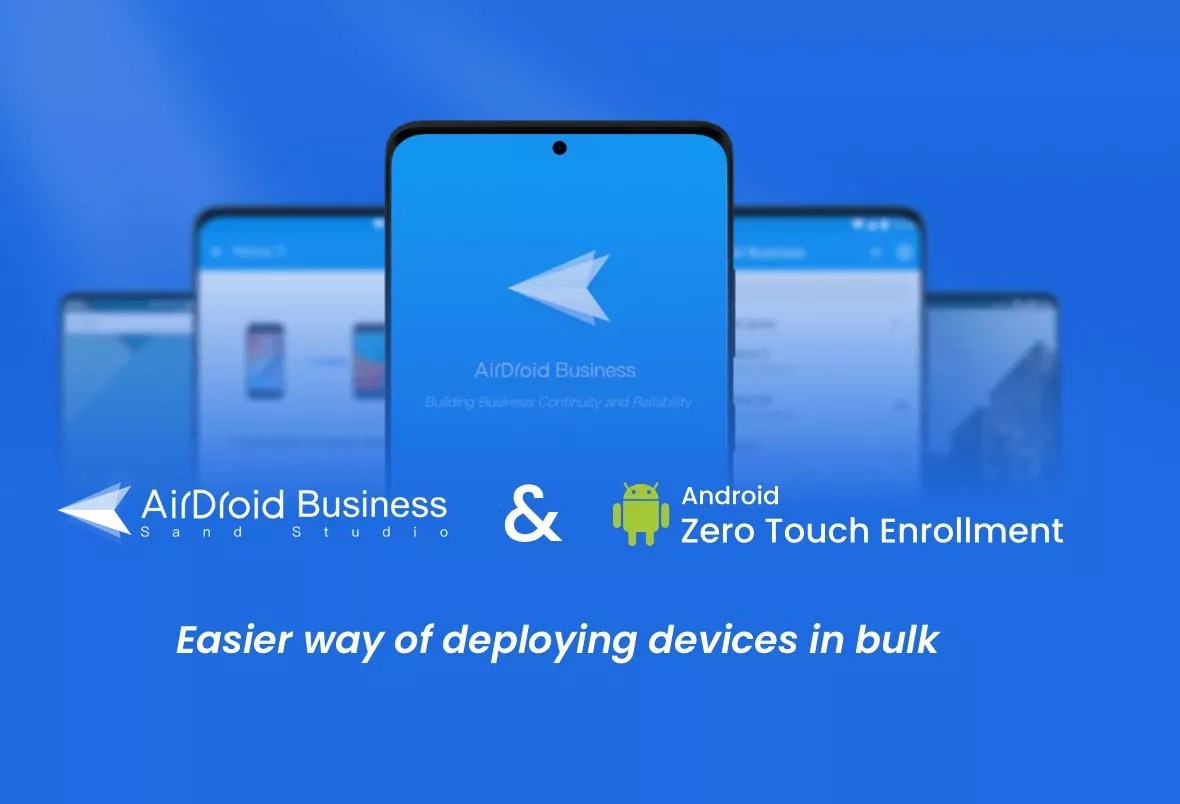

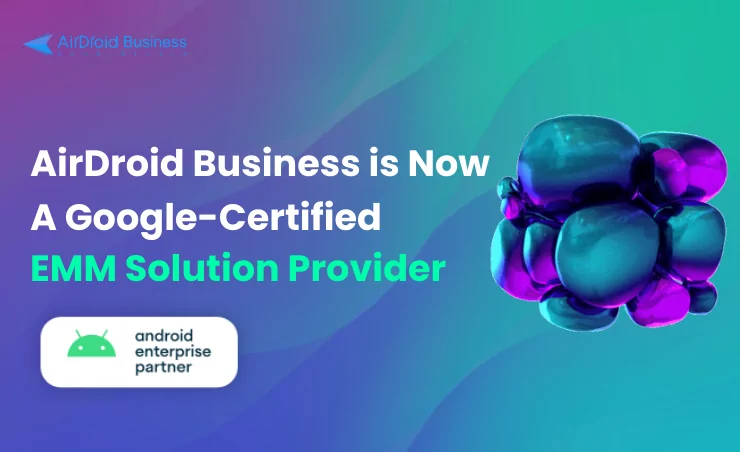



Leave a Reply.