5 Best Walkie-talkie Apps to Turn Your Phone into A Walkie-talkie
Every business that involves mobility needs to ensure uninterrupted communication with the employees working in different areas.
Walkie-talkie software and hardware solutions are beneficial for industries such as hotels, logistics, construction, and security.
Meanwhile, Walkie-talkie apps provide seamless two-way communication between mobile employees. Businesses can also implement app restrictions or single app kiosk mode to allow only walkie-talkie apps to run on enterprise devices, preventing unnecessary usage of other apps.
- 1 : Walkie-talkie App vs. Traditional Walkie-talkie
- 2 :Best 5 Walkie-talkie Apps for iPhone & Android Modulo Pro
- 3 :[Demo] How to Use Phone As Walkie Talkie?

- 4 :Walkie-talkie App Can Bring Benefits to These Industries
- 5 :How Can I Use My Phone As A Walkie-talkie Without Internet?
- 6 :Tips: How to Connect Two iPhones for Walkie-talkie?
- 7 :Try These Tools to Make Your Walkie-Talkie Apps Experience Better
1Walkie-talkie App vs. Traditional Walkie-talkie
What is Walkie-talkie App?
Walkie-talkie apps are the latest tools that allow enterprises to utilize mobile devices as walkie-talkies by downloading them from the App Store. Such apps provide a cost-effective communication method for instant communication in various organizations. Communication through walkie-talkie apps takes little time to prepare and ensure continuity, even when mobile signals are weak or lost.
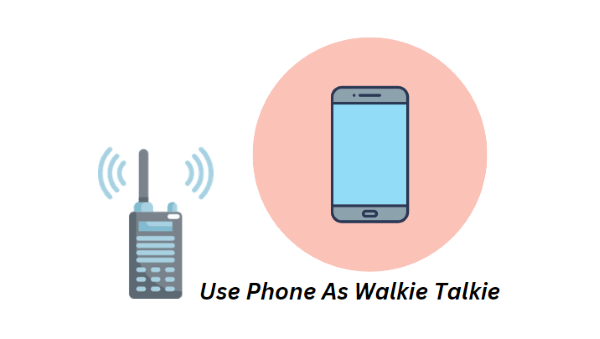
Walkie-talkie App vs. Traditional Walkie-talkie: Advantages & Disadvantages
Advantages:
- Walkie-talkie apps eliminate the cost of purchasing traditional walkie-talkie devices.
- Due to internet connectivity on smart devices, apps provide wider coverage than traditional walkie-talkies with limited area access and can be used for versatile purposes in large and small organizations.
- Walkie-talkie apps are used on smartphones, so they eliminate the need to carry extra devices.
- Cross-platform apps provide a greater user experience for easy connectivity and enhanced connection mediums than traditional walkie-talkie devices.
Disadvantages:
- Walkie-talkie apps on smart devices consume a significant amount of battery. So, users need to recharge them for continuous working. Traditional walkie-talkies are single-purpose devices that can continue for a long time.
- Walkie-talkie apps are primarily dependent on Wi-Fi and cellular data. Connectivity issues arise in places with limited network availability.
2Best 5 Walkie-talkie Apps for iPhone & Android Modulo Pro
1Modulo Pro
Modulo Pro is a mobile app that helps companies to enhance communication with the team. It is a PPT (Push-to-talk) app, which shows its worth for in-field team communication.
It supports top PTT speaker accessories and lets you listen to multiple channels simultaneously. Modulo allows a team to create unlimited channels. It allows you to create a team and invite others to join the team for instant communication. Modulo Pro app is available on both Google Play Store and Apple Store. It works well on 3G, 4G, LTE, and Wi-Fi networks.
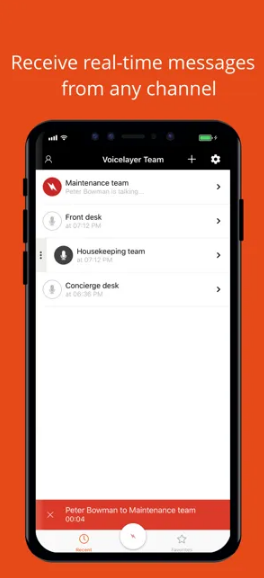
Main Features
- Channel selection
- Real-time messaging
- Screen-free controls
- Location sharing
- Broadcast messaging
- Full admin controls and functionalities
- Storing of previous messages for later retrieval
- Image and video sharing
- Group chatting
Limitations
Modulo Pro app is a bit complicated to understand initially compared to other apps.
Pricing Plans
Modulo is free for a team of ten participants, and you can create unlimited teams for free. For a premium version, it charges $1.99 per user/month.
2HelloShift
HelloShift is a mobile app designed to optimize hotel management by replacing traditional working mechanisms. It replaces handwritten and sticky notes and walkie-talkies with an intuitive and easy-to-use interface. It also helps hotel management to organize the best user experience for visitors, for example, sending them greetings, the latest offers, and feedback messages. It helps businesses to do more work with less effort and time.

Main Features
- Guest Messaging
- Web chat
- Contactless check-in
- Housekeeping management
- Staff collaboration
- Walkie-talkie functionalities
- To-do list
Limitations
The user is unable to see the posted images and schedules.
Not able to see the profile with the app.
Pricing Plans
Its starter package charges $1.25 per room/ month, and the pro package charges $4 per room/month.
3AINA Small Talk
AINA Small Talk is a smart push-to-talk application that enables teams to communicate easily and instantly. It is an easy-to-set-up and distribute source for the team, providing an emergency button to ensure instant support to the workers. It is excessively used in the manufacturing, construction, and transportation industries.
The Dispatcher platform helps to ensure a seamless experience with centralized communication. It can also integrate with already running management systems for enhanced productivity. It also allows individual calls to the team members and receives the requests for calls. It is perfect for small and large businesses to enable stronger communication.

Main Features
- Emergency calls
- Unlimited talk groups
- Group PTT calls
- Live location sharing in talk groups
- Call requests
Limitations
It is not easily found on the Google Play Store.
Pricing Plans
It charges $5 per user.
4Walkietooth
Can you use your phone as a walkie talkie? Walkietooth is an Android app to perform traditional walkie-talkie functions through smart devices. It works on Wi-Fi, mobile data, shared Wi-Fi, and Bluetooth networks, which enables it to work even without the internet. It allows businesses to make audio and video calls and has multi-functional characteristics like baby monitoring and data sharing. It is a versatile and money-saving app for Android users, providing useful benefits to enterprises in streamlining communication. It is only compatible with Android 4.4 and later versions.
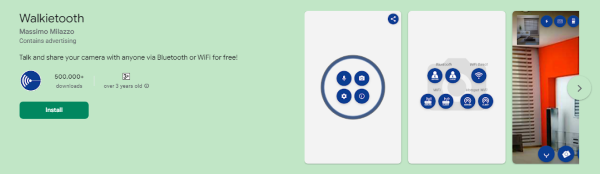
Main Features
- It works on different mediums that enable it to work even without the internet.
- It supports audio and video calls.
- File sharing.
- It has a simple and easy-to-navigate interface.
Limitations
It lacks long-distance connectivity and only connects two phones at a time.
It is only compatible with Android devices.
Pricing Plans
It is a free app.
5Two Way : Walkie Talkie
Two-way walkie-talkie is a highly flexible app that does not require any registration process to enjoy its features. It is available for Android and iOS users and allows users to select a channel number to connect. Another way to connect with someone using this app is to select a location on the map. All the channels on this app are public, so that anyone can join the channel without restrictions. The app is free preferred because it does not store the user information and is open to use by anyone.
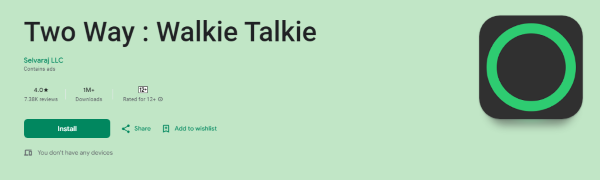
Main Features
- Walkie-talkie functionality
- Make calls
- Channels to share information
- The app runs in the background to perform other operations.
- Low battery consumption
- Requires Android 4.0 or later versions to run
- Public channels
- Simple and intuitive interface
Limitations
It produces unclear sound quality and unstable frequencies.
Channels are removed once the app is shut down.
Pricing Plans
It is a completely free-to-use app.
3[Demo] How to Use Phone As Walkie Talkie?
Here is a guide on configuring your Android devices batch to Walkie-talkies using the AirDroid Business MDM solution. Kiosk mode feature of MDM will allow you to restrict all the device operations and run only the Walkie-talkie app for effective usage.
Now, we will discuss the HelloShift app as a sample to establish an instant communication medium for businesses.
- Step 1: Sign up and log in to your AirDroid account, you will get into the AirDroid Business admin console, which allows you to manage Android devices remotely.
- Step 1: Click "Apps" - "Managed Google Play Store", search for the HelloShift app. Click on the "select" button and continue the app publish processes.
- Step 2: Release this walkie-talkie app to the device/device groups that you want to turn into the walkie-talkie.
- Step 3: Then click the "Policy & Kiosk" tab, lock down these devices/device groups into the single-app mode, access to other apps/settings will be prohibited as these devices will be locked within the application interface. It will enable you to run only this app on your employee’s devices and restrict all other operations.
- Step 4:Now your phones are already turning into walkie-talkies, this method is useful for the industries that prefer real-time communication and coordination.

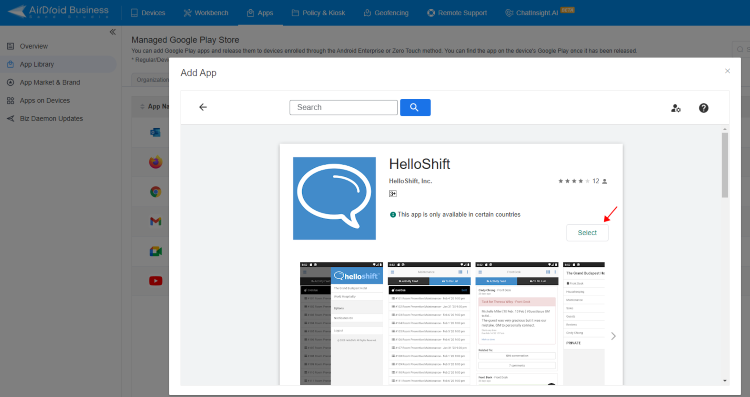
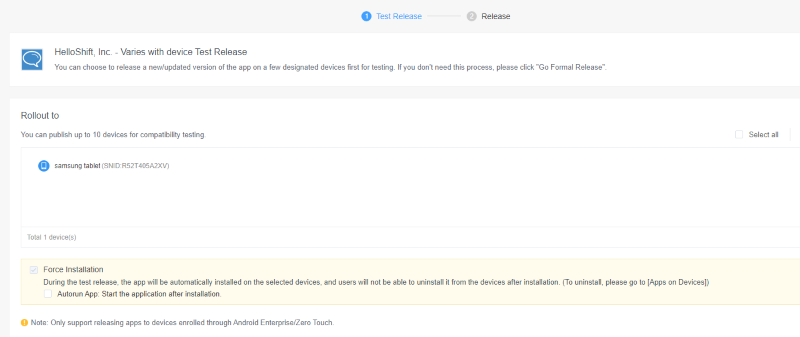
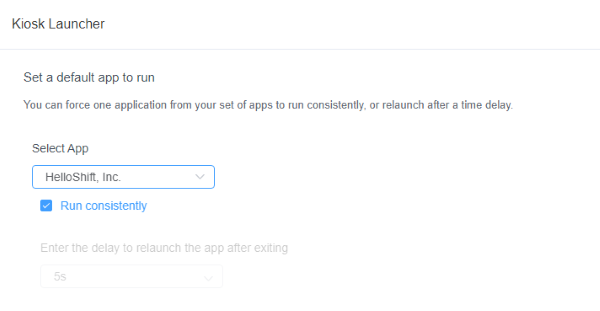
4Walkie-talkie App Can Bring Benefits to These Industries
Construction
Most of the construction sites cover a large area or have several floors where communication from one end to the other is not possible without any digital gadget. Walkie-talkie apps on mobile devices provide instant communication between site workers, engineers, and supervisors. It helps to ensure efficient coordination between them and enables them to provide support to the workers, as it is very hard to work on construction sites. Workers can also report accidents and other hazards immediately to get emergency rescue operations. Some walkie-talkie apps allow document sharing and group messaging for detailed discussion and data organization.
Event Management
Event management is very busy and critical because a single mistake can damage the whole event. There is a great hustle and bustle at large events, and security guards are provided with walkie-talkie apps on their mobile devices to move around and update each other about uncertain happenings and strange people. The event management team and security staff needs the fastest communication medium for accurate management. They create groups using walkie-talkie apps to update everyone instantly. A supervisor monitors the event using a security camera and directs the security staff accordingly. Private channels are also created to share confidential information with the event management team.
Manufacturing
In manufacturing units, employees work in shifts, which are managed through proper communication. Walkie-talkie apps provide instant communication between workers, and they can also create groups and channels to update information for everyone and ensure smooth working. Optimized management requires strong communication between workers and supply chain managers. Sharing stock information helps staff to arrange products accordingly. These apps also help the quality control teams to inform production managers about defects.
Outdoor Recreation
In outdoor recreation sites, walkie-talkie apps are vital in streamlining real-time communication with the team. Users can create groups, and everyone can share the live location for tracking and finding anyone if someone deviates from the path. These apps help coordinate with the team to get instant support if anyone needs it. Walkie-talkie apps also ensure continuity of communication in areas where network signals are lost.
Transportation and Logistics
Walkie-talkie apps have transformed the transportation and logistics industry through route optimization and instant communication. Drivers can use walkie-talkie apps to get updates about route blockage and inform the backend team to update information accordingly. They can also inform the emergency teams about mishaps to get instant responses and guidelines. Courier services communicate with their team to update delivery status and use real-time location tracking features to track the delivery of items.
5How Can I Use My Phone As A Walkie-talkie Without Internet?
There are various situations where connecting to the group or team is crucial for safety, especially during hiking, hunting, and traveling. Mostly, we find the devices out of signals in these areas.
So, you can use Walkie-talkie apps at such places because several apps can work without a cellular network or Wi-Fi. Such apps utilize the Bluetooth or Wi-Fi direct feature of mobile devices to connect and make calls or send messages to each other. Zello, Voxer, and Walkie-talkie offline are the three apps that support calling functions even without the internet.
6Tips: How to Connect Two iPhones for Walkie-talkie?
Some mobile device manufacturers add extra radio hardware to ensure walkie-talkie connectivity without the internet, but the iPhone does not possess this feature. Normally, cellular data is the medium to connect two iPhones for walkie-talkie. Another way to connect is the Wi-Fi signals from a Wi-Fi access point. But both these mediums have limited availability in different areas. Connection through Bluetooth is possible but for a very short distance, and the iPhone also has rigid security settings that cause hurdles in connection.
7Try These Tools to Make Your Walkie-Talkie Apps Experience Better
Traditional walkie-talkie devices add additional costs for businesses, but their use in businesses is very worth taking. To effectively use a walkie-talkie with minimum costs, you can use the walkie-talkie apps on your smart devices.
These apps will turn your Android phones into walkie-talkies if controlled and restricted by AirDroid Business MDM. It is a management solution that allows enterprises to manage app access on enrolled devices remotely. You can apply single-app kiosk mode and add your walkie-talkie app on employee devices. Some other apps are available on the Play Store to make your experience even better - The ‘Tap to Talk’ app allows you to display a permanent button on the screen to use PT T anytime. The ‘QuickClick’ app allows users to start PTT from the volume button even if the phone is locked.





Leave a Reply.