Best Web File Transfer - AirDroid Web
- Free to send files between devices on the web.
- Transfer kinds of files without losing quality.
- Manage your iOS or Android files remotely from your browser.
- Compatibility with all devices and browsers.
Whether you're studying, working for a company, a freelancer, or just want to share your videos and photos with someone, file-sharing platforms make your life easier.
The internet offers you endless options for websites that can share videos and photos. This makes it even more difficult to shortlist the platform that serves your specific needs in terms of price, speed, and platform compatibility. Given this, we have listed the best ways to send files via the web for you that cater to all types of users. Let's dive in!

AirDroid Web has been the best file-sharing website for quite some time now. It provides all the advanced file-transfer features you expect from a premium tool. It includes file sharing to multiple devices, super-fast speed, easy integration with all devices, SMS and file management, and many more.
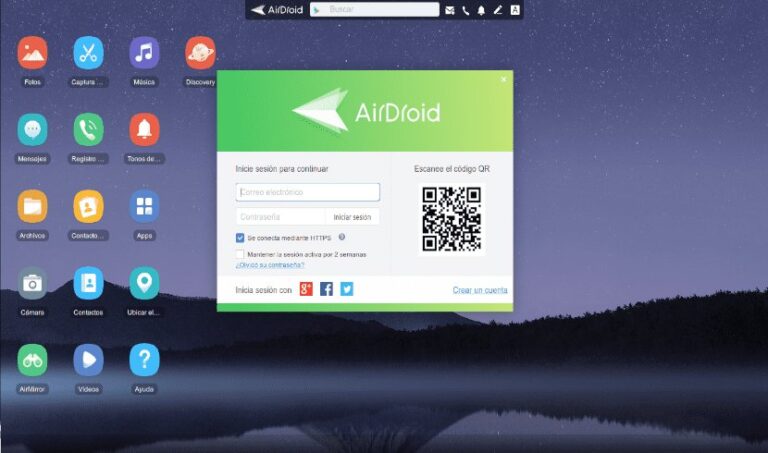
With AirDdroid, you can share any type of data including photos, videos, contacts, documents, music, and apps. This makes it a one-stop large file transfer website for all users, regardless of their skill set.
Step 1: Download AirDroid Personal app on your phone and sign up with your account.
Step 2: Open it and go to My Devices. Tap the AirDroid Web scan icon.
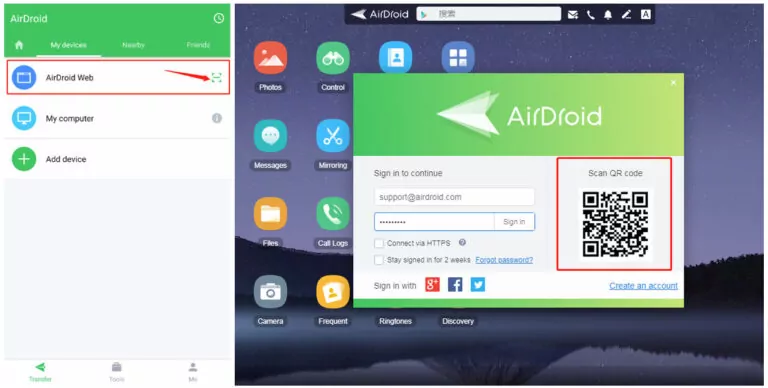
Step 3: Now, head to AirDroid Web and scan the QR code from your mobile app to connect both devices.
Step 4: After that, click the Files icon on your computer and tap Upload File/Upload Folder. Browse and select files to upload.
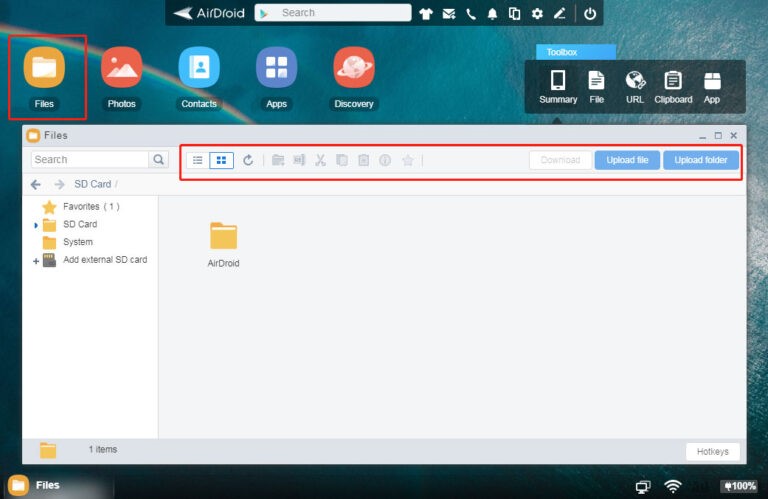
Step 5: When the files are imported, click on the Send icon to transfer them to your phone.
In the Toolbox, click on the "Files". Locate and select the target files on your PC, then drag and drop the files to the toolbox.
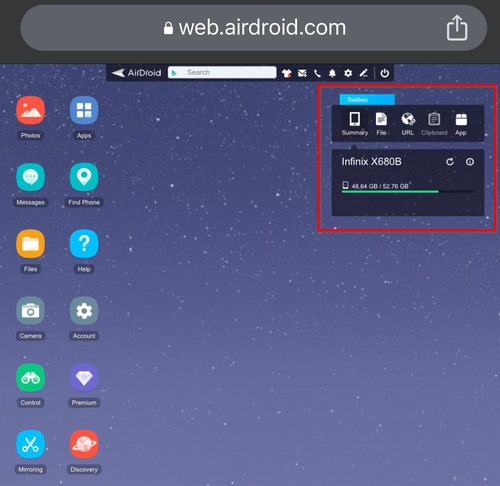
Download Files from Phone to PC
Step 1. After connecting the devices as mentioned before, On the AirDroid Web page, Click on the "Files"
Step 2. Browse and select the files then click Download.
AirDroid stands head and shoulders above other file-sharing tools for a variety of reasons. It has a sleek and modern interface, allowing everyone to use it without any hassle. You need just a couple of minutes to get acquainted with its interface and features. Also, AirDroid comes loaded with plenty of mobile management features that can help in multitasking when you're at work or using a computer.
And if that's not enough, it has got the cheapest premium package for the stellar features it offers. Download AirDroid app for free on your phone and integrate with AirDroid Web
Editor's Review: It is a free web tool that comes with tons of built-in file transfer and file management functionalities. Besides transferring unlimited large files wirelessly, it can help you manage and control everything on your phone from a computer.
Price: Its basic version is free while the premium package starts from $3.99 per month.
This list outlines the best online file-sharing tools based on factors like price, advanced features, and user-friendliness. Take a look at their key features and pros and cons.
Editor's Review: A free tool for users to share files across different devices. It also provides numerous choices for online collaboration in real-time.
Price: Comes in both free and paid plans.
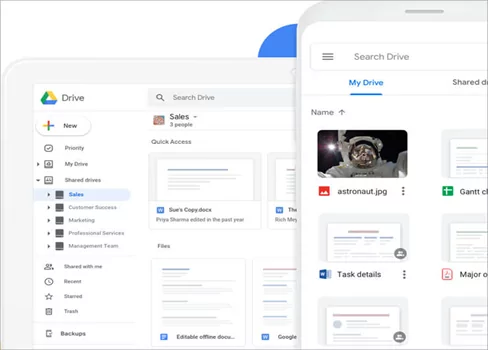
When it comes to popularity and universal compatibility, Google Drive is the industry leader in file transfer websites. It offers a lot of options for file sharing and collaborating with your colleagues online. Also, it easily syncs with other Google products and services making it a go-to free website to upload files and share with your team members.
Each Google account can enjoy 15GB of free Google Drive data. But if you want additional space, get paid subscriptions according to your needs. This method is viable if you have less data to transfer as the transfer speed is too slow.
Pros
Cons
Editor's Review: A versatile software for web transfer that provides a friendly interface with numerous file-sharing and file-collaboration options.
Price: Basic free version while the premium plan starts from $15.
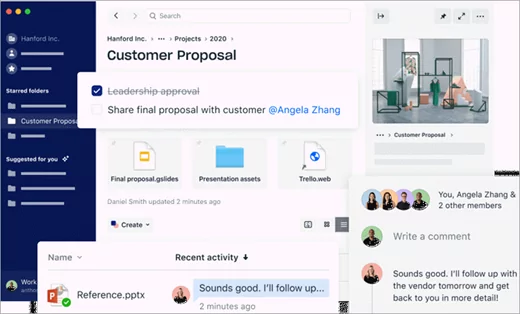
We cannot talk about the free file transfer websites without mentioning Dropbox even in 2024. It has millions of active users for its ease-of-use and quick integration with hundreds of third-party apps. Using this free upload website, you can transfer up to 2GB of data without any subscription. But for additional space, getting a premium plan is the only way forward.
Pros
Cons
Editor's Review:
Price: 5GB of free storage.
iCloud+ with 50 GB: $0.99 per month
iCloud+ with 200 GB: $2.99 per month

If you're an iPhone user, you'd already know a thing or two about iCloud. When enabled, it automatically creates a backup of data on your iPhone that you can restore on another iPhone, Mac, or even Windows.
Windows? Did this surprise you?
Not many people know that there's a dedicated iCloud for Windows app that allows you to share data between iOS and Windows. But restoring files from iCloud is a time-consuming and lengthy process. Also, it restores the whole backup, not individual files.
Pros
Cons
Editor's Review: A completely free website to send large files to anyone in your WhatsApp contact list including yourself.
Price: Free

WhatsApp has recently rolled out a new update that allows users to share photos and videos in HD from both web and app versions. With this update, it has become a go-to online file-sharing tool for many people. One key advantage of using WhatsApp Web is its seamless integration with hundreds of apps. You can share media from WhatsApp directly to almost every app on your phone.
Pros
Cons
Here are some additional websites that allow you to share files online with other devices for free. Try them one by one and check if any tool comes up to your expectations.
All these file-sharing websites take you to the main page where you have to upload the required file/s and send the data via a link to anyone. You can share the link directly via a link or send it to someone through WhatsApp, Messenger, or any other platform.
In today's digital era, having a reliable tool that can share large files across different devices is crucial. Now, you have some of the best online file-sharing tools on the internet. Feel free to try whatever too you like the best.
But as far as user feedback is concerned, AirDroid Web is a clear winner. It has all the functionalities you look for in a top-ranked file-sharing program. In addition, you get advanced file-management features to control your phone from the comfort of a PC.
1. What is the best file-sharing website?
Some of the best file-sharing websites in 2024 include:
2. Is file sharing illegal?
No, absolutely not. You can share as many files with someone or across any device as you want. Just be sure you're not sharing the protected work of someone without permission as this can lead to copyright infringement.
3. How can I share a 1 GB file?
To do that:

Leave a Reply.