How to select application from Managed Google Play Store on AirDroid Business?
Table of Contents[ShowHide]
With AMS, you can select applications from Managed Google Play Store to release to remote devices.
Note : To use Managed Google Play Store, you need to enroll your device with Android Enterprise (AE). For more details, please refer to this article.
In this article, we will guide you through the process of releasing an applications from Managed Google Play Store to your remote devices using AirDroid Business's Application Management Service (AMS).
- Step 1.Access the Managed Google Play Store
- From Admin Console>Select Apps>Click App Library>Choose Managed Google Play Store > Tap + Add App
- Step 1.
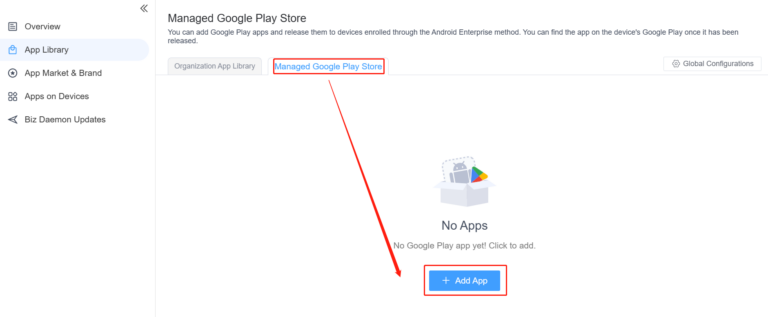
- Step 2.Select Apps
- Select apps from the Feature Apps or search for the apps you would like to add to the AMS. Tap on Select to proceed the next step.
- Step 2.
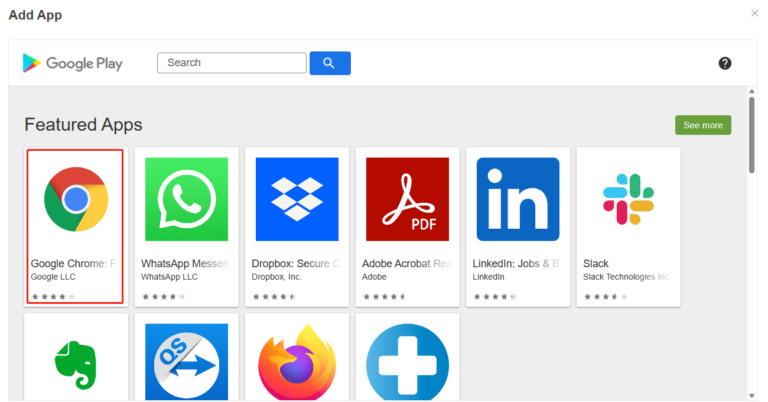
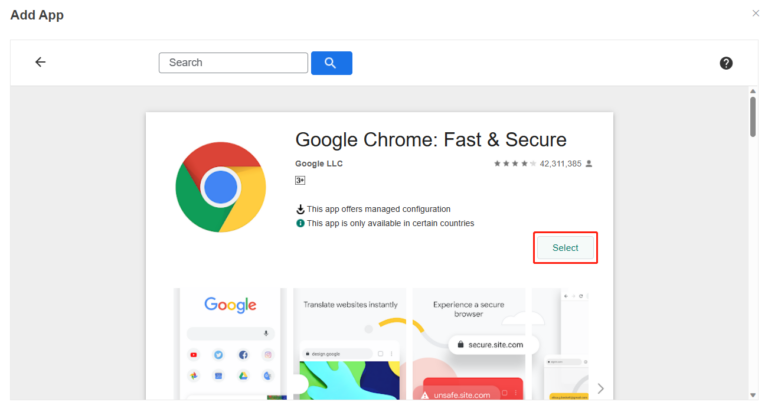
Next step, go to Test Release and Formal Release.
Was This Page Helpful?
Still need help? Submit a request >>
Related Articles
- How to upload company-own application on AirDroid Business?
- How to customize my Apps I uploaded on AirDroid Business?
- How to Test Release for AirDroid Business?
- How to Formal Release in AirDroid Business?
- How to update my company-owned application on AirDroid Business?
See all articles
You May Also Like
- How to implement App Blocklist/ App Allowlist on AirDroid Business?
- How can I control camera access using Camera and Lockscreen Camera Settings in AirDroid Business?
- How can I set up password rules with Android Password Policy in AirDroid Business?
- How do I manage Microphone Permissions in AirDroid Business?
- How can I ensure data security with Mandatory Storage Encryption in AirDroid Business?
See all articles

