How to Get Pictures off a Broken Phone? -Best 7 Ways
Are you fretting about the photos in your broken phone? Don't worry, it is possible to get pictures off a broken phone. And in this article, we will provide 7 ways to help you solve the problem. Let's get started!

| Situations | Methods |
|---|---|
| Phone Powers On And Screen Is Responsive | |
| Phone Powers On But Screes Is Unresponsive | |
| Phone Doesn't Power On |
Is It Possible to Get Photos off a Broken Phone?
In fact, the possibility of getting photos off a broken phone depends on the extent of damage to the phone. If the part of your phone that you use to store your data is not damaged, then odds are that you will be able to recover the photos from your phone. Of course, the lesser the damage to the phone, the easier it will be to get off the photos.The following section will introduce different ways to get photos off broken phones depending on the damage to your phone.
How to Get Pictures Off a Broken Phone?
There are several effective ways that can help you get photos off a broken phone, such as USB cable, mouse, remote control software, backup and so on. You can choose which method to try according to your situation.
Method 1. USB Cable
For Android phones, if you have enable usb debugging previously, it will be easier to get photos off the phone with USB cable. You just need to connect your broken Android phone to your computer. Then you can access your albums in the File Explorer on PC and then copy the photos to your PC.
For iOS devices, connect your phone via a USB cable and trust the computer on your phone. Then you can view the photos and move them to your computer. Also, if only the USB connection doesn't work, you can use iTunes. There is a "sync photos" option that can help you quickly get pictures off a broken iPhone.
Method 2. OTG Cable and Mouse
The OTG cable allows you to connect USB devices (like a mouse) to your phone. You should ensure the OTG cable is compatible with your phone And you also need a standard USB mouse that you can connect to the OTG cable.
Then you can connect the mouse to your broken phone with the OTG cable. After that, you will be able to control your phone using the mouse, then you can send the photos to other devices through Bluetooth or messaging apps. You can also sync your photos through cloud services now.
Method 3. AirDrod Personal
AirDroid Personal has file transfer and remote control features that can perfectly solve your problem. With the file transfer feature, you can back up your photos and transfer the photos as well as other files to your PC. With the remote control feature, you can view your phone screen on PC and control your phone wth the PC's keyboard and mouse.
Key Features of AirDroid Personal
- Real-time screen sharing.
- Fully control phones from PC.
- Supports various data types.
- Free to use.
Steps to Use AirDroid Personal to Get Pictures Off a Broken Phone
- Step 1.Download and install the AirDroid Personal on the broken phone.
- Step 2.After the installation, open it, register an AirDroid user ID, and log in on your Android phone. Press the Continue button and grant permission to remote control the phone.

- Step 3.Download and install the AirDroid Personal on a computer that you will use to control the Android device. You can also use the web version on iPhone without installing software. Log in with the same ID on your AirDroid Personal client.

- Step 4.At the left menu bar, press the telescope button, and you will start seeing all the devices synced with the AirDroid account.
- Step 5.Select the Android phone you want to control and press the Remote Control button at the bottom right corner of the tool.

- Step 6.Now, the Android phone screen will show on your PC, and you can use your computer to control the Android phone.
Method 4. SD Card
If your photos are stored on an SD card, you can remove it from your phone and insert it into an SD card reader. Connect the reader to your computer to access and get the photos off the phone easily.
Method 5. Professional Repair Service
Consider taking your phone to a professional repair service. They can diagnose and fix hardware issues, potentially restoring functionality. Even if repairs aren't possible, these experts often have tools and techniques to retrieve data from damaged devices, ensuring you can get important photos and files.
Method 6. Voice Assistant
Most smartphones these days are equipped with voice assistants. When your screen doesn't respond, you can try controlling your phone using voice commands. Perhaps you can use this to send photos to another device or synchronize them to the cloud or make a backup.It's also a feasible way to get pictures off your broken phone.
Method 7. Google Drive/iCoud Backup
If you have been using any cloud services to back up your photos, such as Google Photos, iCloud, Dropbox, or OneDrive, you can access your photos through their respective websites or apps on another device.
Follow the below steps to recover pictures of broken phones using Google Photos:
Step 1. From any device, log in to your Google account. Then, go to the Photos option to see all your pictures.
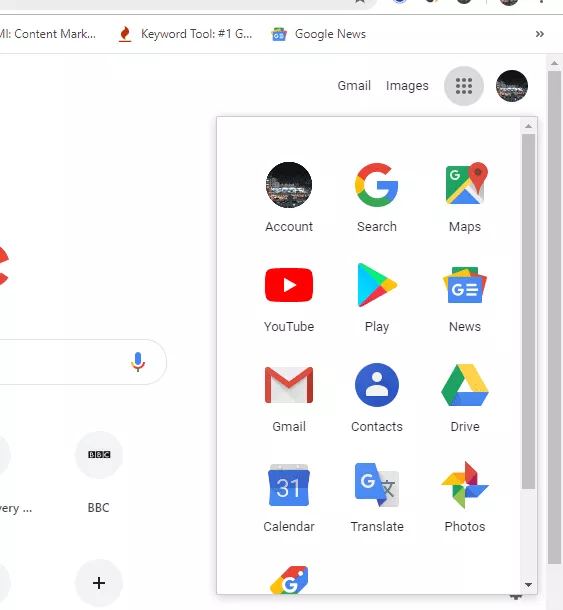
Step 2. Simply, right click the photos you want to save and hit Download.
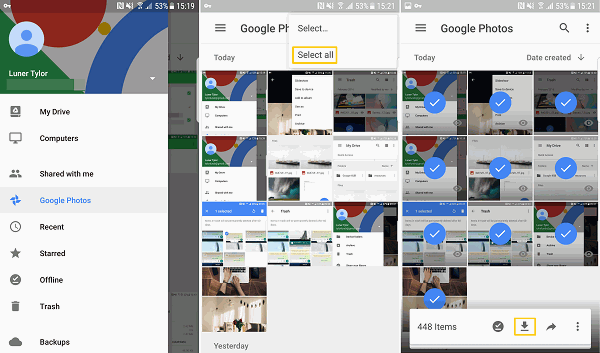
Get Photos off Broken iPhone via iCoud
- Step 1.Visit iCloud.com and sign in with your Apple Account.
- Step 2.Click the Photos icon.
- Step 3.Choose the photos you need and then click the download icon. You will get the photos to your devices.

How to Prevent Losing Photos in the Future
There are some tips for you to avoid losing photos or any other data in the future:
- Regular Backups: Use cloud services (like iCloud, Google Drive, Dropbox) or local backups (using iTunes, Finder, or Windows Backup) to store your photos and files regularly.
- Enable Automatic Sync: Set up automatic syncing of your photos and important data to cloud services or your computer.
- Use External Storage: Utilize external hard drives or USB flash drives to store backups of critical files.
- Physical Care: Handle your devices carefully to avoid physical damage that can lead to data loss.
Conclusion
Many times, physical damage to a mobile phone is unavoidable. But the good news is you can still get back your important photos even if the mobile phone is virtually useless. In this article, we have discussed the three proven ways how to get pictures off a broken phone.
Both Google Photos and USB debugging solutions work in limited cases. For quick and instant recovery, use AirDroid Personal. This tool allows you to access all your data on the broken phone from a PC and save any file you want. Using AirDroid Personal is the best solution to get pictures off a broken phone. With going through any tech-savvy procedure, you can view and download any photo from your phone to your PC.
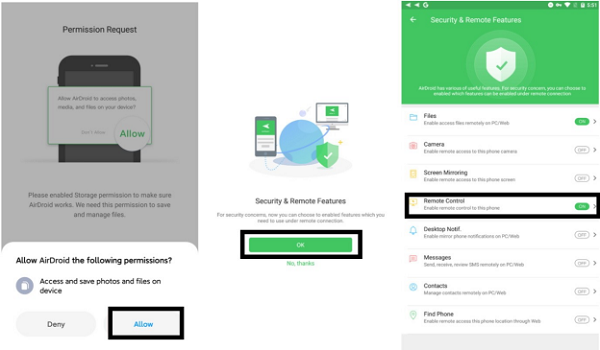

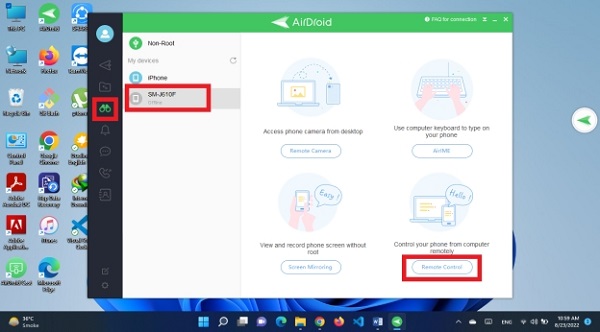









Leave a Reply.