[2024] What is An MDM Lock & How to Enable or Bypass It?
Many organizations and individuals rely on MDM solutions to ensure the security and management of mobile devices. One key feature of MDM is the MDM lock, which provides an additional layer of protection by restricting access to certain device functionalities.
In this article, we will explore what an MDM lock is, its purpose, and how to enable or bypass it, empowering you to take control of your mobile device's security.
1. What is MDM Lock?
1.1Activation Lock on Apple Devices
Activation Lock is a security feature introduced by Apple for its iPhone, iPad, or Mac users. It is a highly secure security system connected to the user's Apple ID or iCloud account to ensure authorized users access the device. The primary purpose of creating this security feature is to detect theft and ensure that the data on the devices is safe from unauthorized users. Devices with an Activation lock can only identify users by the Apple ID connected to the device. Activation Lock automatically activates when the user can enable 'Find My iPhone' and needs to add the ID and password to use the device when reset.
1.2Regular MDM Lock
MDM lock is a security feature used by different levels of businesses to secure the enterprise devices used by their employees remotely. MDM Lock comprises various security measures that help strengthen the device's security for authorized use. IT teams or administrators set and control these security measures as per company policies or standards defined by concerned authorities. It includes strong password policies, multi-factor authentication, remote lockdown of devices, remote wipe of data from devices, and various device usage limitations. MDM Lock enables enterprises to customize security settings to manage device usage and keep the devices in safe hands.
2. How to Enable MDM Lock?
2.1Apple Activation Lock
Apple Activation Lock is specifically for iOS users. It is a vital security feature by Apple for its users that reduces the theft of iOS devices. Activation Lock turns on automatically when you set up Find My. Apple devices are highly secure, and their security measures are unbreakable. So, the iOS devices with Apple Activation lock are useless for snatchers and robbers because they cannot unlock these devices without the owner's Apple ID credentials.

How to Enable Apple Activation Lock?
- Step 1.Open "Stettings"
- Open the Settings app on your iPhone/iPad. Tap on your name at the top to open Apple ID.
- Step 2.Click "Find My"
- Scroll down to "Find My" tap it.

- Step 3.Turn on "Find My iPhone"
- Toggle on the Find My iPhone switch and enter your Apple ID password to confirm.

Limitations
- This feature is only an application on Apple devices.
- Forgetting the password of Apple ID makes it difficult for the original owner to access the device.
2.2Enable MDM Lock with AirDroid Business
AirDroid Business is a mobile device management solution for enterprise-owned Android devices with robust security features. By implementing this solution, all the managed devices are under similar security standards that comply with industry-specific security standards.
You can incrementally lock your company's devices using MDM by configuring the following functions:
- 1. Remote lock
AirDroid Business MDM lock enables enterprises to lock devices left unattended and unlocked in the office. It also allows them to lock lost or stolen devices remotely. It helps enterprises restrict unauthorized users from accessing the device data, even the device in their hands.

- 2. Compliance policy
AirDroid Business has compliance policies. These policies are rules and configurations that enterprises can utilize by customizing them per industry regulations and the company's rules.
Admins have access to customize and maintain the security standards on all enrolled devices. Compliance policies of AirDroid Business include password and security policies, app management, network access policies, file sharing and device restrictions, data protection, reporting, and Geofencing.

- 3. Kiosk mode
AirDroid Business has a unique feature that helps enterprises to make their devices purpose-built. Enterprises can lock devices into kiosk mode. Single-app kiosk mode allows enterprises to allow access to only one app. The app displays on the device screen, and end-users cannot close or minimize that application without the admin's consent. You can also select multiple apps to run on the device where employees have to use more than one application for official use.

Benefits
- Remote Monitoring: Admins can remotely monitor device activities. They can watch real-time screens of the devices and take screenshots. Admins can also access the device cameras. They remotely monitor device performance indicators like battery life and storage.
- Remote Management: AirDroid Business enables enterprises to remotely access all the enrolled devices to perform necessary actions like file sharing, app & patch updates...
- Enhanced Security: Customizable security measures help enterprises comply with security policies and meet all the endpoints of device security.
3. Reasons to Bypass MDM
MDM software is not a harmful tool. In fact, it is often used to increase productivity and focus among the participants. So common restrictions include a lock on social media apps like Facebook, Instagram, TikTok, etc. For instance, your employer would not want you browsing social media apps while you're at work.
They might also restrict the use of certain settings or sharing because they want to ensure that you aren't misusing company data or leaking sensitive information. While these restrictions do come from logical concerns, it can still be annoying not to use your phone how you want to.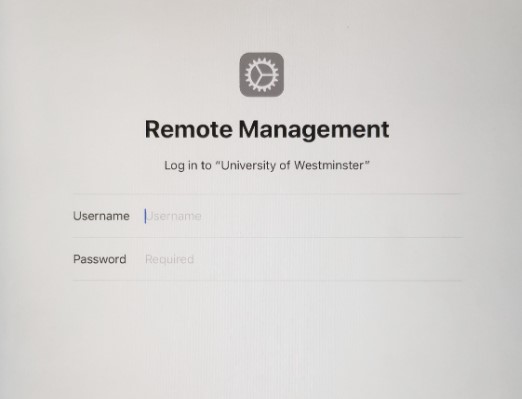
So many people want to bypass their MDM to browse social media or use certain apps as they wish. You might also just forget your login credentials and get stuck on the MDM lock screen.
It can also be a violation of your privacy, as once you register your phone under the MDM system, the system can install or delete apps and change settings, and put in restrictions. So if you don't want to give someone else that control over your device, you can bypass the MDM.
4. How to Bypass MDM on iPhones?
If you have the credentials, you can remove them manually. Here's how:
Remove MDM Directly
This method is great for those of you who want an MDM bypass for free. If you happen to know the login information for the administrator of the MDM, then you can easily remove it from your phone yourself. This can work well if you work in the administration department or know someone who can get the information for you.
Step 1: Go to Settings
Open your iPad or iPhone and navigate to the Settings app. Open it and then select "General".
Step 2: Go to "VPN & Device Management"
From the "General" list, scroll down untill you see "VPN and Device Management", look for the MDM profile. If your device is registered under the MDM software, this option will show up; otherwise, it won't.
Step 3: Remove Management
Tap on the Remove Management option, and it will ask you for your login information. Enter the credentials, and you will have successfully removed the MDM control from your device.
If I Bypass the MDM on My Apple Device, Will My Organization See that I've Bypassed It?
- If you have bypassed the MDM on My Apple Device, the MDM will notify the admin that a particular device has bypassed the MDM. The device will deactivate on the admin console.
5. How to Bypass MDM on Android Phones?
It's a little more complicated to bypass Android MDMs. You can either reset your phone or use third-party software to help you. Let's check out the different methods.
Way 1: Factory Reset Your Phone
While this method is a bit extreme, it works the best. If you are willing to wipe out all your data and have a backup of everything important, then you can reset your phone to remove the MDM software entirely. However, some MDM software also restricts you from resetting your phone. In that case, you can use the other methods.
Step 1: Go to Settings
Open your phone and go to Settings. Then navigate to General. Depending on the model of your phone, the reset option might also be under Phone Information. You can also search for it if you have a search bar in the Settings app.
Step 2: Reset your Phone
Select the Factory Reset option and allow the permissions it requires. Be careful, though, because this will wipe off all your data. So make sure to have a backup.
Way 2: Bypass AirDroid Business MDM Lock
AirDroid Business is a highly secure software that has left no space to break security measures silently. The security code is the only way to bypass the MDM lock of AirDroid Business. You cannot bypass the limitations on devices without entering the code.
Access to this code is only available to the admin. Here are the steps to change or find the security code:
- Step 1: Open the Admin console and select the Policy&Kiosk tab from the top menu.
- Step 2: Click on Config File and then press the Edit tab.
- Step 3: Click on the profile in the View and Edit tab, and a security code will appear. You can also change the code by entering the login password here.
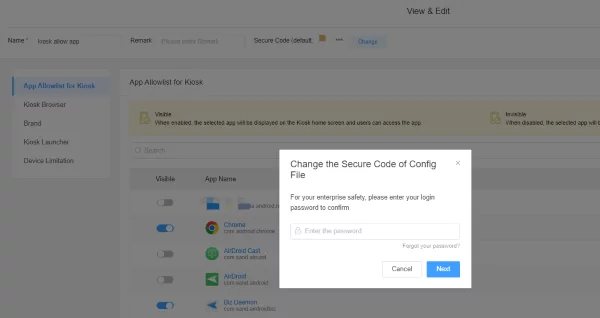
6. Will A Factory Reset Remove MDM?
Apple MDM
Factory reset on iPhone and other iOS devices will clear the phone as it was on the first day. So, everything on the device will be apparent, including contacts, pictures, files, apps, and even MDM. After a factory reset, the device is free from all security barriers and limitations of usage.
Android MDM
The devices enrolled with MDM using its zero-touch enrollment mechanism cannot remove MDM even on factory reset. Factory reset on Android devices only reset device data and settings. MDM settings and configurations are separately stored. That is why they keep operational on these devices.
Zero-touch enrollment means an automated process of enrolling devices to a management system with pre-configured settings and application configurations. End-users get the devices with all necessary settings and are ready to use as they receive them. Zero-touch enrollment ensures the enrollment of unlimited devices simultaneously. That is why lost devices are remotely factory reset to keep confidential data safe from the wrong hands.
Closing
Enterprises are always fond of technologies that can help them enhance work productivity. MDM locks are the perfect tools to release the stress of manual working and security implementations on each device.
MDM solutions automate various routine tasks, helping managers and staff to work smoothly and efficiently. Admins can enroll all the devices simultaneously into a management system that has already configured strong security settings for all devices. AirDroid Business MDM locks are unbreakable and widely used by enterprises to secure data on the company's devices.


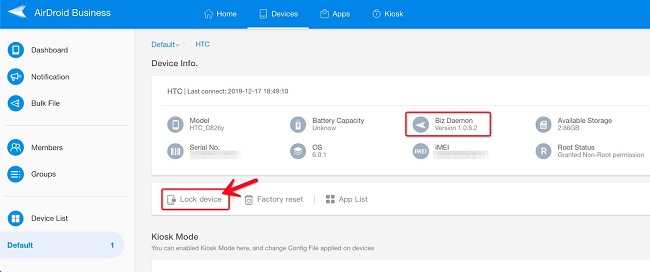
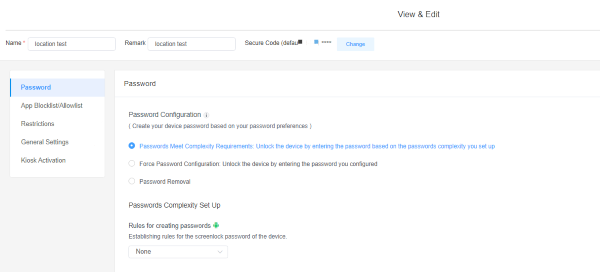
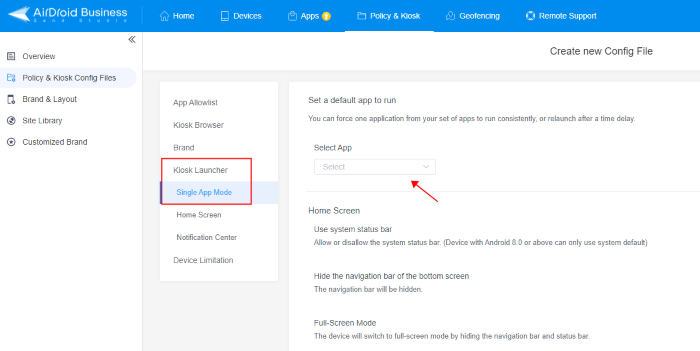



Leave a Reply.