7 Certified Android EMM Providers & How-to
Android still the top mobile operating system in 2023, which takes over 71.4% global market share. Such a big proportion means that it is used more in personal life, in the workplace, and for commercial purposes.
Management and security-related issues come next, especially for enterprises of all sizes. An enterprise device management solution is needed.
This article can provide you with assistance. Here you will discover all about Android EMM (Enterprise Mobility Management), containing the definition, features, best providers, how-to guide, and more.
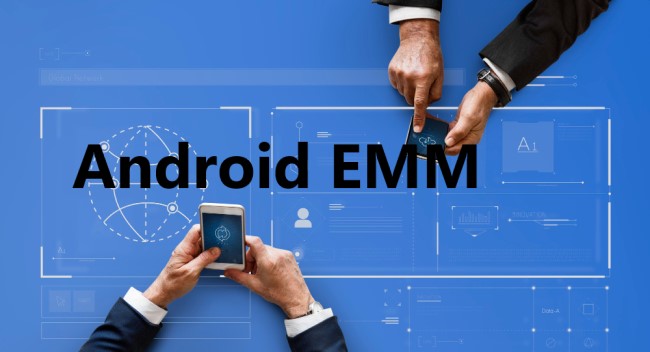
1What Is Android EMM?
The concept is brought by Android Enterprise - a platform that offers work-related matter from enterprise devices, service providers, apps, developer resources, and more.
Precisely, Android EMM (Enterprise Mobility Management) refers to the provider/solutions that help manage and secure devices used for work, including apps, files and data on them.
Then, what types of devices are available to manage by Android EMM? They are:
- Smartphones, such as Google Pixel, BlackBerry, Nokia, LG, Sony, etc.
- Ruggedized devices, such as Zebra, Handheld NAUTIZ, Motorola, etc.
- Tablets, such as Lenovo, Samsung, Bluebird, etc.
- Custom Android devices
Sometimes, people differentiate usable Android EMM devices based on work scenarios, like BYOD (Bring Your Own Device), COPE (Corporate Owned, Personally Enabled), and COBO (Corporate Owned, Business Only). In fact, any device that runs Android operating system can be used. But you need to find the right Android EMM provider.
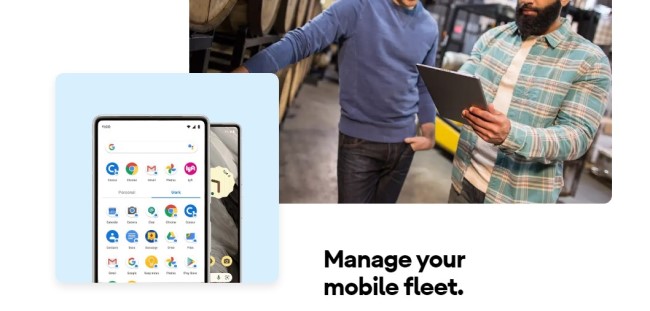
Source: android.com
2How does Android EMM Work?
Android EMM is not just designed for streamlining management but also for company data protection. In this section, we will explore its key features as well as how it works.
8 Key Features of Android EMM
| Device Enrollment | Use Android Enterprise Enrollment to deploy devices to the EMM console. In this way, your employee devices will be brought into the organization and allowed to manage. |
| Device Security | There are a number of granular functions involved, such as Policy, password configuration, network configuration, blocking external storage devices, remote lock & wipe, alerts, device monitoring, reports, location tracking, data encryption, etc. |
| App Management | Organizations can manage and configure apps for work in Managed Google Play, an enterprised-owned app store only for your employees. Detailed capabilities contain: app install & uninstall, app automatic update, app setting configuration, app permission settings, app data clear, etc. |
| Kiosk Mode | A device lockdown feature to limit app and website usage. Only approved applications and websites are allowed to open and access. |
| File Transfer | Remote file management, bulk transfer, and bulk delete. |
| Geofencing | Track device location and get a notice when the device enters or leaves a certain scope. |
| User Management | Organizations can add members to the EMM console and help with the management. The admin can assign roles and permissions for members invited. |
| Reports | Android EMM providers generally offer reports covering device inventory, applications, user account logs, etc. |
How does Android EMM Secure Corporate Data?
Android EMM secures company data through multiple features. After enrolling enterprise devices to the console, the IT admin can start configurations.
For example, enforcing policies on devices. This feature is able to set password rules, remove passwords and reset a new one, disable USB file transfer, mandatory storage encryption, configure network connectivity, etc.
Another example is the app management feature. With it, the IT admin can select apps for work to Managed Google Play to prevent employees from using pirated apps and unknown sources. More, the admin can regulate how employees can use the app by setting app configuration.
Additionally, remotely wiping a device is also available. Organizations can use it to deal with device loss.

Now that you know what Android EMM is all about, which are the best Android EMM solutions to help secure and manage devices for your business? Here are some.
37 Certified Android EMM Providers (Free & Paid)
1. AirDroid Business
One of the best Android EMM solutions in the market is the AirDroid Business, developed in 2011. It’s now rated 4.6 out of 5.0 on G2, a largest and most trusted business software review website.
With this user-friendly Android EMM tool, you can handle anything from deploying, managing, monitoring and supporting various Android devices.
AirDroid Business offers all-day monitoring to ensure that data center access is only available to authorized personnel. This can greatly improve the security of corporate info. Besides, it is compliant with GDPR and ISO 27001, and use use RSA keys and AES-256 session encryption for data protection.
Key Features
- Android Enterprise Enrollment.
- App Management & Configuration: Managed Google Play Store supported, app whitelist and blacklist, etc.
- Policy: able/disable device system settings like network connectivity, USB, password, and more.
- Android Kiosk Mode: Single/Multiple app mode, kiosk browser, etc.
- Device security & monitoring: alerts and automated workflows, password policy,etc.
- Remote Access & Control: remotely lock, factory reset, clear data cache, etc.
- Black screen mode: patent by AirDroid Business, allow IT admin to remote maintain devices under an invisible environment.
- Location Tracking & Geofencing.
- Others: bulk transfer or delete files, notification, user/device group management, etc.
Pricing
$12-33 per device/year, 14-day free trial
Supported deployment method
Cloud, On-premises
Supported Android OS version
Android 4.1 and later
Supported endpoints
Mobile phone, tablet, rugged device, custom device, POS, Kiosk, smart TV, digital signare.
2. Microsoft Intune
Microsoft Intune is an excellent cloud-based management option to protect and manage company-owned and employ-owned devices. It was first introduced in 2010 and is marked as a leading 2023 Unified Endpoint Management Tools by Gartner.
Microsoft Intune is a multi-endpoint EMM tool that supports mobile devices, desktops, and virtual endpoints. And Android OS is one of the supported systems, and others include iOS, macOS, and Windows.
Key Features
- Configure device settings, password, network connection, etc.
- Device monitor: view device screen in real-time, device and network status, data usage, location.
- Deploy, update, and remove apps.
- Publish mobile apps.
- Mobile threat defense services.
- Conditional access to organization data, apps.
Pricing
$10.60 - 16.40 per user/month, 30-day free trial
Supported deployment method
Cloud, On-premises
Supported Android OS version
Android 8.0 and later
Supported endpoints
Phones, tablets, Android Open Source Project (AOSP) devices
3. ManageEngine Mobile Device Manager Plus
If you want your employees to work across multiple devices without compromising efficiency, productivity, and security, ManageEngine Mobile Device Manager Plus is one of the best EMM solutions you can use freely. It supports on-premises and cloud deployment types which gives more flexibility for COPE and BYOD.
This enterprise mobility solution was developed by Zoho Corp in the early 2000s. And it is one of the top UEM tools recognized by Gartner Magic Quadrant.
Key Features
- Restrict device button, network, browsers.
- App management & distribution.
- Kiosk mode.
- Configure security policy: passcode lock, device lock.
- Geo tracking.
- Remote access.
Pricing
$0 for 25 devices/year, $495-895 for 50 devices/year, 30-day free trial
Supported deployment method
Cloud, On-premises
Supported Android OS version
Android 4.1 and above
Supported endpoints
Phones, tablets, TVs, kiosks, rugged devices, IoT devices
4. IBM Security Maas360 with Watson
IBM Security Maas360 with Watson, an efficient endpoint security solution for your business, is available for Apple OS, Android OS, Windows, and Kindle Fire devices. It’s worth to noted that Maas360 is an Android Enterprise Recommended EMM provider and validated by Google.
Key Features
- Applications blacklist & whitelist.
- COSU kiosk mode.
- VPN & Wi-Fi profiles distribution, firewall rules to block network.
- Single sign-on access.
- Mobile threat management.
- Encrypt email, contacts and calendar.
Pricing
$4 - 9 per device/month, 30-day free trial
Supported deployment method
Cloud
Supported Android OS version
Android 2.2 to 12.x
Supported endpoints
Phones, tablets, rugged devices
5. VMware Workspace ONE
The next Android EMM solution on our list is VMware Workspace ONE. It aims at improving digital employee experience and is concordant with BYOD, COPE, and multi-user devices.
Key Features
- Media-rich online company directory: chat, text or call.
- Self-service support for employees.
- Workflows notification.
- Install, update, and remove apps.
- One-touch single sign-on.
- Geofencing.
- Data leak protection for jailbroken devices.
Pricing
$1.66 - 9.45 per device/month, 30-day free trial
Supported deployment method
Cloud, On-premises
Supported Android OS version
Android 5.0 and later
Supported endpoints
Phones, tablets, ruggedized devices
6. 42Gears Mobility Systems
42Gears Mobility Systems is a lightweight Android Enterprise EMM provider perfect for small to medium-sized businesses still trying to gain a foothold in the market. Up to date, it has over 18k users. 42Gears uses AWS to host web services and use SSL for data protection.
Key Features
- Install & uninstall apps, check application info.
- Remote control device.
- Kiosk mode.
- Location tracking.
- Transfer files and media.
Pricing
$3.99-7.99 per device/month, 30-day free trial
Supported deployment method
Cloud, On-premises
Supported Android OS version
Android 5.0 or higher
Supported endpoints
Phones, tablets, rugged devices
7. Knox Manage
Last but not least, there is Knox Manage, a cloud-based free Android Emm platform designed for Samsung devices only. It was released in 2018 by the Android OEM Samsung and was assessed as a lead vendor in 2023 IDC MarketScape UEM report.
The Samsung Knox EMM tool will encrypt device clients’ info with Advanced Encryption Standard-256 bits in order to enhance data security.
Key Features
- Allow or disallow device features, such as screen capture, network setting, etc.
- Set up lock screen and password.
- Remote wipe and suspend.
- Install & uninstall apps.
- Kiosk Wizard.
- Geofencing.
- Upload and transfer files up to 2GB.
Pricing
$0 for Samsung devices, 90-day free trial for Knox license
Supported deployment method
Cloud
Supported version
Knox 2.6 or higher
Supported endpoints
Samsung smartphones and tablets
4How to Set up Android EMM For Your Business?
Now that we have provided a quick breakdown of the various Android EMM providers, you can simply take your pick. Once you have picked your tool, it is time to set up the EMM tool for your business. Keep in mind that the setup and use procedures will vary depending on the Android EMM partners.
That said, here are the general steps to setup one:
Step 1 : Log in to EMM Console
Open AirDroid Business and enter your account. Then enter the password, and click Sign In.
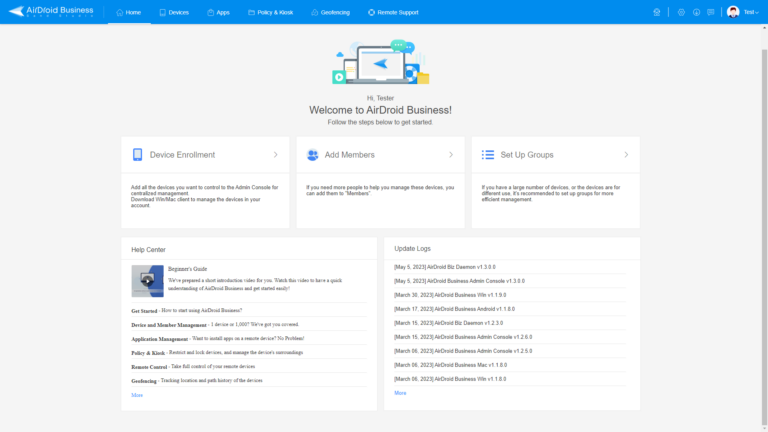
Step 2 : Enroll Android devices
Enroll the device via Android Enterprise Enrollment. Click on Devices > Device Enrollment > Android Enterprise Enrollment > Enrollment Guide.
Then, open the device camera and scan the QR code from Provisioning Templates. Click here to learn how to create.
Step 3 : Configure Device Settings and Apps
To configure device settings, go to Policy and create a config file. You can simply activate or turn off the corresponding buttons in the dashboard.
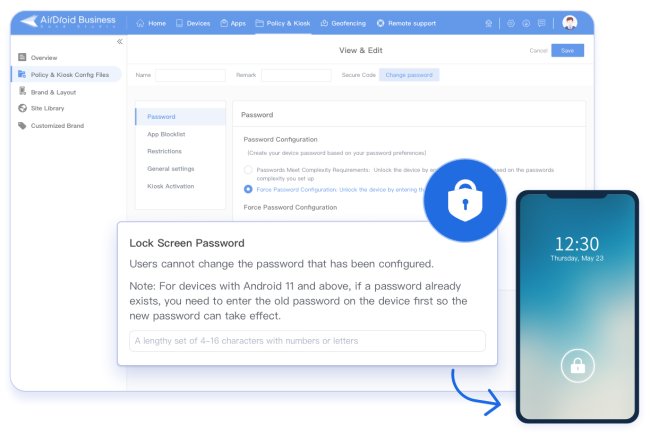
As for app configuration, you can open Apps > Apps Library > Managed Google Play Store. Click "+ Add App" to choose apps for work from Google.
After adding, tap the setting icon to complete the configuration. App Permission Management and App Update Management are available to control.
Step 4 : Invite Members and Divide into Groups
You can manually select your team members and send them an invite email. Then, you can assign different roles and permissions to your members. Now, you can manage devices with your team.
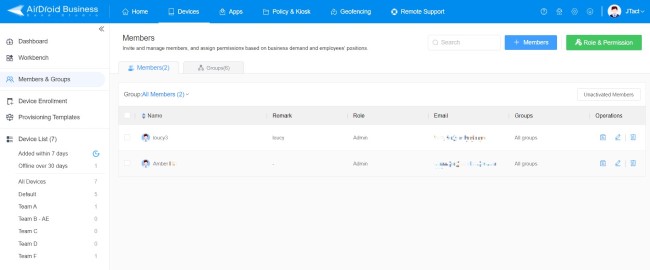
5Why do Businesses Apply Enterprise Mobility Management Android?
Due to the rising trend that people use mobile phones at work, data breaches are getting severe, leading to businesses closing down. According to the survey by SlashNext, 43% of employees' devices have been attacked by phishing. And security - the major reason, is why companies need Android EMM.
Moreover, companies use EMM solutions to ensure productivity and employee work performance through managing and monitoring.
Conclusion
In a nutshell, Android EMM solutions are excellent in helping manage and secure your company Android mobile devices. Remember, the key to picking the right software is to assess your needs and find a solution with the best features for your enterprise. It will certainly make your work easier and save you tons of cash!





Leave a Reply.