How to Use MDM for Rugged Device Management?
Introduction
Work-used mobile devices have a great demand in industries such as manufacturing, logistics, construction, oil and gas, and other outdoor work businesses. These industries hold the same requirements that devices should be durable, long battery life, waterproof/dustproof, and robust. Thus, rugged devices, a device type built to use in extreme environments, become the best bet.
Employee tools are solved, and device management needs tail behind. Enterprises and SMBs are thinking of solutions to help rugged device management. This article is here to provide informative content on managing the mobility of ruggedized devices.
1 Explain Rugged Devices and the Management
Rugged device is a type of electronic equipment with networking capabilities (e.g. Wi-Fi, Bluetooth, and cellular connectivity), waterproof and dustproof ability. In some cases, rugged devices are equipped with the capabilities of GPS, satellite communication, NFC, and RFID.
Compared to daily mobile devices, ruggedized devices have sturdy casings to ensure their use in harsh work environments. Based on durability and resistance, rugged devices can be categorized as semi-rugged, fully rugged, and ultra-rugged. Here are some device examples:
- Durable smartphone
- PDAs/handheld PC/rugged handheld
- Rugged tablet/tablet PC
- Rugged laptop & computer
- Barcode scanners
- GPS watch/rugged outdoor watch
- Rugged camera
Rugged devices are usually purchased in bulk by enterprises and distributed to employees for work use. Thus, organizations have fully managed authority over them.
Device management becomes a part of the business in order to keep allocation efficiently and secure corporate resources.
Solutions like MDM (mobile device management), EMM (enterprise mobility management), and UEM (unified endpoint management) are often used by enterprises and SMBs for rugged device Management. These rugged device management systems will provide device provisioning, comprehensive control, facilitate in-depth monitoring, and other functions.
MDM/EMM Supported Rugged Devices (Zero-touch enrollment supported)
- Zebra: TC22, TC78, ET45, ET40, TC73, TC26, TC52ax, MC20, MC3300ax, VC8300, etc.
- Honeywell: CT47, CT30XP, EDA5S, CT45XP, EDA52, Dolphin CK65, etc.
- Samsung: Galaxy Tab Active4 Pro, Galaxy Tab Active4 Pro 5G, Galaxy XCover6 Pro, etc.
- Handheld: NAUTIZ X81, ALGIZ RT10, ALGIZ RT8, etc.
- Bluebird: EF551, RT103, EK430, ST103, VX500, etc.
- Panasonic: TOUGHBOOK FZ-S1, TOUGHBOOK FZ-A3, TOUGHBOOK FZ-N1.
- Motorola: EVOLVE, MOTOTRBO ION, LEX L11.
- i.safe MOBILE: IS540, IS330.X, IS930.X, etc.
- Others
2 Industries that Used Rugged Devices
Construction
Rugged tablets and smartphones are most used by construction frontline workers. The construction site is usually full of piles of building materials, scaffolding, and temporary structures. Such an environment requires dustproof and waterproof equipment to keep efficient communication and view engineering drawings.
Transportation and Logistics
In logistics companies, drivers and warehouse keepers are the main device users. They will use rugged handheld scanners, rugged tablets, and mobile computers to handle work tasks. The devices can be used for inventory management, route management and optimization, communication, file management, etc.
Retail
Rugged POS (point-of-sale) tablets and mobile phones are common in the retail industry. Employees can use them to track real-time inventory, view product information, process transactions, update product info, and etc.
Field services
Employees are sometimes sent to remote places, requiring devices with strong GPS positioning functions and satellite calls to ensure safety.
What's left? Medical, manufacturing, government, military, and public safety.

3Key MDM Features for Rugged Device Management
Opting for a mobile device management solution for your rugged device is the best solution for your organization to enhance productivity and security in the workplace. What can MDM do to help rugged device management?
1 Device enrollment and deployment
MDM software offers various enrollment methods to build up the connection between the control admin console and devices used by employees. Among them, zero touch enrollment (a method for large-scale company-owned devices and configures device settings and apps over the air) is the most suitable one for rugged device deployment. The organizations can buy devices from authorized resellers, and then deploy them in bulk with self-running configuration files.
2 Kiosk mode (lockdown device)
If you want to specify what apps can and cannot be used on a rugged device, you should apply single app or multi-app kiosk mode feature. Another function of kiosk mode, the Kiosk Browser, can be used as a editable browser to use on rugged devices. You can set up a website whitelist, incognito mode and auto-clear cache for safe and clean browsing.
More, the screen interface is customizable. You can design it with your company brand.
3 Policy (restrict device system settings)
Policy is an essential feature to prevent company data loss. It is able to:
- Configure password complexity rules
- Configure network settings, such as Wi-Fi, Bluetooth, and hotspot.
- Configure device system update
- Allow/disallow factory reset, screenshot, USB file transfer, GPS location, etc.
- Forced encryption of stored data
- Others
4 Geofencing and location tracking
Geofencing a location-based tracking feature with alert notifications. You can check the real-time device location from the admin console as well as the path history.
AirDroid Business additionally add automated workflows to the geofencing feature, such as remote wipe, remote screen lock, and other operation if a device is leaving or entering a specific area.
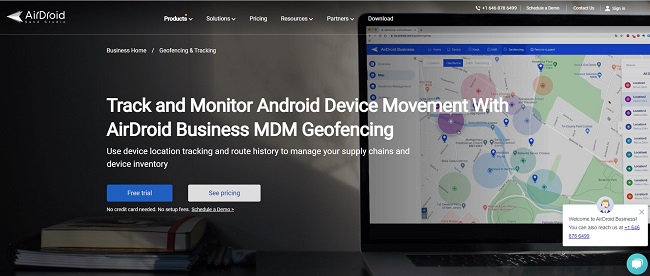
5 Remote control and troubleshooting
Remote control allows accessing devices from a PC and to performing operations such as screen sharing, locking or wiping devices, transferring files, troubleshooting, etc.
6App management (Managed Google Play supported)
You can deploy a set of apps (enterprise-owned apps and Google Play apps) to specify devices through the MDM software or remove them. Besides, configure app update rules, app permissions, and forced installtion are available.
7 Monitoring and alerts
Not only you can use reports to monitor device status, network status, app usage, and other abnormal activities, but also alerts to set triggered conditions, such as device motion, battery, SIM card, data storage, app running, cellular data, and others.
8Others
MDM also provides file transfer, notification, black screen mode (remotely maintain device with privacy protection), device inventory management, user management, AI chatbot, etc.
Why use AirDroid Business for MDM rugged device management
- Design for rugged Android devices, compatible with multiple OS versions and device types
- Provide cloud-based deployment and on-premise deployment options
- Affordable pricing and flexible plans: start from $12 per device/year
- Compliant with ISO 27001 and GDPR
- Best for: Construction, transportation & logistics, healthcare, field service, telecommunication, retail, IT & MSP provider, education, and others.

4How to Manage Rugged Devices with MDM
An organization with thousands of rugged devices can manage them from one place through an MDM solution. Before taking the steps required for driving a rugged device, you should take device availability and OS compatibility into consideration.
Here, we will take AirDroid Business for instance. Let’s start practicing.
Step 1: Deploy rugged devices to Airdroid Business
After you have signed up for AirDroid Business, you will enter the admin console. You can perform rugged device management through the console.
First of all, you need to add corporate rugged devices to the MDM console. You can make good use of bulk enrollment method, such as Zero touch enrollment to simplify the process.
First you need to go to 'Devices' > 'Device Enrollment' > 'Zero Touch' to copy the parameter. Then, complete the Configuration profile in the zero touch portal by pasting the parameter into 'DPC extras'. Finally, apply the file to rugged devices in the portal
Step 2: Preconfigure Policy or Kiosk Mode
When in the admin console, navigate to the Admin Console >> Policy & Kiosk section to configure device settings for your organization.
Choose Policy if you want to set up rules to limit device usage that are directed against the device system.
Or, you can set up a kiosk mode file to limit usable applications and websites as well as enable single-app Kiosk mode.
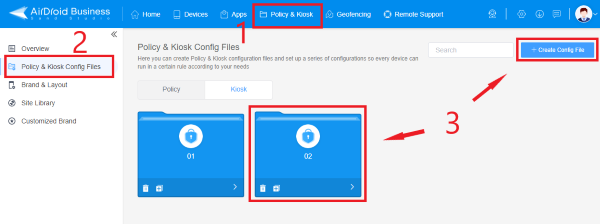
Step 3: Preset Alerts and Auto Workflows
The rugged device owner can set specific automated actions to improve security and enhance monitoring. In AirDroid Business, you can use Geofencing together with Alerts and Auto Workflows.
Track device location in Geofencing. Then setup triggered condition and workflow in Geofence Mgmt to implement actions automatically.
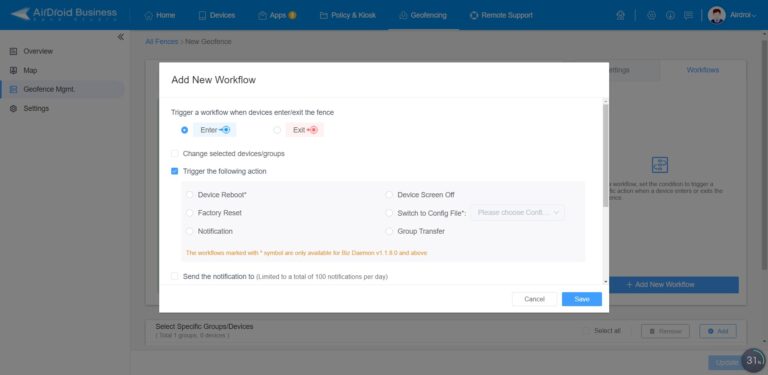
Step 4: Monitor devices and users
AirDroid Business allows easy monitoring of all the devices and user account details. It offers Data Usage Report, Device Inventory, Account Activity, and Applications.
5Benefits of Using MDM for Rugged Device Management
Performance
MDM reduces unnecessary clutter and keeps the rugged device working at its full potential in one place.
Monitoring
Rugged devices are expensive equipment that needs to be maintained and monitored. An MDM software can remotely access devices and keep an eye on their run status. Administrators can check the device's health information periodically. Moreover, they can control the rugged device if necessary.
Security
Information is the biggest asset of any organization, and employees may intentionally or unintentionally transmit confidential data through their devices. An MDM software for rugged device management will implement a strong password policy and block user access to prevent potential information loss.
Troubleshooting
While the IT department actively monitors the devices, they can immediately take action to fix issues by remotely accessing the rugged device's screen.

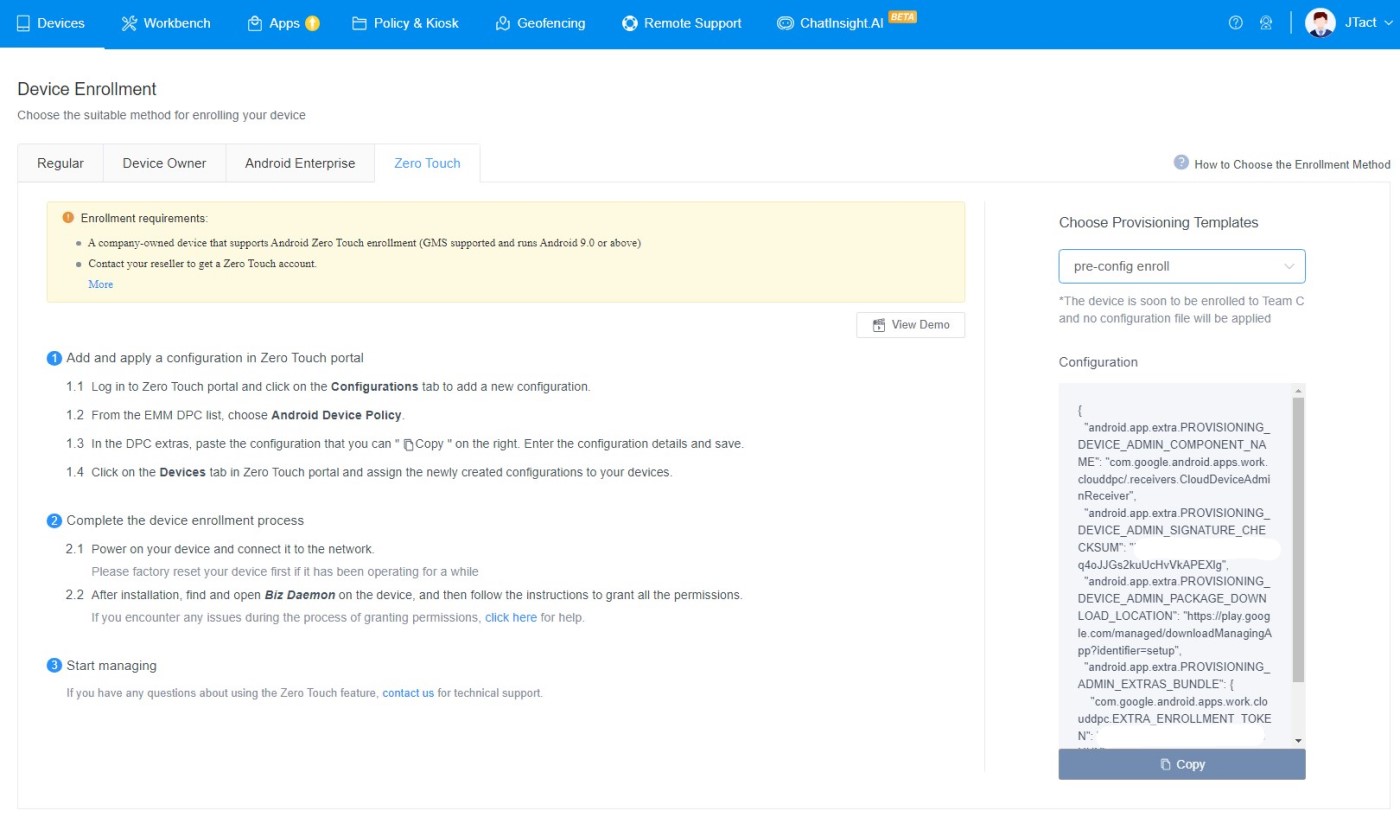
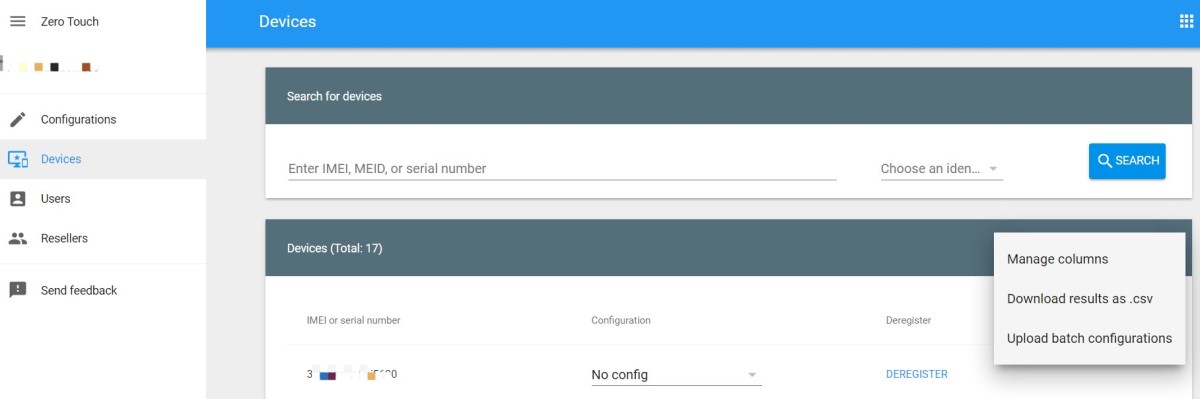
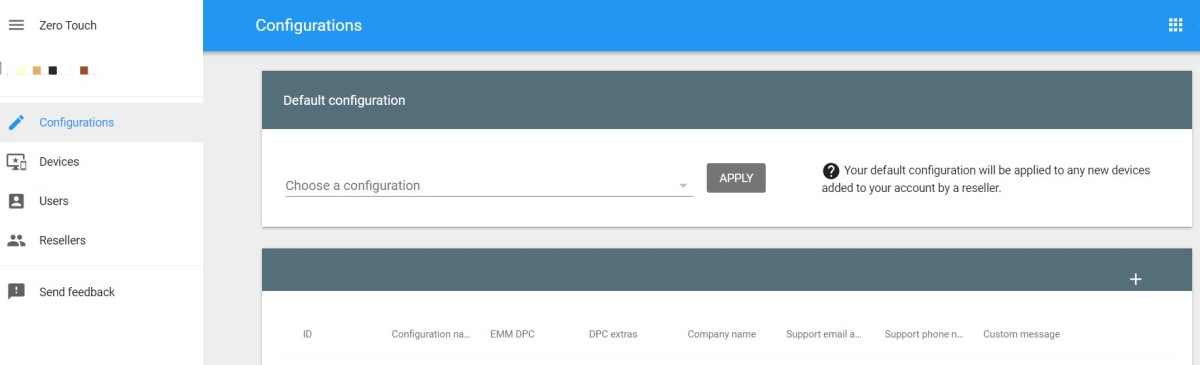
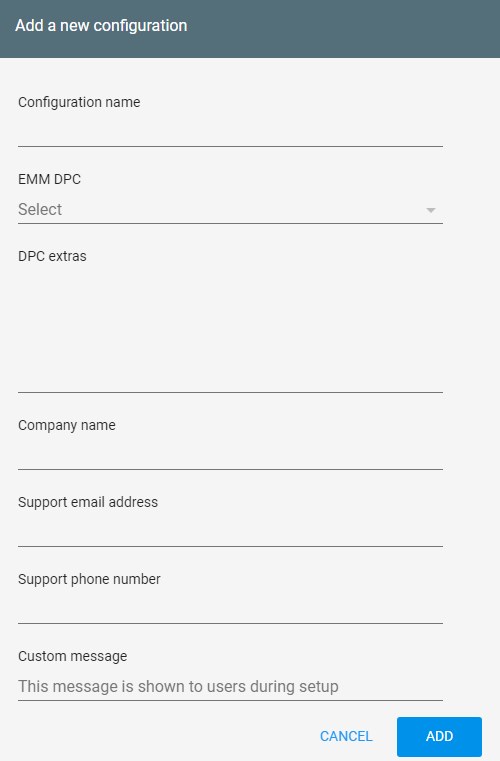



Leave a Reply.