Which Devices Can Be Used with Android Zero Touch?
Fast forward to today, the rising trend of remote workforces and higher demand for secure devices emerges the need to protect digital data with complete autonomy. Therefore, many organizations are adopting a zero-touch enrollment strategy.
This ensures that a centralized hub manages all Android zero-touch devices, with admins responsible for enforcing security policies, applying configurations, and uploading sensitive data to the organization's assets remotely.
This guide will explore everything you need to know related to Android zero touch compatible devices. Without further ado, let's get started.
1 What is Android Enterprise and its Zero-touch Enrollment?
An orgainization can find devices used in the workplace through Android Enterprise (AE). It's a comprehensive solution designed for companies who want mobile devices with advanced security features, and provides tools to enroll and manage them seamlessly.
Zero-touch enrollment is one of the capabilities offered by Android Enterprise to deal with mass devices. It refers to the method of auto-deploying and configuring corporated devices so that they can be used out of the box.
Zero-touch enrollment is used via the Android Zero-touch portal. On the portal, an organization can views all devices that uploaded by the authorized AE reseller (who you buy devices from). Besides, a 'Configure' navigation bar is offered to paste your third-party MDM/EMM provider's iframe element (i.e.the configure file with preset policy and apps settings for automatic execution).
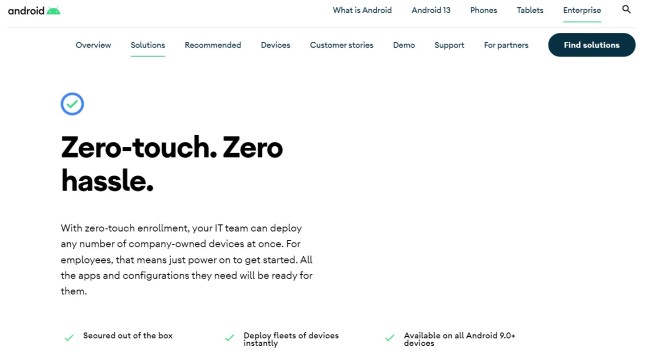
Source: www.android.com/enterprise/enrollment/
To use Android Zero-touch, compatible devices are the first thing to consider. Let's have an overview of supported devices.
2 Android Zero Touch Supported Devices (Types & Reseller)
1) Sort By Device Types
- Smartphones: Smartphones like Google Pixel 6, Samsung Galaxy S21, and OnePlus 9 Pro facilitate deployment and ensure easy yet secure configurations across companies.
- Tablets: Examples are Samsung Galaxy Tab S7, Lenovo Tab P11 Pro, Google Pixel Slate and more.
- Rugged Handheld Devices: Common examples include but are not limited to Zebra TC77, Honeywell CK65, Getac ZX70, and more.
2) Sort By Brand/Device Resellers
It is recommended to check the official website of Android Enterprise Recommended Devices to get zero-touch suppoted information.
Here, we will list 20 popular mobile phone brands as reference.
| Brand/Resellers | Supported Device Model |
|---|---|
| Pixel 7 Pro; Pixel 7; Pixel 6 Pro; Pixel 6a; Pixel 6; Pixel 5a (5G); Pixel 5; Pixel 4a (5G); Pixel 4; Pixel 4 XL; Pixel 4; Pixel 3; Pixel 3 XL; Pixel 3a; Pixel XL; Pixel 2 XL; Pixel 2; Pixel; etc | |
| Lenovo | Lenovo Tab Extreme; Lenovo Tab M9; Lenovo Tab P11 (2nd Gen); Lenovo Tab P11 Pro (2nd Gen); Lenovo Tab M10 Plus 3rd Gen; Lenovo Tab P12 Pro; Lenovo Tab P11 Plus; Lenovo Yoga Tab 11; Lenovo Tab K10; Lenovo TAB M10 FHD Rel; etc |
| Samsung | Galaxy A54 5G; Galaxy S23+; Galaxy S23 Ultra; Galaxy A14 5G; Galaxy Z Fold4; Galaxy A23 5G; Galaxy Tab Active4 Pro; Galaxy XCover6 Pro; Galaxy S22 Ultra; Galaxy Tab S8+; Galaxy Tab Active3; etc |
| Zebra | Technologies TC22; Technologies ET45; Technologies ET40; Technologies MC20; Technologies MC3300ax; Technologies MC9300; Technologies VC8300; Technologies TC8300; Technologies WT6300; Technologies ET56; etc |
| Honeywell | Honeywell CT47; Honeywell CT30XP; Honeywell EDA5S; Honeywell CT45XP; Honeywell CT45; Honeywell Dolphin CK65; Honeywell VM1A; etc |
| BlackBerry | BlackBerry KEYone; BlackBerry Motion; etc |
| Bluebird | Bluebird EF551; Bluebird CF550; Bluebird RT103; Bluebird EK430; Bluebird ST103; Bluebird VX500; Bluebird RT080; Bluebird EF401; etc |
| Motorola | Motorola moto g stylus 5G - 2023; Motorola razr plus 2023; Motorola razr 40 ultra; Motorola edge 40; Motorola moto g13; Motorola moto g73 5G; Motorola edge 30 fusion; Motorola Solutions EVOLVE; Motorola Solutions LEX L11; etc |
| Nokia | Nokia XR21; Nokia G22; Nokia X30 5G; Nokia G60 5G; Nokia T10; Nokia G21; Nokia XR20; Nokia G10; Nokia 9 PureView; etc |
| Panasonic | Panasonic TOUGHBOOK FZ-S1; Panasonic TOUGHBOOK FZ-A3; Panasonic TOUGHBOOK FZ-N1; etc |
| Oppo | OPPO Find N2 Flip; OPPO A78 5G; OPPO Reno8 5G; OPPO A57s/A77; OPPO Reno8 Pro 5G; OPPO Reno7 5G/Find X5 Lite; OPPO Find X5; OPPO A72; etc |
| Sony | Sony Xperia 10 IV; Sony Xperia Ace III; Sony Xperia 10 II; Sony Xperia XZ1; Sony Xperia XZ2 Premium; etc |
| Sharp | Sharp AQUOS R8 pro; Sharp AQUOS wish3; Sharp Leitz Phone 2; Sharp dtab d-51C; Sharp AQUOS sense7; Sharp AQUOS zero6; Sharp Leitz Phone1; Sharp SH-T01; Sharp dtab d-41A; etc |
| OnePlus | OnePlus Nord 3 5G; OnePlus 11 5G; OnePlus 10T 5G; OnePlus 8; etc |
| Handheld | Handheld NAUTIZ X81; Handheld ALGIZ RT10; Handheld NAUTIZ X9; Handheld NAUTIZ X2; Handheld ALGIZ RT8; Handheld NAUTIZ X41; Handheld NAUTIZ X6; etc |
| Redmi | Redmi 12; Redmi Note 12; Redmi 12C; Redmi Pad; Redmi Pad; etc |
| Datalogic | Datalogic MEMOR 11; Datalogic Skorpio X5; Datalogic Memor 20; Datalogic Memor 10; |
| HAMMER | HAMMER Energy 2 2022; HAMMER Blade 3; HAMMER Explorer Pro; etc |
| TCL | TCL 30; TCL NXTPAPER 10s; TCL 20 R 5G; TCL TAB 10s New; TCL 20L; TCL 20 SE; etc |
| Point Mobile | Point Mobile PM86; Point Mobile PM75; Point Mobile PM67; Point Mobile PM85; etc |
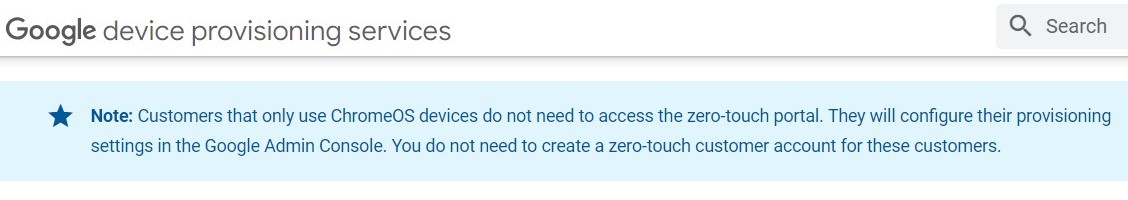
3 How to Buy Android Zero Touch Devices Effortlessly?
Buying Android zero touch devices is a bit of an intimidating task. Here are some crucial factors that you need to consider while purchasing one.
- Step 1. Check compatibility.
- 1.First things first, to ensure smooth integration with enterprise systems, check the device you are looking for is listed as Android Enterprise Recommended on the official website.
- Step 2. Choose a reseller.
- Ensure to select a trusted reseller. You can navigate its official website by hitting the device page.
- Step 3. Contact for getting a quote.
- Once you have chosen a reseller, now reach out for a quote. By requesting a quote, you can get all information like pricing, bulk purchase discounts, and more.
- Step 4. Test with small batch.
- Proceeding with a large purchase may cause many troubles. Better yet, buy a small batch and test zero touch enrollment within your enterprise IT infrastructure. Ensure that all necessary policies and configurations are applied to the devices during enrollment.
- Step 5. Evaluate Android zero touch compatible devices.
- After testing with a small batch, if all devices cater to your needs, evaluate their effectiveness and purchase a large bulk of devices depending on your organization’s needs.
4 What Information Do I Need to Provide to the Reseller for Zero-Touch Enrollment?
The Android zero touch reseller needs customer info so that to bind the purchased devices to the customer's account. And, it will also help enable the access to the ZTE portal for the customer. These following information is essential:
- Organization name
- Google account (business)
- Contact information - for shipping the devices to your employees.
- (Optional) Device details, such as IMEI, serial number, and MEID.
AirDroid Business - MDM Supports Zero-Touch Enrollment
AirDroid Business is an Android device management solution that can be used to enroll, manage, and monitor large fleet devices. With the centralized platform, organizations are able to deploy smartphones, tablets, rugged devices and others easily. It's available for Cloud Deployment & On-Premises Deployment.
Key features include: remote access & control, Google Play apps & enterprise's apps management, policy, single & multi-apps kiosk mode, alerts & automated workflows, geofencing & location tracking, file transfer, notification, user management, reports, etc.




Leave a Reply.