List of Websites to Block for Kids
According to a survey, a new website is created every three seconds - equivalent to 10,500 new websites per hour! Unfortunately, many of these websites are not safe for children, as they are predominantly designed for adults.
Moreover, with one in three internet users being children under eighteen, and considering that many websites cater to an adult audience, children are consistently exposed to materials not intended for them. This exposure has led to both physical and mental dangers.

We acknowledge the importance of ensuring internet safety for children. So, this article takes your time to explore the list of websites to block for kids.
Part 1. Blocked Websites List for Kids
Not all websites are kid-friendly. Some can expose your kids to various social vices, including porn, violence, fake news, and more. To prevent this, we've curated a list of these inappropriate websites below. We also give the specific URLs for each site so that you can directly copy and paste them for blocking.
Porn Site List
If you have entered some porn websites accidentally, you may feel distressed by their images or videos. This is also why porn sites top our list of websites to block. Porn websites are only a click away from an innocent activity, and most do not verify users' age. Available data reveals that kids are most likely to visit porn sites by the age of 13. Below is a list of porn sites to block.
- PornHub (www.pornhub.com)
- YouPorn (www.youporn.com)
- xHamster (www.xhamster.com)
- Bellessa (www.bellesa.com)
- Xvideos (xvideos.com)
- XNXX.com (www.xnxx.com)
We cannot exhaust this list, but why not add these popular porn websites to the list of inappropriate websites to block for your kids?
Adult Chat Site List
As the name implies, these chat sites are designed for adults and should be on every parent's list of sites to block. These chat sites connect users from all over the world in a no-holds-barred interaction. They also use webcams and allow users to view explicit content live. It's important to note that adventurous children as young as 13 might attempt to access these sites. Here are some examples.
- AdultChat (www.adultchat.net)
- Flingster (www.flingster.com)
- Chat-Avenue (www.chat-avenue.com)
- Chatville (www.chatville.com)
- Chatropolis (www.chatropolis.com)
- 321sexchat (www.321sexchat.com)
Some of these sites do not require signing up to join a chat room, making them a must-be on your list of inappropriate websites to block.
Dating Site List
Did you warn your kids never to talk to strangers? If you did, dating sites must be on your blocked sites list. The website connects people from around the world or selected communities with the promise of finding love. Kids tend to start frequenting dating sites as young as 12. Popular dating sites include:
- Tinder (www.tinder.com)
- Match (www.match.com)
- Plenty of Fish (www.pof.com)
- Datehookup (www.datehookup.dating)
- OkCupid (www.okcupid.com)
- eHarmony (www.eharmony.com)
All dating sites, no matter how innocent they seem, must be on the list of sites to block for your little ones.
Gambling Site List
These sites encourage users to participate in betting or games with the promise of wins, which gives them more money. They are designed to be addictive and should be blocked for kids. Even children as young as ten could be tempted to visit these sites, as some of the games closely resemble those they play on their computers. Such websites include:
- Bet365 (www.bet365.com)
- Betano (www.betano.com)
- SportyBet (www.sportybet.com)
- Betfair (www.betfair.com)
- Covers (www.covers.com)
If you do not want your children to start stealing your credit cards, gambling sites must feature on your list of blocked websites.
Gore Site List
These sites capture real events, including tortures, murder, executions, accidents, or anything that would make you cringe. Kids in their teenage years may begin exploring these sites. These disturbing websites must be on your list of blocked websites.
- Documenting Reality (www.documentingreality.com)
- Livegore (www.livegore.com)
- Xgore (www.xgore.net)
- Gore Center (www.gorecenter.com)
- Screamer Wiki(www.screamer.wiki)
The horrifying images and scenes on this website are disturbing and can harm your child's mental health. For instance, constant exposure to this site can make kids unnecessarily aggressive.
Sexting Site List
Sexting sites offer users a digital platform for engaging in sexual experiences by connecting them with others for erotic chats and exchanging explicit pictures. Participants flirt anonymously and can choose to meet off the platform for more sinister acts. Watch your kids as they clock 13 and seek independence. They could start exploring these sites. Some sexting sites to watch out for include:
- BangSexting (www.bangsexting.com)
- BeNaughty (wwww.benaughty.com)
- SextFriend (www.sextfriend.com)
- Arousr (www.arousr.chat)
- Kikfriender (www.kikfriender.com)
Sexting sites also have pages that feature pornographic images and videos. Of course, pornography can also harm your child's behavior. So, by all means, add these sites to your list of porn sites to block.
Illegal or Harmful Activities Site List
As the name portrays, activities on these websites are illegal and highly anonymous. Some of the activities on these sites include the sale or distribution of pirated materials, weapons, drugs, and illegal behavior. By browsing this kind of website, we feel a kind of pressure and discomfort, let alone when it comes to children. So, add them immediately to your list of websites to block. Examples of these sites include:
- The Pirate Bay (www.piratebay.com)
- Dark Web Links (www.darkweblinks.net)
- Wikileaks (www.wikileaks.org)
- Hack This Site (www.hackthissite.org)
Addictive Gaming Site List
You may reckon that there is nothing bad in gaming, but the reality is negative. Take Roblox for an example: inappropriate games containing gore and violence still exist. Moreover, some games have the power to get your kids addicted to their content. Some of the most addictive games like Minecraft, League of Legends, and more addictive gaming sites qualify to be on the blacklist.
- Minecraft (www.minecraft.com)
- World of Warcraft (www.worldofwarcraft.blizzard.com)
- Addicting Games (www.Addictinggames.com)
- Roblux (www.roblux.com)
- Steam (www.steampowered.com)
The above sites can affect your children negatively - addiction and academic challenges. Additionally, you have to be aware of the in-purchase in some games. Therefore, including these gaming sites on your list of blocked websites is advisable.
Part 2. How to Block These Websites on Your Kids' Phone
If you've identified the list of sites to block on your kid's phone but are unsure of how to block them, fear not! We've got great news for you! Here are effective ways to go about it.
Use AirDroid Parental Control (Android & iPhone)
AirDroid Parental Control ranks as the best solution. It boasts a 100% safe browser designed for kids. Once you apply AirDroid Browser on your child's phone and set up the block mode, they will never be exposed to inappropriate website types.
As a brilliant parenting solution, AirDroid Parental Control allows you to know what your child browsed with AirDroid Browser. Additionally, you can block unwanted websites by inserting specific URLs or simply entering a category, and the AirDroid Browser will do the rest. Here's how to block websites with this tool:
Step 1. Install AirDroid Parental Control on your Android or iOS device, and then sign up to grab the free trial.
Step 2. Launch your child's phone to download AirDroid Kids and AirDroid Browser.
Step 3. Enter the on-screen passcode to pair your and your kid's devices.
Step 4. On the AirDroid Parental Control homepage, go to "Managed Browser".
Step 5. Tap "Management Mode" and select "Block Mode".
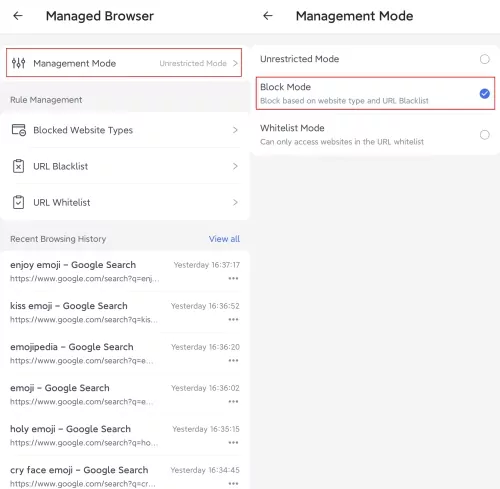
Step 6. Under the "Rule Management" box, tap "URL Blacklist" to enter the URL that you wish your child won't access. Or you can just choose "Blocked Website Types" to let AirDroid block sites by categories automatically.
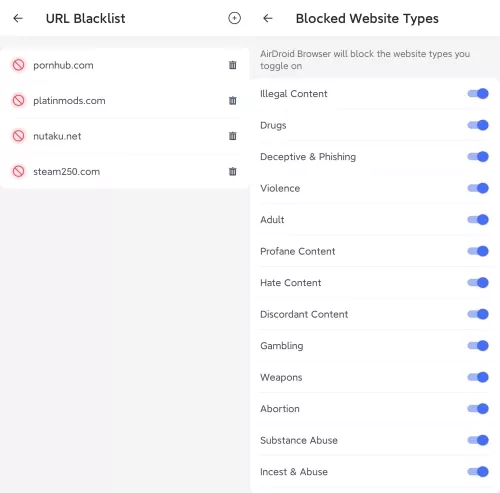
Install a Website Blocker (Android & iPhone)
Website blockers help to restrict access to specific websites. There are numerous website blockers available. Let's use the Blocksite as an example today. It is compatible with Android. Now, follow these straightforward steps to limit inappropriate websites on your kid's phone.
Step 1. Visit the Google Play Store and search for "Blocksite".
Step 2. Tap "Install" to get this app.
Step 3. Launch Blocksite and sign up using your email and password.
Step 4. Then tap the "+" icon on the bottom-righthand corner.
Step 5. This will open a new page where you can enter any website to block. Please don't forget to touch the "Check" icon to proceed.
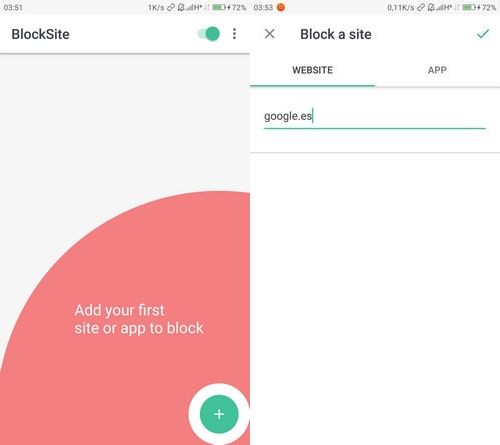
Step 6. You can also use the "Alarm" button to determine the times and days of the week you want the websites blocked.
Kindly be aware that the Blocksite offers a 3-day trial period. Upon completion of the trial period, a subscription is required.
Utilize Screen Time (iPhone)
If your children use an iPhone, things get easy. Screen Time, an important feature for iOS 12 and above, helps you block some specific sites manually or restrict access to adult websites easily. Here is how it's done.
Step 1. On your kid's iPhone, go to "Settings".
Step 2. Select "Screen Time" and tap "Content & Privacy Restrictions".
Step 3. Open the "Content Restrictions" option.
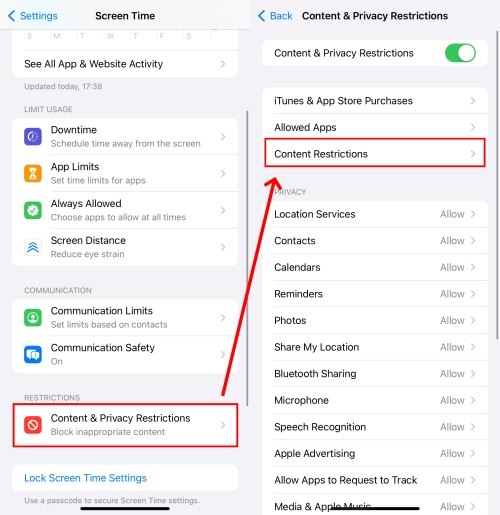
Step 4. Select "Web Content" to choose "Limit Adult Websites".
Step 5. This mode will filter many adult websites automatically. But you still need to add other types of harmful websites manually by tapping "Add Website" under "NEVER ALLOW".
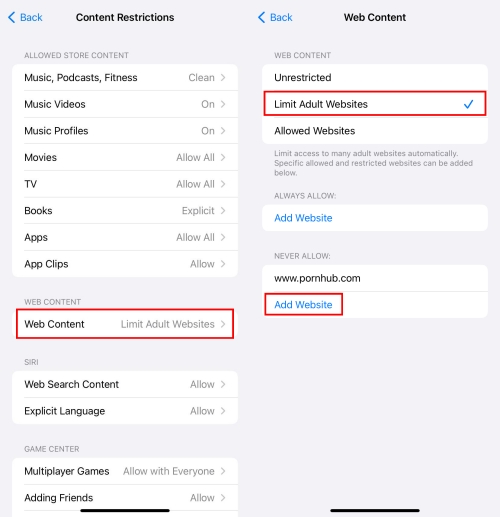
Part 3. How to Block These Websites on Your Kids' Computer
If your children are glued to their computers, you can also limit their access to specific websites by setting up parental controls on their computers. Here's how to.
Set Up Parental Control Settings (Windows)
If your kid's computer runs on Windows, follow these steps to set up parental controls.
Step 1. Run your own Windows PC, and go to "Settings" from the "Start" menu.
Step 2. Click "Accounts" and open "Family & Other Users". If you haven't added your child's account, click "Add Account" and then follow the on-screen instructions to finish the configuration.
Step 3. Once you have added your child's account, visit the Microsoft Family Safety website.
Step 4. Find your child's profile, and click the "More" option, and then select "Go to Overview".
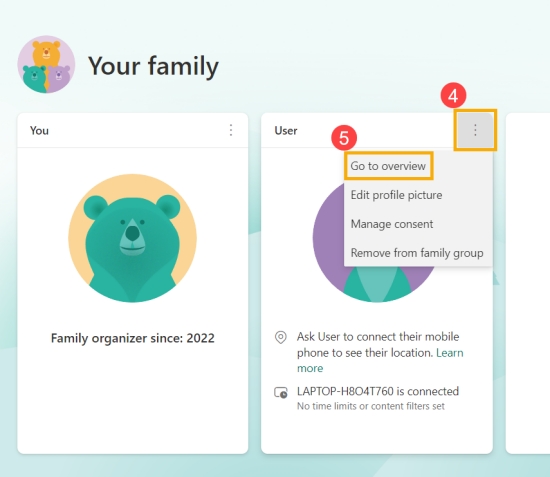
Step 5. Now, click "Content Filters" and type in the above inappropriate websites for blacklisting.
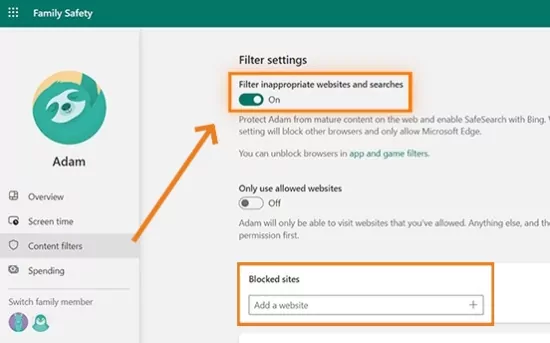
Make Use of Screen Time (Mac)
For a Macbook, you can limit your kid's access to inappropriate websites by enabling Screen Time. Here's how to activate Screen Time on your kid's Mac.
Step 1. Click the menu button and select "System Preferences".
Step 2. Then find "Screen Time" from the sidebar.
Step 3. Click "Content & Privacy" to turn it on.
Step 4. Under the "Content" section, toggle on the "Limit Adult Websites" option and select "Customize".
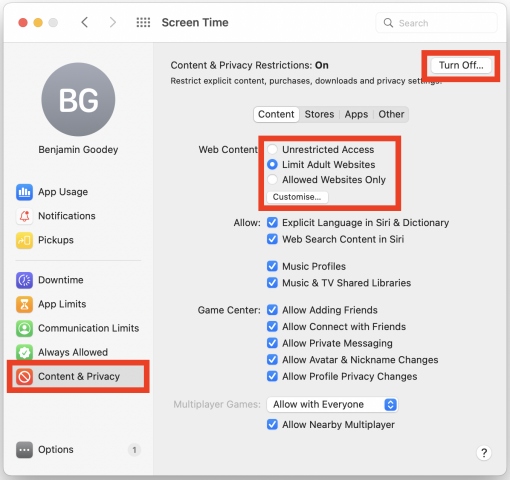
Step 5. Click + below the "Restricted" box to enter the above specific websites to limit for your kids.
Part 4. Tips to Ensure Your Kids Online Safety
Despite its numerous benefits, the internet has drawbacks, including exposure to inappropriate content and online bullying. With one in three internet users being children, it is crucial to implement measures to enhance their safety online. Here are three things you can do to keep your kids safe when they are online.
Use a Kid Safe Search Engine
Kid-safe search engines are specially designed platforms for kids. They have thorough filters to prevent inappropriate results from appearing in search results. Using search terms and phrases, these engines determine searches that have adult themes and block them from appearing. Using them would be most helpful since search engines are often the first platform for browsing.
Talk to Your Kids About These Sites
Sit your kids down and educate them about the dangers of accessing websites beyond their age. This proactive step ensures your kids take responsibility, stay focused when online, and refrain from attempting to circumvent the safety protocols you've put in place for them
Stay Involved in Kids' Online Activities
Ensure you do not leave your kids alone when they are online. Some ways to monitor them include checking their search history and using applications like the AirDroid Parental Control app to check their online interaction occasionally. This action will also give you ideas of other sites to add to your list of sites to block. If you're chanced, we recommend joining them in their online exploration.
Final Thoughts
Your kids' online safety hinges on your ability to effectively restrict their access to adult-themed websites, whether accidental or intentional. We know you love your children, and one way to show it is by taking responsibility for their online interactions. Make use of the strategies we've discussed to keep your kids safe, and remember to update the list of inappropriate websites to block.










Leave a Reply.