Yes, you can. There are a lot of online programs that allow you to download music from YouTube to Mac for free. That includes:
- Loader.to
- DMFY
- Y2Mate IO
File Transfer
● All-in-one Android Device Manager;
● Easy File Sharing Acorss Devices;
● Remote Control Android Devices;
● Access and Manage Phone from Web.
Get Free AppHave you fallen in love with a YouTube song, music, or background tune and want to download it on your Mac? It's frustrating to know that there's no official way to save YouTube music to a Mac.
But that's not the end of the world, as you can easily download music from YouTube to Mac using a third-party app. To save you time and effort, we have curated a list of the most sought-after programs for saving YouTube music to Mac.
Luckily, some YouTube music downloaders are free, while others require a paid subscription. Please keep reading and learn how to download music from YouTube on Mac without losing its original quality.

With just a quick search, you'll find a lot of tools that claim to download music from YouTube on Mac. However, most of them compromise the audio quality during the downloading process.
Keeping this in mind, here are a few things you should remember when saving YouTube music for offline listening:
1. Always use a professional tool to get a satisfying music video from YouTube. Using an unreliable downloader hampers the audio quality aside from risking your Mac with malware attacks.
2. Choose the highest quality audio bit rate. Choosing a higher definition improves the listening experience.
3. Confirm if the program you choose supports downloading a playlist. Not many YouTube to Mac music downloaders can save a playlist or multiple files in one go.
The next section will review the best programs to download music from YouTube on Mac in 2023.
Also Read: Easiest Ways to Convert A YouTube Song to Ringtone in 2023
Try the below YouTube downloader for Mac apps, and let's see what works best for you.
Cisdem is a powerful tool that offers a convenient download of YouTube music on a Mac. It has built-in tools for downloading, converting, and editing a YouTube video to your needs.
One powerful trait of this software is its ability to download multiple YouTube music files in one go. All you have to do is paste the relevant URLs in its search box; voila, it will download them.
Here's how to download music from YouTube on Mac using Cisdem:
Step 1: Download the app and launch it on your Mac.
Step 2: On its main interface, hit the Download mode at the top and paste the video URL in the search bar.
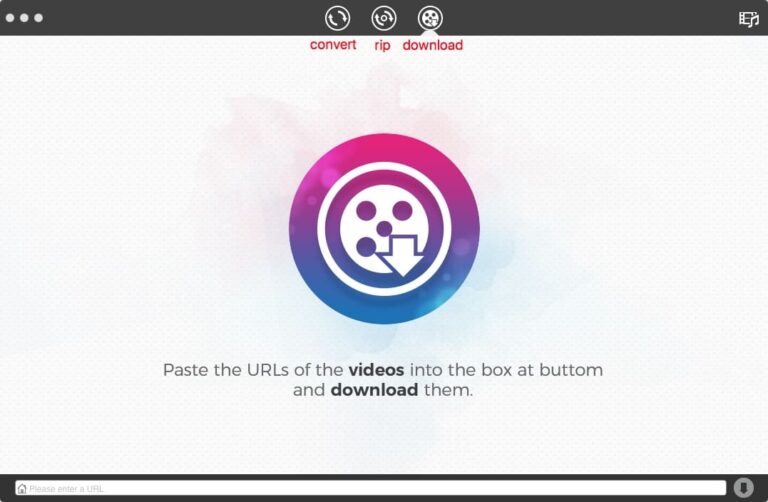
Step 3: Add as many links to the search bar as possible. Hit the Download icon to start downloading.
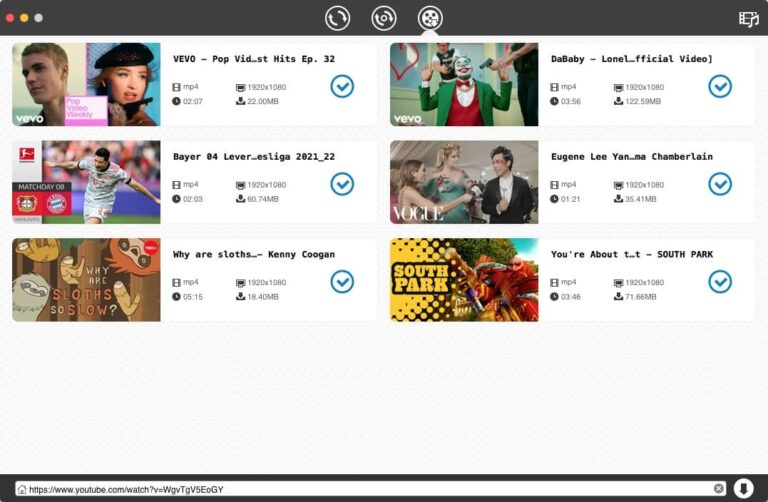
Step 4: Head to the Conversion tab and drag and drop the downloaded videos here.
Step 5: Then click on format profile > choose output, and select any audio format or resolution. Finally, click convert.
Another powerful desktop software that can download high-quality YouTube music on Mac. The best thing about iTubeGo is that it saves a YouTube clip in multiple formats and resolutions. It has a built-in web downloader that you can use to search and download music from YouTube instantly.
In addition, this tool also supports batch download as well as converting a whole YouTube album into music. All these features make it worth trying.
Follow the below steps to learn how to download YouTube music on Mac via iTubeGo:
Step 1: Install and run iTubeGo YouTube Downloader on your Mac.
Step 2: On its homepage, click the Settings icon at the top-right and select the output format and quality. Hit Apply.
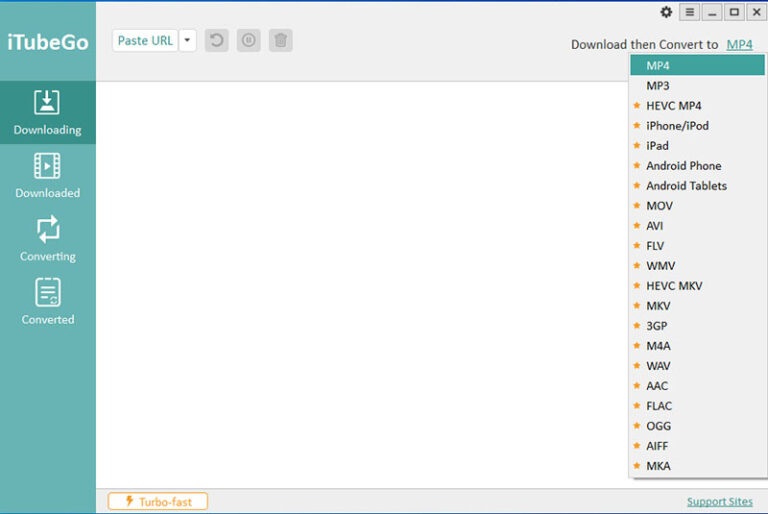
Step 3: Copy the link to the YouTube song you want to download. Hit Paste URL on iTubeGo, and it will start analyzing the video.
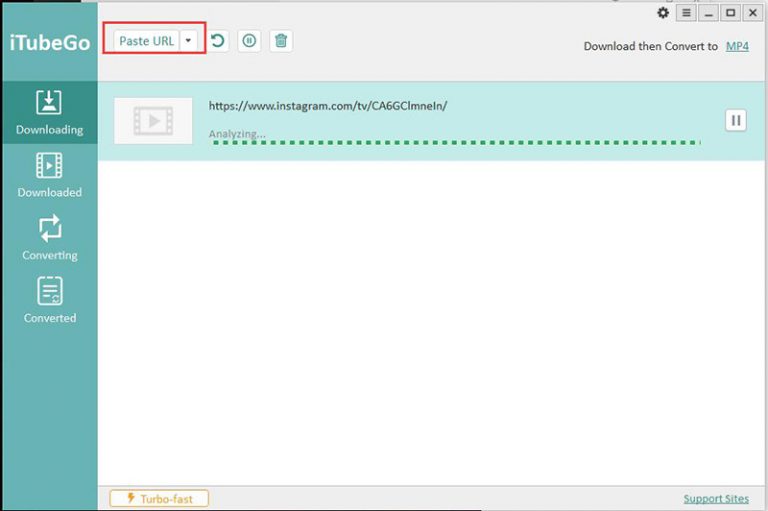
Step 4: The program will automatically convert the video to your set format and save it on your Mac.
Step 5: If you want to download a playlist, simply copy the Playlist link, and choose the third option in the Paste URL tab.
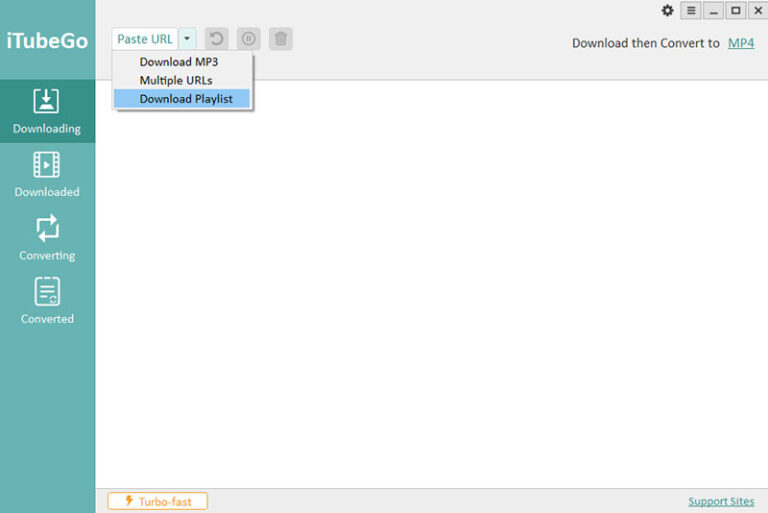
Don't want to install third-party apps on your Mac? Worry not, and try the online YouTube music downloaders below that work seamlessly on any Mac browser.
If you want to download music from YouTube to Mac for free, this website is where you must go. It lets you download any YouTube video in an audio format without losing quality. Moreover, you can download up to 20 clips from a YouTube playlist in one go.
However, many users complain that its batch download feature doesn't work often. Here's how to use it:
Step 1. Navigate to the Loader.to.
Step 2. Paste the YouTube video URL into the search bar and choose a relevant audio format.
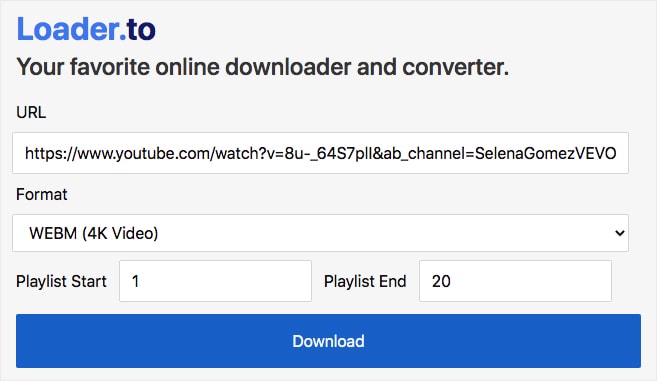
Step 3. Hit the "Download" option. The program will quickly analyze the video. Click on Download again to save it.
DMFY is a popular website for downloading YouTube music Mac online quickly. It takes you directly to the main page, where you have to paste the YouTube video's URL. And voila, the program does the rest.
One downside of DMFY is it supports only two formats, MP3 and MP4. Plus, be ready to experience a lot of irritating ads. That being said, how to download music from YouTube on Mac via DMFY:
Also Read: The Best YouTube to MP3 Converter Apps for iPhone

Just because Y2Mate IO is last on our list, it doesn't make it any less effective than other tools. This online downloader offers a straightforward procedure to download music from YouTube to Mac. Moreover, it can also fetch videos from platforms like Facebook, Instagram, Twitter, etc.
It also supports both MP3 and MP4 formats. But sometimes, it shows the error "Conversion failed, please try again" when downloading the audio. If it happens, refresh the page and try again.
To use this program:
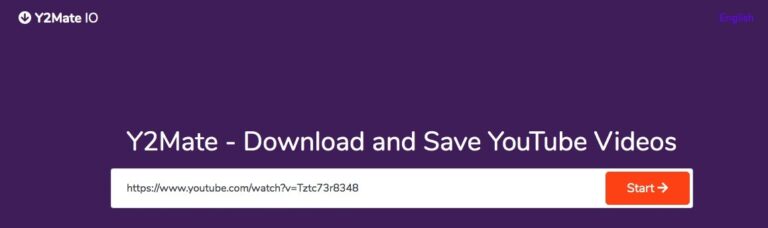
Do you have a lot of files on your Mac that you wish to transfer to an Android phone or vice versa? Cheer up, AirDroid Personal is your perfect companion to share data between Mac and Android/iPhone with a single click.
AirDroid boasts of its ability to send files to multiple devices in one go. Using wireless technology, it connects all the devices and allows you to send unlimited data between them. Moreover, it can achieve a data transfer speed of up to 20MB/sec. Now, you don't have to wait hours trying to send large videos or files.
And if that's not enough, using its advanced "Friend" feature, you can transfer files to a remote device. This feature alone makes it the most efficient file transfer app in 2023.

And there you go. This article has outlined the five most efficient tools to download music from YouTube to Mac. You can choose a desktop app or an online program for downloading YouTube music, depending on your preferences.
So, what are you waiting for? Start saving your favorite YouTube music clips on your Mac and enjoy them offline. And if you ever wish to transfer YouTube music or other files between your Mac and phone, useAirDroid Personal. This powerful software supports unlimited data transfer between Mac, Android, and iOS wirelessly.
Yes, you can. There are a lot of online programs that allow you to download music from YouTube to Mac for free. That includes:
No, it’s not illegal to download music from YouTube as long as you keep it for personal use like. However, you cannot save YouTube videos for commercial purposes like monetization without the owner's permission.
Leave a Reply.